We all have those moments when we tuck away our most treasured snaps in the fortress of “My Eyes Only” on Snapchat. It is like our secret vault, right? But what if you need to access My Eyes Only on Snapchat if your account is locked? Is there a way to do that? In this article, I will let you know how to access My Eyes Only when your Snapchat account is suspended.
So, you are no stranger to the ability to keep the pics under Snapchat lock and key, but the real adventure begins when you forget your password, lose your account or face suspension. Suddenly, your precious stash in “My Eyes Only” seems out of reach. The good news? I have got some nifty workarounds up my sleeve to help you access my eyes if Snapchat account is temporarily disabled/ suspended.
If you are curious about how to access My Eyes Only when your Snapchat account is suspended, read on. I will help you know if it is doable and provide alternative solutions if you can’t officially access it.
In This Article
Can You Access My Eyes Only When Your Snapchat Account is Suspended?

Accessing My Eyes Only during a Snapchat account suspension is not officially possible. Snapchat encrypts this section with your unique password, which even they can’t access. Forgetting the password or a suspended account means you need workarounds, but none are guaranteed.
In the following section, I will explain various methods you might try to access My Eyes Only. Remember, these methods might not work for everyone and might breach Snapchat’s terms of service, so proceed cautiously.
How to Access My Eyes Only When Your Snapchat Account is Suspended?

While there is no official way to access My Eyes Only when your Snapchat account is suspended, you do have a couple of workarounds. You can access My Data on Snapchat or opt for a third-party app. These methods will not directly open the My Eyes Only section in the app; they are designed to help you recover the images you have previously locked in My Eyes Only.
Let us explore these options and learn how to access My Eyes Only when your Snapchat account is suspended.
01. Access My Data Webpage
The first method is official. If your account is locked, contact Snapchat Support on their website to request access to My Data. They will guide you through the process and may need to verify your details via email. Once granted access, follow these steps:
Step 01: Go to the My Data webpage on your computer.
Step 02: Log in to your account or use the new credentials provided by Snapchat via email.
Step 03: You will land on the My Data page.
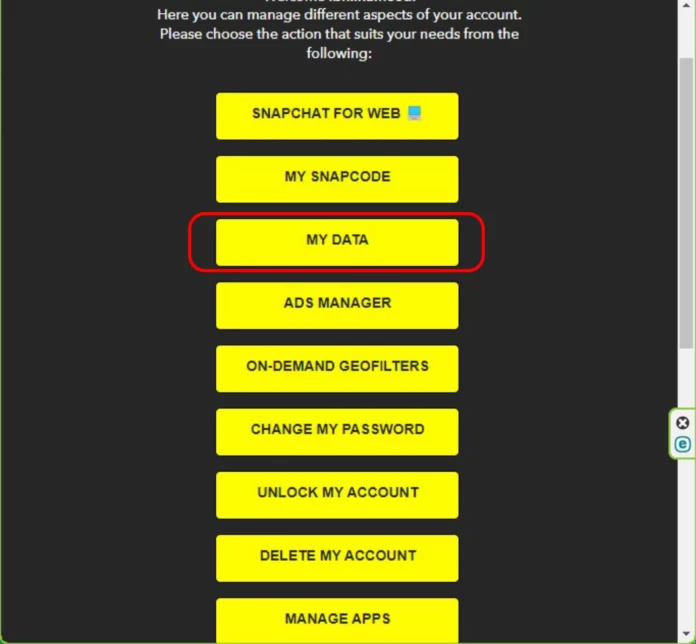
Step 04: Filter the date range.
Step 05: Click SUBMIT REQUEST.
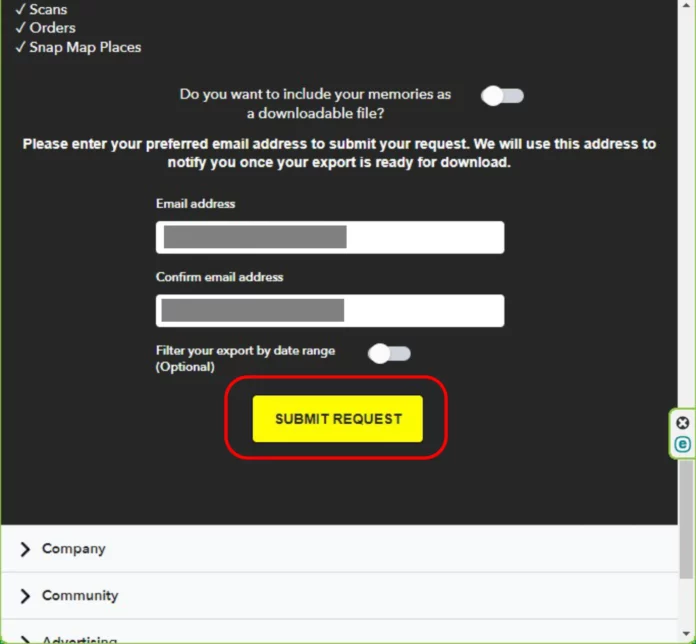
Step 06: Wait for Snapchat’s acknowledgment email.
Step 07: Open the email from Snapchat in your registered email ID.
Step 08: Click the first hyperlink to access your data.
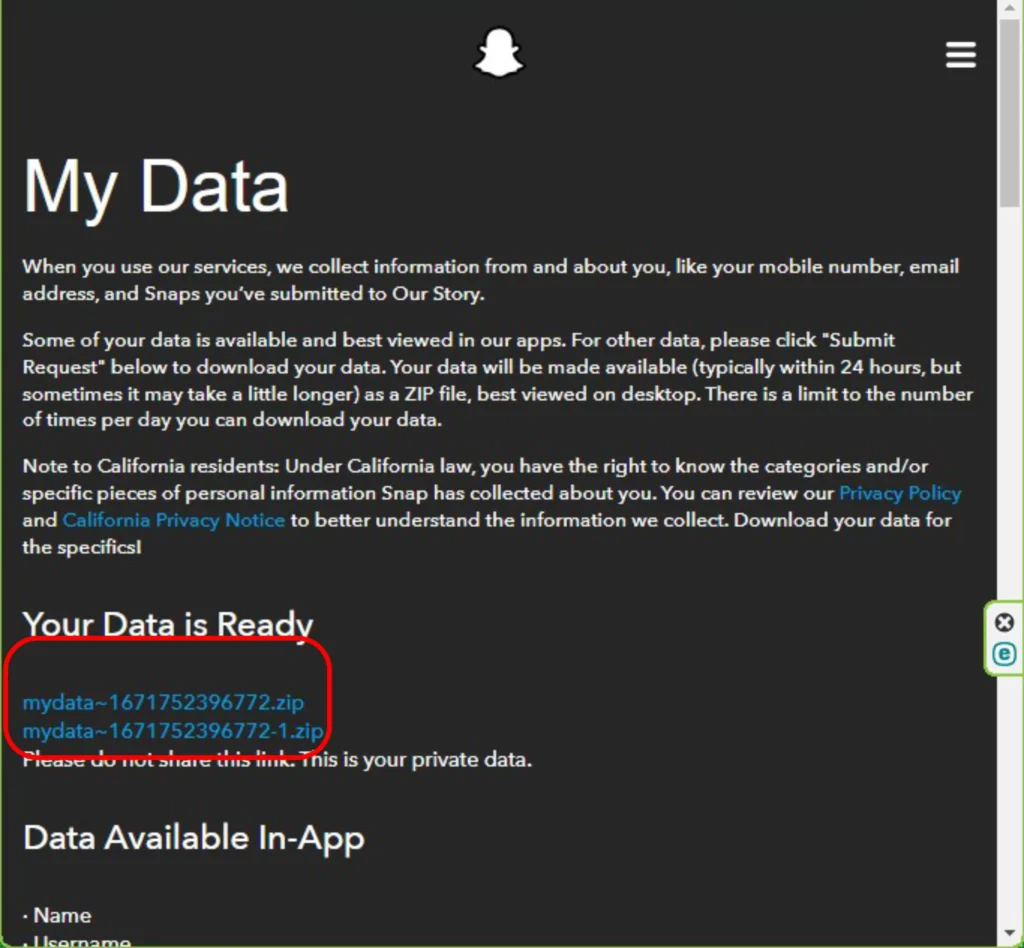
Step 09: Tap “mydata…” to download the folder.
Step 10: Unzip the folder and search for the My Eyes Only snaps.
02. Use a Third-Party App

If Snapchat does not grant access to your My Data folder, third-party apps can come to your rescue. Here is how to access My Eyes Only when your Snapchat account is suspended using third-party apps on Android and iOS.
For Android: Access My Eyes Only When Your Snapchat Account Is Suspended
While you can use your phone’s built-in file manager, I recommend ES File Explorer, a third-party file manager for Android. It allows you to access files, including hidden folders. Follow these steps to access My Eyes Only when your Snapchat account is suspended on Android:
Step 01: Launch ES File Explorer on your Android device and locate the Android system files.
Step 02: Navigate to the Snapchat folder within your device’s internal storage.
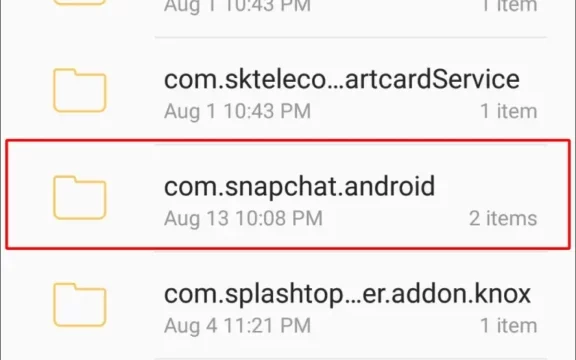
Step 03: Search for the Cache folder, which is where your potentially recoverable My Eyes Only snaps may reside.
That is all there is to it; you are finished!
For iOS: Access My Eyes Only When Your Snapchat Account Is Suspended
iOS also has various third-party apps to recover your My Eyes Only images. Here is an example of iBeesoft:
Step 01: Begin by installing iBeesoft Phone Data Recovery on your computer.
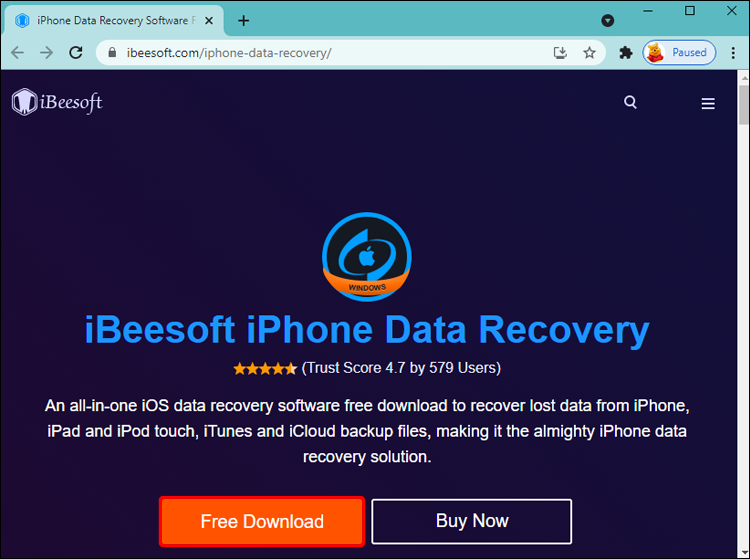
Step 02: Connect your iPhone to your PC using a USB cable.
Step 03: After your device is recognized, choose Recover From iOS Device.
Step 04: Initiate the scanning process.
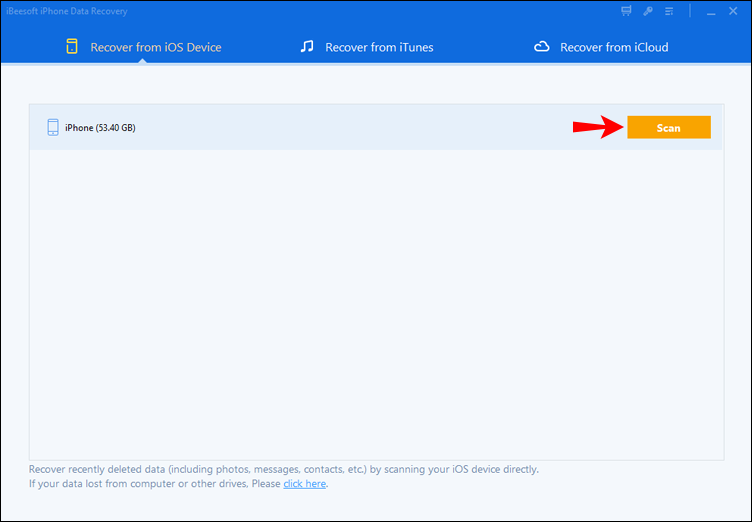
Step 05: Once the scan is complete, you will find recoverable items categorized on your screen.
Step 06: Locate the Snapchat snaps and select Recover.
Congratulations! You have successfully completed the process.
Wrapping Up
And that is it! I hope this article helped you learn how to access your My Eyes Only memories when your Snapchat account is suspended. Please keep in mind that these methods come with potential risks. Use them responsibly!
If you have any other questions about Snapchat or other social media platforms, be sure to visit Path of EX regularly. Our team of experts is always here to help.
Frequently Asked Questions
1. Can I access My Eyes Only if my Snapchat account is suspended?
Yes, you can do it! But there is no official way to access My Eyes Only if your Snapchat account is suspended.
2. What are some workarounds I can use to access My Eyes Only?
You can use a third-party Snapchat recovery tool or contact Snapchat support to access My Eyes Only if your Snapchat account is suspended.
3. How do I contact Snapchat support?
Go to the Snapchat website and click on the “Contact Us” link in the footer.




