While trying to stream Xfinity on my Roku TV some days back, I encountered the issue that it was not working. Infuriated by the situation where I was not able to watch my favorite movie on my Roku Tv, I immediately turned to Google to get to the bottom of the situation. To my surprise, I was not the only one going through this; a lot of users were complaining about the same issue. Now the problem Xfinity stream not working on Roku was to be deciphered.
Roku is a streaming device that gives you access to all the movies, music, and Tv channels and is quite popular among our households. Same way, Xfinity is an entertainment service provider in the country with also a huge base of customers. Combining both widens the arena of entertainment for the people to a great extent. Traditionally used as a premium cable provider, they have recently given the option of direct streaming from their app to their customers as well.
Though the options to watch from have hugely increased since the two have merged, recently, the problem that Xfinity stream not working on Roku has made people very riled up. It is not uncommon for any app to malfunction or face issues from time to time, but it does not mean that it doesn’t frustrate us, and we need to find a solution for it.
In This Article
Why Xfinity Stream Not Working on Roku?
Any app be it Xfinity or some other, are prone to either not working properly or not working at all sometimes. There can be a multitude of reasons for an app to malfunction. Some basic issues can be summarized as follows:
1. Internet Issues:
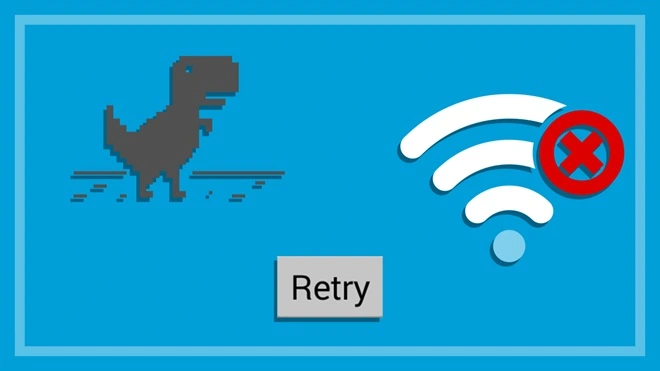
One of the key problems that are making your Xfinity stream not working on Roku is that you might be having no or a slow and unstable internet connection. Due to this, you are not able to stream any movies or music, or even Tv channels on your Roku.
To make sure that your internet connection is functioning properly and is not affecting your streaming, check your connection. If possible, check your router and restart the router once. Also, you can check your internet speed with various online apps that are available to make sure your connection is strong and stable.
2. Restart Your Roku:

Sometimes there are no major issues, and only a basic reboot of the device can help you get rid of some minor bugs and glitches in the system. To restart your Roku:
1. Got to settings
2. Then go to the system
3. Finally, go to system restart.
A quick reset will be done by the above steps, and then when the Roku icon gets back on your screen, you can try the Xfinity app again to see if the problem still persists.
If the problem still persists, you can try unplugging the Roku device from the power supply, wait for a few minutes and then plug it back to start the device. Usually, this will do the trick.
3. Cables and Connection Issues:

Another basic issue that is often overlooked is that the cables or connections are sometimes loose or damaged, which can cause the Roku device not to function. Usually, the HDMI cables get loosened after a while and causes the Roku not to work.
To make sure that all your cables are connected securely, try inspecting them, and you can also unplug them and then plug them back in to make sure they are secured fast. Also, sometimes while physically inspecting the cable, you can find that any cable is damaged and needs to be replaced.
4. Relogin Into Your Xfinity App:
Another easy way to troubleshoot any issue that you are experiencing in your Xfinity app while trying to stream it on Roku could be solved by just simply logging out of your account and then try to relogin.
The easy way to do this is to follow following steps:
1. After opening your Xfinity app, go to settings
2. Press on account.
3. Go to sign out.
4. Wait for a few minutes, then sign again.
5. Update Your Roku and Xfinity app:

Having an old version or outdated version of apps could also lead to issues with your Xfinity stream on Roku. This can lead to the malfunctioning of the whole setup.
To solve this issue and see if you have an outdated version of the Roku or Xfinity, go to the details and see if any new update is available. If a new update is available, then download and install it. After installing the new versions, restart your setup and see if it works.
6. Using an Ethernet Cable:
To avoid any further hassle on your wifi or router, using an ethernet cable is more reliable and can be used to make your connection more reliable and stable.
The ethernet cable should be directly connected to your Roku device to make the connection more strong. This method also helps if your wifi router is far away and is making your connection slow.
7. Contact Customer Support:
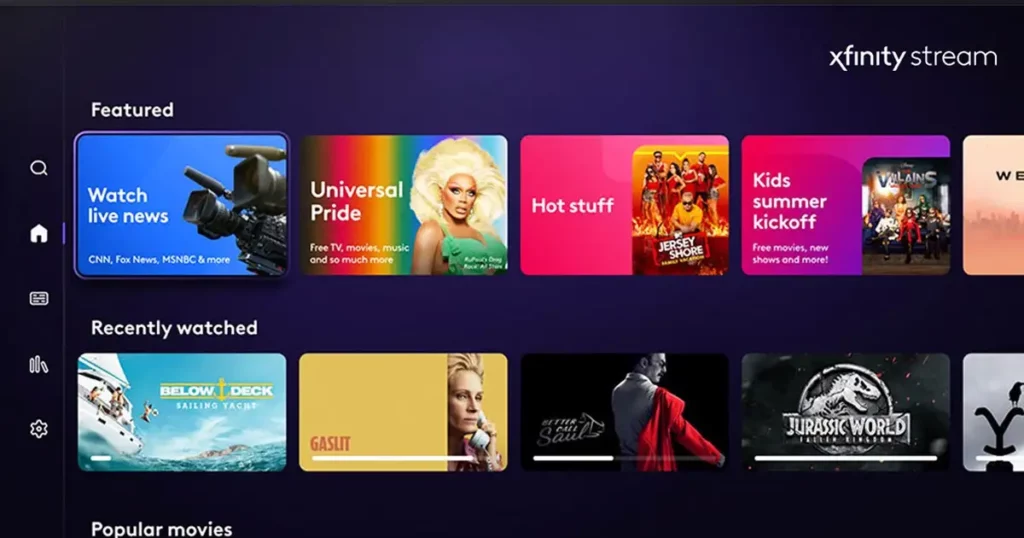
If all the above steps fail and you have tried everything, then the last resort remains to contact the Roku and Xfinity customer support to know the exact cause of your issues. It is also important to make sure you explain all the steps that you have already done before to save time.
8. Company Error:
Often the issue you are encountering in a particular app or device are not only experienced by you. It can be an issue from the company only and needs time to resolve. If this is the case, then the company will be on it and trying to sort the issues at the earliest.
All you can do is wait and be patient till it is sorted out.
How to Fix My Xfinity Stream on Roku?
To fix your Xfinity Stream on Roku, try restarting your Roku device, checking your internet connection, rebooting your router and Roku device, checking your cables, uninstalling and then reinstalling your Xfinity app, try using an ethernet cable, and if nothing works, contact customer support.
Wrapping Up
Having any kind of issue with a device is not new, and experiencing problems with Roku is also not something new. The above-mentioned steps to troubleshoot your Roku Xfinity issues are very thorough. I have covered every aspect that might be hampering your stream.
If nothing works, then the problem might be from the company side and completely out of your hands. The only thing you can do is wait till the issue is resolved.




