Hey there! Are you trying to install Snapchat but keep running into errors? Well, don’t worry, you’re not alone. Many people are facing the same issue of being “Unable to Install Snapchat” and it can be frustrating when you’re eagerly waiting to snap with your friends. But don’t worry, I’m here to help you out.
Snapchat is a great app for staying connected with friends and family through snaps and stories. It’s a fun way to share your daily life and keep up with what’s happening in your social circle. However, there are a few issues that can pop up while using Snapchat. You may have encountered the Support Code c08a Error, Snapchat Device ban, or had questions about who owns Snapchat or whether Snapchat is removing Snapscores. All of these issues can be impulsive, especially if you’re not sure how to fix them.
But today, we’ll focus on fixing the “Unable to Install Snapchat” error. In this article, I’ll guide you through some easy-to-follow steps that will help you get Snapchat up and running on your device in no time. So, if you’re ready to start snapping, keep reading to find out how you can fix the “Unable to Install Snapchat” error.
In This Article
Reasons Behind Unable to Install Snapchat
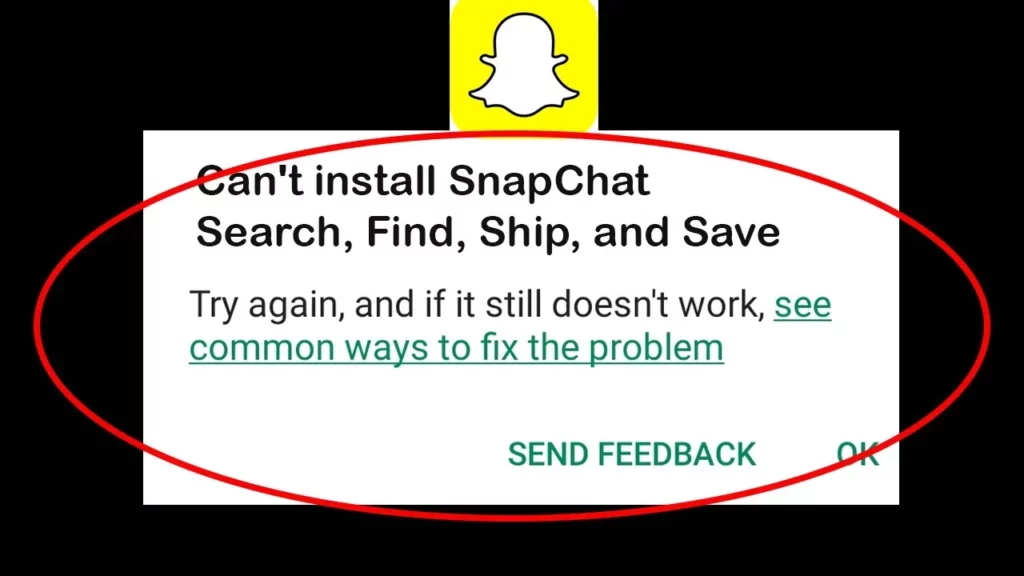
You try to install Snapchat, but it simply won’t go through. There may be a number of causes behind the unable to install Snapchat problem. Here are a few potential explanations for why you can’t install Snapchat:
01. Insufficient Storage Space: Lack of storage space on your device is one of the most frequent causes of Snapchat installation failures. For installation, Snapchat needs a specific quantity of storage space on your smartphone. The installation might not go as planned if there is not enough room.
02. Outdated Operating System: A current operating system is necessary for Snapchat to function properly. Snapchat might not function properly or might not even install on your device if it is running an outdated version of the operating system.
03. Internet Connection: Installing apps, such as Snapchat, requires a steady internet connection. The installation procedure could end in failure if your internet connection is shaky or unstable.
04. App Store Issues: Issues with the App Store may also prevent you from installing Snapchat. This might be the result of a brief App Store outage, a problem with your Apple ID, or an issue with your Google Play account.
05. Device Compatibility: The hardware or operating system of your smartphone might not be compatible with Snapchat. Those that are more than a few years old or that have been jailbroken or rooted frequently experience this.
Apart from these common reasons, sometimes an app becomes incompatible after its latest update. So, if your device is an outdated model, you also may face the unable to install Snapchat issue.
How to Fix Unable to Install Snapchat?
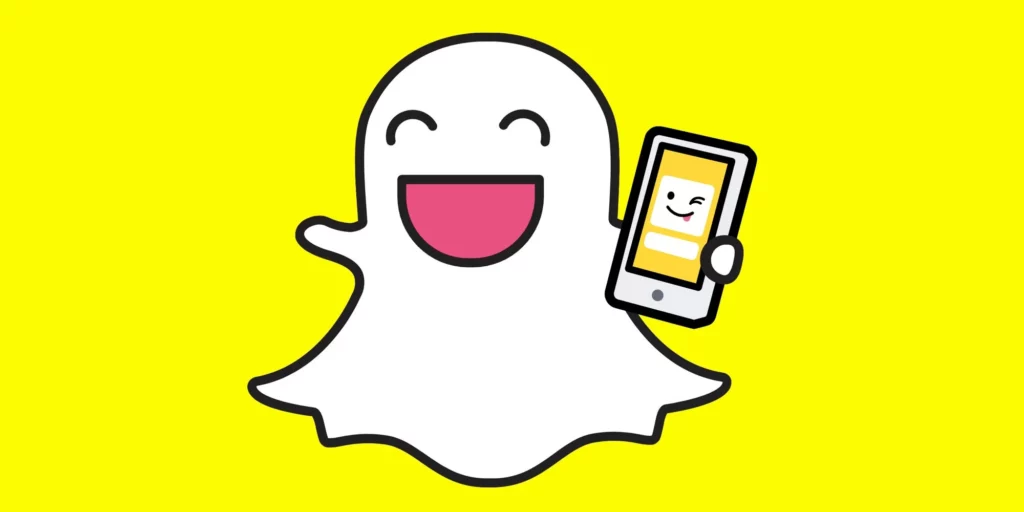
Now that you are aware of a few potential causes for the “Unable to Install Snapchat” error, let’s look at several workarounds that can assist you in using the app successfully on your device.
01: Clear Storage Space
You must make some room on your device if your storage is getting low. Delete obsolete programs, pictures, videos, and other unused data to achieve this. Go to Settings > General > iPhone Storage to free up storage space on an iPhone. Go to Settings > Storage on an Android device.
02: Update Operating System
Yes, if you wanna use Snapchat without any issues, you gotta update your operating system to the latest version. For iPhone users, just go to Settings > General > Software Update. For Android peeps, hit up Settings > System > Software Update.
03: Check the Internet Connection
Before you try to install Snapchat, make sure your internet connection is strong and stable. If you’re using Wi-Fi, check that the connection is good. If you’re on cellular data, make sure you’ve got enough data left.
04: Check the App Store
If the App Store is bugging out, try again later. If it’s still not working, you might have to sign out of your Apple ID or Google Play account and sign back in. If it did not work, try to get the Snapchat APK file from third-party APK downloaders on your Android smartphone. For iPhone, you may need to contact either Apple or the Snapchat help centers and get it fixed. Wait, try the next step first!
05: Check Device Compatibility
Just make sure your device can handle Snapchat. Check the app’s system requirements on the App Store or Google Play Store. If your device ain’t compatible, you might need to upgrade to a newer one.
Right now, Snapchat works on Android 5.0 and newer versions, as well as iOS 12.0 or later. If your phone doesn’t meet these requirements, the Snapchat app won’t work for you. So, you gotta either upgrade to a new device or use Snapchat on the web instead.
Apart from these workarounds, you can also try restarting your device and checking Snapchat at Downdetector or the like sites to see if it’s due to a glitch.
Wrapping Up
That is all about how to fix the Unable to Install Snapchat error. The top 5 fixes I mentioned and have tried to fix the issue myself are: clearing storage space, updating the operating system, checking the internet connection, checking the App Store, and checking device compatibility. Try these fixes and you should be able to install Snapchat on your device in no time.
If you’re looking for detailed guides and solutions for Snapchat and other social media platforms, be sure to check out Path of EX. Don’t forget to bookmark it so you can easily access it whenever you need it.




