Ever since Facebook dedicated a separate app for messaging on the platform, it has seen user-friendly upgrades to make chatting on the Messenger app a fun experience. Chat bubble on Messenger allows a user to read and reply to messages while they are using other apps. Recently, many users have complained about the Messenger bubble not showing on the platform. if you are facing the same issue and want to resolve your query, then you are at the right place. In this article, I will tell you, how to fix Messenger bubble not showing.
Chat bubble appears on your screen, a circle with your friend’s profile picture when you get a new message on the platform. You can choose to view and reply to the message without leaving the screen by tapping on the bubble.
Chat bubble not appearing and showing on devices has left users quite frustrated and they have been voicing their complaints on platforms like Reddit and Twitter. So, without further ado, let’s dig in to learn about the chat bubble not showing on Messenger and how to fix the Messenger bubble not showing.
In This Article
Why is the Messenger Bubble Not Showing?
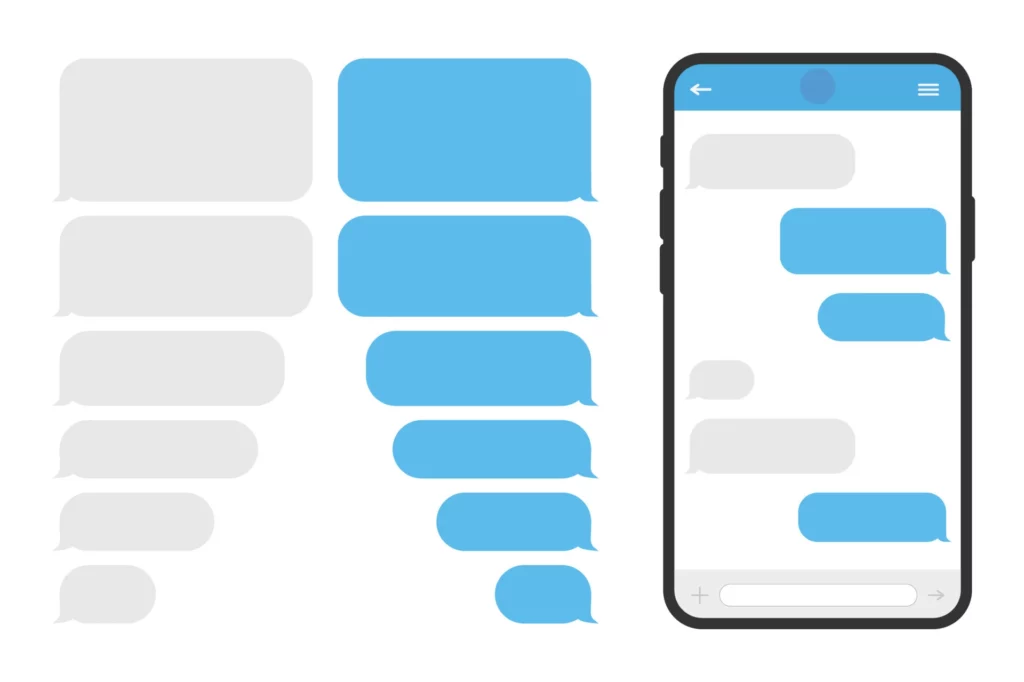
Messenger bubble also called Chat heads in the latest update of Messenger allows a user to view and reply to the message without leaving the screen by tapping on the bubble. You can even move and drag the bubble if you wish to.
Chat head or Messenger bubble not showing on Messenger is quite a handy feature and it not being available has irked the users and they have been complaining about the same.
The most common reason for the Messenger bubble not showing on the platform is that you didn’t allow Messenger to “Appear on top.” The feature needs to be enabled on the platform in order to truly enjoy it and get access to your chats from the home screen.
Also, read How to Fix Facebook Messenger Story Not Showing: 2 Easy Methods!
How to Fix Messenger Bubble Not Showing?
Now that we have understood what the Messenger bubble is and why it is not showing on your screen, it is time to dive in and know how you need to enable the “Chat heads” feature and allow Messenger to “Appear on top” in order to fix the issue. To do so, follow the guide mentioned below.
Step 1: Turn On Chat Heads
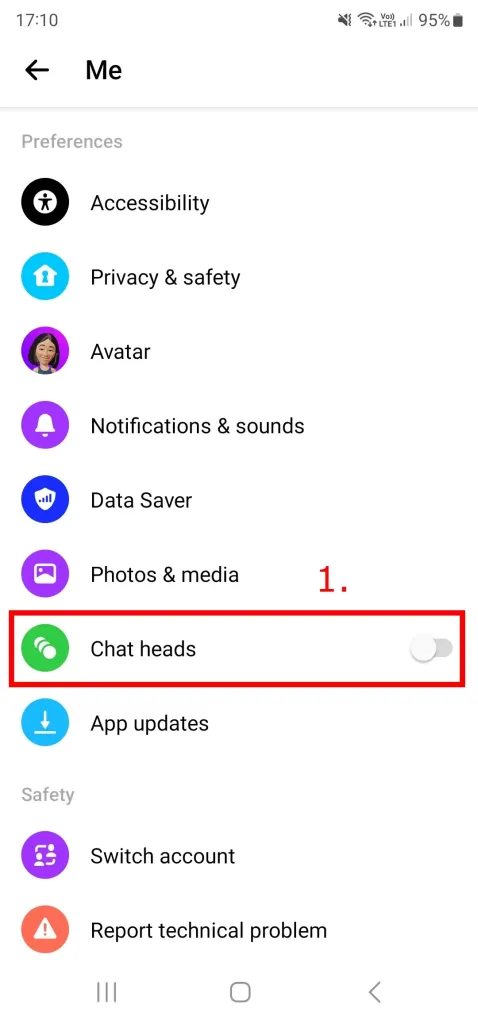
The first step you need to do is to enable the chat heads on your messenger app. Follow the given steps to do so.
- Launch the Messenger app on your device.
- Select the menu icon.
- Head to the settings page by tapping on the Settings icon next to your profile picture.
- Scroll down and turn on Chat heads.
Also, read Why is My Messenger Time Wrong? 5 Possible Reasons & Fixes
Step 2: Allow Messenger to Appear On Top
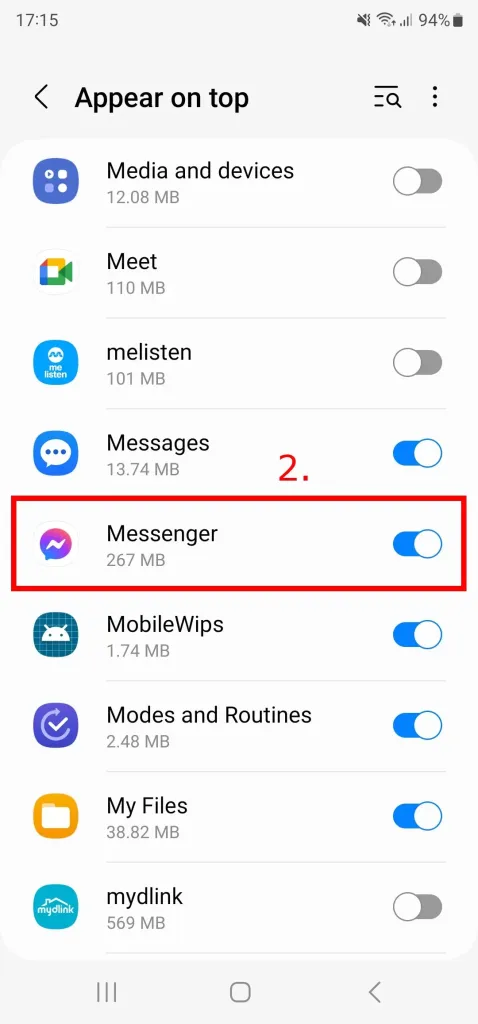
The next step that you need to follow is to allow Messenger to appear on the top. In order to do so, follow the given steps.
- Select the Go to Settings option.
- Enable Messenger in the Appear on top settings.
Also, read Facebook Messenger Not Working: 8 Best Fixes (100% Working)
Step 3: Open a Chat Head
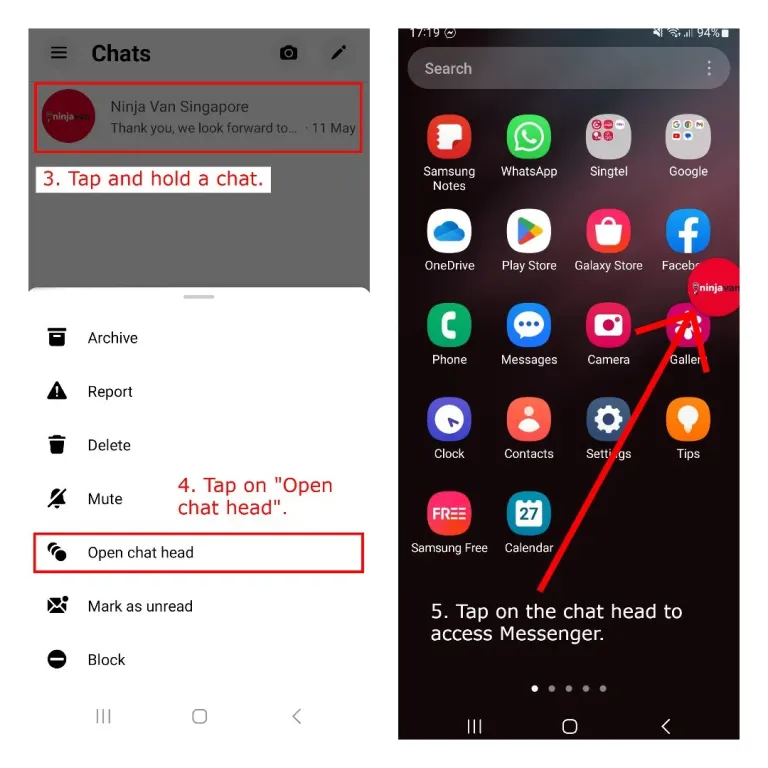
Now that you have enabled Messenger to appear on top, it is time to head back to Messnger and open the chat head. in order to do so, follow the given steps.
- Navigate back to the Messenger app.
- Go to a chat.
- Select and hold the chat.
- Tap on Open chat head.
- Now you can access the chat head from your home screen at any time!
Also, read What Does ‘This person is unavailable on Messenger’ Mean? Reasons & Fixes
Wrapping Up
Facebook has billions of monthly active users and temporary errors on the platform are not new. Recently users have been complaining about the Messenger bubble not showing on the platform. To know about why the chat bubble is not showing on Messenger and how to fix Messenger bubble not showing, read the entire article, and share it with your friends.
For more trending stuff on Technology, Gaming, and Social Media, keep visiting Path of EX. For any queries, comment below, and we will get back to you ASAP!
Frequently Asked Questions
1. Why is the Messenger Bubble Not Showing?
The most common reason for the Messenger bubble not showing on the platform is that you didn’t allow Messenger to “Appear on top.”
2. How to Fix Messenger Bubble Not Showing?
1: Turn On Chat heads.
2: Allow Messenger to Appear On Top.
3: Open a Chat Head
3. How to disable the head showing on the screen?
Launching the Messenger app > Menu > Settings > Chat heads > Disable.




