Are you tired of trying to coordinate with your friends on Facebook Messenger only to find that everyone’s messages are coming in at different times? Have you ever caught yourself saying, “Oh my God! Why is my Messenger time wrong?” Don’t worry; you’re not alone! Messenger’s inaccurate time can cause major miscommunication and frustration for users.
Imagine trying to plan a surprise party for a friend, only to find that the messages you thought were sent at the same time actually arrived hours apart due to Messenger’s faulty time. The result? Your friend may end up arriving late, or worse, not at all. These kinds of mishaps can be avoided if Messenger’s time is accurate.
The good news is that there are several possible causes of Messenger’s time being wrong and solutions to fix them. In the following sections, we’ll explore some of the most common causes and how to troubleshoot them. So, let’s dive in and get Messenger’s time back on track and stop yelling at the phone, “Why is my Messenger time wrong?”
In This Article
Why is My Messenger Time Wrong: Reasons and Fixes

Don’t sweat it if you’re confused about “why is my Messenger time wrong” and why it seems out of whack — there could be tons of reasons why this is happening, and luckily, there are solutions to fix it. However, you should be aware that it is never an error from Facebook’s end. In the next few sections, I will break down the most common causes of Messenger showing the wrong time and show you how to fix it, so you can go back to chatting with your loved ones without any headaches or hiccups.
1. Time Zone Confusion

Are you jet-setting across different time zones and noticing Messenger’s time accuracy is out of whack? Or maybe you recently changed your time zone, and now your Messenger time is all over the place. Either way, time zone confusion can cause major headaches for Messenger users. To avoid this, it’s crucial to double-check and adjust your time zone settings on your device.
See, Messenger doesn’t use its own clock to timestamp messages. That means the idea of “Messenger showing the wrong time” is wrong. If you’re having issues with timestamps, the problem might actually be with your device settings. Yeah, that’s right — your device’s time zone can throw off your Facebook time. So, if your time zone is off, it’s gonna show up as an error on your account. Long story short, the timing issue isn’t Facebook’s fault.
So, to get things back on track, make sure to change your clock settings on your device. This way, you can stay on top of your Messenger game no matter where you are in the world!
2. Clock Synchronization Problems

If you still wonder, “Why is my messenger timestamp wrong.” Another common cause of Messenger showing the wrong time is clock synchronization problems. This means that Messenger relies on the clock on your device, and if it’s not set correctly, Messenger’s time will be inaccurate. To troubleshoot this issue, you can adjust your device’s clock or reset it.
However, if the issue persists, it may be a hardware problem, such as a dead battery or malfunctioning clock. In this case, it’s best to take your device to a professional for repair.
3. Messenger App Bugs
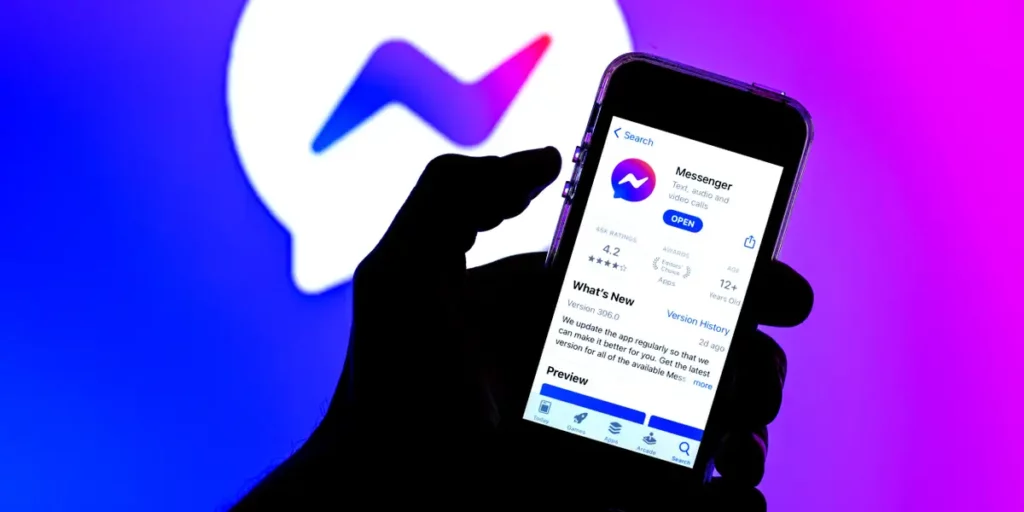
Before your question, “why is my Messenger time wrong?” consumes your brain power, you must check your Messenger app. Software glitches or bugs within Messenger can also cause problems with time accuracy. Outdated software or corrupted data can affect Messenger’s time accuracy.
To address this issue, you can update the app. But, it is better to delete the current app first, clear its cache and then go to your phone’s app store and download a fresh copy of Messenger.
But before you hit that option, try restarting your device and see if it could erase your confusion “why is my Messenger time wrong”.
4. Internet Connectivity Issues

Though it does not happen generally, weak or unstable internet connectivity can also impact Messenger’s time accuracy. To troubleshoot this issue, you can check your device’s network settings or reset your router.
However, if the connection is too weak or unstable, Messenger may struggle to keep time accurate. In this case, it’s best to wait until the connection is stronger before using Messenger.
5. Third-Party Apps and Tools

Lastly, third-party apps or tools, such as anti-virus software or ad-blockers, can interfere with Messenger’s time accuracy. To prevent interference, you can disable or adjust these third-party apps. It’s also important to note that using Messenger on different devices or platforms may also affect time accuracy.
By understanding these common causes and how to troubleshoot them, you can ensure that your Messenger time is accurate and avoid miscommunication and frustration with your friends and family.
Wrapping Up
It’s important to note that while your Facebook timestamp is typically accurate, Messenger’s time may differ due to issues with your device, internet connection, or app. By following the troubleshooting steps I’ve outlined, you can easily identify and address the problem, ensuring that your Messenger time is always synced with Facebook’s timestamp.
So, next time you find yourself wondering, “why is my Messenger time wrong?” refer to the solutions we discussed and get back to chatting with your loved ones worry-free.
Visit Path of EX regularly, where we explore the latest tips and tricks for mastering Messenger, WhatsApp, and other popular messaging platforms. From troubleshooting common issues to discovering new features, we’ve got you covered.




