Windows users alert! Microsoft has announced Windows Copilot for Windows users. Copilot uses AI, so all your computer tasks will be much more easier now. You can use Windows Copilot on Word as well. If you have heard about Microsoft Build and thinking about how to enable dark theme in Windows Copilot, then read more.
Windows Copilot is going to launch for public use in June 2023. However, before its launch, you should keep a note of its amazing features. If you are a developer or a person who uses the screen constantly, then you should try dark theme on your computer.
Microsoft has added a dark theme on Copilot, but you need to learn how to enable dark theme in Windows Copilot. Along with the dark theme, you will get much more on Windows Copilot. I have given below all the details about Copilot dark theme, so stay tuned.
In This Article
How to Enable Dark Theme in Windows Copilot?

If you are one of those who were waiting for the Windows Copilot launch with its amazing features, then it is time to learn how to enable dark theme in Windows Copilot. By following a few steps, you can enable dark mode on Windows Copilot. I have given all the steps below.
- Launch the home screen of your Windows 11 first of all.
- Now, click on the right side of your taskbar.
- You will see the Copilot window on the right side.
- Find the option Would You Like to Switch to the Dark Mode?
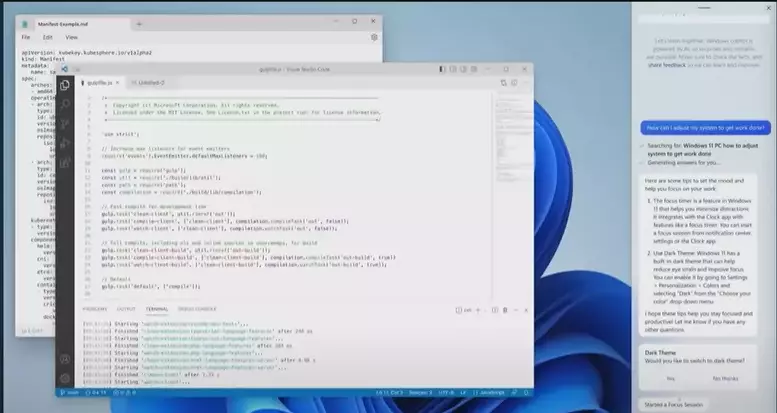
5. Click on Yes for the Dark Mode on your Windows 11 Copilot.
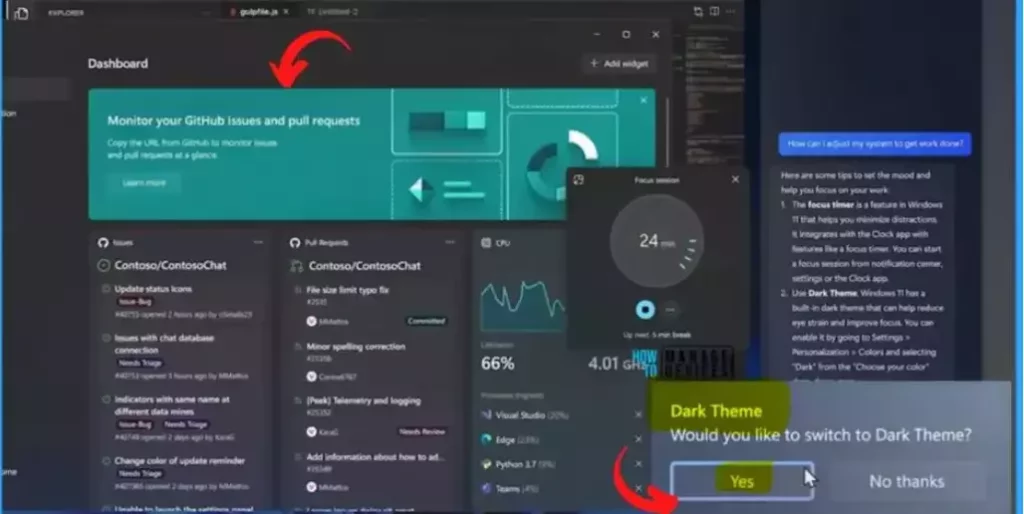
6. You are Done with the process now.
Wrapping Up
In conclusion, I have shared all about how to enable dark theme in Windows Copilot. Recently Microsoft announced Copilot on Windows 11, so you can use the AI technology on your Windows computer now. Moreover, if you are a developer, then you can change your computer’s theme to a dark theme as well.
The best part is you do not need to go to any of your computer settings for this. You can simply do it with one click on your Windows Copilot. I have shared above all the steps for this so you can get a better idea. Follow Path of EX for more updates. Have a great day!
Frequently Asked Questions
Q1. How to Enable Dark Theme in Windows Copilot?
You can enable a dark theme on your Windows Copilot by simply clicking on the option on your Copilot and the dark theme switching option.
Q2. Does Copilot use AI technology?
Yes, Copilot uses AI technology so that you can automate many of your tasks.
Q3. Is Windows Copilot released?
No, Windows Copilot has not been released yet for the public, but Microsoft has announced it is a recent Microsoft 2023 event.




