“Are Snapchat stories public?” This is a question that has plagued Snapchat users for years. It’s a valid concern — after all, you don’t want your embarrassing selfies or inside jokes to be seen by the entire world. Don’t worry; I am here to set the record straight and clear up any confusion about Snapchat Stories.
Snapchat is a widespread camera, messaging, and multimedia app that allows users to send text, take and send photos, and videos to their friends. It’s a great way to stay in touch with loved ones and keep up with what’s going on in their lives. One of the most prominent features of Snapchat is the “Story,” which is a compilation of Snaps that the user’s friends can view for 24 hours.
But are Snapchat stories public or private? Can anyone with a Snapchat account see them, or are they kept private between friends? If you’re wondering about the answer, be sure to read on for the full scoop. Trust me; it’s not as complicated as it might seem. I will give you all the details you need to know about Snapchat Stories and their visibility.
In This Article
Are Snapchat Stories Public? Find Out the Truth
Snapchat offers three types of stories: Private, Shared, and Public. So, “Are Snapchat Stories public?” — it depends on which type of story you choose.
01. Private Stories are exactly what they sound like — they are only visible to the user’s selected friends. This is a great option for those who want to share personal or sensitive content without worrying about it being seen by the general public. Create a Private Story and choose your viewers!
02. Shared Stories on Snapchat are similar to Private Stories but with the added ability to invite friends to contribute to the story. They can also add members to it. This can be a fun way to collaborate with friends and create a Snapchat group story.
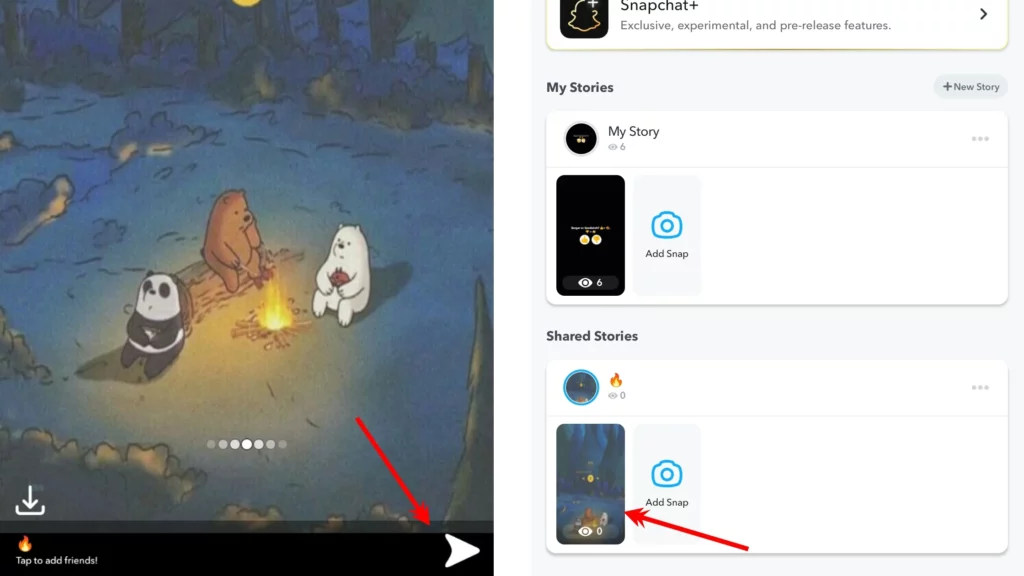
03. Public Stories are visible to anyone with a Snapchat account, whether or not they are subscribed to the user’s account. If you have a public profile on Snapchat, your subscribers and people who have not subscribed to you can view your Public Stories. This is a good option for users who want to share content with a wider audience and potentially gain more followers.
It’s important to note that, regardless of the type of story, Snapchat will never share any user’s content without their permission. So, if you’re worried about your stories being seen by the wrong people, you can always opt for Private or Shared Stories instead.
How to Choose the Right Snapchat Story for Your Needs: Privacy vs. Publicity

As you now know, the question ‘Are Snapchat stories public?’ is not an obvious one. If you are talking about Shared or Private Stories, then yes, they are private. But Public Stories, as the name suggests, are not private.
When it comes to sharing content on Snapchat, you have a few different options to choose from — as discussed above: Private, Shared, and Public stories. But how do you know which one is right for you? It all comes down to your goals and what you hope to achieve with your content.
If privacy is your top concern, then a Private or Shared story might be the best choice. These types of stories are only visible to a select group of friends, so you can share personal or sensitive content without worrying about it being seen by the general public. However, it’s important to note that these types of stories may not be as effective at building a following or engaging with a wider audience.
On the other hand, if you’re looking to reach a larger audience and potentially gain more followers, then a Public Story might be the way to go. These stories are visible to anyone with a Snapchat account, whether or not they are subscribed to your account. However, it’s important to keep in mind that Public stories offer the lowest level of privacy, as anyone can see your content.
Ultimately, the right Snapchat story for you will depend on your goals and what you hope to achieve with your content. Whether you choose a Private, Shared, or Public Story, be sure to consider the visibility, privacy, and collaboration options available to find the best fit for your needs.
Comparing the Different Types of Snapchat Stories: A Summary Table
This table will compare the three types of Snapchat stories: Private, Shared, and Public. By examining the attributes of each type, you can determine which type of story is right for your needs and goals on Snapchat. We will look at each type’s level of privacy, collaboration options, viewer options, and what they are best suited for. By understanding these factors, you can have a clearer understanding of the question “Are Snapchat stories public?” and choose the right Snapchat Story for your needs.
| Attribute | Private | Shared | Public |
|---|---|---|---|
| Collaboration | No | Yes | No |
| Viewer | Selected friends | Selected friends | Anyone on Snapchat |
| Good For | Sharing personal events | Strengthening bonding with friends | Promotion and building a following |
| Example Use | A private birthday party | A group vacation | A concert or event |
| Privacy Policy | High | Moderate | Low |
Wrapping Up
In summary, the answer to the question “Are Snapchat stories public?” depends on the type of story you choose. Private stories are only visible to a select group of friends, Shared stories are visible to a select group of friends who can also contribute, and Public stories are visible to anyone with a Snapchat account. Choose the type of story that best fits your goals and needs. If you found this information helpful, be sure to share this article with your friends and continue browsing Path of EX for more Snapchat tips and trends.
Frequently Asked Questions
Are Snapchat stories public by default?
No, Snapchat stories are neither public nor private by default. You can choose to make your story private by selecting specific friends to share it with, or you can make it a Shared or Public story that is visible to a wider audience.
Can I see who viewed my Snapchat story?
Yes, you can see who viewed your Snapchat story by accessing the list of story viewers on the app. This list is located in the “My Story” section of the app, and it shows you who has viewed each snap in your story.
Can I save my Snapchat story?
Yes, you can save your Snapchat story by using the “Save Story” feature in the app. This feature allows you to save your story as a video file that you can access and share later.




