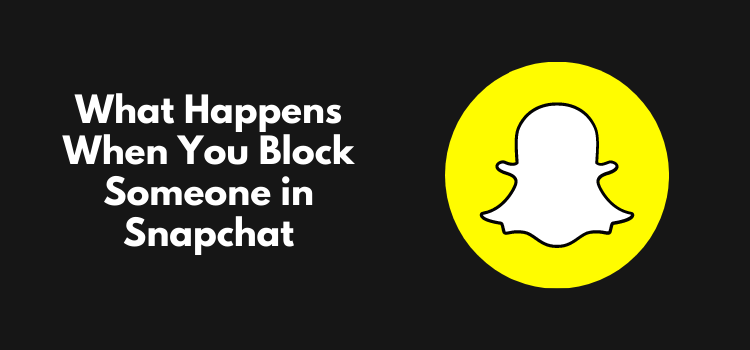Snapchat gives its users the ability to block and restrict a user from your content on the platform. Blocking someone on Snapchat is a blunt way of removing someone; there are still other ways in which a user can restrict someone. The other alternatives include DND (Do Not Disturb), Remove friend, or changing privacy settings. In case you are wondering, What Happens When You Block Someone on Snapchat, you are at the right place!
It sometimes gets overwhelming to be on Snapchat, and you might have reasons to block someone. And the most common one among them is you don’t want someone to see your post. So, without further ado, let’s dig in to learn what happens when you block someone on Snapchat.
In This Article
What Happens When You Block Someone on Snapchat?
Blocking is one of the ways to restrict someone from your content on Snapchat. There are many questions about what happens when you try to block someone on Snapchat and what can a blocked user view from your account. In the below-mentioned guide, I will tell you what happens when you block someone on Snapchat.
1. When You Block Someone on Snapchat, The Blocked User Can’t Start a Chat With You
In case you decide to block a user on Snapchat, the user that you have blocked can not text or start a new chat with you on the platform. And chats will be deleted for you. However, for the blocked user, chats look exactly the same.
Also, read How to Block Team Snapchat With Just 6 Steps on Android & iOS
2. When You Block Someone on Snapchat, You Will Not Receive Snaps From Them
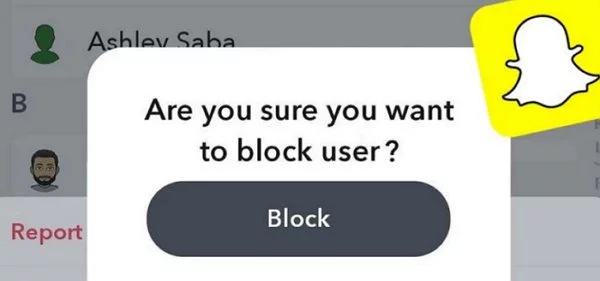
When you block someone on Snapchat, that person can no longer bother you with their snaps. Okay, There’s a twist here! The blocked user can send you a snap, and it will be marked delivered, but you won’t receive it. In a way that protects you from engaging with the blocked user on the platform. And it also helps to keep the fact hidden that you have blocked them on the platform.
3. When You Block Someone on Snapchat, The Blocked User Cannot View Your Stories
In case you decide to block a user on Snapchat, the user that you have blocked can not view your stories. Thus, restricting your content from reaching the blocked user. There are other ways through which you can stop users from viewing your stories. One such method is creating a private story. When you create a private story, you get the option to select the viewers for it. However, if someone on the platform annoys you, you can go ahead and block them! That has its own benefits!
4. When You Block Someone on Snapchat, The Blocked User Will Not Know
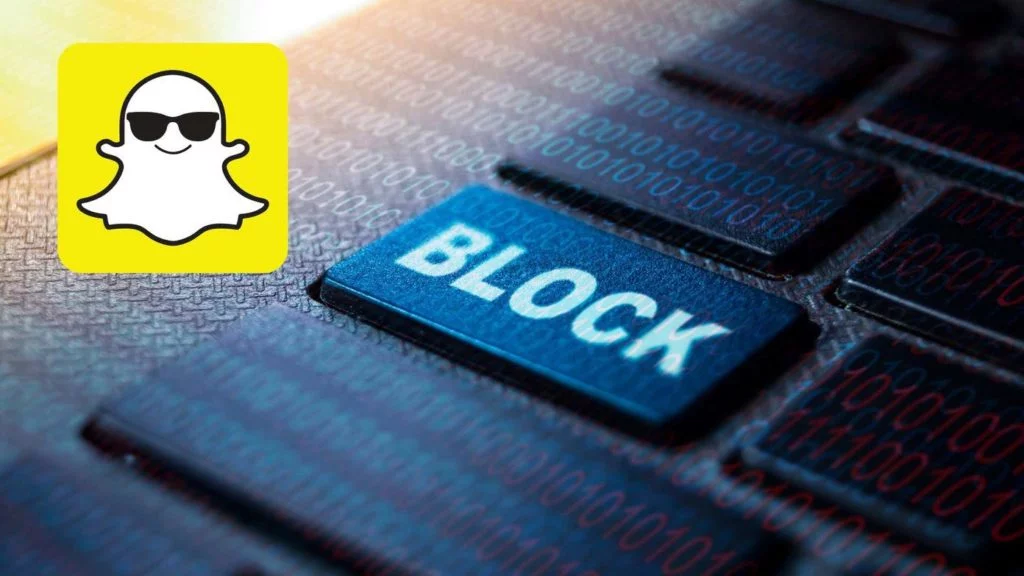
Thankfully, Snapchat protects your privacy. As I have mentioned in the section above, when a blocked user sends you a snap, it is sent from their side, but you won’t receive it. This helps to shield the fact that you have blocked them. And it does not notify any blocked user that they are being blocked. Maintaining and protecting privacy on Snapchat is what sets the platform apart from the rest of the competitors.
5. When You Block Someone on Snapchat, If They Choose to Search Your Account, Then They Can’t Find It
When a blocked user searches for your username, they will not be able to find your Snapchat account. It might be an indication for the blocked user that they were blocked by you on the platform. However, if the blocked user ever confronts you for this, you can say that you have deleted the Snapchat app.
6. When You Block Someone on Snapchat, They Will Be Removed From Your Best Friends

When you block a user on Snapchat, the interaction is zeroed down. And Snapchat will remove the blocked person from your best friends list. When the person is removed from your lists, they will have zero interaction with you, thus protecting your content on Snapchat.
Also, read How to Know if Someone Blocked You on Snapchat 2023: Basic Ideas
How to Block Someone on Snapchat?
Blocking someone on Snapchat is a fairly easy process. In order to block someone on Snapchat, you need to follow the given steps.
- Launch Snapchat on your device.
- Swipe to the right to open your Friends screen.
- Identify the person you want to block.
- Hold the person’s name.
- From the menu, select more.
- Tap on block.
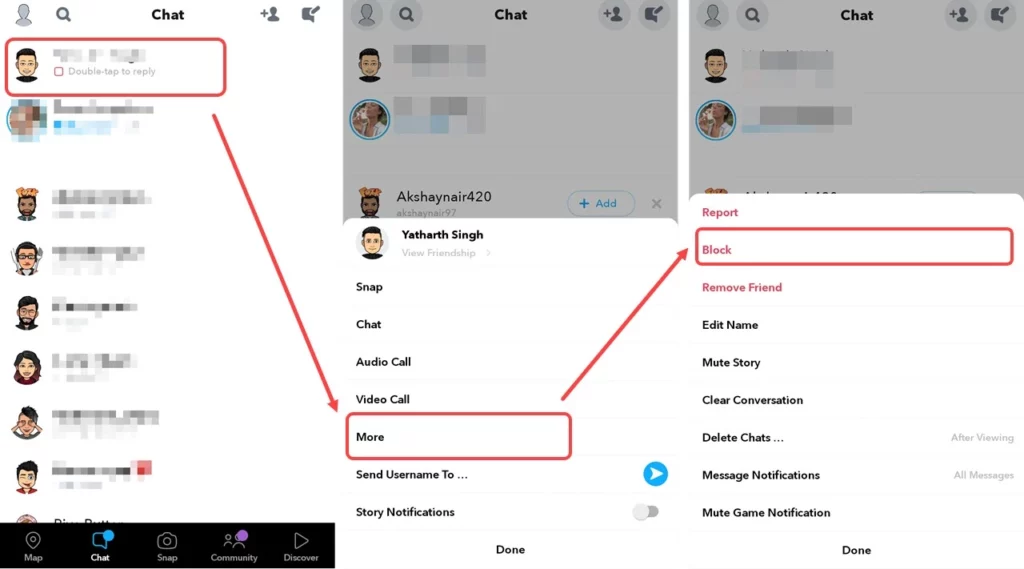
Also, read How to Unblock Someone on Snapchat? Step-by-Step Guide
Wrapping Up
Snapchat is known for its user-friendly updates to keep up with the needs of its young audience. But sometimes it gets overwhelming to be on Snapchat and you might have your reasons to block someone. To know, What Happens When You Block Someone on Snapchat, read the entire article and do share it with your friends. Visit Path of EX for all the trending stuff!
Frequently Asked Questions
Can You Unblock Someone You Blocked on Snapchat?
Yes, you can unblock someone that you have blocked.
Will Someone Know That You Have Blocked Them on Snapchat?
Snapchat does not notify any blocked user that they are being blocked on the platform. However, over time they come to know due to changes in your activity on Snapchat.
Can a blocked person on Snapchat add me back?
If you decide to block someone on Snapchat, the blocked user can not add you.