Who doesn’t like to have choices in life? Literally, everyone wants to have choices! Because choices are all about being independent and having the steering of life in your hands. And Snapchat knows this fact about humans very well. And this is the reason why they provide you with more and more liberty to make choices. I’m talking about the choice to make a Private Story on Snapchat with a chosen audience.
If you don’t know about this feature, then let me tell you Private Stories gives you control over who can view your story and provide you with a choice to select a limited number of people who can view it. It happens many a time you drop a plan of posting something just because you don’t want everyone except for a few selected ones to view your stories. But you don’t need to stop yourself next time when you would like to post it because now you can post Private Stories.
So, guys, without further ado, let’s jump into the article and learn how to make a Private Story on Snapchat, which you can edit very easily with all the options handy to you. Let’s begin then and discuss various aspects of Private Stories on Snapchat.
In This Article
What is a Private Story on Snapchat?

A Private Story is just like any other Snapchat story but one with a selected audience. This way, you have more control over who can view it, and also it is a good feature to ensure your privacy is not compromised. You can select multiple Private stories with a selected audience in each of them. This way, you can very easily separate a set of viewers from others. Let’s say you have created a Private Story with professional contacts in it, and in another, you have selected your personal contacts. So you see, managing your personal and professional life becomes much easy with this new feature.
Also, Read Private Story Names For Snapchat: 7 Categories to Choose From!
How to Make a Private Story on Snapchat?
Here is your step-by-step guide on how to make a Private Story on Snapchat. So follow these steps to get your first Private Story posted on Snapchat.
Step 1: Open Snapchat.
Step 2: Tap on your Bitmoji in the top left corner.
Step 3: Tap on the +New Story option next to the My stories.
Step 4: Select the New Private Story option.
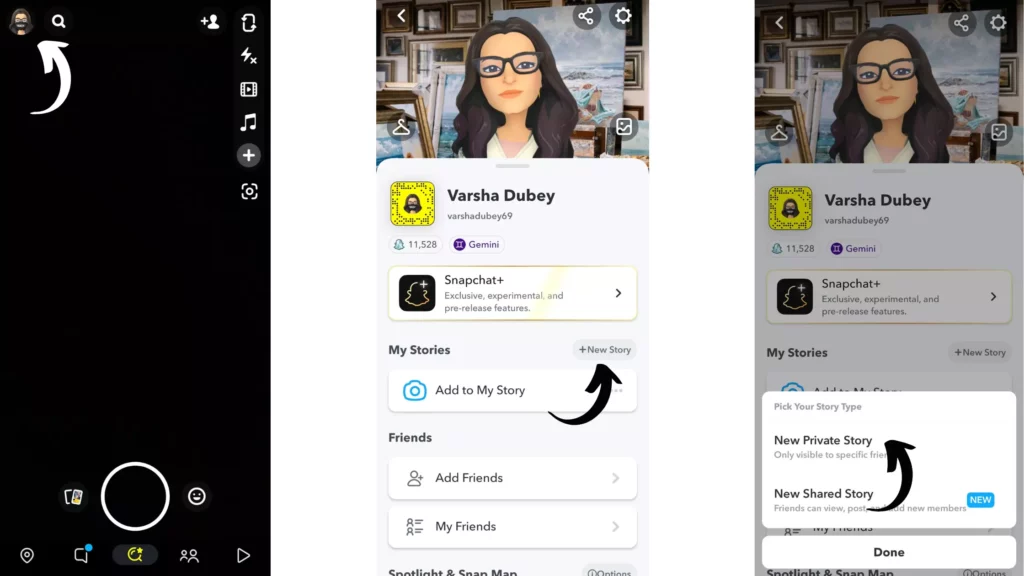
Step 5: Choose who can view your Private Story.
Note: Only you will be able to add to this Story and invite friends.
Step 6: Tap on Create Story.
Step 7: At this stage, you can choose to Rename Story.
Note: By default, your Private Story is named XYZ’s Private Story. But you can always rename it according to your choice.
Step 8: Tap on the Save option.
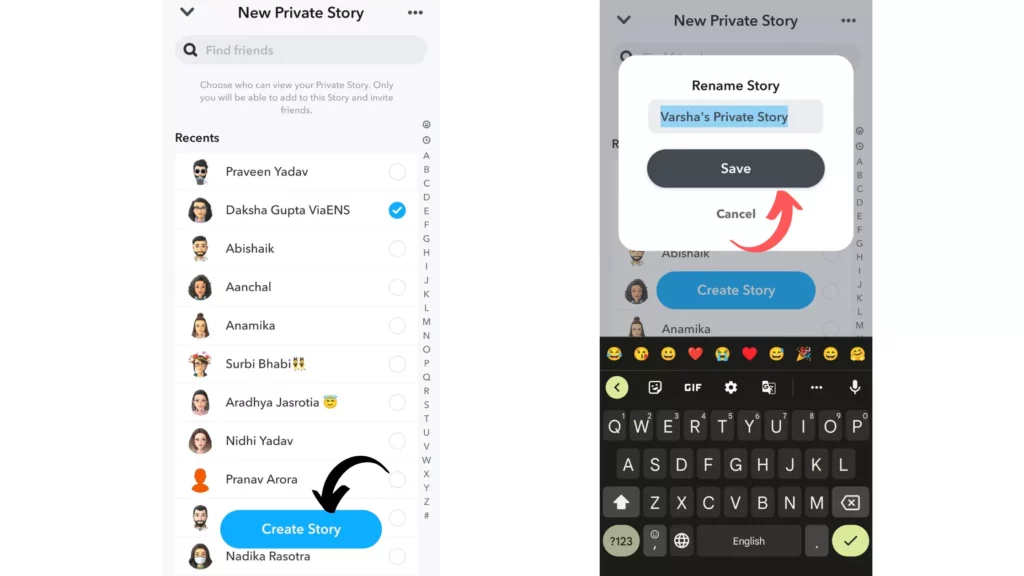
Step 9: Now tap on Add to XYZ’s Private Story.
Step 10: Click a Snap or record a video.
Step 11: Tap on the share arrow in the bottom right.
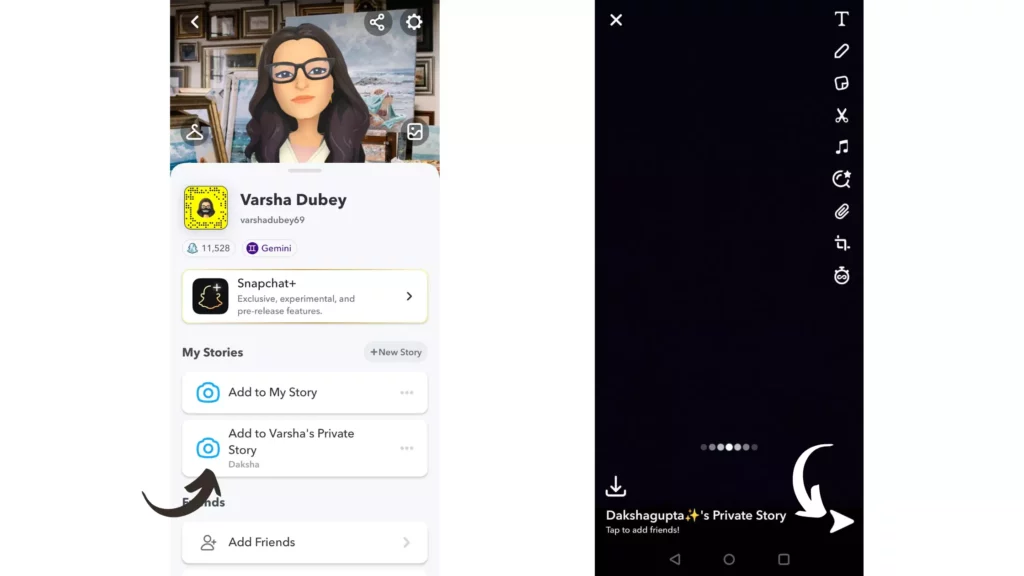
And you are done! Hurray, you get your first Private Story posted on Snapchat.
Also, Read 350+ Funny Private Story Names For Snapchat To Try In 2023
How to Add to Private Story on Snapchat?
In the previous section, I told you about how to make a private story on Snapchat. But how do you add snaps to a private story? Here is your step-by-step guide on how to add to Private Story on Snapchat. So follow these steps to add new content to your already posted Private Story on Snapchat.
Step 1: Open Snapchat.
Step 2: Tap on your Bitmoji in the top left corner.
Step 3: Now tap on three dots next to Add to XYZ’s Private Story.
Step 4: Select Add to Story option.
Step 5: Click a Snap or record a video.
Step 6: Tap on the Share arrow in the bottom right.
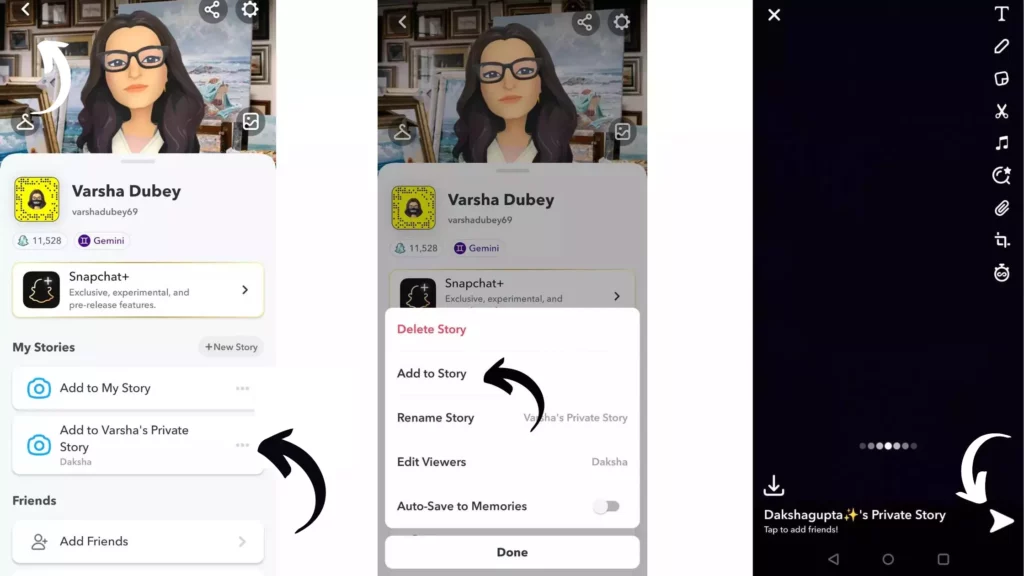
And you are done! Your Private Story with new content added to it is posted on Snapchat.
Also, read What do the Eyes Mean on Snapchat Plus and Snapchat Story | Know Who Keeps an Eye on Your SC Story
How to Rename a Private Story on Snapchat?
Here is your step-by-step guide on how to Rename a Private Story on Snapchat. So follow these steps to rename your existing Private Story posted on Snapchat.
Step 1: Open Snapchat.
Step 2: Tap on your Bitmoji in the top left corner.
Step 3: Now tap on three dots next to Add to XYZ’s Private Story.
Step 4: Select Rename Story option.
Step 5: Type in the new name in the space under Rename Story.
Step 6: Tap on the Save option.
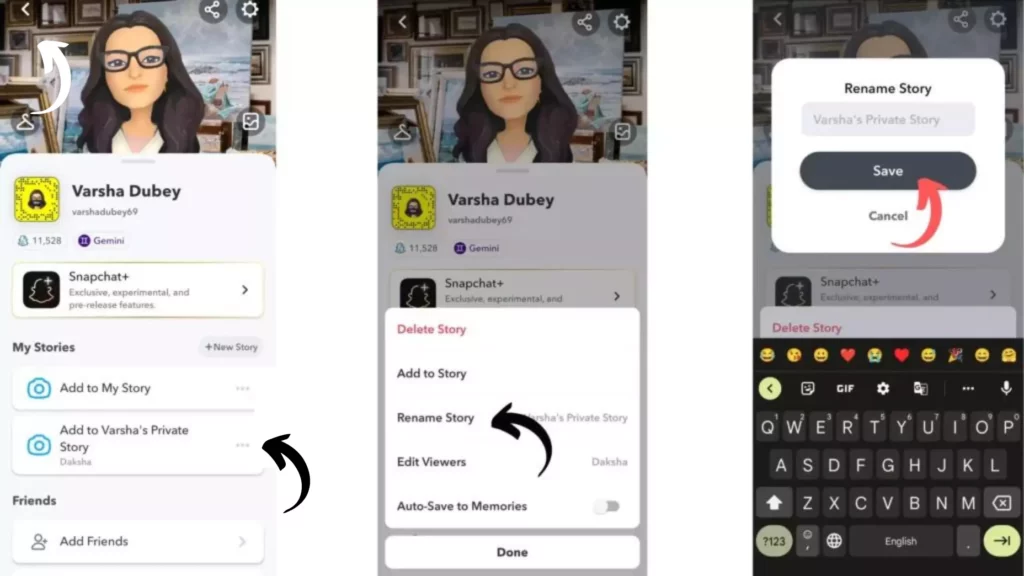
And you are done! With the last step, your existing Private Story is renamed.
Also, read How To View A Snapchat Story Without Them Knowing 2022?
How to Edit Viewers of a Private story on Snapchat?
Now you know how to make a private story on Snapchat, how to add snaps to it, and rename it. Let us see if you can edit viewers in a private Snapchat story. Here is your step-by-step guide on how to edit viewers of a Private Story on Snapchat. So follow these steps to edit viewers of an existing Private story posted on Snapchat.
Step 1: Open Snapchat.
Step 2: Tap on your Bitmoji in the top left corner.
Step 3: Now tap on three dots next to Add to XYZ’s Private Story.
Step 4: Select the Edit Viewers option.
Step 5: Select who you want to see the Snaps you add to your Private Story.
Step 6: Tap on Save.
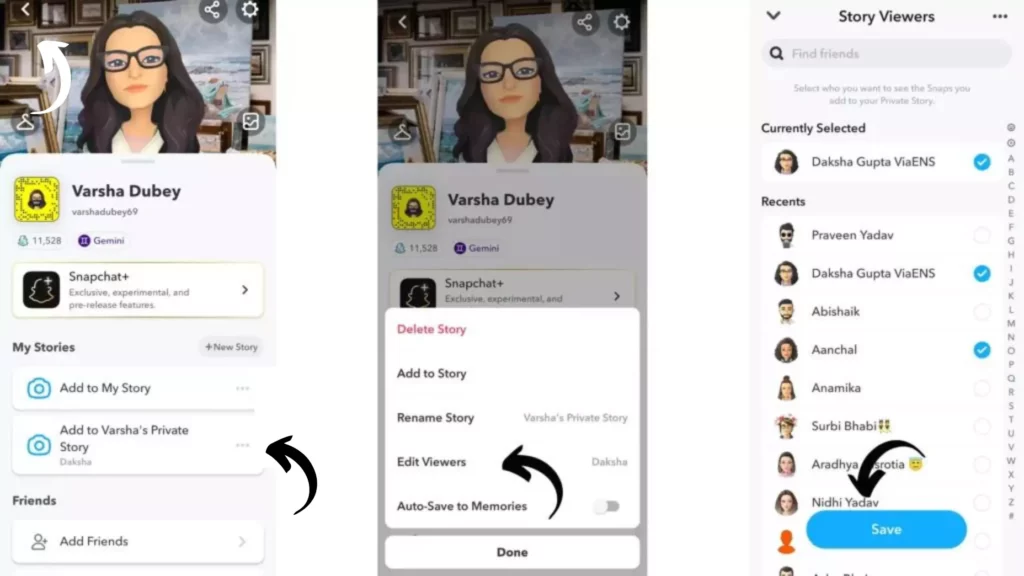
And you are done! With a tap on the Save option, changes under edit viewers are saved.
Also, read How to See Snapchat History: 2 Easy Methods to View Snap History
How to Delete a Private Story on Snapchat?
Here is your step-by-step guide on how to delete a Private Story on Snapchat. So follow these steps to get your posted Private Story deleted from Snapchat.
Step 1: Open Snapchat.
Step 2: Tap on your Bitmoji in the top left corner.
Step 3: Now tap on three dots next to Add to XYZ’s Private Story.
Step 4: Select the Delete Story option.
Note: You will no longer be able to post to this Story, and existing Snaps will be deleted. And also, this will delete settings for who can view this Private Story.
Step 5: Tap on Delete to confirm.
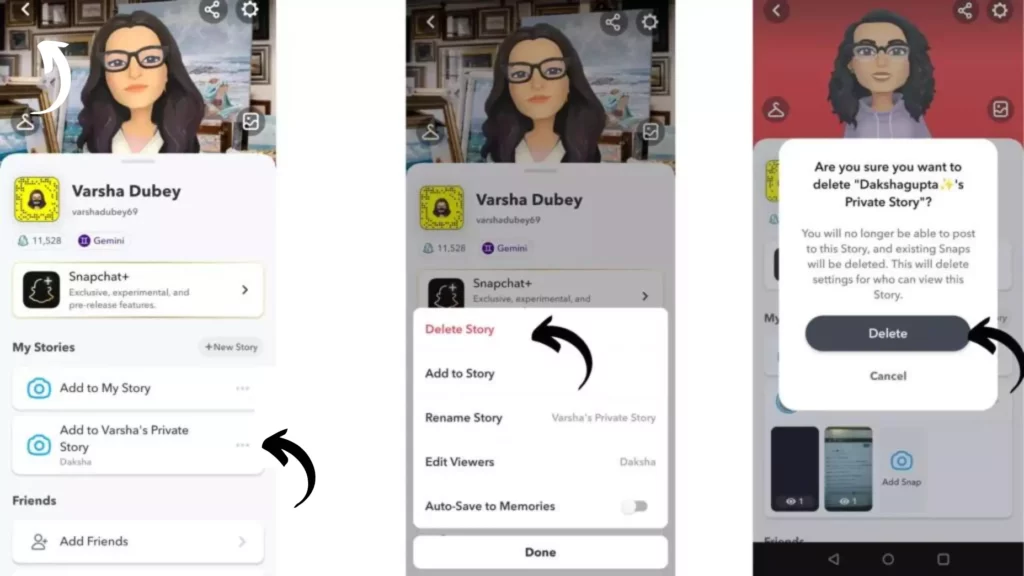
And you are done! Your existing Private Story with the selected audience is deleted. To post a Private story again, you need to create a new Private story.
How Do You Know If Someone Has Added You to Their Private Story?
When someone adds you to their Private Story audience, you get to see a story with a blue circle and a lock of it instead of the usual purple ring around it. And when you tap on it to view it, you find that Person Name followed by Private Story written at the top, provided that person didn’t choose to rename it. So whenever you see a blue circle with a lock in your Stories section, it clearly indicates that this person has shared a Private story with you.
But if your name is not selected while choosing a viewer in such a case, you won’t know they have posted a Private story until and unless someone else lets you know about it.
Also, read What Does Unviewed Story Mean On Snapchat: New Notification Alert! [2023]
Wrapping Up
With this, I came to the end of this blog, and I hope you now know how to make a Private Story on Snapchat. Also, I have mentioned how you can add to, rename, edit viewers of and delete existing Private stories of yours.
So, guys, that’s it for today. For more such queries related to Snapchat, you can always comment in the comments section below. So Take care! And keep visiting our website, Path of EX, for more such queries about Social media, Gaming, and Technology. Till then, Bye! Bye!
Frequently Asked Question
If you make a private story on Snapchat with one person
Yes, you can make a Private Story on Snapchat With one person.
Can someone see how many times I view their Snapchat Private story?
No, they cannot see it. So you can view someone’s story as many times as you want.
Can someone see if they’re the only one on my Private story?
No! They cannot. You can choose to share a story with just one person, and they won’t get to know about it.
Does Snapchat Private Story notify the person?
No! Snapchat sends no notification to alert people about the Private Story Shared with them.
What does a Private story on Snapchat look like?
A story with a blue circle around it with a lock indicates a Private story.




