Snapchat is an instant messaging platform known for its ephemeral nature and in-house acronyms. Snapchat is a go-to platform for the young generation. Snapchat updates its platform quite often and thus keeps up with the ever-changing needs of its audience. Recently many users have expressed their frustration that they are not able to download Snapchat on their iPhones. In this article, I will tell you, Why Won’t Snapchat Download on My iPhone?
Despite being connected to a high-speed internet connection, the progress bar couldn’t go past the zero percent mark when users tried to install Snapchat on their iPhones.So, without further ado, let’s dig in to learn why won’t Snapchat download on my iPhone and how to fix the glitch.
In This Article
Why Won’t Snapchat Download on My iPhone?

Users are quite frustrated that they are not able to download and enjoy Snapchat on their iPhones. The most common reason for not being able to download on iPhone Snapchat is:
- Unstable internet connection.
- Enabled screen time settings.
- Excessive cache.
- The iOS system has not been updated in a long time.
How to Fix Snapchat Won’t Download on My iPhone?
Not being able to install Snapchat can be quite frustrating. But you don’t have to worry; I am here to help. I have worked my way through to guide you on how you can fix the issue of Snapchat won’t download on my iPhone.
Method 1: Fix Snapchat Won’t Download on My iPhone By Clearing Snapchat Cache
Sometimes the excessive Snapchat app cache can be the reason why you can not reinstall your Snapchat app. By clearing the Snapchat app cache, you can easily resolve the issue. In order to clear the cache on Snapchat, follow the given steps.
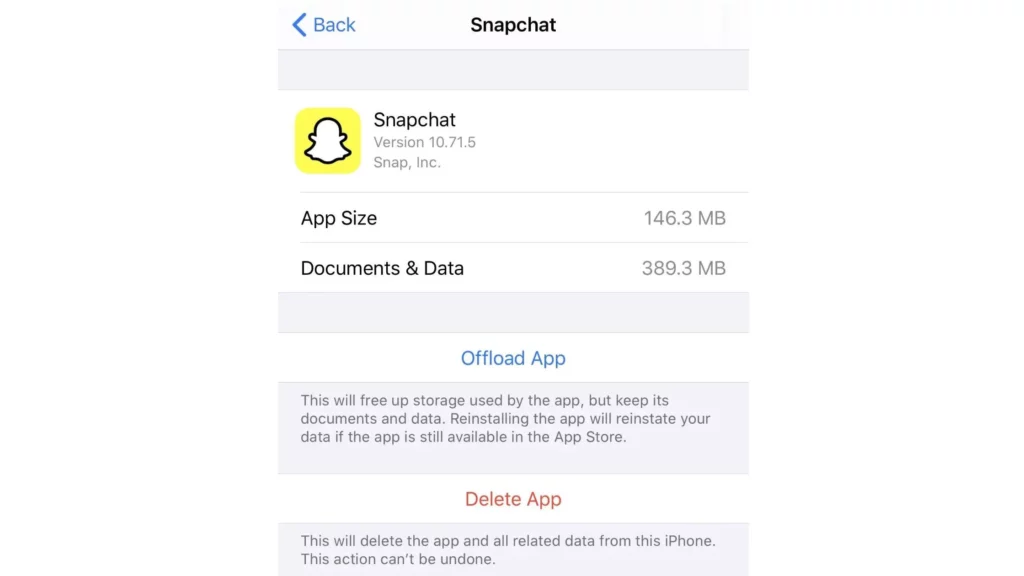
- Go to the settings of your device.
- Head to the General section.
- Choose Snapchat App and click on that.
- Click on iPhone Storage.
- Now select on Offload App button and then Reinstall the Snapchat app.
Method 2: Fix Snapchat Won’t Download on My iPhone By Checking Screen Time Settings
If you are an iPhone user, you must know that iPhones have in-built screen time settings that restrict the phone from installing certain apps; you need to check and turn the feature off and then try installing the Snapchat app. In order to do so, follow the given steps.

- Navigate to the Settings of your device.
- Head to Screen Time > Content & Privacy Restrictions.
- Now turn the setting off, or in case you want to change it just for the apps, click on iTunes & App Store Purchases.
- Click Allow on the next screen, and you are done.
- Once done, check if you can install the Snapchat app on your device.
Method 3: Fix Snapchat Won’t Download on My iPhone By Updating iOS System
Sometimes you can’t install and download Snapchat because your iOS system has not been updated in a long time. Try updating your iOS system and then check if you can install your Snapchat app. In order to update the iOS system, then follow the given steps.
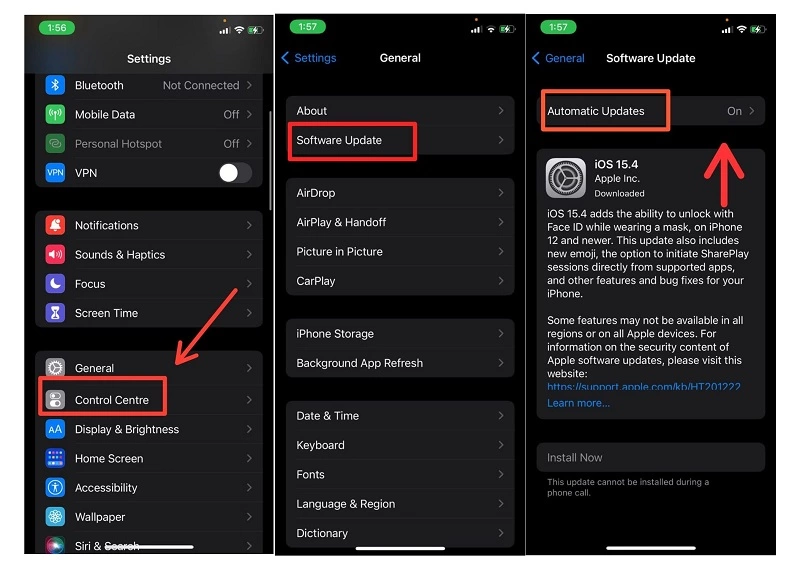
- Navigate to the Settings of your device.
- Click on General, then Software Update.
- Turn on Automatic Updates.
- Go back and tap Download and Install if there is an update available.
- Once updated, check if you can install the Snapchat app.
Method 4:Fix Snapchat Won’t Download on My iPhone By Contacting Snapchat Team
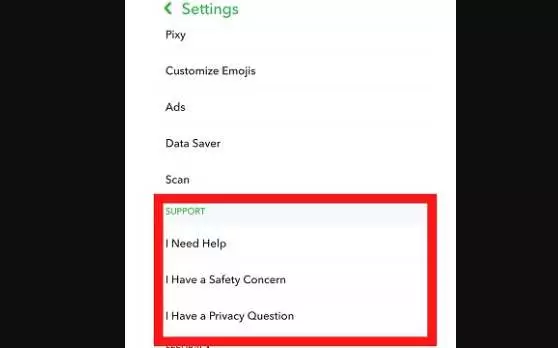
If the above fixes do not solve the problem, then contact the Snapchat team. You can simply write to them and contact them either through mail or on Twitter. If you want to write to them, follow the given steps.
- Launch the Snapchat app.
- Head to the Settings section of the app.
- Tap on I Need Help, I Have a Safety Concern, or I Have a Privacy Question.
- Once you choose any of the options, follow all the onscreen instructions to explain your query. Once done, Snapchat will get back to you in 1-3 business days.
Wrapping Up
Snapchat is known for its user-friendly updates to keep up with the needs of its young audience. Recently many users have expressed their frustration that they are not able to download Snapchat on their iPhones. To know, Why Won’t Snapchat Download on My iPhone? Read the entire article and do share it with your friends.
For more trending stuff on technology, gaming, and social media, keep visiting, Path of EX! For any queries, comment below, and we will get back to you ASAP!
Frequently Asked Questions
Why Won’t Snapchat Download on My iPhone?
1. Unstable internet connection.
2. Enabled screen time settings.
3. Excessive cache.
How to Fix Snapchat Won’t Download on My iPhone?
1. By Clearing Snapchat Cache.
2. By Checking Screen Time Settings.
3. By Updating iOS System.
How to know if the Snapchat server is down?
You can find if the Snapchat server is down on the Downdetector website, which gives real-time updates about the outages on popular websites.




