TikTok updates its features quite often in order to make the platform user-friendly and keep up with the needs of the young generation. The Post View History feature on TikTok is a new addition to the exciting features of the platform. The Post View History feature lets the user know when their followers have seen their content. In this article, I will tell you, What is Post View History Feature on TikTok and how to turn it on/off.
TikTok as a platform offers exciting features that will keep a user hooked to the app. I mean who doesn’t want to know about the users who view your posts on the platform. So, without further ado, let’s dig in to know, what is Post View History feature on TikTok and how to turn it on/off.
In This Article
What is Post View History Feature on TikTok?

In an attempt to keep TikTok fresh and exciting, TikTok launched Post View History feature. The Post View History feature is a new feature on TikTok that will allow a user to see who viewed their posts on the platform.
There will be a number that will appear underneath your video and will have the word views next to it. Once you click on the number you will get the names of users who have viewed your post.
It is to be noted that the Post View History feature will be available for just seven days from the post date. After seven days you won’t be able to see who viewed your TikTok.
You can easily turn off the feature if you want to as many users criticized the feature saying it ruins the privacy and fun of views on the platform.
Note: Post View History Feature and Post to View Feature on TikTok are not related and are two different features.
How to Turn On/Off Post View History Feature on TikTok?

Thankfully, TikTok gives the user the ability to enable or disable the Post View History feature on TikTok. The process to do that is fairly simple and you need to follow the steps given below in order to turn the feature on or off.
- Launch TikTok on your device.
- Tap on Profile in the bottom bar.
- Click on the three lines in the top right-hand corner of your profile page.
- Click on Settings and Privacy.
- Tap on Privacy.
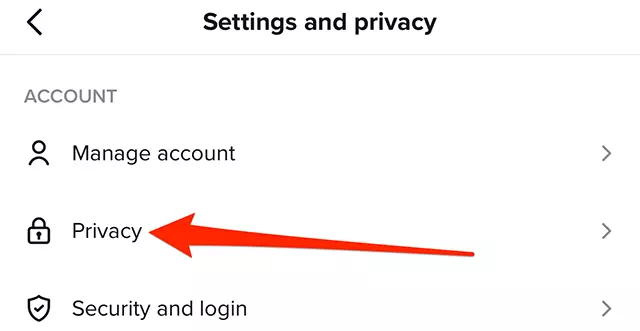
6. Go to Post Views.
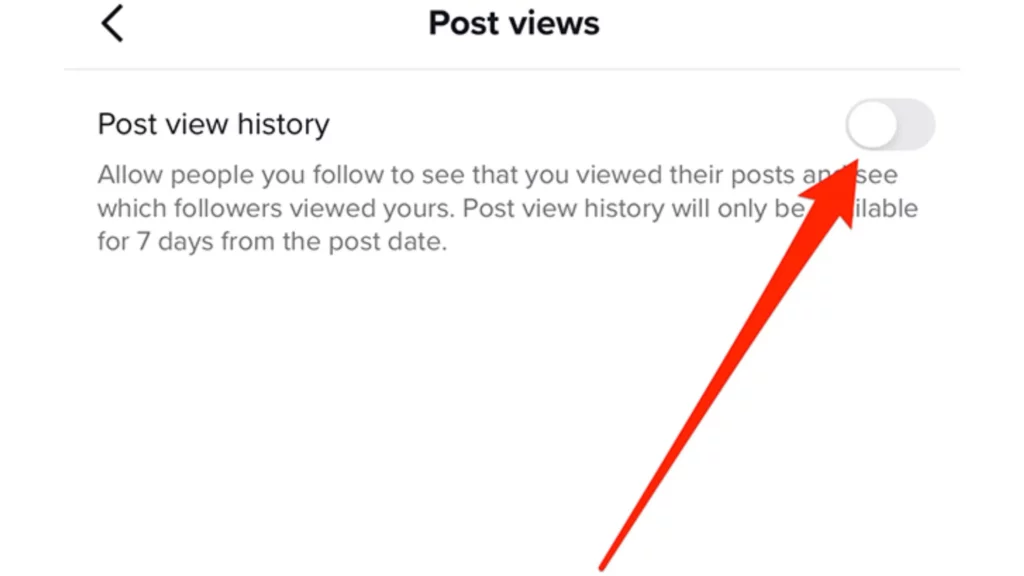
7. Toggle Post View History and turn it either on or off, according to your desire.
8. If the toggle is turned green it means the post view history feature is enabled. If the toggle is turned grey it means the post view history feature is disabled.
Watch What is Post View History Feature on TikTok
Wrapping Up
TikTok is known for its ever-changing trends and challenges. TikTok updates its platform quite often to keep up with the ever-changing needs of its young audience. One of the standout features of TikTok currently is Post View History Feature. To know, What is Post View History Feature on TikTok and how to turn it on/off, read the entire article and share it with your friends. For more trending stuff, keep visiting Path of EX.
Frequently Asked Questions
What is Post View History feature on TikTok?
The Post View History feature is a new feature on TikTok that will allow a user to see who viewed their posts on the platform.
How to turn On/Off Post View History feature on TikTok?
Launch TikTok>Tap on Profile>Click on the three lines in the top right-hand corner>Click on Settings and Privacy>Tap on Privacy>Go to Post Views>Toggle Post View History and turn it either on or off, according to your desire.
Is Post View History a test feature of TikTok?
The feature of Post View History is not available to every user on the platform but to some of the selected ones. Make sure your TikTok app is updated in order to use the feature.
Can I check Post View History on all my posts?
Post View History feature will be available for just seven days from the post date. After seven days you won’t be able to see who viewed your TikTok.




