A dirt-type Minecraft block called podzol has the appearance of a deep forest floor. This is an amazing tool for Minecraft farming. So let’s move on and learn more about how to get Podzol in Minecraft through this article.
Podzol in Minecraft permits the planting and development of mushrooms, sugar cane, saplings, and flowers in any light condition. In the huge tree taiga and bamboo jungle biomes in Minecraft, as well as in its variations, players can easily locate podzol. They can also utilise commands or pick up blocks from the Creative Mode inventory.
You can attempt trading for podzol with the Wandering Trader mob and much more. Now let’s learn more about how to get podzol in Minecraft and use it while farming. So scroll down without waiting to get your own Minecraft tool.
In This Article
How To Get Podzol In Minecraft?
Getting Podzol in Minecraft is not an easy task you need to follow the step-by-step process. So let’s find a podzol-bearing biome in Minecraft by exploring and mining it with tools blessed with the Silk Touch.
Different methods to get Podzol in Minecraft
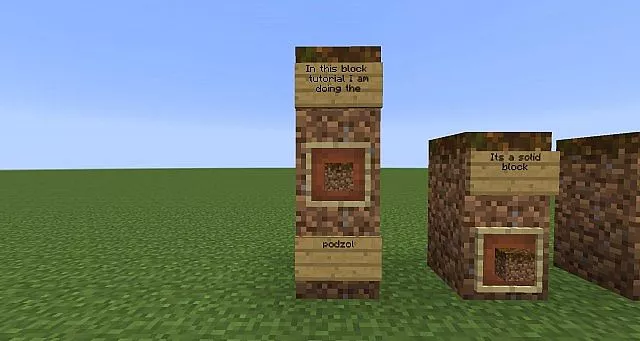
1. Use Creative Mode To Get Podzol In Minecraft
To get Podzol in Minecraft using creative mode all you need to do is construct block tabs in the inventory. You can also try to use a third-party website or a biome-locating command.

2. Use Command To Get Podzol In Minecraft
If you are looking to get the Podzol in Minecraft using the command, you need to keep a few things in your mind.
- You need to give yourself a podzol block in Minecraft: Java Edition or Bedrock Edition.
- Use commands like “/give @p podzol 1” or “/give @p podzol 1 0”.
- The command that you use should be without quotation marks.
3. Trade In The Game To Get Podzol In Minecraft

The Wandering Trader, who periodically sells a tiny amount of podzol, can be found by players near communities. Once you find the traders start trading to get Podzol in Minecraft.
But before you start trading and rushing to get Podzol in Minecraft, remember few things.
- The trader’s inventory rotates after each trip.
- There is only a 1/6 probability of successful trade.
- There are some situations in which the roving mob can come in handy for the players.
- The mob has the ability to exchange three podzol pieces for three emeralds, and you get your Podzol from him.
So you got to know how to get Podzol in Minecraft. Now let’s move on and learn how to use it in Minecraft.
How To Use Podzol In Minecraft?

There is a way to satisfy the yearning for farmland encircled by podzol for Minecraft players. A podzol block can be broken with a shovel so that it falls like a block of dirt. After that, the dirt block can be positioned where the podzol originally stood and worked with a farming hoe, much like other dirt blocks. By doing this, players will be able to make farmland even if the neighboring blocks are podzol.
Although it’s not exactly the same as tilling podzol blocks, it’s the closest analogy that can be made with vanilla Minecraft for now.
Wooh! You got to know how to get a Podzol in Minecraft and how to use it. Now let’s learn where to use the Podzol you made in Minecraft.
Where To Use Podzol In Minecraft?
When it comes to farming in Minecraft, Podzol is a fantastic tool. The block supports tree saplings, even crops like sugarcane, as well as the growth of mushrooms at any light intensity. Players can also use a shovel and right-click on a podzol to make a path out of the dirt.
However, players who want to use podzol to grow specific plant life and crops should keep in mind that it cannot be tilled into farmland.
Wrapping Up
This is everything about how to get podzol in Minecraft. Now you need everything to get podzol in Minecraft, so start using this amazing tool in farming. Find it and enjoy this tool. You can also check out other Minecraft tools and games in Path of EX. Also, mention your favorite tools in the comment section and share your views and suggestions.
Happy Gaming!




