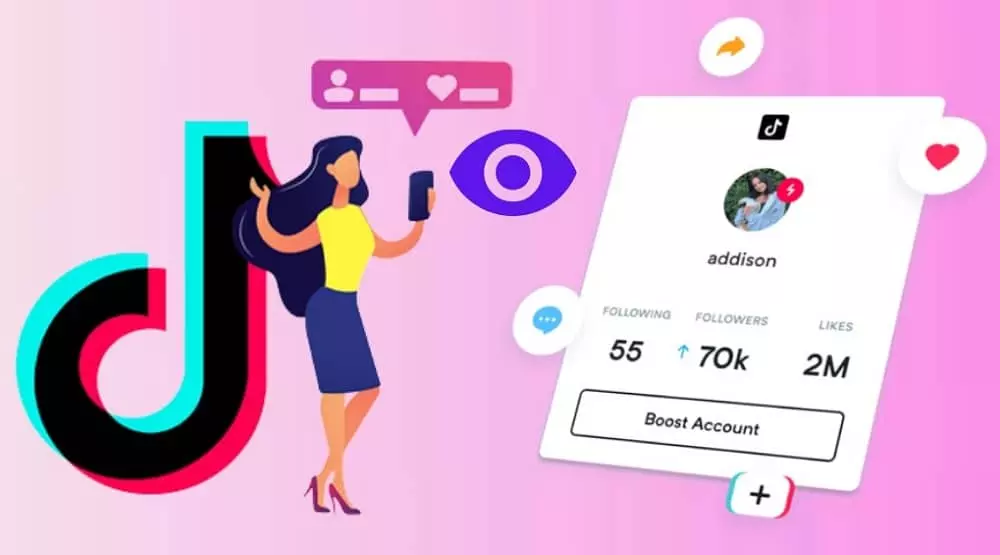Have you ever been curious about who’s been checking out your TikTok profile and videos? Lately, I have been trying to figure out “how to see who viewed your TikTok,” and I bet you’re wondering the same thing too. Well, you’re in luck because I’ve got some tips and tricks to help you uncover the mystery!
TikTok has come a long way since its inception and has introduced many new features that were not available in the beginning. From longer videos than 15 seconds to TikTok coins that you can use to send gifts to your favorite creators, or even the TikTok series – there’s so much to explore! But one thing that has remained a mystery is knowing who’s been checking out your TikTok profile.
Although TikTok has offered a straightforward way to see who viewed your profile, many people don’t know how to uncover their visitors. So, if you’re still wondering “How to See Who Viewed Your TikTok,” then keep reading to find out some tips and tricks that will help you solve the mystery!
In This Article
Can You See Who Viewed Your TikTok Profile?

So, can you see who viewed your TikTok profile? The answer is both yes and no. Let me explain.
Recently, TikTok has introduced a feature that allows you to turn on your profile view history. This means that you can see which accounts on TikTok have viewed your profile. However, there are a few catches.
To begin, only accounts that have turned on this feature and viewed your profile within the last 30 days will appear in your profile view history. Second, if you go to someone else’s profile page and they’ve enabled this setting, they’ll be able to see that you went there. So, if you’re a secret TikTok stalker, you might want to reconsider before activating this feature!
It’s also important to note that there are some restrictions on who can access this feature. You must be 16 years of age or older and have less than 5,000 followers to be able to turn on your profile view history. So, if you’re under 16 or have a large following, you’re out of luck.
But even with this feature, you still won’t be able to see everyone who viewed your profile. Only those who have turned on their profile view history and have viewed your profile in the past 30 days will appear. So, if someone viewed your profile 31 days ago, you won’t be able to see that.
However, there are many other workarounds that can be utilized to view the people who have viewed your TikTok profile. I will talk about them in the following sections in detail.
In short, while TikTok has introduced a feature that allows you to see who viewed your profile, it’s not a foolproof method. You can only see accounts that have also turned on this feature and have viewed your profile in the past 30 days. Plus, if you turn on this feature, other users will be able to see if you visited their profile too. So, before you turn on your profile view history, think carefully about whether you want others to know that you’re checking them out!
How to See Who Viewed Your TikTok Profile?

There are a few ways you can try to figure out to see who viewed your TikTok profile. First up, you can use some built-in features within the app itself. Alternatively, you can check out TikTok’s analytics if you’ve got a Pro Account set up. Another option is to take a look at your followers to see if there are any new ones who you don’t recognize. And lastly, there are some third-party apps you can try out (although you’ll need to be careful about which ones you choose to download).
In this section, I’m going to explain each of these methods in more detail so you can figure out which one works best for you. Let’s explore how to see who viewed your TikTok profile:
01. How to See Who Viewed Your TikTok Profile By Turning Profile View History On
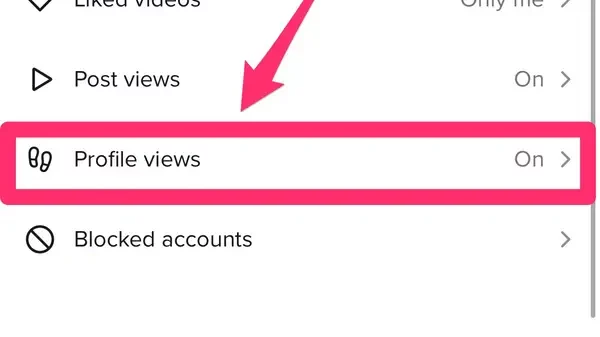
If you want to check out who viewed your TikTok profile, you need to turn on your Profile View History. Here’s how you can do it:
Step 01: Open the TikTok app and go to your Profile by tapping the profile icon located in the bottom right corner of the screen.
Step 02: Click on the hamburger icon in the top right corner to open the settings.
Step 03: Select Settings and Privacy from the menu.
Step 04: Click on Privacy, then select Profile Views.
Step 05: Toggle on the Profile view history switch to turn on the feature.
Keep in mind that it’s off by default. Once turned on, you’ll be able to see who has viewed your profile, but only those who have turned on this feature and viewed your profile in the past 30 days. Don’t forget that if you turn off the profile view history feature, others won’t be able to see that you viewed their profile too.
Note that this feature is only available for accounts with less than 5,000 followers and users aged 16 years or older.
02. See Who Viewed Your TikTok Profile Using TikTok Analytics

TikTok offers a nifty feature called TikTok Pro Account, which not only provides analytics about your account but also your audience demographics, including their age, gender, and location. However, keep in mind that TikTok doesn’t reveal the names of individual viewers. Here is how to use it:
Step 01: Go to your TikTok profile by tapping on the profile icon in the bottom right corner of the app.
Step 02: Tap the hamburger icon in the top right corner of your profile.
Step 03: Choose Manage Account from the available options.
Step 04: Select Switch to Pro Account.
Step 05: Follow the on-screen instructions to set up your TikTok Pro Account.
Step 06: Once your Pro Account is set up, click the hamburger icon in the top right corner and select Analytics.
You can monitor which of your videos are performing well and how your audience is engaging with your content in TikTok Analytics. Although you won’t be able to see the identities of specific viewers, you can still check who watched your videos. So, that’s how you can check your profile views using TikTok Analytics.
03. See Who Viewed Your TikTok Profile by Checking Your Followers

If you’re curious about who viewed your TikTok profile and who has been watching your TikTok videos, checking your follower list can be a good way to get some clues. While you won’t be able to see exactly who has viewed your profile or videos, looking at your follower list can give you an idea of who’s been following your content.
Step 1: Open the TikTok app and go to your profile.
Step 2: Click on the number of followers you have to see your complete followers list.
Step 3: Scroll through your followers to see if there are any new accounts.
By keeping an eye on your followers list and looking out for new followers, you may be able to identify people who are interested in your content and may have viewed your profile and videos. However, it’s important to note that this method is not foolproof and may not provide you with a complete picture of who’s been watching your TikTok content.
04. See Who Viewed Your TikTok Profile Using Third-Party Apps

Here is the last method on the guide on how to see who viewed your TikTok profile. If you want to see who’s been checking out your TikTok profile, you may come across some third-party apps that promise to do just that. But be careful, as many of these apps can be scams that may cause harm to your device. It’s always better to be safe than sorry.
Before downloading any third-party app, take some time to research and read reviews from other users. This will help you determine if the app is safe and reliable. Remember, TikTok does not endorse any third-party apps, so be cautious.
Using third-party apps to see who viewed your TikTok videos can also potentially violate TikTok’s terms of service. You don’t want to risk losing your account or getting banned from the platform. So, it’s best to avoid these apps altogether and stick with the methods that are officially supported by TikTok.
In simple words, while it may be tempting to use third-party apps to see who viewed your TikTok videos, it’s important to be careful and avoid them. Instead, try using official methods like TikTok Analytics, checking your followers, and turning on your profile view history. Remember, your safety and security should always come first.
Can You See Who Viewed Your TikTok Videos?

If you’re wondering whether you can see who viewed your TikTok videos, the short answer is no. TikTok currently does not provide a feature that allows users to see who has viewed their videos. However, there are some ways to get an idea of who may have viewed your videos.
One way to get an idea of who is watching your videos is by checking your follower count. While you can’t see the names of individual viewers, you can see who has followed you. If you notice a new follower who you don’t recognize, they may have stumbled upon your content and decided to follow you.
Another way to get insights into your viewership is by using TikTok’s analytics feature, which is available to users with a Pro Account. This feature provides data on your account’s performance, including views, likes, and followers, as well as audience demographics such as age, gender, and location. While you can’t see the names of individual viewers, you can get a better understanding of your audience and how they’re engaging with your content.
Lastly, there are third-party apps that claim to show you who has viewed your TikTok videos. However, it’s important to be cautious when using these apps, as they can be scams and may even harm your device. TikTok does not endorse any third-party apps, and using them could potentially violate TikTok’s terms of service. So, it’s best to avoid using such apps and instead focus on creating great content that engages your audience.
Wrapping Up
So there you have it! I hope that helped you figure out how to see who viewed your TikTok profile. Even though you won’t know exactly who watched your videos, you can still use methods like checking your followers, using TikTok Analytics, or being careful when downloading third-party apps to get a sense of your audience. By doing so, you can improve your content and attract even more followers.
If you’re hungry for more tips and tricks on how to crush it on TikTok, check out Path of EX for fresh content and guides. With the right attitude and strategies, you’ll be TikTok famous in no time!
Frequently Asked Questions
1. Can you see who viewed your TikTok without a Pro Account?
Yes, it is possible to see who has viewed your TikTok profile without a Pro Account. However, this method has some limitations. If the account owner is under 16 years old or has more than 5000 followers, they will not have access to the “View Count” feature, which allows you to see who viewed your TikTok profile. Additionally, for this feature to work, the person viewing the profile must have their profile view option turned on.
2. Can you see who viewed your TikTok on a private account?
Yes, you can! But you have to turn on the Profile view history first. If it’s turned off, you won’t be able to see who viewed your profile or videos. And the viewers will be only among your followers, as private accounts cannot be accessed by non-followers.
3. Are third-party apps safe to use?
Be careful when using third-party apps claiming to show you who viewed your TikTok videos. Some of these apps may be scams or even harm your device. It’s essential to research and read reviews before downloading any third-party app. Also, keep in mind that using third-party apps could potentially violate TikTok’s terms of service. It’s better to use the built-in features of TikTok to gain insights into your audience and engagement.
4. Can you see the names of individual viewers on TikTok Analytics?
Unfortunately, no. TikTok Analytics only provides information about the number of views and engagement on your videos. You won’t be able to see the names of individual viewers.
5. Is it possible to see who viewed your TikTok videos in real-time?
No, it’s not possible. TikTok doesn’t have a feature that allows you to see who’s viewing your videos in real-time. You can only see the number of views and engagement on your videos after they have been posted.
6. Can people see who viewed their TikTok?
If you will enable the profile view history, you will be able to see who viewed your TikTok profile.