TikTok is known for its quick updates and user-friendly interface. Every other day there is a new feature that TikTok launches, sometimes the feature is quite handy and users appreciate while other times, TikTok faces backlash. The new post-to-view feature that TikTok has launched is making rounds on the platform and users are confused about its meaning. In this article, I will tell you, What is the ‘Post to View’ Feature on TikTok.
Recently, users have said that they are able to view the posts of other users. When the users are trying to view the posts of others they are getting blurred with a message that read: “Post to view.” So, without further ado, let’s dig in to know, what is the ‘post to view’ feature on TikTok.
In This Article
What is the ‘Post to View’ Feature on TikTok?
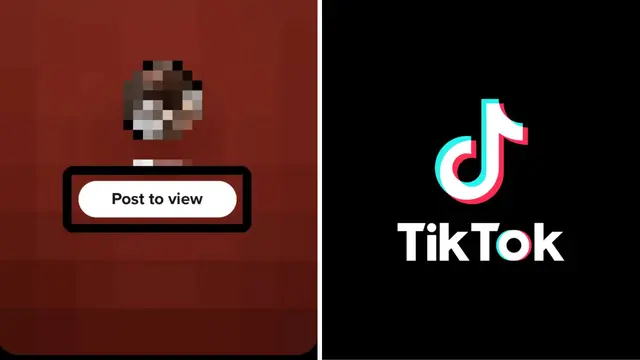
There is a new feature of Post to View on TikTok and users have expressed mixed feelings about the same. Users took to social media platforms like Twitter and Reddit and voiced their opinions.
The Post to view feature means that in case a user wants to see what someone else has posted they need to share a photo or short video of their own.
The feature works in the same way as the BeReal application as Post to View is the new addition to TikTok Now feature and it will let a user share authentic and real moments as a daily photo and video.
TikTok Now users will receive a push notification that will prompt them to post a ten-second video or a photo to share with friends. In case a user does not post a video or a photo within the three-minute window, TikTok will lock other users’ posts for them.
The basic criteria for anyone who wants to get access to the Post to View feature are that a user must be 13 years old and above, or 14 years old and above for people in South Korea or Indonesia.
How to Get Post to View Feature on TikTok?

Since Post to View feature on TikTok is a TikTok Now feature so it will be available to users who have access to TikTok Now feature. TikTok Now feature is available within the app in some countries, while in other countries the users will have to download it separately.
In case you don’t have within the app TikTok, then you will need to download it, in order to do so, follow the given steps.
- Head to the Play Store or App Store on your Android or iOS device.
- Type in TikTok Now in the search bar.
- Download the TikTok Now app.
- Create an account or you can even use the one you already have for TikTok.
- In case you want to use the account you’re currently logged into, select the Start as button.
- In case you want to log in using another TikTok account, then tap on Other TikTok accounts.
How to Get Post to View Feature by Updating TikTok App?
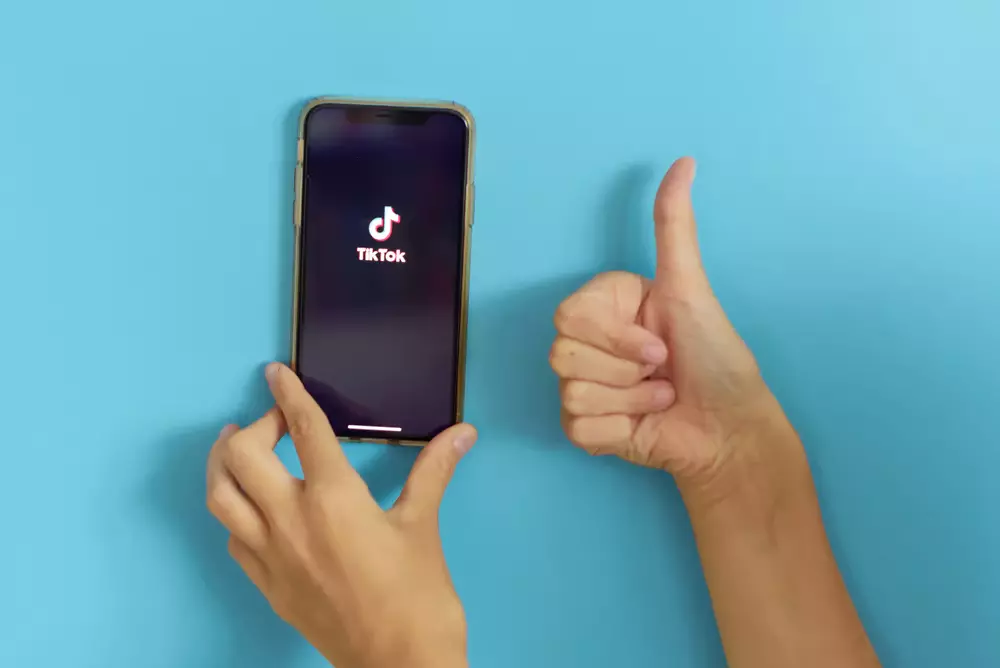
If you are a user whose regional location lets you have an in-app experience of the TikTok Now feature then you will need to update your TikTok app in order to get the Post to View feature on TikTok. To update your TikTok app, follow the given steps.
- Head to the Play Store or App Store on your Android or iOS device.
- Type in TikTok in the search bar.
- Tap on the Update, the new update will fix the bugs and will give you access to features like Post to View on your TikTok app.
Watch What is the ‘Post to View’ Feature on TikTok
Wrapping Up
TikTok is known for its ever-changing trends and challenges. TikTok updates its platform quite often to keep up with the ever-changing needs of its young audience. recently a new feature of Post to View is launched by TikTok. To know, What is the ‘Post to View’ Feature on TikTok, read the entire article and share it with your friends. For more trending stuff, keep visiting Path of EX.
Frequently Asked Questions
What is the ‘Post to View’ feature on TikTok?
The Post to View feature means that in case a user wants to see what someone else has posted they need to share a photo or short video of their own.
What is TikTok Now?
TikTok Now is either an in-built or separate app that will allow you to use a front and back camera to capture what you’re doing at the moment and thus enabling a better way to connect with the wider audiences on the platform.
How to get Post to View feature on TikTok Now app?
1. Head to the Google Play Store or App Store and download TikTok Now
2. Launch TikTok Now on your device
3. To log in you can create your account or use the one you have for TikTok
4. In case you want to use a currently logged-in account, tap on the Start as button
5. To use another TikTok account, tap on other TikTok accounts




