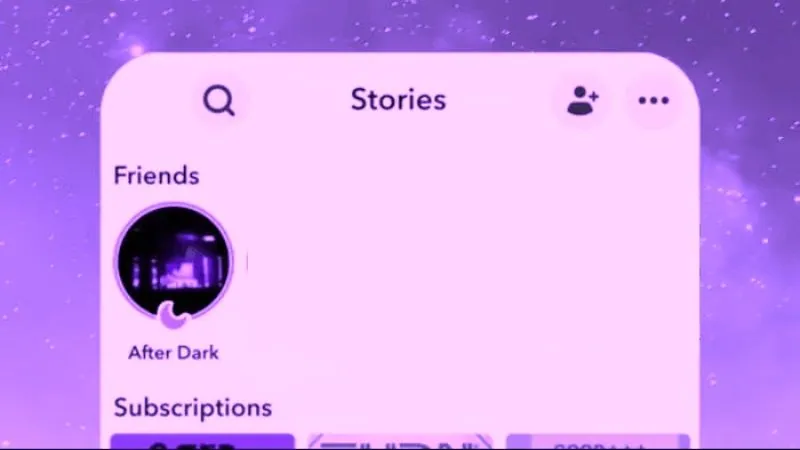As if you weren’t already snapping and chatting at midnight, Snapchat has given you an even greater reason to do so. Enter: Snapchat’s latest After Dark feature. But, if you don’t know it yet, you might wonder what is After Dark on Snapchat?
Well, as you can tell, it’s one of Snapchat’s latest offerings. Another bet to improve user experiences and keep them on the app for even longer than they already are. And well, insofar as it’s been working. Users who use the After Dark feature on Snapchat claim to love it.
But you wouldn’t resonate with them, would you? Because you don’t know what is After Dark on Snapchat and why users are loving it so much. Well, that can be changed. Keep scrolling through this article. By the time you reach the end of it, you will know all there is to know about this latest feature!
In This Article
Find Out What Is After Dark On Snapchat Here!
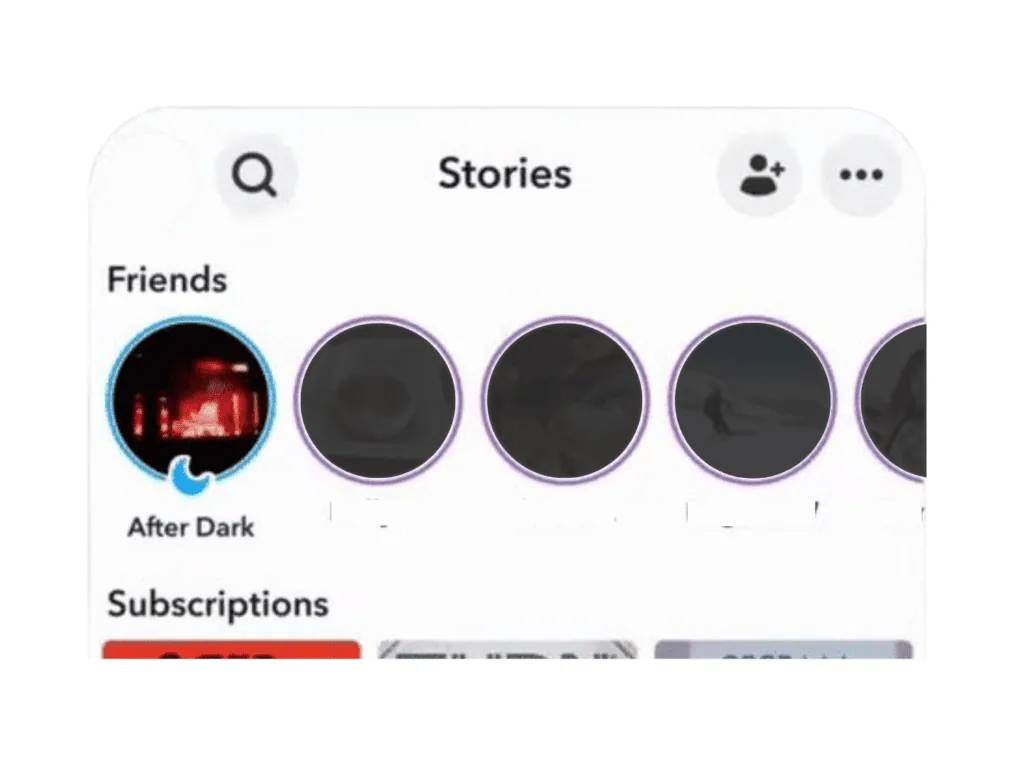
Snapchat has several features in place to encourage users to share more snaps and stories. One such feature is After Dark. This feature encourages users to post exclusive stories on the app between 8 PM and 5 AM on Thursdays, Fridays, and Saturdays.
The only people who will be able to see the “After Dark” stories are the ones who have also posted stories in this time frame. However, this can only be done after 5 AM. Those friends who have also posted stories in this time frame will be able to see what others have posted.
This feature aims to serve as an interactive way of catching up with what your friends and connections were up to the previous night. However, please note that you can only post one “After Dark” story per night.
With that, the feature sort of follows another social media platform, BeReal’s approach to encourage users to be more authentic about what they are sharing and, at the same time, be more focused on living in the moment.
How Do You Get After Dark On Snapchat?
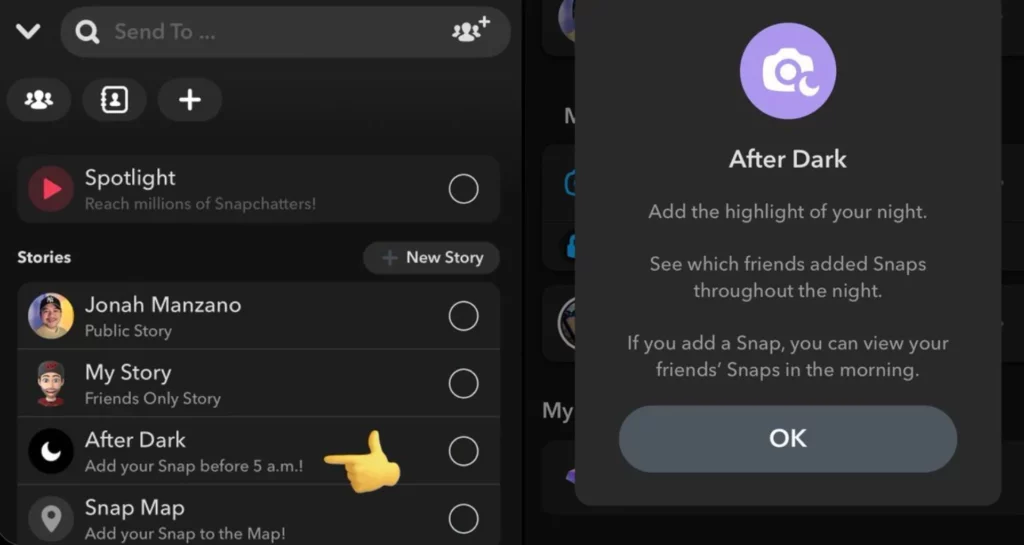
Now that you know what is After Dark on Snapchat, you might be wondering what you can do to try it out. Well, first things first, since After Dark is one of the latest features of Snapchat, to be able to use it, you need to ensure that your Snapchat app is updated to the latest version available. Once you’ve ensured this, you can follow the below-mentioned steps to post After Dark stories on the platform:
- Launch the Snapchat app on your device.
- Tap the profile icon located in the upper left corner of your screen.
- When your profile page opens, tap the “Add to After Dark” option located under the “My Stories” section.
- Then, take a Snap and add it to your Story.
And that’s it! Alternatively, you can also post an After Dark story from the Send To screen. For this, when you’re at the final stage of sharing a story, select the “After Dark” option present under Stories.
Wrapping Up
Okay then, everyone! We’ve reached the bottom of this article, and so I hope you all now see what is After Dark on Snapchat and how to post one. Although this feature is relatively new, it has gained considerable popularity relatively quickly. But what do you think about the feature? Do you like it? Do you think you’re going to try it out as well? Share your thoughts with me in the comments!
Frequently Asked Questions
What is After Dark on Snapchat?
After Dark is a relatively new feature of Snapchat; it allows users to post “After Dark” stories between 8 PM and 5 AM the next day. Friends and connections who have also shared a story as such are the only ones who can see what the user has shared, thereby making the whole affair exclusive and special.
What is the point of Snapchat after dark?
The “After Dark” feature of Snapchat allows users to post and view stories from the night before. This will enable them to relive the past time and catch up on what their friends were up to.
Who can see your after dark snaps?
The only people who can see your After Dark snaps are the ones who have also shared them on their Stories. They can only see your snaps after 5 AM.
How do you get after Dark on Snap?
You can get After Dark on Snap by going to your profile’s “My Stories” section. From there, you have to take a snap and add it to your Story.
How do you delete after Dark on Snap?
If you want to delete an After Dark snap posted on your account:
Launch the Snapchat app on your device and go to your profile.
From there, find the snap you want to delete from under the “My Stories” section. You can tap and hold the snap or tap the three-dot icon at the screen’s top right corner.
Select the “Delete Snap” option from there.