Snapchat as a platform has evolved in the past few years and its updates make the platform even more refreshing than it is. The terminologies of Snapchat, however, may get a user confused, the platform is known for its in-house acronyms and for giving birth to modern-day lingo. Recently users are a little confused over the term screen sharing on Snapchat, if you are someone with the same query, then you are at the right place. In this article, I will tell you, what does screen sharing mean on Snapchat.
Screen sharing and screen recording are not new terms on any social media platform. But lately, users had questions over when they can screen share on Snapchat and how can they share the screen-recorded video on Snapchat.
So, without further ado, let’s dig in to learn about what does screen sharing mean on Snapchat and how to share the screen-recorded video on Snapchat.
In This Article
What Does Screen Sharing Mean on Snapchat?

Screen sharing is a common practice in which a user can share their screen and its actions can be seen and can give access to the device to the person at the other end. Mostly commonly screen sharing is used in business meetings and in teaching. But lately, Snapchatters are wondering what screen sharing means on Snapchat.
Well, to answer the question, there is no Screen Sharing on Snapchat. You can however screen record on Snapchat and share it. Snapchat takes its privacy policy quite seriously and does not let a user screen share on Snapchat.
As there is no way to screen share on Snapchat, but there are certain apps and tools in the market that claim to help you with the process of screen sharing. But I wouldn’t suggest it as there is a privacy risk in using them, you should either go with a screen recording or a screenshot in order to share what is on your screen with other friends.
How To Screen Record On Snapchat | Screen Sharing Meaning Snapchat?

Now that we have understood that there is no screen sharing on Snapchat, you can easily screen record on Snapchat. In order to screen record on Snapchat, follow the given steps.
Step 1: Find The Screen Recording Feature On Your Device: You need to know about your device’s screen recording feature. For Android, you can search for the screen recording feature on your notification bar. For iOS devices, check the control center’s feature.
Step 2: Record The Screen.
Step 3: Head to the Snapchat app and launch it.
Step 4: Do the activity on the screen that you want to record.
Step 5: Once you are done with making the video, it is essential to edit it and then screen share on Snapchat. (the screen share here essentially means screen recording.
How To Share Screen Record On Snapchat?
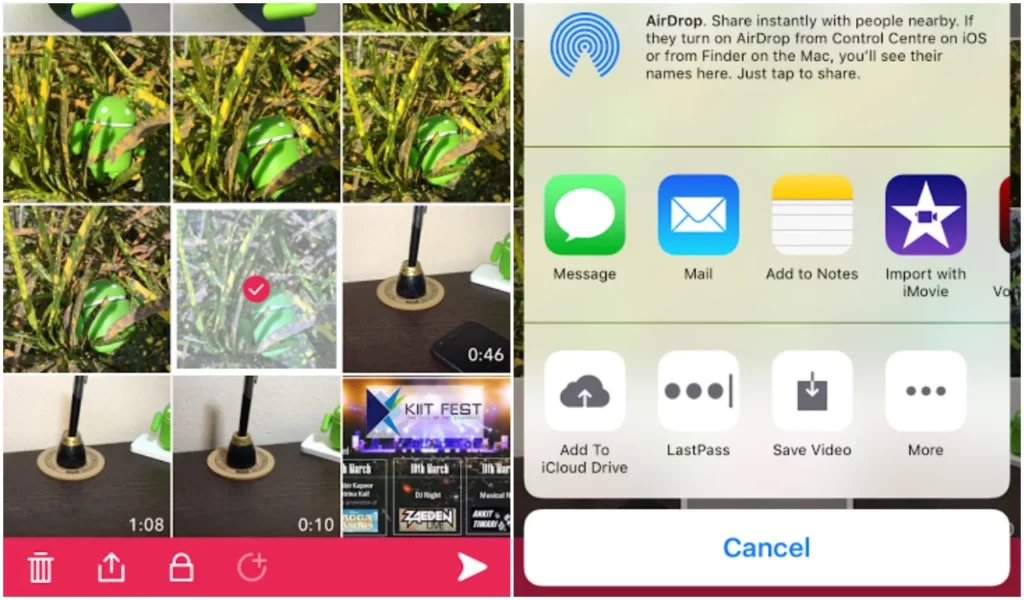
Now that you have screen recorded on Snapchat, it is time to share screen recording on Snapchat. After carefully editing and cropping the video according to your liking, you can share it on Snapchat, by following the given steps.
- Launch the Snapchat application on your device.
- Select the contact with whom you want to share the video.
- Snapchat will let you choose from the Camera roll, or if the video is in the Memory folder, then select the video from there.
- Tap the send button to share the recorded video on Snapchat and voila, you are done!
Wrapping Up
Snapchat is known for its user-friendly updates and great user interface. The terminologies of Snapchat can get a user a little confused and it can be a little overwhelming to know about these terminologies of Snapchat. To know, what does screen sharing mean on Snapchat, read the entire article and do share it with your friends.
For more trending stuff on technology, gaming, and social media, keep visiting, Path of EX! For any queries, comment below, and we will get back to you ASAP!
Frequently Asked Questions
1. What Does Screen Sharing Mean on Snapchat?
There is no Screen Sharing on Snapchat. You can however screen record on Snapchat and share it.
2. Will Snapchat Send A Notification To Your Friend If You Screen Record?
Yes, if you screen record or screenshot your friend’s and or story on the platform. Snapchat will immediately notify your friend and a green arrow will appear next to your name on the viewer list.
3. How To Take Screenshots Without Other People Knowing On Snapchat?
There are a few handy ways of taking a screenshot without letting the other user know. You can try turning the Airplane Mode on, then turning the Wifi off, opening the Snap, and screenshot it.




