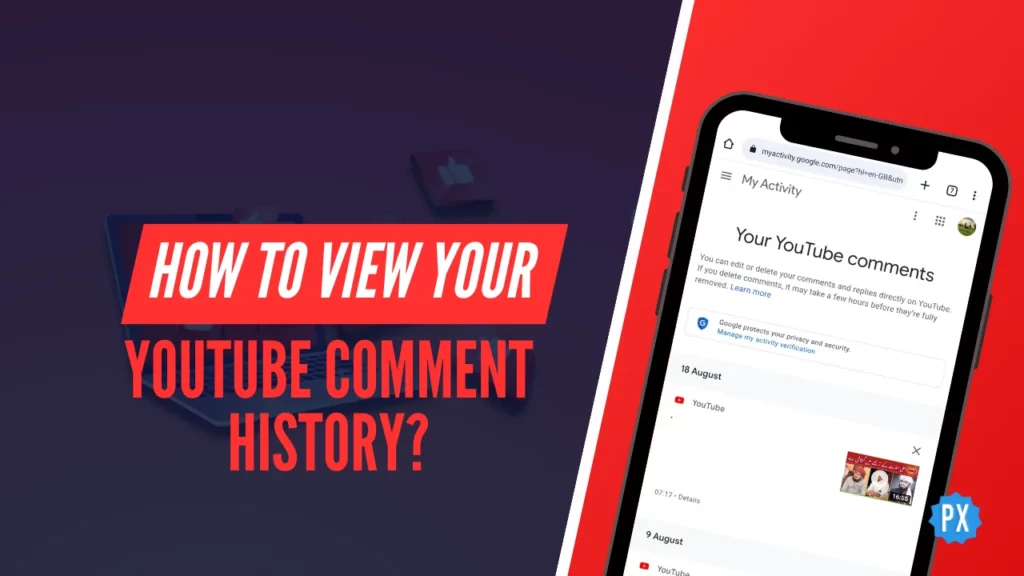Ever wondered how to view your YouTube comment history? Sometimes it is easy to lose track of where you have left your thoughts. Whether you are looking to reminisce or make edits, understanding how to access your YouTube comment history is a useful skill. Lucky for you, I am here to show you how to view your YouTube comment history in this blog. Stay connected!
Comments play a significant role in the YouTube community. From commenting on live streams to discovering the best ways to interact, people are keen to engage. Whether you are trying to learn how to reply to YouTube Shorts’ comments properly or searching for effective comment finder tools, it is all about keeping the conversation alive.
Recognizing the significance of your “Comments,” I am here to help you solve how to view your YouTube comment history. So, dive in and explore the realm of your past interactions on the platform.
In This Article
How to View Your YouTube Comment History on the Smartphone App?
So, you are itching to know how to view your YouTube comment history on your smartphone? Don’t worry; it is not rocket science. Just follow these simple steps, and you will be reminiscing over your past comments in no time:
Step 01: Open the YouTube app on your phone.
Step 02: Tap the profile icon in the top right corner.
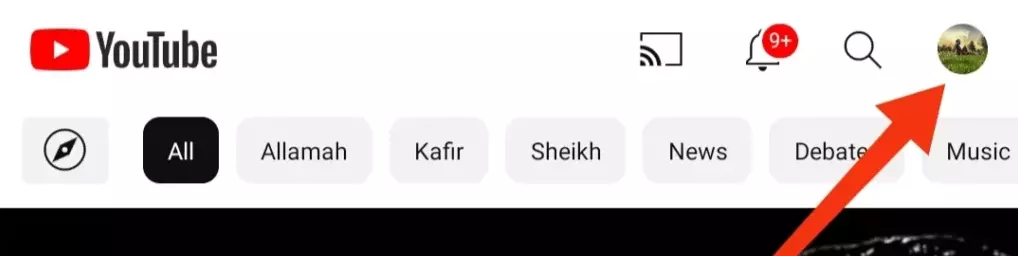
Step 03: Select Your Data in YouTube from the menu.
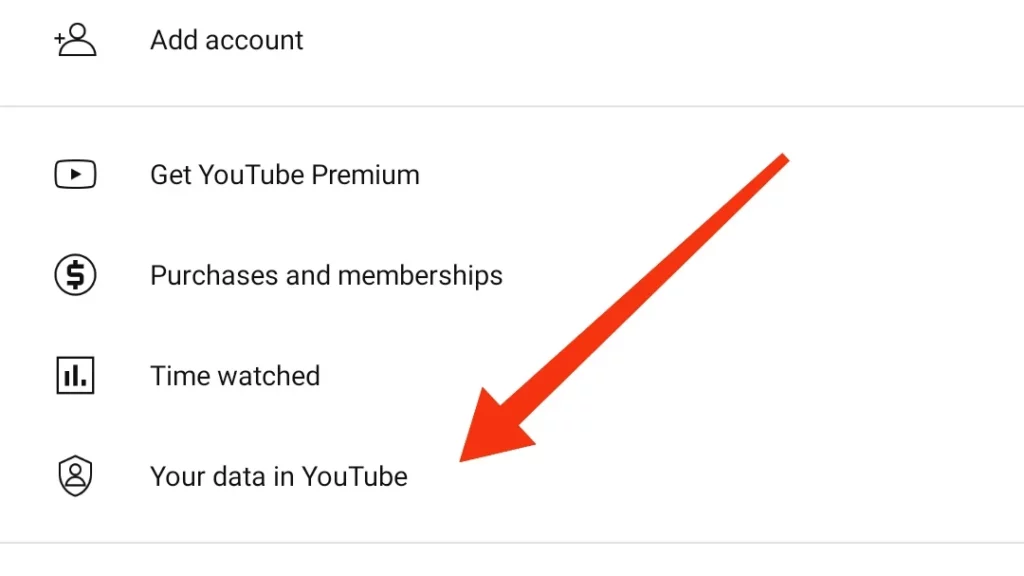
Step 04: Tap More under Your YouTube Dashboard.
Step 05: Once you tap More, you will see the number of comments you have made.
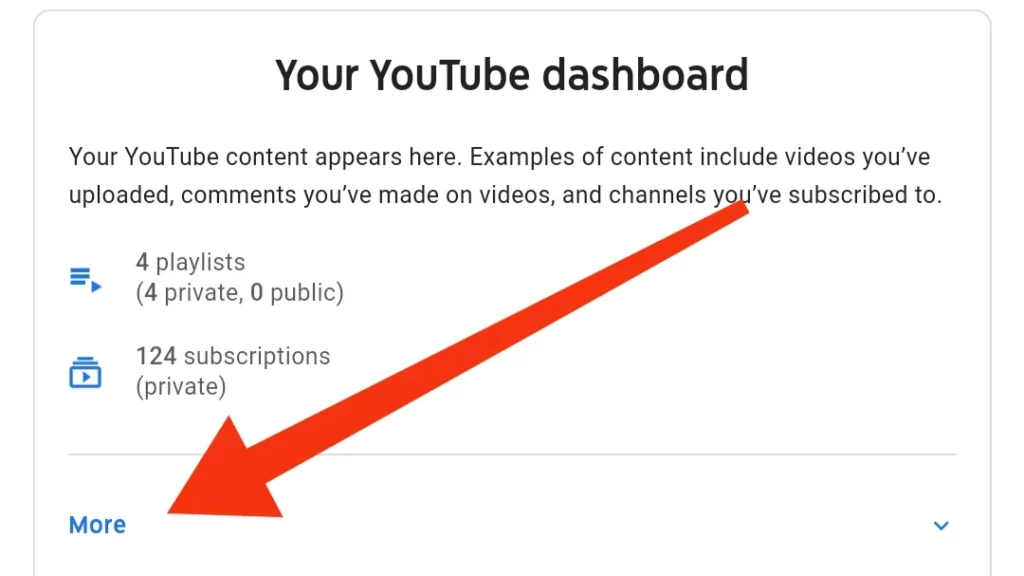
Step 06: Click on Comments, and voila! Your comment history is right there. Now you have the power to view, edit, or delete any comment you want.
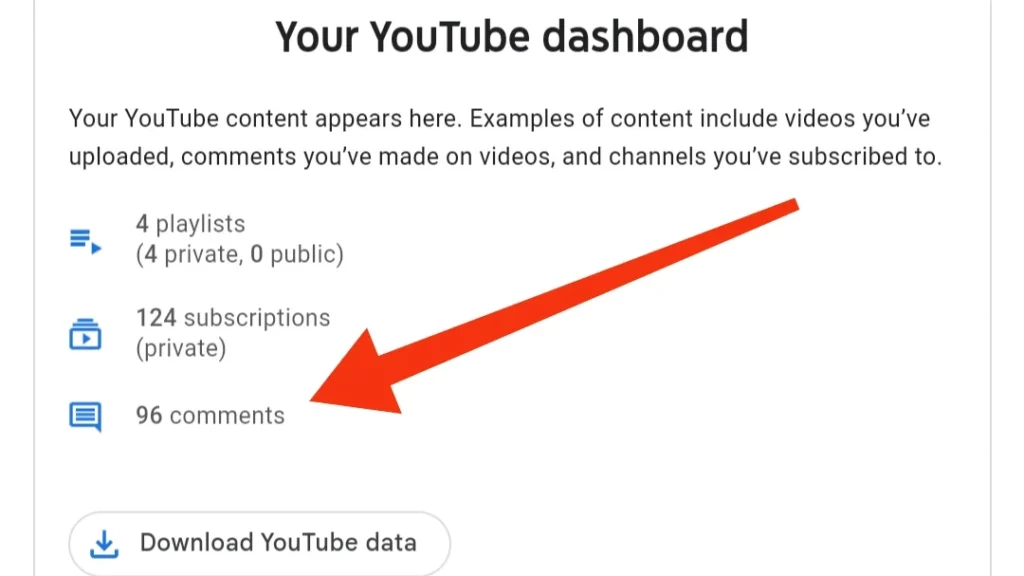
How to View Your YouTube Comment History on a Computer?
Now you might be thinking that the process of viewing your comment history is the same on the desktop as it is on the app. But it is actually super easy on your computer. Here is how to view your YouTube comment history on your desktop:
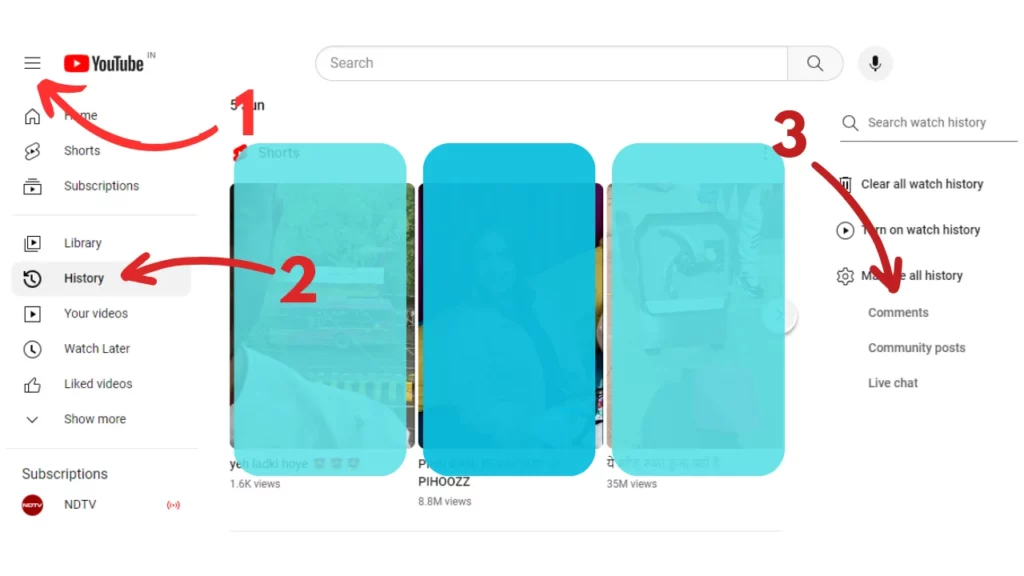
Step 01: Launch YouTube on your favorite web browser.
Step 02: Click the hamburger menu in the top left corner.
Step 03: Choose History from the menu.
Step 04: On the right-hand side, under the ⚙️ Manage All History section, you will spot Comments. Click on it.
Step 05: Your comments page will open up, and you can easily view, edit, or delete any of your comments.
See? It is as simple as that! Whether you are on your phone or computer, your YouTube comment history is just a few clicks away.
Wrapping Up
And there you have it, the ultimate guide on how to view your YouTube comment history. You are now equipped to explore, edit, reply, and delete your comments from the past. I hope this article has been helpful. If you find yourself with questions or need more guidance, feel free to leave a comment below!
For more insightful guides, clever hacks, helpful tips, and nifty tricks about YouTube, make sure to bookmark Path of EX. Our dedicated team and I are here to assist you on your digital journey.
Frequently Asked Questions
1. Can I view my YouTube comment history on my smartphone?
Yes, you can! Here is how:
1. Open the YouTube app
2. Tap the Profile icon (top right)
3. Tap the Your Data in YouTube option
4. Tap More
5. Tap Comments
6. Now view, edit, or delete comments.
2. Is it possible to edit comments from the past?
Absolutely! You can edit your previous comments right from your comment history page.
3. How far back can I see my comment history?
You can see your entire comment history from the moment you started using your YouTube account.
4. How do I report a YouTube comment?
To report a comment, click on the Menu (three stacked dots) on the top right of the comment and choose Report.