Snapchat is the go-to platform for the young generation. You can easily send snaps, post stories, and chat with your friends on the platform. Snapchat timer is a feature on the platform that allows a user to set a certain amount of time their friends can view their snaps. Recently, users had many questions about disabling and enabling timers on the platform. If you are someone who has the same query, then you are at the right place. In this article, I will tell you, how to turn off timer on Snapchat.
Snapchat timer gives a user control over how long their friends can see their snaps on the platform. You can even set a timer on Snapchat for streaks. Thankfully, Snapchat gives users the liberty to enable and disable the Snapchat timer any time they want to.
So, without further ado, let’s dig in to learn about the Snapchat timer feature and how to turn off the timer on Snapchat.
In This Article
What is Snapchat Timer Feature?
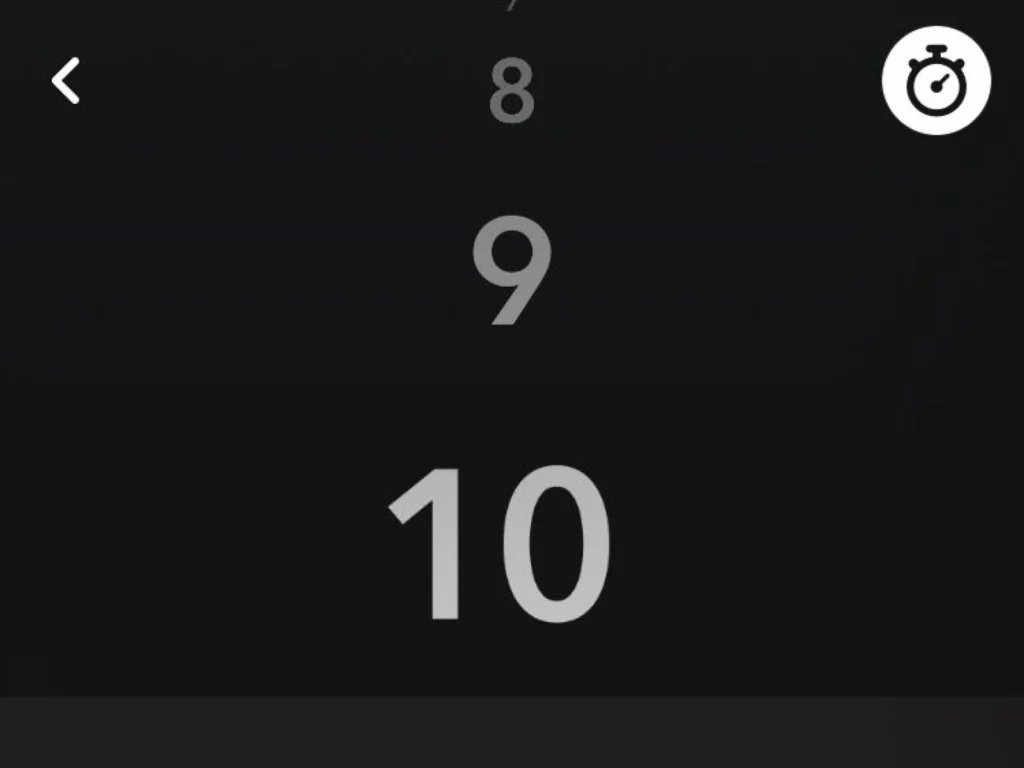
Snapchat timer feature allows a user to have control over who watches their snaps and for how long. You can choose the timer for your snaps from one second to infinite seconds.
There is another timer like the hourglass that appears next you a user’s name on the platform. The hourglass timer, is used to count down the amount of time left for your streak to end with a friend.
You will need to maintain a streak with your friends on the platform in order to get rid of the hourglass icon as a timer.
How to Turn Off Timer on Snapchat?
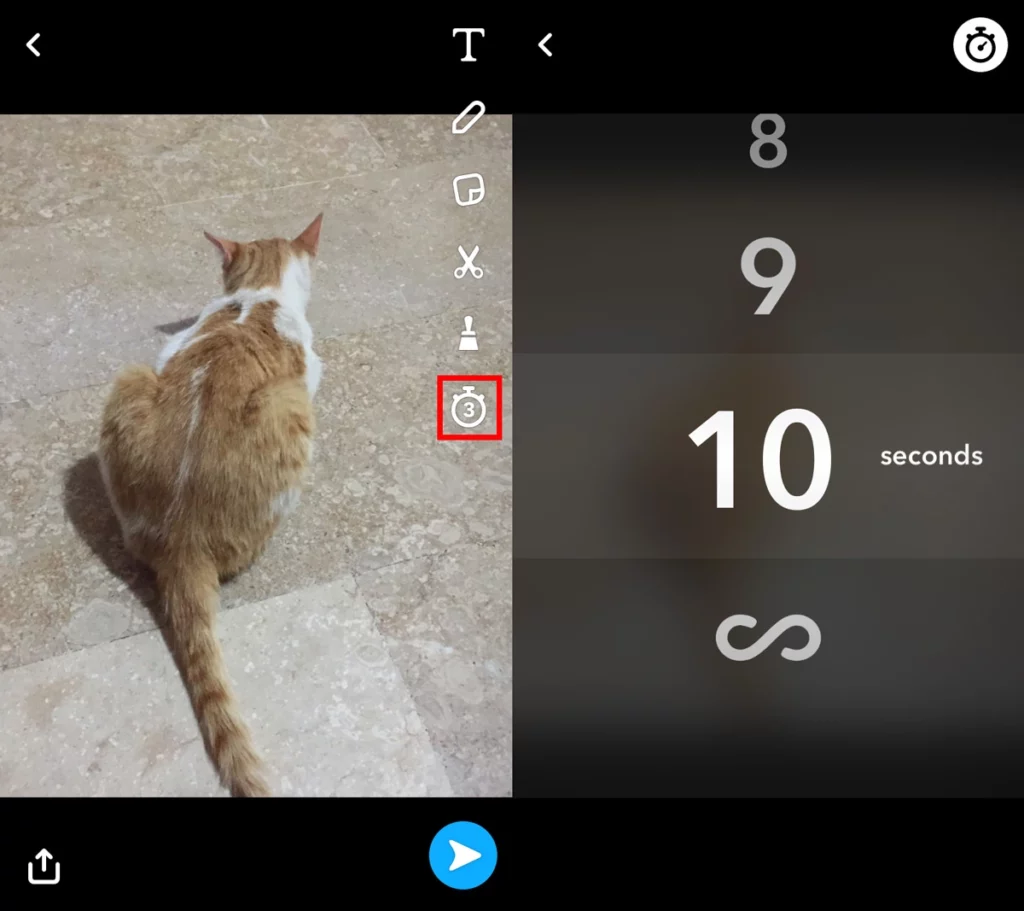
Now that we have understood what the Snapchat timer feature is, it is time to know how you can disable the feature on the platform. In order to turn off the timer on Snapchat, you need to follow the given steps.
- Launch the Snapchat app on your device.
- Provide your credentials and log in to your account.
- Choose your profile icon located in the top left corner.
- Scroll down and tap on the Settings option.
- Now head to the Advanced Settings section and click on Manage.
- Toggle off the Snapchat Timer option and voila, you are done!
Note: It is to keep in mind that the above-mentioned steps work for both Android and iOS devices.
How To Set A Timer On Snapchat For Streaks?
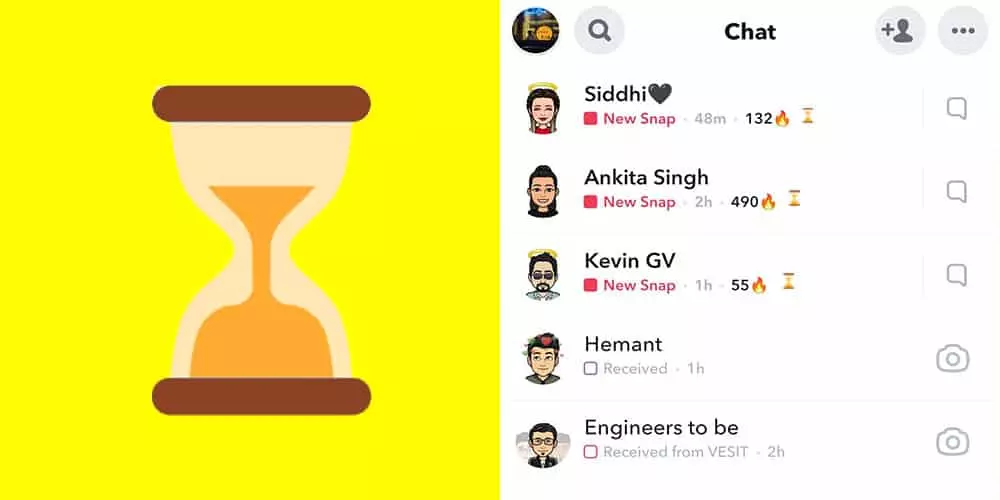
As I already mentioned, you can even set a timer for your streaks on the platform, the timer will act as a daily reminder to send a streak. Once you maintain a streak on Snapchat, your snap score is likely to go up. In order to set a timer on Snapchat for streaks, follow the given steps.
- Launch the Snapchat app on your device.
- Provide your credentials and log in to your account.
- Click on the Snapchat icon in the top right corner.
- Find the person you want to streak with and tap on their name.
- You will be directed to the Snapchat settings page.
- Scroll down to the timer setting and tap on it.
- Now you can easily choose how long you want the timer to be.
- Once you have selected the timer, select the Set Timer button and tap on the Start button.
It is to be noted that only when both parties send snaps within 24 hours of each other over three days leads to a streak.
Wrapping Up
Snapchat is known for its user-friendly updates and great user interface. Snapchat updates its platform quite often to keep up with the needs of the younger generation. To know about, Snapchat timer feature and how to turn off timer on Snapchat, read the entire article and do share it with your friends.
For more trending stuff on technology, gaming, and social media, keep visiting, Path of EX! For any queries, comment below, and we will get back to you ASAP!
Frequently Asked Questions
1. How to Turn Off Timer on Snapchat?
Launch the Snapchat>log in to your account>Choose your profile icon located in the top left corner>Scroll down and tap on the Settings option>head to the Advanced Settings section and click on Manage>Toggle off the Snapchat Timer option and voila, you are done!
2. How To Put A Timer On Snapchat Pictures From Camera Roll?
You can use third-party apps and tools like Pic Timer (iOS) and Camera Timer (Android) that will allow you to set a timer for your photos, so they’ll be taken automatically after a certain amount of time has passed.
3. Can You Set A Timer For Snaps?
Yes, you can. By tapping the arrow in the upper right corner of the screen, you can access the self-timer on Snapchat.




