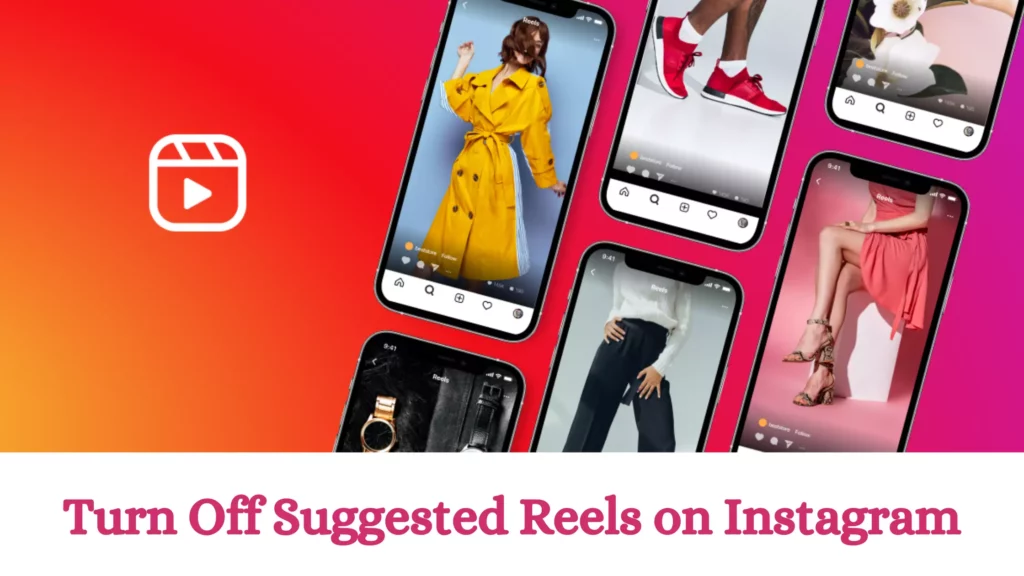Are you fed up with Suggested content on your Instagram and want to get rid of this forced content? Well, if you are looking for a way to stop suggested reels on Instagram, this article is for you. I will tell you how to turn off Suggested Reels on Instagram in today’s article. So come along!
The Instagram algorithm is designed to promote reels on the platform to give tough competition to video sharing app TikTok. This is why you see reels all over Instagram. One reason why people want to turn off reels suggestions is that reels are so addictive, and not everyone likes to get lost in them. Another reason is that Suggested Reels are not working for many, which makes these suggestions useless.
So without further ado, let’s jump into the article and learn how to turn off Suggested Reels on Instagram. Why wait, then? Let begin!
In This Article
Can You Turn Off Suggested Reels on Instagram?

Yes, you can turn off Suggested Reels on Instagram, but only temporarily. You can enable Snooze suggested post feature, which will hide the suggested content in feeds for 30 days.
How to Turn Off Suggested Reels on Instagram?

As mentioned above, there is no permanent way to turn off Suggested Reels on Instagram, but you can hide the Suggested Content like Reels and Posts by enabling Snooze suggested post feature.
Here is your step-by-step guide on how to turn off suggested reels on Instagram. So follow the step stated below and get the suggested reels turned off for 30 days.
Step 1: Open the Instagram app.
Step 2: Tap on the Profile icon at the bottom right.
Step 3: Tap on the three stacked lines icon at the top right.
Step 4: Select Settings and Privacy.
Step 5: Scroll down to What You See section.
Step 6: Under What You See, tap on Suggested Content.
Step 7: In the Suggested Content page, turn on the toggle next to Snooze suggested post.
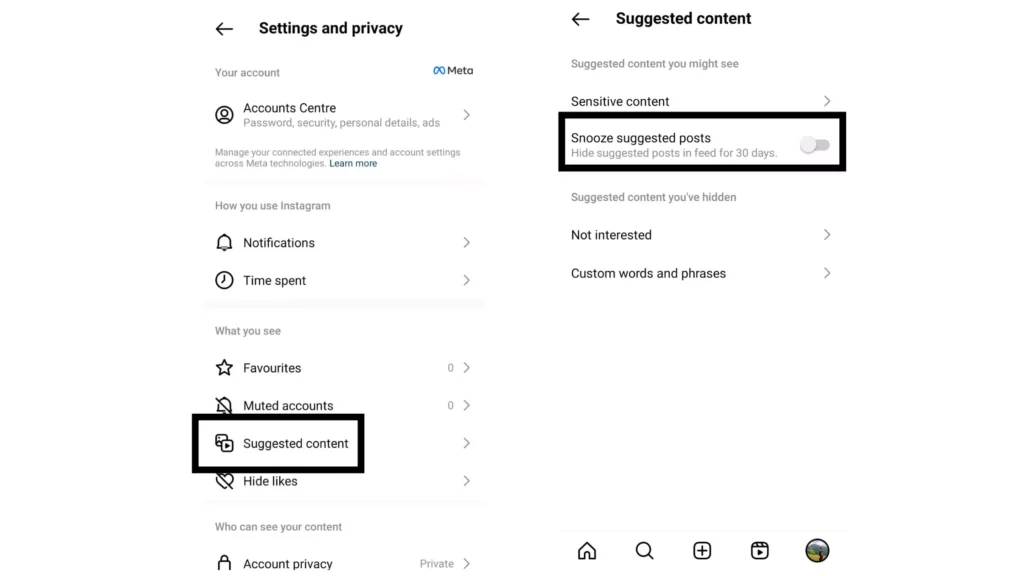
And with this, you are done! This is how you can get suggested reels Instagram turn off. Enabling Snooze suggested post feature will hide the suggested content in feeds for 30 days.
What are Suggested Reels on Instagram Based on?

Suggested Reels on Instagram are based on your daily activity on the platform, like the posts you are interacting with either by liking, commenting, or viewing them. The Instagram algorithm keeps a check on your activity, like which reels you’ve liked, commented on, and engaged with recently, and suggests similar content. These are the things that help Instagram understand what content might be relevant to you.
How Do You Change Reel Suggestions on Instagram?

If you don’t want to hide or turn off reel suggestions on Instagram but want to reset suggested reels on Instagram so that it shows the content you are interested in, you can do this by tapping not interested in button for content you don’t want to see. By tapping on the Not Interested button, you tell the algorithm you are not interested in the type of content, and that will alter the suggestion for you.
To change reel Suggestions on Instagram, you need to follow the steps stated below:
Step 1: Open the Instagram app.
Step 2: On the home page, look for reels that you don’t like.
Step 3: Tap on the three dots icon on the top right.
Step 4: Select Not interested.
Step 5: Repeat the same steps for each reel that you don’t want to see.
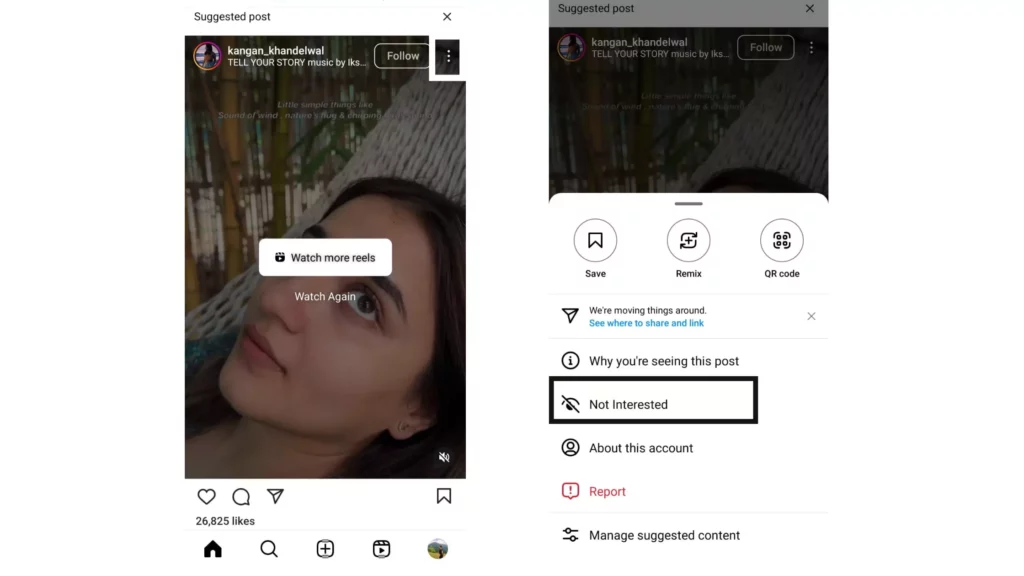
And with this, you are done. This is how you can get your Instagram suggested reels reset.
Wrapping Up
With this, I come to the end of this blog, and I hope you now know how to turn off suggested Reels on Instagram and how to change suggested reels on Instagram. So follow the steps mentioned in the article to get rid of suggested content on Instagram. And yeah, for any further queries related to Instagram and its feature, you can comment in the comments section below.
So, guys, that is it for today. Take Care! And keep visiting our website Ptah of EX, for more such queries related to Social media, Gaming, and Technology. Till then, Bye! Bye!
Frequently Asked Questions
1. Can you turn Instagram reels off?
No, you can’t turn Instagram reels off.
2. Why does Instagram suggest certain reels?
The Instagram Reels algorithm prioritizes videos and suggests certain reels based on what it believes a viewer will be most likely to interact with
3. How do I turn off reel suggestion notifications?
To turn off reel suggestion notification, you need to follow the steps stated below:
Step 1: Open the Instagram app.
Step 2: Tap on the Profile icon at the bottom right.
Step 3: Tap on the three stacked lines icon at the top right.
Step 4: Select Settings and Privacy.
Step 5: Tap on the Notifications option.
Step 6: Select Live and Reels.
Step 7: Turn off the Most Watched Reels notification by selecting Off.
4. How do you delete Instagram suggestions?
To can temporarily delete your Instagram suggestions by enabling the Snooze Suggested Content feature under Settings and Privacy in the Suggested Content option.
5. How do I get rid of suggested reels on Instagram?
You can temporarily get rid of suggested reels on Instagram by enabling Snooze suggested post feature. This will hide the Suggested post for 30 days.
Step 1: Open the Instagram app.
Step 2: Tap on the Profile icon at the bottom right.
Step 3: Tap on the three stacked lines icon at the top right.
Step 4: Select Settings and Privacy.
Step 5: Scroll down to What You See section.
Step 6: Under What You See, tap on Suggested Content.
Step 7: In the Suggested Content page, turn the toggle next to Snooze suggested post.