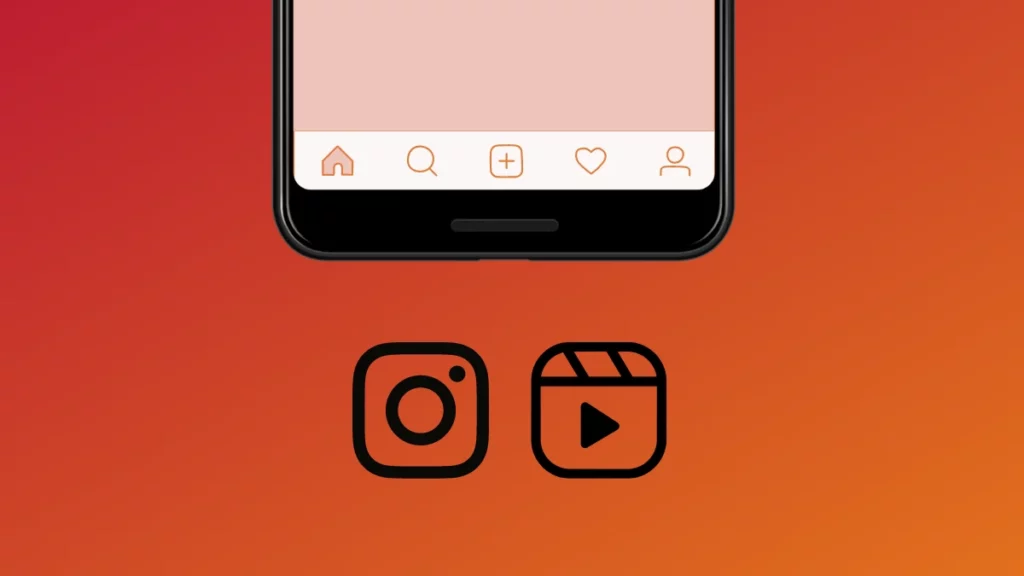Ever since Instagram launched its short-form video feature called Reels, the platform emerged from a photo-sharing app to a video one. And by now we all understand how the Instagram algorithm favors Reels content over other forms of content on the platform. But recently, many users have complained that the issue of Reels not working on Instagram. If you are among such users, then you are at the right place. In this article, I will tell you, about Instagram suggested reels not playing and how to fix suggested Instagram reels not working.
Suggested reels on Instagram as the name says is an Instagram algorithm that suggests you Reels in order to meet your specific taste in content and is one of the most widely used features owing to their versatility. But Instagram reels not working has been bothering users across and the glitch is caused by the new Instagram update.
So, without further ado, let’s dig in to learn about why reels are not showing in my Instagram after update and how to fix the glitch.
In This Article
Why Are Suggested Reels Not Working For Some Instagram Users?

Suggested reels appear in the middle of your feed, and the content in these Reels showcases the short videos based on your pattern of content consumption.
Many Instagram users have voiced out their frustration on different platforms like Reddit and Twitter and have complained that they are facing issues with the suggested reels on their feeds as they aren’t able to play them.
As of now, Instagram has not commented on the issue and according to Twitter, the most common cause of Reels not working is because the reels appear to be stuck due to a potential bug that’s possibly causing the app to glitch.
How to Fix Suggested Reels Not Working on Instagram?
Reels not playing can be quite bothersome for users. While the cause of the glitch is not known, you can still try to fix the issue of suggested reels not playing by following the potential fixes mentioned below.
Method 1: Fix Suggested Reels Not Working on Instagram by Checking Your Internet Connection
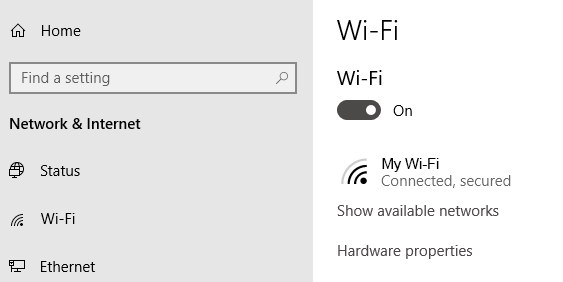
The first thing that you need to rule out is the internet issue on your device. Reels not working might be because you are connected to an unstable internet connection. Make sure you are connected to a stable and good internet connection. Switch from WiFi to cellular data or vice versa and check if it resolves the issue. To check your internet connectivity, follow these steps:
- Turn off Wi-Fi and mobile data.
- Wait for a few seconds.
- Turn them back on and then check if the issue is resolved.
Method 2: Fix Suggested Reels Not Working on Instagram by Clearing Cache
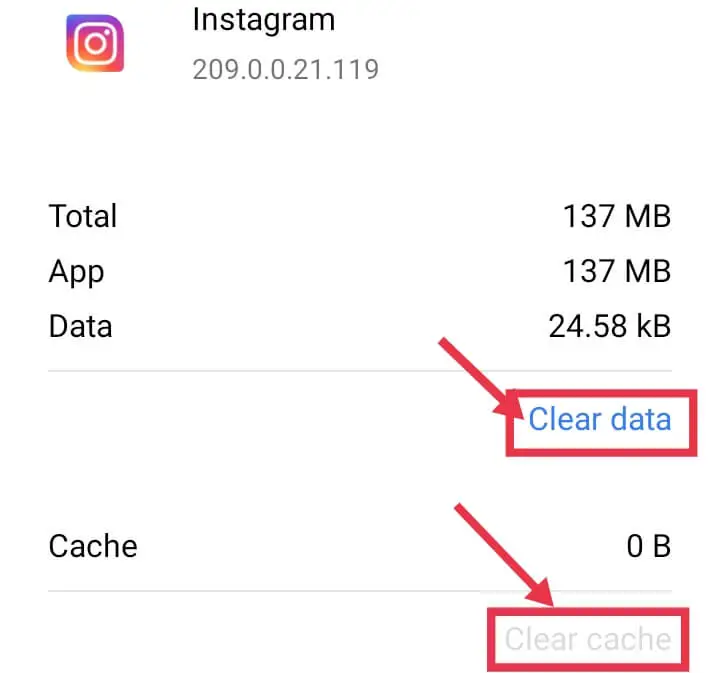
The cache is the accumulated data that hampers the smooth functioning of the app. And the reels not playing can be because of the excessive cache. You need to clear the excess cache to resolve the glitch. To clear Instagram’s cache. Go to your device’s settings, search for Instagram’s app, and clear the cache.
Method 3: Fix Suggested Reels Not Working on Instagram by Reinstalling the App
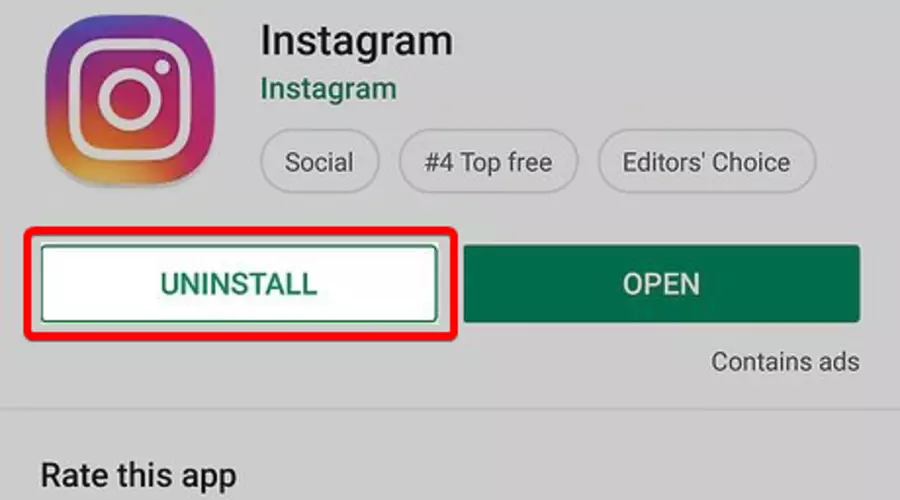
If none of the above solutions work, you can try uninstalling and reinstalling the Instagram app. Uninstalling the Instagram app can fix many temporary glitches. To do that, follow the steps given below.
- Go to your phone’s settings.
- Find the Instagram app and click on it
- Click on uninstall.
- Once the app is uninstalled, head to the App Store or Google Play Store on your device.
- Type in Instagram and download the app.
- After installing the app, log in to your account and check if the issue is resolved.
Method 4: Fix Suggested Reels Not Working on Instagram by Reporting the Problem

If none of the above-mentioned methods work for you, then you will have to contact the Instagram support team and explain your issue. In order to contact the Instagram team, You can simply visit the Help Center page and address your issue. The Instagram support team will try to resolve your issue as soon as possible.
Users React to Suggested Reels Not Working on Instagram
Instagram users are quite annoyed with the glitch of suggested not working but time and again Instagram faces temporary hiccups which hinder the proper functioning of the app.
Instagram users took to Twitter and had several questions about the recent glitch. A Twitter user wrote, “Having trouble with your app today. Is there an issue with the suggested Reel tiles? As they appear you get a little 2-sec autoplay of the tiles but they aren’t clickable anymore. That seems like a bug, no?”
“Hey Instagram! What’s going on over there? I can’t click on any of the suggested reels to watch them. Is #instagramdown again?,” asked another.
A third user wrote: “Instagram, please fix the issue with reels. I am not able to send my friends anything. Ugh.”
Wrapping Up
Instagram is a go-to platform for the young generation. With new features every other day, Instagram truly stands out. But sometimes glitches on Instagram can be really annoying. Recently users have complained that the issue of suggested Reels not working on Instagram. To know, how to fix suggested Instagram reels not working, read the entire article, and do share it with your friends.
For more trending stuff on technology, Social Media, and Gaming, keep visiting Path of EX. For any queries, comment below, and we will get back to you ASAP!
Frequently Asked Questions
1. How do you get suggested reels on Instagram?
Open the Instagram app>At the bottom of your Feed, tap or swipe right to open the camera>At the bottom, slide left to Reel>In the top right corner, tap Made for you>Scroll to see the suggested reels.
2. Why Instagram stopped recommending my reels?
Content that promotes violence, self-harm, or misinformation won’t show up in someone’s feed as a recommendation.
3. Why are my Instagram reels not working?
A bug or glitch with your Instagram account might be causing Instagram Reels problems.