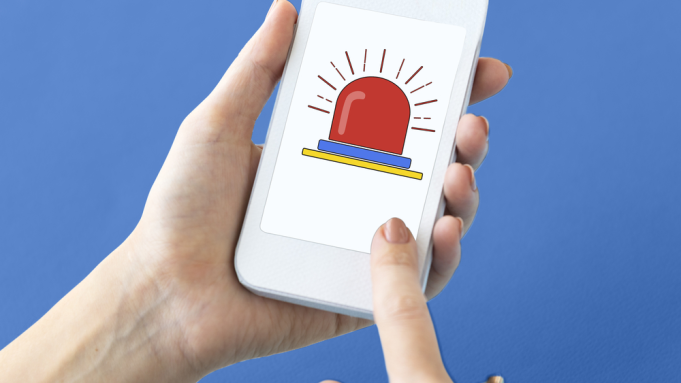Every iPhone update is developed for a better user-friendly interface and to incorporate more features. In its new software update of iOS 15.6 and beta of iOS 16, tech-giant Apple has added Test Alerts. If you are here to find out, How To Turn Off Emergency Alerts On iPhone, keep reading!
Many iPhone alerts can barge in, even if your Do not Disturb mode is enabled. The alerts usually include government alerts and AMBER alerts. To know, How To Turn Off Emergency Alerts On iPhone, stay with us!
In This Article
How To Turn Off Emergency Alerts On iPhone
iPhone has updated its software over the years for better and more user-friendly features. It is always recommended to enable your emergency alerts in case of threats or extreme weather updates.
To understand how to turn off emergency alerts on iPhone, we will start with basics like what are emergency alerts on iPhone.
What are Emergency Alerts on iPhone?
iPhone has emergency alerts which are by default enabled in your iPhone or your Apple watch. Some of the iPhone alerts are not available worldwide, for e.g. AMBER alert.
AMBER (America’s Missing: Broadcast Emergency Response) alerts is an iPhone emergency alert for people in the U.S. Likewise, in Japan, the government has issued J-Alerts, for natural disaters.
In the U.S., if you are an iPhone user, you are most likely to get three types of alerts.
- AMBER Alerts.
- Emergency Alerts.
- Public Safety Alerts.
How To Turn Off Emergency Alerts On iPhone
In order to turn off emergency alerts on your iPhone, you need to follow the given steps.
- Open the Settings icon on your iPhone.

2. Tap on the notifications option from the menu.
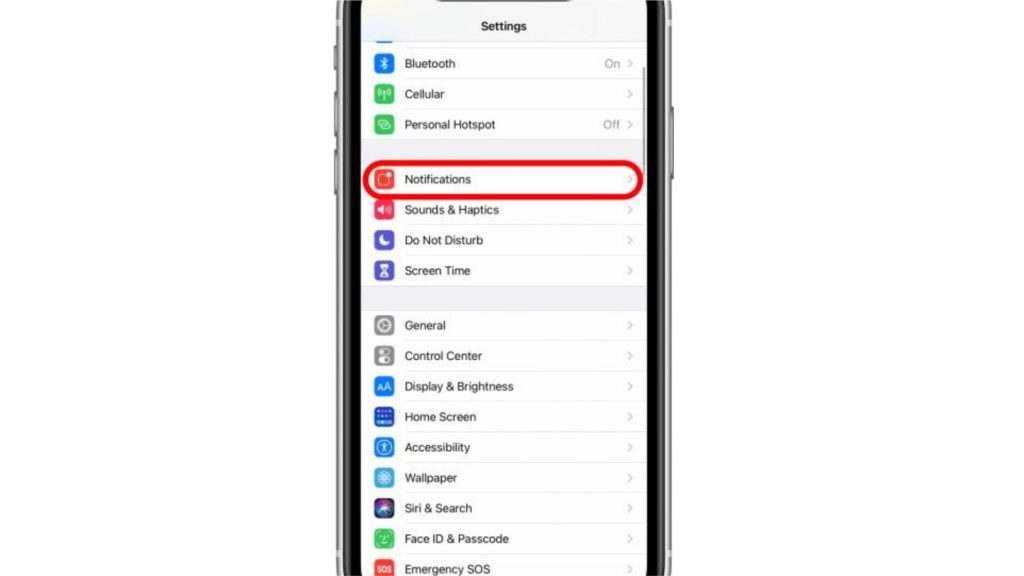
3. At the bottom of the screen, you will see government alerts.
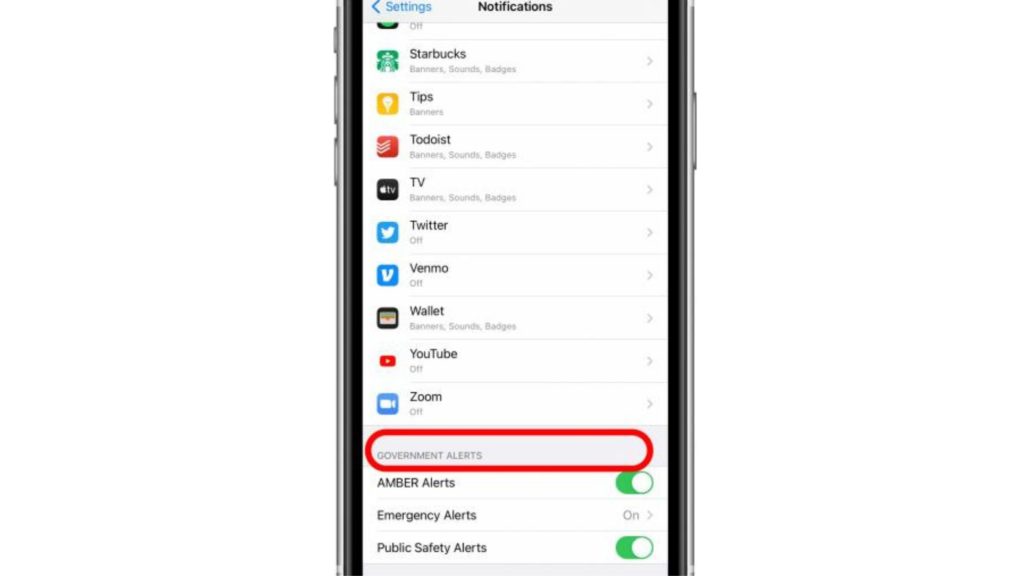
4. If your alerts are enabled, you can see a toggle in green.
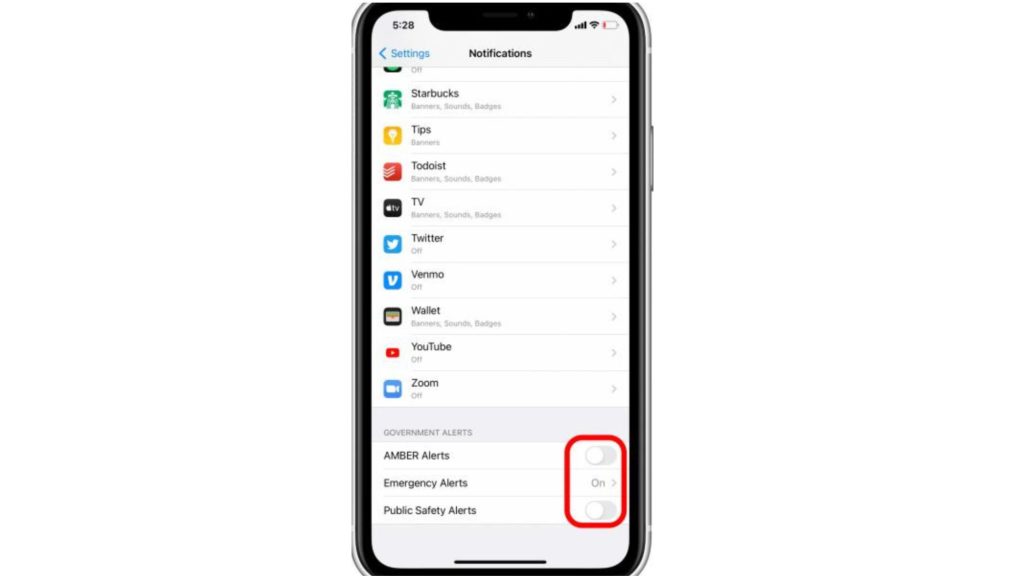
5. To turn the alerts off, you can toggle by swishing on the green button.
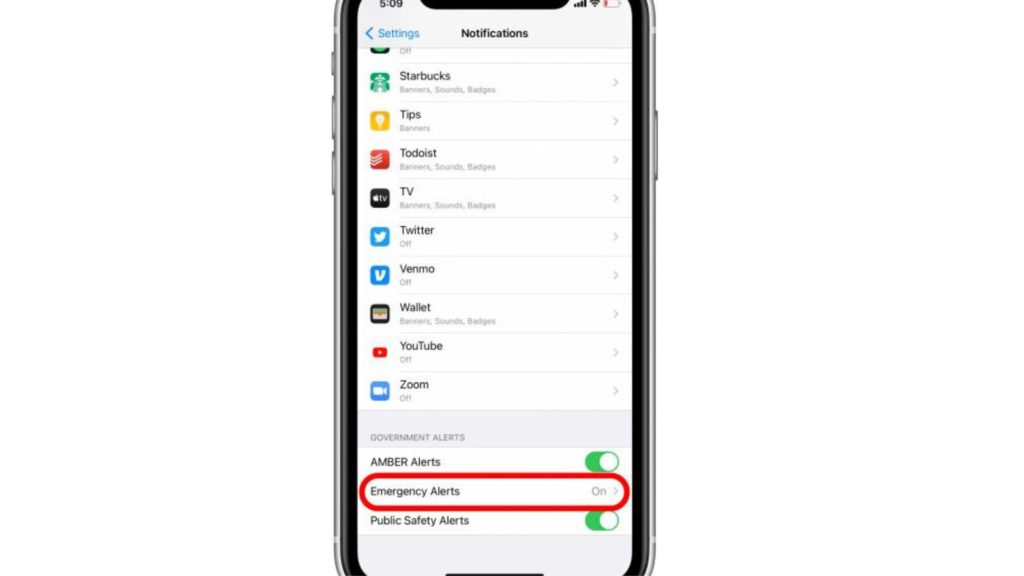
6. Tap on emergency alerts and toggle them off.
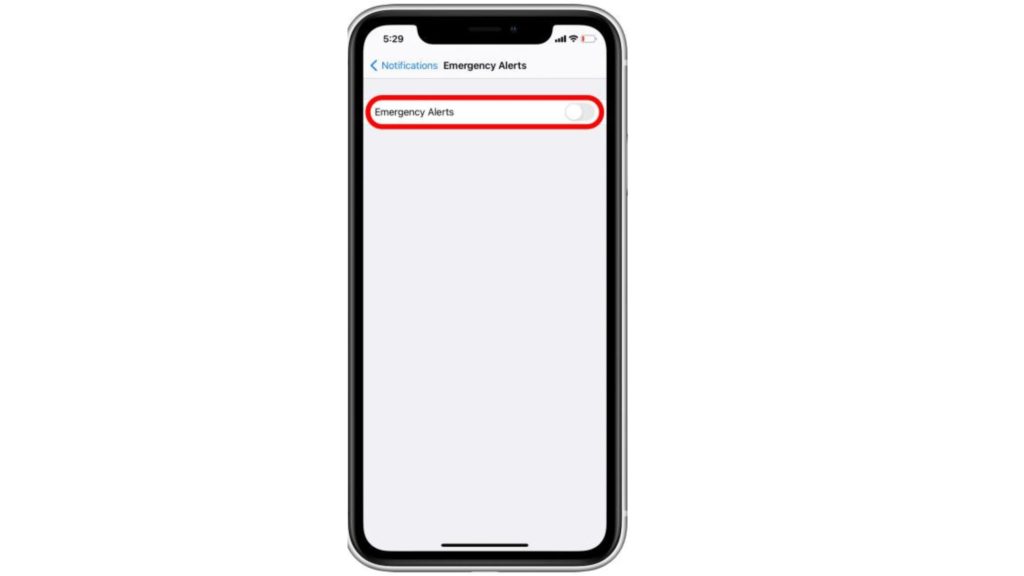
Wrapping Up
Many iPhone alerts can barge in, even if your Do not Disturb mode is enabled. The alerts usually include government alerts and AMBER alerts. To know, How To Turn Off Emergency Alerts On iPhone, read the entire article and do share it with your friends!
Frequently Asked Questions
What are Emergency alerts on iPhone?
iPhone has emergency alerts which are by default enabled in your iPhone or your iWatch.
What are AMBER Alerts on iPhone?
AMBER (America’s Missing: Broadcast Emergency Response) alerts is an iPhone emergency alert for people in the U.S.
How can I turn off emergency alerts on my iPhone?
You can turn off emergency alerts on your iPhone by following the steps given in the article.