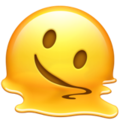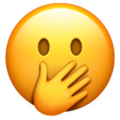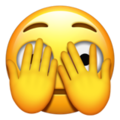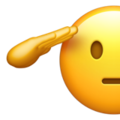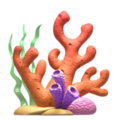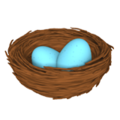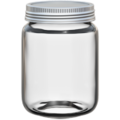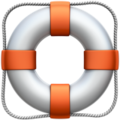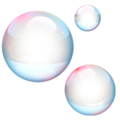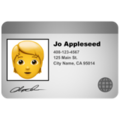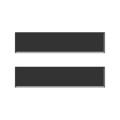With the release of the iOS 15.4 Beta, Apple introduced a bunch of new features. One thing that caught the eyes of most people was a slew of emojis. Apple introduced 37 new emojis in iOS 15.4. While the number of new emojis is 37, if you look at the variations of each emoji, the Apple users get around 120 new emojis.
Emojis were developed by Shigetaka Kurita, a Japanese artist. They were formerly known as ’emoticons’ and first appeared on the internet in 1999. They have changed the way we communicate. Emojis let you express your emotions through text. Now, we are so used to emojis that every social media app has their own set of emojis.
Emojis have gone through massive change over time. Earlier we used to have all yellow emojis, making us feel like Simpsons. With each passing year, new variations are introduced to emojis, making them more inclusive. Let us have a look at the 37 new emojis in iOS 15.4.
In This Article
What are the New Emojis in iOS 15.4?
iOS 15.4 introduced a bunch of new emojis. While some are totally new emojis, there are some that are variations of the previous emojis. The most famous new emojis in iOS 15.4 are the melting face and the finger heart (for all the K-pop fans). Scroll down to see the list of all the new emojis.

1. Melting face
2. Face with hand over mouth
3. Face with eye peeking from behind hands
4. Saluting half face
5. Dotted line face
6. Face with diagonal mouth
7. Face holding back tears
8. Rightward hand
9. Leftward hand
10. Palm down hand
11. Palm up hand
12. Hand with index finger and thumb making a heart
13. Index finger pointing at the viewer
14. Heart hands
15. Biting lip
16. Person with crown
17. Pregnant man
18. Pregnant person
19. Troll
20. Coral
21. Lotus
22. Empty nest
23. Nest with eggs
24. Beans
25. Liquid pouring out of a glass
26. Mason jar
27. Playground slide
28. Wheel
29. Ring buoy
30. Hamsa (the hand with the eye, a Middle Eastern amulet)
31. Disco mirror ball
32. Low battery
33. Crutch
34. X-ray
35. Bubbles
36. Identification card
37. Heavy equals sign
38. Multiracial handshakes (this is not a new emoji. However, new combination skin tones have been added to this emoji)
How to Get the New Emojis in iOS 15.4 on Your iPhone?
Apple introduced the new emojis with the release of iOS 15.4. These emoji are also added in iPadOS 15.4, tvOS 15.4, watchOS 8.5, and macOS 12.3. If you have not been able to see these emojis on your phone or any other device, it indicates that you need to update your device. Until you update your device, you will not be able to use the new emojis. You will also not be able to see the emojis if someone sends them to you.
Here is how you can get the new emojis on your iPhone:
- Open your device.
- Go to Settings.
- Click on General.
- Tap on Software Update.
- If you see an update pending, tap on it.
Once, you have updated your device, you will be able to use all the new emojis.
New Emojis in iOS 15.4 Introduced After Unicode Consortium Approval
Did you know that emojis need to be approved by an organization before being added to your device? Yes! This organization is known as Unicode Consortium. Only after the approval from this organization can an emoji be added to any device.
The new emojis in iOS 15.4 was approved by the Unicode Consortium in September 2021. Emojipedia then published the first look of these emojis on 27 January 2022.
Wrapping Up
It is time to wrap up! In this article, I have given the new emojis in iOS 15.4. Apple has introduced a lot of new emojis with different variations. Now, you can express different things through different emojis. You don’t even need to type anything. Spilled a glass of water? Battery low? Send the respective emojis.
Which one is your favorite emoji? I love the one with the melting face. For more such content, keep visiting Path of EX!