Apple announced its recent update to iOS 16. It has now released the iOS 16 public beta 2 to everyone. With the new features, everyone can now experience iOS 16. If you are here to know, How to Download iOS 16 Public Beta 2 on iPhone, keep reading!
Apple’s iOS 16’s standout features include lock-screen customization and lockdown mode. With each update, Apple modifies its software for a better user interface and enhancement of its technological features. To know everything about iOS 16 and How to Download iOS 16 Public Beta 2 on iPhone in 2023, stay with us!
In This Article
How to Download iOS 16 Public Beta 2 on iPhone?

You can update your iPhone and download iOS 16 Public Beta 2 by the steps given below.
- On your iPhone safari, go to the Apple Beta Software Program website.
- Click on the Sign-up button and enter your Apple ID credentials.
- Accept terms and conditions policy.
- After signing in, tap on the iOS button on the screen.
- Enroll your iOS device in the get started section.
- Make sure you have an archived backup of your data on the current iOS version.
- Click on download profile, and allow access from the pop-up window.
- Now go to your iPhone’s Settings app.
- Tap on profile downloaded.
- On the top right corner, select the install option.
- Enter your iPhone’s passcode.
- Tap on Install twice and restart your iPhone.
- After your iPhone has restarted, go to Settings > General > Software Update > Download and Install.
- The iOS 16 public beta update will be downloaded. Tap on Install Now.
- Once installed, you can get access to the new iOS 16 features released in the public beta.
iOS 16 Compatible iPhone Models
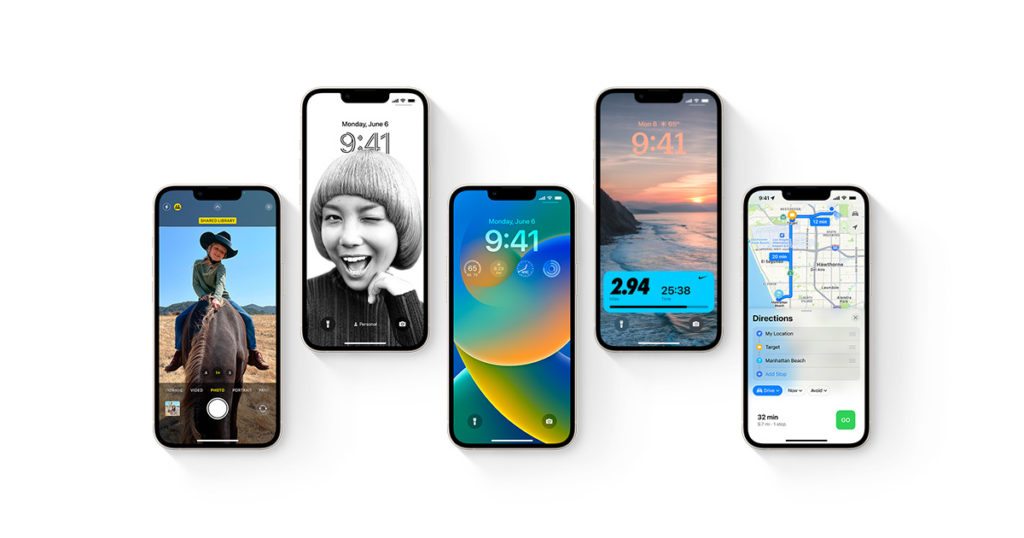
Before you download iOS 16 Public Beta 2, you should know the devices that will be compatible with the upcoming update. iOS 16 is available for Apple’s 20 devices. The list of devices that are compatible with iOS 16 is.
- iPhone 14 series
- iPhone 13
- iPhone 13 mini
- iPhone 13 Pro
- iPhone 13 Pro Max
- iPhone SE 3 (2022)
- iPhone SE 2 (2020)
- iPhone 12
- iPhone 12 mini
- iPhone 12 Pro
- iPhone 12 Pro Max
- iPhone 11
- iPhone Pro
- iPhone 11 Pro Max
- iPhone XR
- iPhone XS
- iPhone XS Max
- iPhone X
- iPhone 8
- iPhone 8 Plus
So except for iPhone 6, 7 series, and iPhone SE 2016 series, iOS 16 is available for almost all iPhone devices.
Wrapping Up
Apple’s iOS 16’s standout features include lock-screen customization and lockdown mode. With each update, Apple modifies its software for a better user interface. To know everything about iOS 16 and How to Download iOS 16 Public Beta 2 on iPhone in 2023, read the entire article and do share it with your friends!
Frequently Asked Questions
How can I download the iOS 16 Public Beta 2 on iPhone?
To know, how to download iOS 16 Public Beta on iPhone, follow the steps given in the article.
What are iOS 16’s main features?
Apple’s iOS 16’s standout features include lock-screen customization, lockdown mode, iMessage, and SharePlay improvements.
Is iOS 16 available for all Apple devices?
iOS 16 is available for 20 Apple devices. The list of the devices is given in the article.




