Video editing on Snapchat can truly make your videos stand out on the platform. If you incorporate the new video editing tools in your videos, it will help you enhance and beautify your videos on Snapchat. Slo-mo is the next big thing on major social media platforms; in the same manner, it is also popular on Snapchat. In this article, I will tell you, How to Slow Down a Video on Snapchat.
The speed modifiers feature of Snapchat allows a user to add a slow-motion effect to their video. And a user can even use the effect to fast-forward or rewind your video. So, without further ado, let’s dig in to know how to slow down a video On Snapchat.
In This Article
How to Slow Down a Video on Snapchat?
You can edit your video on Snapchat, and to slow down a video on Snapchat is a fairly easy process. In order to do that, you will need to follow the given steps.
Step 1: Launch Snapchat on your device.
Step 2: Tap on the Pictures icon at the bottom of the screen. The icon is on the left of the Lens icon.

Step 3: You’ll find Snaps recorded via Snapchat or videos recorded with your phone camera.
Step 4: According to your desire, choose your video; it can either be in your Snapchat Memories or in your Camera Roll.
Step 5: Once uploading the video in full screen, you will need to edit the video.
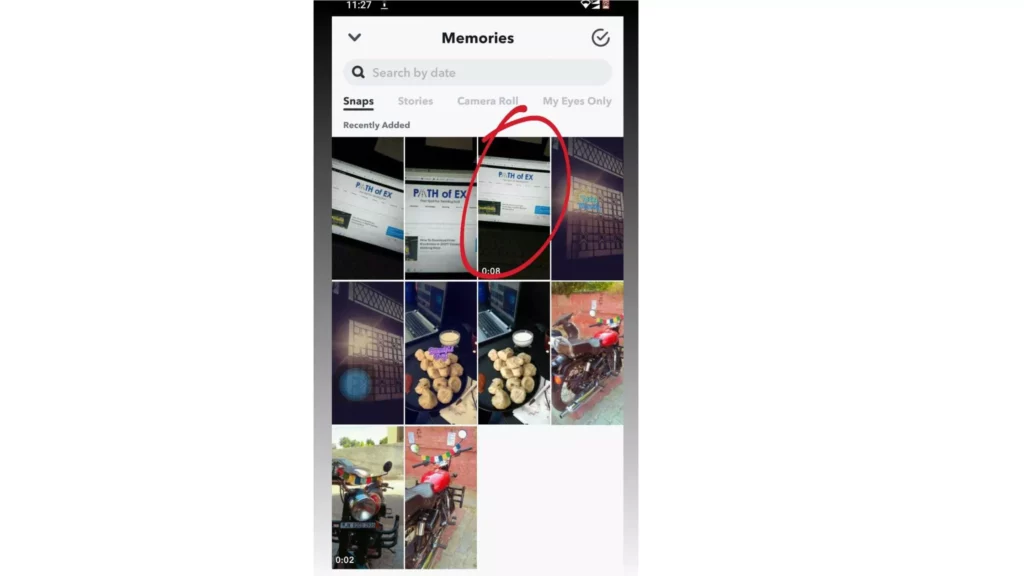
Step 6: Tap on the three-dot icon at the top right of the screen and select Edit Snap from the pop-up menu.
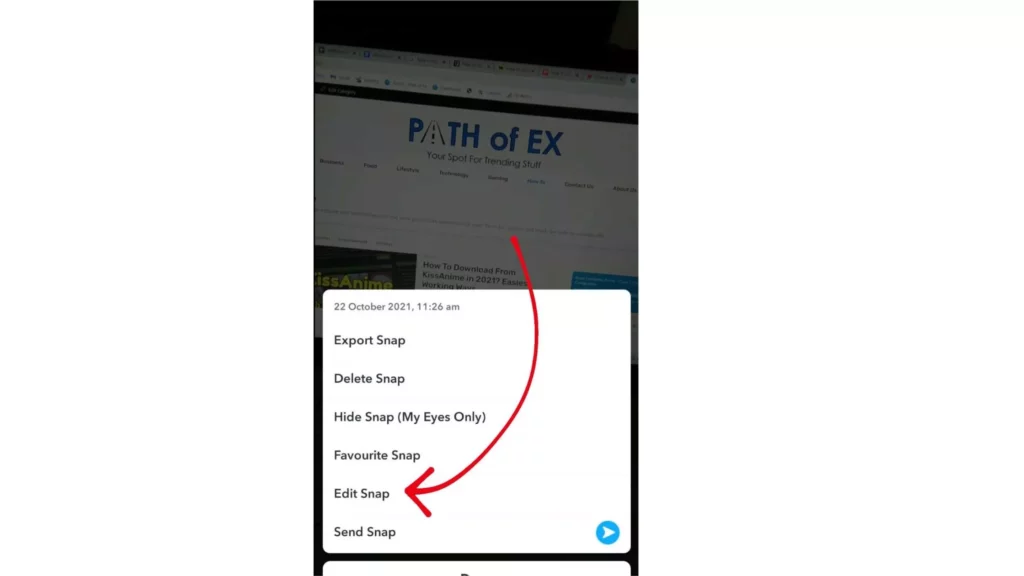
Step 7: Swipe from left to right in order to change the filters. Once you find the Snail icon, tap on it to slow down the video.
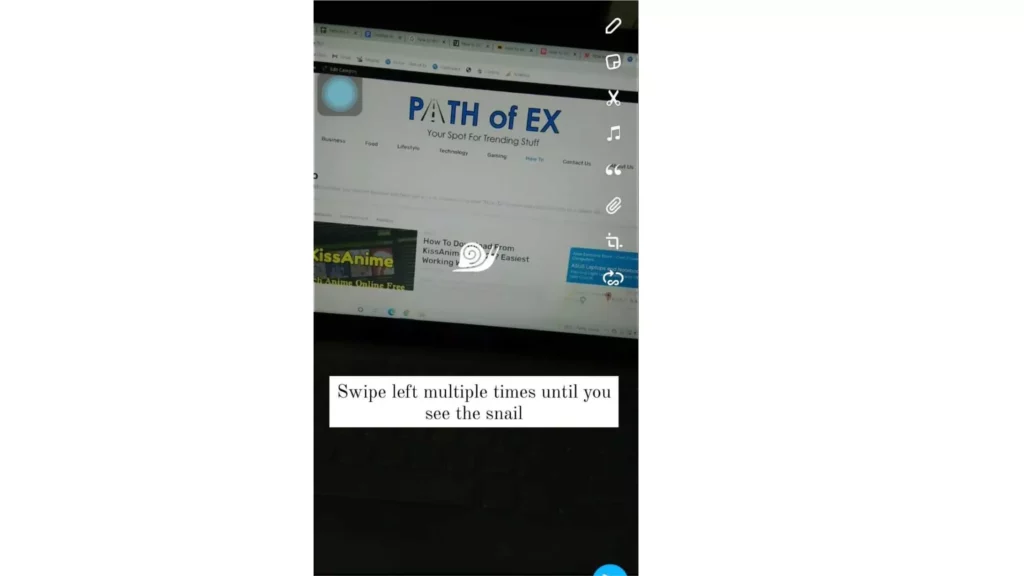
Step 8: After you are done with the editing, simply click on the Done option in the top right corner of the screen.
Step 9: Now, press Send to share this new, slowed-down video with your friends or on Snapchat.
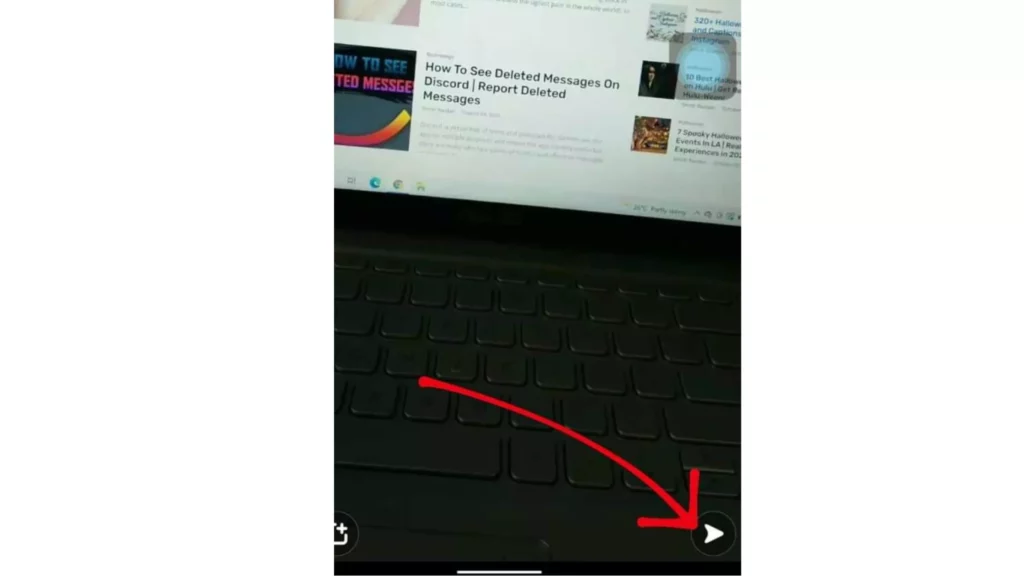
Also, read Want to Add Music to Snapchat? Try These 4 Easy Methods
What are Speed Modifiers on Snapchat?
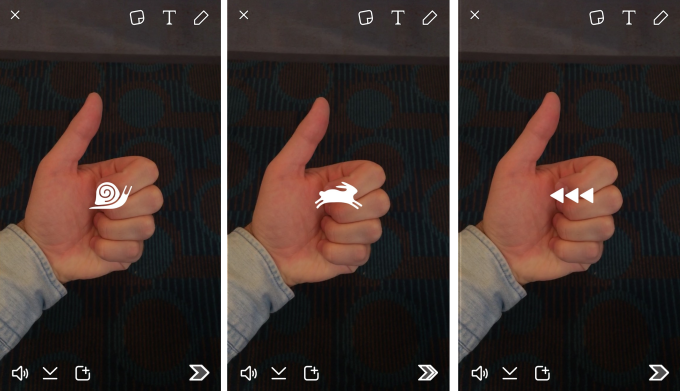
Snapchat offers a wide range of speed modifiers on the platforms. The speed modifiers enhance the users’ videos and snaps on the platform. The most popular and most used ones among them are: slow motion, fast-forward, or rewind effects to your video.
- Slow Motion: The slow motion or slo-mo effect on Snapchat videos helps users reduce their snap videos’ speed. The effect helps a user to catch the little details of your snaps.
- Fast-Forward: To make your videos speed up and play your video faster, the fast-forward feature was introduced. It is a great way for laughs and makes moments fun.
- Rewind: Rewind feature allows a user to play back your video back at the same speed but in reverse.
Also, read Want to Remove Someone From Snapchat Group? Here are 6 Easy Ways That Work!
Watch How to Slow Down a Video on Snapchat
Wrapping Up
Snapchat is known for its user-friendly updates to keep up with the needs of its young audience. The video editing features are in-app features on Snapchat that lets a user can use to enhance and beautify their videos. To know, How to Slow Down a Video on Snapchat, read the entire article and do share it with your friends. Visit Path of EX for all the trending stuff!
Frequently Asked Questions
How do you slow down a video on Snapchat?
To slow down a Snapchat video, firstly open the Snapchat application. Open the video you want to slow down. Click on the edit option. Swipe horizontally (left) until you see the snail. Click on Done.
How do you change the speed of a video on Snapchat?
You can change the speed of a video on Snapchat using the Speed Modifiers. Open any video on Snapchat. Click on the edit option and swipe to change filters. After filters, there, you’ll see a snail on the screen. This is the slowdown Speed modifier on Snapchat. Other you’ll see a rabbit on Snapchat. This is the fast-speed modifier. Use these modifiers to change the speed of a video on Snapchat.
What is the icon for slo-mo feature on Snapchat?
Snail is the icon for slow motion feature on Snapchat. While a running rabbit is an icon for fast forward feature on Snapchat.




