Roku is one of the most popular digital platforms that let you stream media from many different platforms, including Hulu and more. However, when it comes to browsing, Roku has limited features. Here, you will find the best browsers for Roku devices that you can use.
We always want happy streaming to access unlimited fun in one place. So is the Roku device, which gives you access to free movies, TV shows, original series, live TV, premium TV, enjoys your favorites in one place, and makes your TV smarter. Do you want some good browsers and enjoy your hassle-free experience on a Roku device? If yes, then stay with us, so you don’t miss anything.
Let’s get started with this article and see how the browsers will help you stream everything on your Roku device. We will be providing you with the best browsers to give you a great user experience.
In This Article
Best Browsers For Roku Device
Roku is a digital platform that lets you stream media content on your device from various online platforms. Roku was released on May 20, 2008, and it runs on Roku OS, with more than 55 million active users.
Roku gives you the privilege to use the internet either through Ethernet or WiFi connection and gives you access to enjoy media content from various online services. However, it doesn’t have an in-built web browser which is a huge disadvantage and might disappoint you. But there are multiple solutions to look after this issue.
Let us go for the secondary options to use on your Roku device to streamline everything in one go. Here, you will find some functional web browsers that are super fast and work smoothly on your Roku device.
If we go through their official site, we will find some browsers. They have limited features which you probably do not find suitable for your Roku device. To look for third-party sources, you will get the best alternatives that you can use for streaming media collection on a Roku device. Stay with us and get the best alternatives available.
1. Web Browser X
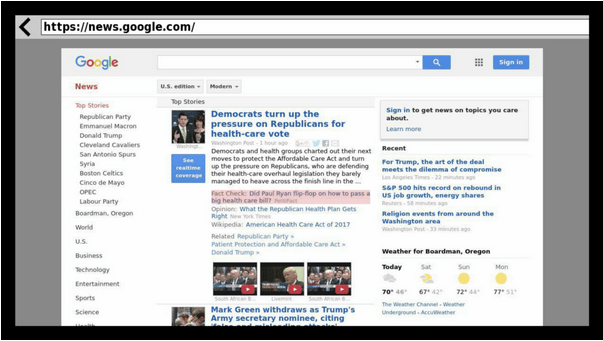
If we have a quick look at Browse X, you can surf everything on the internet, but it’s a limited usage for its users. It is convenient to use and offers essential functions on your Roku device. Browser X lets you enjoy your favorite stuff like sports, news, and many more. Browser X enables you to enter interactive pages; earlier, it was restricted to specific uses like texts or static screenshots of web pages.
Browser X lets you move from one link to another and helps you land on various rendered pages. But sometimes, it lands on multiple pages, which is of no use. It also allows you to save the home page and helps you enjoy surfing the web.
Pros:-
- The monthly subscription is less at $4.99
- Easy to surf on this browser
- Some countries have free access
Cons:-
- Videos are not supported like you cannot play YouTube
- Formatting off in some cases
- Not filling for web forms
- Design interface outdated
2. Opera

Opera is a versatile browser with a super-fast, secure, and more competent browser. It comes with a full package of advanced features which will work well with your Roku device.
It is a wonderful browser that works ad-free on smart devices and desktops. Opera has different features like sharing files, chatting with friends, Free VPN, syncing data, and many more.
To make Opera work on Roku, you have to connect your Roku device to your PC, and you can start surfing quickly and enjoy streaming.
Pros:-
- It lets you enjoy Twitter, Instagram, Integrated messengers, Player in the sidebar
- It comes with Ad-Blocker
- Video pop-out on top of your web pages
- Accessible files, Import bookmarks, opera gaming
Cons:-
- It takes time for loading websites
3. Web Video Caster
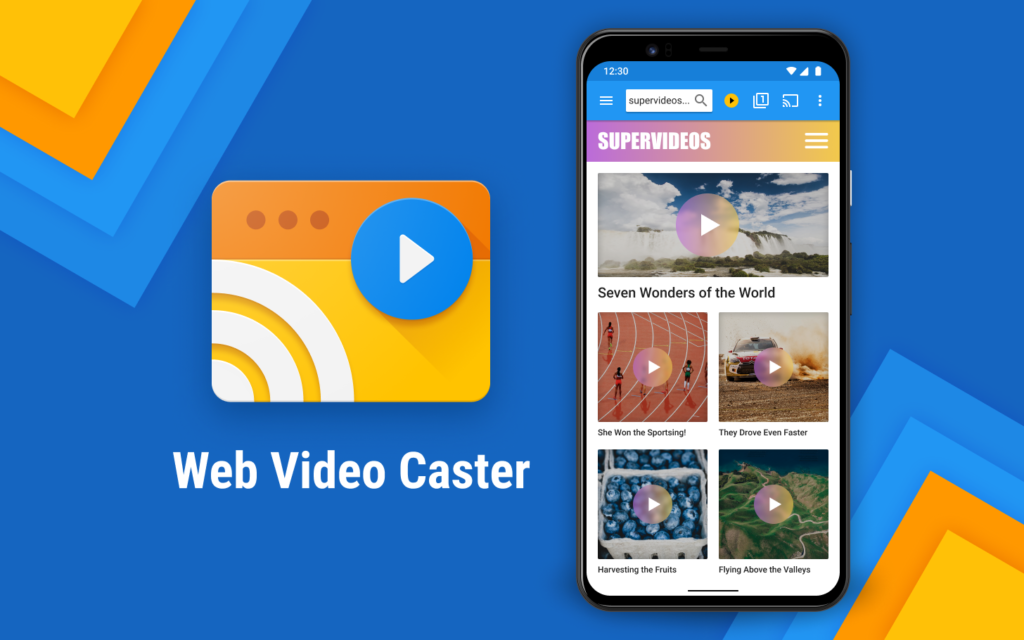
Web Video Caster is one of the user’s browsers that lets you cast videos, audio, pictures and lets you enjoy streaming on your Roku device. You can also use this browser on your smartphone, and it lets you cast videos, audios to your Roku device.
This browser lets you visit different pages and makes your Roku device smarter by watching TV, Live shows, Live streams, movies, and many more. You can enjoy unlimited surfing by paying for this browser.
It will also help detect subtitles on different web pages; it is a wonderful browser that lets you stream various videos.
Pros:-
- There is no advertising inside the app.
- Support various devices and media like Google cast, Samsung TVs, Fire TV and Firestick, PlayStation 4, Xbox, Apple Tv and media like MP4 videos, Live news and sports, IPTV playlists on M3U, W3U, and RSS format
- Let’s you cast videos, audios to your mobile
Cons:-
- Not associated with any web media providers
- Not supports Flash or FLV videos or Chromecast extension
- No assurance of fixing issues on the servers side
- This is a paid service
4. POPRISM Web Browser
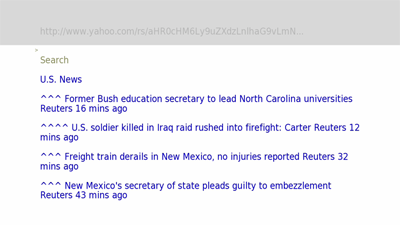
Poprism browser is one of the experimental browsers for Roku devices that lets you land on various websites and helps you to use the text, but it does not support images. It gives the user a greater experience if they want text-based content. As a Roku user, you will find it helpful, but you cannot find high-standard features.
Pros:-
- It lets you enjoy free web service
- Text-based web browser
- enables you to change or navigate web pages
Cons:-
- No graphical user interface and javascript
- Style Sheets don’t work
- Unformatted Text
5. The Roku Channel

Roku Channel is one of the best browsers available for streaming various media content like Free TV and movies, Linear live TV, premium TV, Roku originals, Kids Tv, and family. You can add 40+ premium subscriptions but for the US only.
It was released in 2017. It lets you watch the news, sports, entertainment news, and reality. You can add the Roku channel through the website or the Roku device.
Pros:-
- Changing selection of media content
- It is free for ad-supported content
- Full package for media content
- The user interface is simple and easy to use
Cons:-
- Must pay for subscriptions to enjoy streaming
- Availability is limited on Roku devices
- Limited free trial
Wrapping Up
It is now time to conclude this article. Enjoy streaming of entire media content on your Roku devices with unlimited access. Why worry about limited access when you can enjoy the hassle-free experience without any pause. Keep surfing at your fingertips. Please keep visiting our website for more. Have a great day ahead!




