Voicemail is an important medium to reach out to your business partner or employee in case they are not reachable. Although Voicemail can’t be the alternative to live conversation, it fits in well. As the saying goes, something is better than nothing. Voicemail is supported by a varied number of devices. One among them is iPhone. Let us find out how to set up AT&T Voicemail on iPhone.
Voicemail is a Voice message that is stored electronically. A caller leaves a voice message that can be retrieved later by the recipient it is aimed for. The message can be received or retrieved via Desktop, Email, Phone, or other types of communication devices.
Since iPhone too support the feature of Voicemail. In this article, let us dive in to learn how to set up voicemails on iPhone AT&T, America’s leading Multinational telecommunication company.
In This Article
How to Set Up AT&T Voicemail on iPhone?
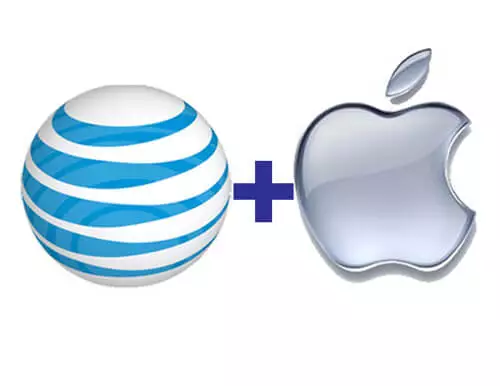
In terms of revenue, AT&T is the world’s largest telecom company and third largest provider of Mobile telephone service in the United States. So it is certain that it provides top-notch service to its users. One among them is Voicemail on iPhone. So to set up AT&T Voicemail on iPhone, follow the given steps.
1. Open Your phone dialer and launch the Voicemail by clicking on the Voicemail given at the right end of the dialer.
2. Tap the set up button and enter the 4 to 6-digit password.
3. To save the password, Reenter the password and Click on Save.
4. Choose the greeting type for the Voicemail. You can record a greeting by pressing on Custom, followed by recording a greeting. In case you want to listen to your recorded greeting. Press play to listen. You can also select a default greeting.
5. Click on the save button at the top on the right after choosing Greeting.
6. You will see a visual Voicemail inbox on the Phonne. Your set is complete now.
Also, read How to See Blocked Numbers on iPhone? Using a Simple Trick
How to Check Your AT&T Voicemail?

There are more than one ways that can be applied to check your AT&T voicemail. In order to check your AT&T voicemail, you don’t need to have your phone in hand. You can check it otherwise as well. Here is how you can check it.
1. From Another Phone or Landline
You can check your AT&T from another landline by following the given steps.
1. Call your 10-digit phone number.
2. Once Voicemail begins, interrupt by Pressing *.
3. When prompted, enter the Voicemail password.
4. Follow the Voice instructions to hear your message.
2. Online

Another easy and simple way to check your AT&T voicemail is Online mode. Here is how you can check AT&T voicemail using the online method.
1. Log in to your AT&T account.
2. From the navigation bar, select your phone and check the voicemail.
3. All your messages will appear organized in a table format.
4. Tap more action heading to forward voicemail messages from the table.
Also, read Quick Fix: How to Force Restart iPhone 11 in 5 Easy Steps?
How to Save Your Voicemail on AT&T?
Once you play voicemail, it is automatically saved for a period of 30 days. In order to save it for a longer period, replay the voicemail and press the number Nine. Henceforth the voicemail is saved for additional 30 days.
However, on the contrary, you can download the visual voicemail onto your iPhone and hold on to it for an indefinite period.
How to Delete Your Voicemail on AT&T?

The process of deletion is similar to that of saving. The only thing you need to do is press number 7 instead of number 9. So in simple words, you have you play the voicemail and press 7 to delete it. Be sure that you want to delete it because once you delete it, there is no way to recover it.
Whereas, if you want to delete a visual Voicemail, press the delete button near the play and pause button.
How to Reset Your AT&T Voicemail Password?
At times you tend to forget your passwords. In case you happen to forget your AT&T voicemail password. You can reset your AT&T voicemail password by following the given steps.
1. Go to the My Device and Add Ons section and select your device.
2. Select the Manage My Device option.
3. Go to Device Options and Settings.
4. Select the Reset Voicemail Password.
5. Follow the voicemail prompt and reset your Password.
Also, read How to Fix Deep Scratches on iPhone | Are DIY Hacks Safe?
How to Set Up AT&T Voicemail on iPhone?
You can easily set up AT&T Voicemail on iPhone. It comes in handy when you want to convey an im[ortant message on an urgent basis. The video below will guide you through how to set up AT&T Voicemail on iPhone.
Wrapping Up:
Knowing the varsity and importance of the voice mail. It is important to set up a voicemail on your phone. It is a tool that comes in handy in case you want to pass on an urgent message in time of emergency.
Did I miss anything? I would like to hear from you in the comment. You can write to us in the comment. Your valuable comments and feedback are well solicited.
Frequently Asked Questions:
Q1: Do I Need to Set Up Voicemail if I Have Visual Voicemail?
Ans: No, you don’t need to. A visual Voicemail is a direct-access voicemail that has a visual interface.
Q2: How Do I Change My Voicemail Password?
Ans: To change the password in Voicemail, follow the given steps.
1. Go to Settings.
2. Tap on Phone.
3. Click on Change Voicemail Password.
4. Enter the new password.
Q3: What Do I Do If I Forget My Voicemail Password?
Ans: Enter your Phone number without the area code. Since the default Voicemail password is either the last seven digits or the last four digits, depending on the carrier. This will help you to gain access to your voicemails.




