Is your iPhone met with an accident? Unfortunately, as iPhones are now an integral part of your life, accidents with iPhones are also common. Getting scratches on your iPhone after falling off your hand while talking and text chatting is the most common occurrence. These sudden scratches ruin your iPhone’s appealing look and perfect functionality. Hence, fixing these scratches becomes your priority, and therefore here you are at the right place to learn: How to Fix Deep Scratches on iPhone without spending any money?
You might have seen many DIY hacks on different media platforms that guide you in fixing deep scratches with a few simple and quick methods. But I recommend checking all the guidelines and cons before opting for DIY hack methods. I suggest you take professional help to fix your iPhone’s screen damage with DIY hacks to protect against significant damage.
In the post below, I will guide you with different DIY hacks to fix your iPhone screen damage issue. In today’s blog, I will also share the different iPhone screen types that Apple uses on different models.
In This Article
How To Fix Deep Scratches on iPhone Screen?
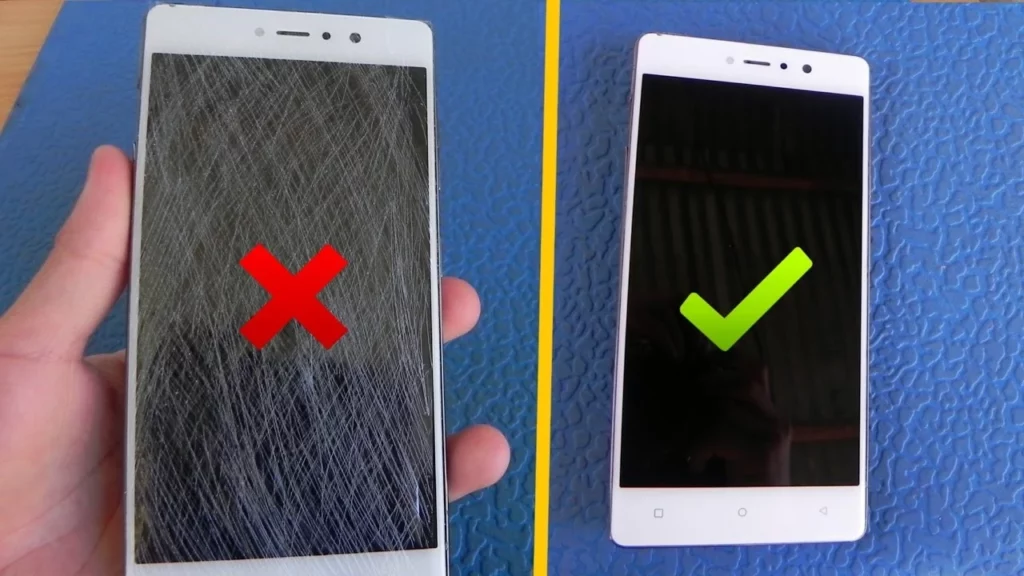
There are many ways to fix deep scratches on the iPhone screen, but the best option is to use a scratch removal kit. The scratch removal kit includes a solution and a special buff applicator.
Apart from using scratch removal kits, you can try many other methods to fix deep scratches on your iPhone. But before guiding with the methods, you should remember some tips before opting for any methods for fixing your iPhone’s screen’s deep scratches.
- Some deep scratches on the iPhone may be too severe to repair on your own. Therefore, professional assistance or a screen replacement may be required.
- If you are wondering about attempting DIY repairs, please turn off your iPhone, and disconnect it from the power source. Doing this protects your iPhone from any potential damage.
- If you want to use a scratch removal kit, remember it includes a solution and a special applicator to buff out scratches on the screen.
- If you want to avoid taking risks with your iPhone, you can directly take help from professional assistance to fix deep scratches on your iPhone.
Assessing The iPhone Screen Damage:

Assessing your iPhone’s screen damage is an essential first step before deciding on the best action to fix it. Here are some measures to determine the screen damage on your iPhone before proceeding with the DIY hacks with for “How to Fix Deep Scratches on iPhone”.
- Check For Visible Cracks: Examine the screen for any visible cracks or shattered glass. If the damage is severe, you may need to replace the screen entirely.
- Look For Dead Pixel: Dead pixels are areas on the screen that do not display any images. If you notice any dead pixels, it may indicate a problem with the screen’s internal components.
- Check For Discoloration: If your iPhone’s screen has a discolored or distorted appearance, that may indicate there is something wrong with your iPhone’s display internal components.
- Test The Touch Functionality: Check your iPhone’s touch functionality by tapping & swiping on the various screen areas. If the touch screen is unresponsive or not working correctly, there may be a problem with the touch screen itself or other internal components.
- Check For Backlight Issues: If your iPhone’s screen appears dim or flickers, it may be a problem with the display or some other hardware component inside your iPhone.
- Look For Water Damage: If your iPhone has been exposed to water, check for any signs of water damage on the screen. Issues like discoloration, dead pixels, or other display issues can also occur due to water damage.
Use DIY Scratch Remover Kits To Fix Deep Scratches on iPhone
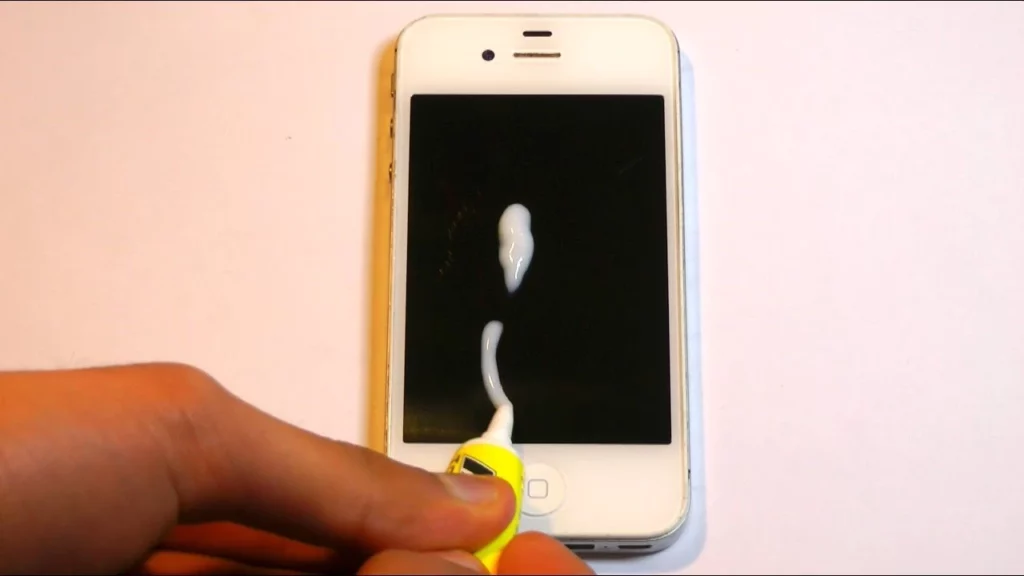
DIY scratch remover kits are available in the market and can be a cost-effective solution for minor scratches on your iPhone screen. Here are some tips for using DIY scratch remover kits that you must check for “How to Fix Deep Scratches on iPhone.”
- Clean The Screen: Before using the scratch remover kit, clean the iPhone’s screen with a microfiber cloth to remove dirt or debris.
- Follow The Instructions: Read the instructions carefully before using the kit on your iPhone and follow them step-by-step.
- Use the right amount of solution: Use the right amount of solution on your iPhone as directed in the instructions. Using too many solutions can damage the iPhone’s screen.
- Be Gentle: Gently apply the solution on your iPhone with a soft cloth. Avoid pressing too hard or using a rough cloth that can cause further damage to the screen.
- Buff The Screen: After applying the solution, buff the iPhone’s screen with the microfiber cloth until the scratches are no longer visible.
- Test In A Small Area: apply the kit solution in a small area of your iPhone before applying it to the complete screen. This testing method will help you ensure that it does not cause any damage or discoloration to your iPhone.
Note: DIY scratch remover kits are cost-effective for minor scratches and do not work for deep or extensive damage to your iPhone. If you are unsure of the iPhone’s extent of damage, consult with a professional.
Using Toothpaste To Fix iPhone Deep Scratches- Is Good Or Not?

You can find popular toothpaste DIY hack videos on many platforms that will guide you on “How to Fix Deep Scratches on iPhone.” But, I will not recommend this because toothpaste is abrasive and can cause further damage to your iPhone’s screen. Therefore, I have explained why you should avoid using toothpaste to remove scratches.
- Abrasive Nature: Toothpaste is abrasive and can cause small scratches or micro-abrasions on the screen, making the damage worse.
- Chemicals Present In Toothpaste: Toothpaste contains chemicals such as baking soda and fluoride that can react with the screen’s coating and cause discoloration or other damage.
- Not Effective For Deep Scratches: Toothpaste DIY hack may work for minor scratches but is unsuitable for deep or extensive damages.
- May Void Warranty: Applying toothpaste to your iPhone screen may void the warranty, making it difficult to get the device repaired or replaced if there are further issues.
How Can Baking Soda and Water Solution Fix iPhone’s Deep Scratches?

Suppose you are thinking of finding “How to Fix Deep Scratches on iPhone” and applying the recommended steps on your iPhone. Then, let me tell you, using baking soda or any related chemical is not recommended as it may react with the iPhone’s screen and cause more damage.
Major damage to your iPhone can make you void from changing the number format or doing any screen activity on your iPhone. Here are more reasons to assure you why you should avoid using baking soda and water solutions to remove scratches from your iPhone.
- Baking soda is abrasive and can cause micro-abrasions on your iPhone screen, worsening the damage.
- Baking soda may cause discoloration to your iPhone’s screen coating, making the scratches more noticeable.
- Baking Soda and water solution DIY hacks might fix minor scratches on your iPhone, but using these for deep or extensive damages is not recommended.
- Baking Soda and water solutions can hack your iPhone screen and void the warranty. If there are further issues, getting the device repaired or replaced will be difficult.
Seeking Professional Help:
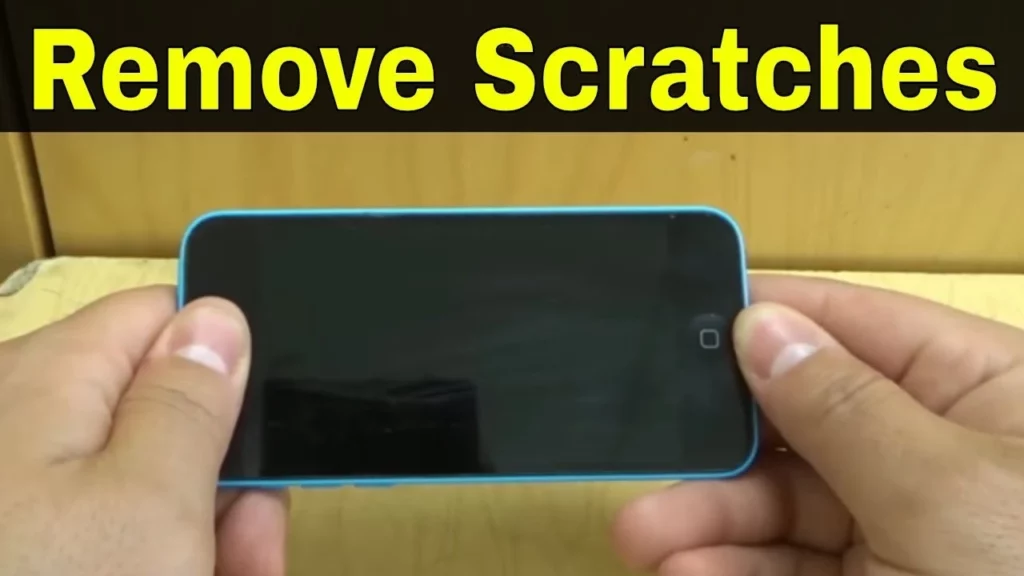
If you have tried DIY methods for “How to Fix Deep Scratches on iPhone” and the scratches on your iPhone screen are still noticeable, or if you have deep or extensive damage, it is recommended to seek professional help. The main reasons for seeking professional help to fix deep scratches problems on your iPhone are as follows.
- Expertise: Professionals are trained to assess iPhone damage and formulate the most appropriate action.
- Quality Materials: Professionals use high-quality materials and tools to replace or repair the iPhone screen. This ensures that your iPhone will operate efficiently.
- Warranty: Professionals may offer a warranty on their work, giving you peace of mind knowing that the device is covered in case of any issues.
- Safety: attempting to repair the device yourself can be dangerous and may cause further damage. Professionals have the necessary equipment and training to handle the repair safely.
Understanding The Types of iPhone Screens:

Several types of iPhone screens are available in the market, each with unique features and benefits. Understanding the different types of iPhone screens can help you decide which one to choose if your original screen is cracked, or the iPhone screen turns black and white and does not recover. Here are some of the most common types of iPhone screens.
- LCD (Liquid Crystal Display) Screen: The LCD is the most common type of iPhone screen used in all iPhone 11 and earlier models. LCD images use liquid crystals that change color when an electric current is applied. LCD screens are typically cheaper than OLED ones but tend to be less bright and vibrant.
- OLED (Organic Light-Emitting Diode) Screen: OLED screens use organic materials that emit light when an electric current is applied. OLED screens offer better contrast, color accuracy, and brightness than LCD screens. OLED screens are used in newer iPhone models, including the iPhone X and later.
- Retina Display Screen: The Retina Display, coined by Apple marketing executives, refers to the extremely high pixel density of screens found on products such as iPhones and iPads. Retina Displays are used in most modern iPhones and offer better clarity and sharpness than non-Retina screens.
- Super Retina XDR Screen: Super Retina XDR is an OLED screen used in the iPhone 12 and later. It offers even better contrast, color accuracy, and brightness than regular OLED screens.
- Ceramic Shield Screen: Ceramic shield is a type of glass used in the front cover on iPhone 12 and iPhone 13 models. The ceramic shield is made by embedding “Nano-Ceramic” crystals into the glass, making iPhone models more durable and resistant to scratches and cracks.
- Sapphire Crystal Screen: Sapphire crystal is a synthetic material used in some high-end iPhones, including the iPhone XS and later. Sapphire crystal is highly scratch-resistant and offers better protection against drops and impacts than regular glass screens.
How to Fix Deep Scratches on iPhone? Check the Grinding & Polishing Video Tutorial
Wrapping Up
In the above headers, I have presented a step-wise guide for “How to Fix Deep Scratches on iPhone?” with different DIY hacks methods. But I suggest you always take help from professionals to get a solution for fixing your iPhone’s deep scratches. These money-saving methods can sometimes cause major damage to your iPhone screen, and you might invest more money than before.
Have you tried any DIY methods to fix your iPhone’s screen damage? Please share your experiences and strategies with us. Also, share my post with your friends and help them learn why they should not follow these DIY hacks for their iPhone screen damage.
Frequently Asked Questions
1. Can I use WD-40 to remove scratches from my iPhone screen?
No, it would be best if you did not use WD-40 to remove scratches from an iPhone screen, as it can cause further damage.
2. Can I use sandpaper to remove scratches from my iPhone screen?
It is not advised to use sandpaper to remove scratches from an iPhone screen, as this can cause damage.
3. Can I prevent scratches on my iPhone screen?
Yes, if you use a screen protector and don’t bump or scratch your iPhone on hard surfaces, you can prevent scratches despite its glass screen.
4. How to Fix Deep Scratches on iPhone?
Many DIY hacks are available, like toothpaste and baking soda solution. But I recommend using proper DIY scratch remover kits for minor scratches. For deep and extended damages, always take professional help only.
5. How can I seek professional help?
There are various options for seeking professional help, including authorized Apple service providers, third-party repair shops, and mobile repair services.




