Your voicemail is the first thing someone listens to when they call you. So, it is very important to have a good interactive voicemail. If you don’t know how to set up voicemail on iPhone, don’t worry! I’ve got your back. Setting up a voicemail is as easy as setting your ringtone. So here’s a simple guide that will help you set up a voice mail.
While Apple has many great features, setting up some of them can be a hassle. For example, Apple offers features like share screen time and share focus status. These are great, however, using them is difficult for people who are not tech-savvy. However, setting up a voicemail is one of the easiest things on an iPhone. It can be done in minutes.
In this article, I will tell you how to set up voicemail on iPhone. I will also tell you how to change your voicemail greetings, notifications, and password.
In This Article
How to Set Up Voicemail on iPhone?
When you don’t pick up the call, your voicemail greeting is the first thing someone hears. It is the foremost time to set up a good impression. However, most people don’t know how to set up voicemail on iPhone. So, here is how to set up voicemail on iPhone:
1. Go to the Phone app.
2. Click on the Voicemail tab.
3. Press the Set up option.

4. Enter a password for voicemail. Renter the password to confirm.
Note: Your voicemail password must be between four to seven digits.

5. Now, you will get two options for your voicemail greeting:
- Default
- Custom
6. To set a pre-selected automatic voicemail, tap on Default.
7. If you want to set a self-recorded voicemail, tap on Custom.
8. Tap on Record to start recording your voicemail.
9. Tap on Stop option to stop recording. Then, tap on Play to listen to your recording.
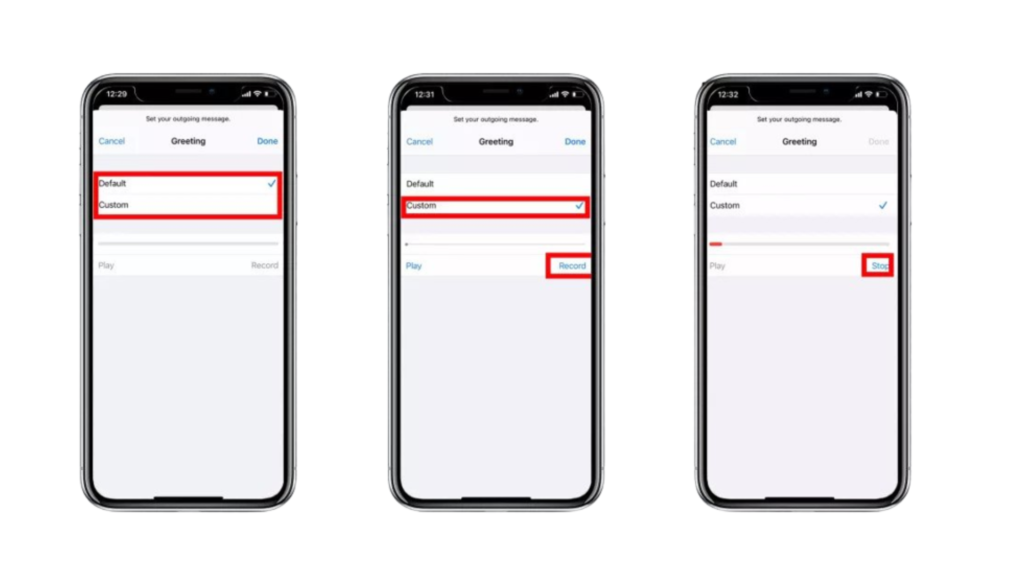
10. If you are satisfied with your recording, tap on Done.
How to Access Voicemail On iPhone?
You can access all the received voicemails easily by following these steps:
Step 1: Unlock your iPhone and open the Phone app.
Step 2: Then press the Voicemail option in the bottom right corner.
Step 3: The list of all received voicemails will be displayed.
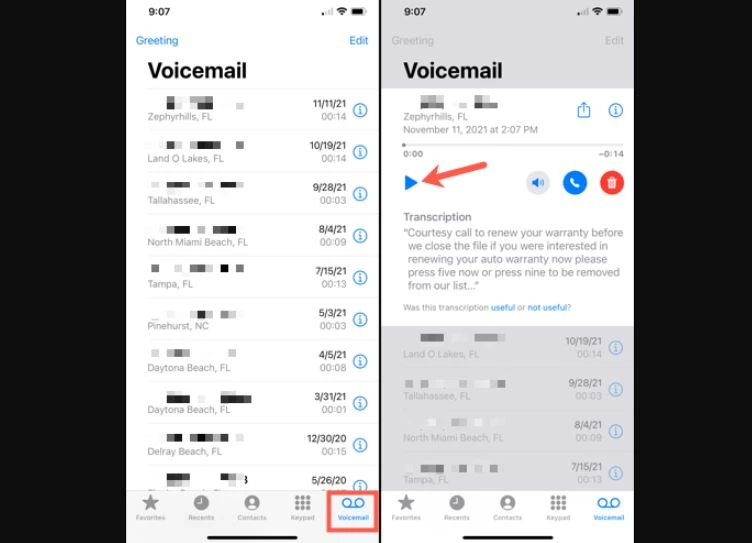
How to Set Up Voicemail Password on iPhone?
In the case of voicemail, most people make the mistake of setting up a very easy password. This can be disastrous if someone guesses it and changes your voicemail. However, you can easily solve this problem by setting up a new voicemail password. Here is how to set up voicemail password on iPhone:
- Go to the Phone app.
- Click on the Voicemail tab.
- Press the Set up option.
- Enter a password for voicemail. Renter the password to confirm.
Here is how you can change your voicemail password on iPhone:
- Go to Settings.
- Scroll down and click on Phone.
- Tap on Change Voicemail Password.
- Add a new password.
- Tap on Done.
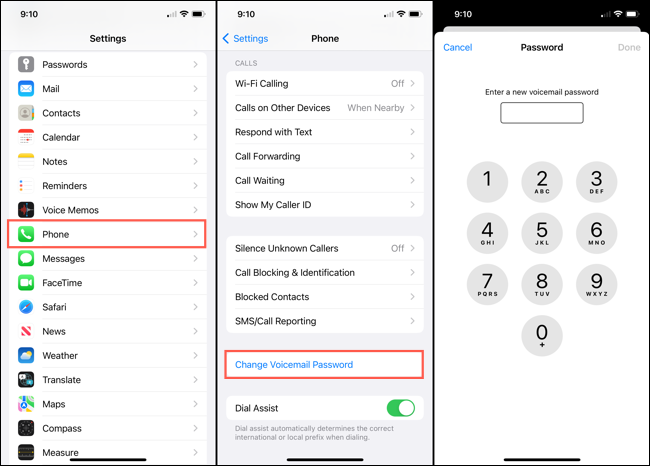
How to Set Up New Voicemail Greeting?
Getting bored of your old voicemail greeting is natural. It’s just like your ringtone. No one can listen to the same ringtone for years. So, why stick with the same voicemail for long? Changing a voicemail greeting is as easy as changing iPhone’s ringtone. You can set up a new voicemail greeting by following these steps:
- Go to the Phone app.
- Tap on the Voicemail tab.
- Tap on Greeting in the top left corner.
- Hear your current greeting by clicking on Play.
- To use a pre-recorded voicemail click on Default.
- To record a new voicemail click on Custom.
- Tap on Record to start recording your voicemail.
- Tap on Stop to end recording.
- Now, tap on the Play option to listen to your recording.
- If you are satisfied with your voicemail, tap on Save.
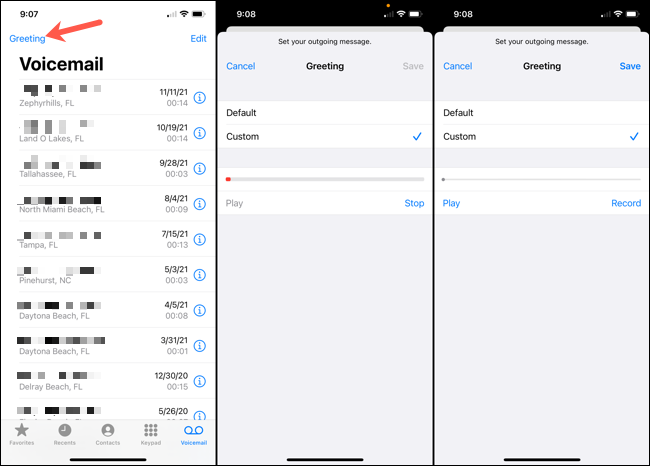
How to Set Up Voicemail Notifications?
When you open the Phone app on your iPhone, you will see a number on the Voicemail tab. This number indicates the messages you have received. The whole process of checking your voicemail messages through the phone app can be quite a hassle.
To save your time you can set up voicemail notifications. The notifications will enable you to see your voicemail messages easily. It will ensure that you don’t miss out on any important messages.
You can set up voicemail notifications by following these steps:
- Go to Settings.
- Click on Sound and Haptics.
- Tap on Sounds and Vibration Patterns.
- Click on New Voicemail.
- Select an Alert Tone.
- Once you have selected your preferred alert tone, tap on Back to exit.
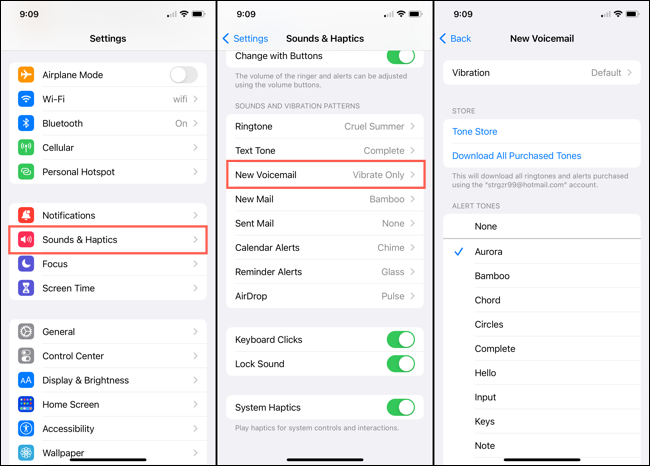
Wrapping Up
It is time to wrap up! In this article, I have given you a detailed guide on how to set up voicemail on iPhone. This was a detailed guide on all the voicemail settings. Now, you know how to set up voicemail, change voicemail greetings, change voicemail password, and set up voicemail notifications. These settings will help you set up a voicemail of your choice.
I hope you found this article useful. For more such content, keep visiting Path of EX!




