Snapchat is a platform which is quite popular among the global audience. So, being such a popular platform, you can face problems on the platform. When you like a story on Snapchat, you may want to take a screenshot. But always remember the notification of the screenshot reaches the user who posted it. So, get the information on How to Screenshot on Snapchat Without Them Knowing?
Do not get anxious, as the method is quite easy. BelowI have curated the methods which would help you to get the screenshots without sending the notification. Earlier, when the feature was introduced, no notifications were sent. But with time and to ensure the security of the user on the platform, these restrictions were introduced.
So, let’s get started and learn how to screenshot on Snapchat without them knowing. Let’s know about the Snapchat screenshot hack.
In This Article
How to Screenshot on Snapchat Without Them Knowing?

You will be surprised to know in Snapchat; you can take screenshots anytime without anyone knowing. But very soon, Snapchat caught this trick and started sending a notification to the person about the screen taken from their profile or posts.
Hence, in all the methods mentioned below, there is some amount of risk involved, and the person would get to know. So, I can not guarantee you whether they are full-proof or not. But still, you can give it a try and check for yourself.
Read through the methods below to know how to screenshot on Snapchat without them knowing.
1. With Another Camera

When you take a screenshot with the built-in camera of your Android or iOS device, the other person will receive a notification of the same. Hence, you have another option which can be taking a picture of the screen with another mobile. So, read the steps below and understand how to take screenshot on Snapchat without them knowing.
1. Open Snapchat on your mobile and view the snap of which you want to take a screenshot.
2. Then take another mobile and take a picture of the screen.
Now you can use this method and take a picture, and no one would receive any notification about it.
2. Screen Recording on Android
Are you looking for the Snapchat screenshot hack? Let me tell you Android users can screen record, and the other user wouldn’t receive any notification on their account. This is useful. But please remember all Android devices are not equipped with this method. So, here are the easiest steps to know how to screenshot on Snapchat without them knowing.
1. Open your Android device.
2. You have to swipe down from the top of the screen twice.
3. And go to the Quick Settings Page.
4. Tap on Screen recording.
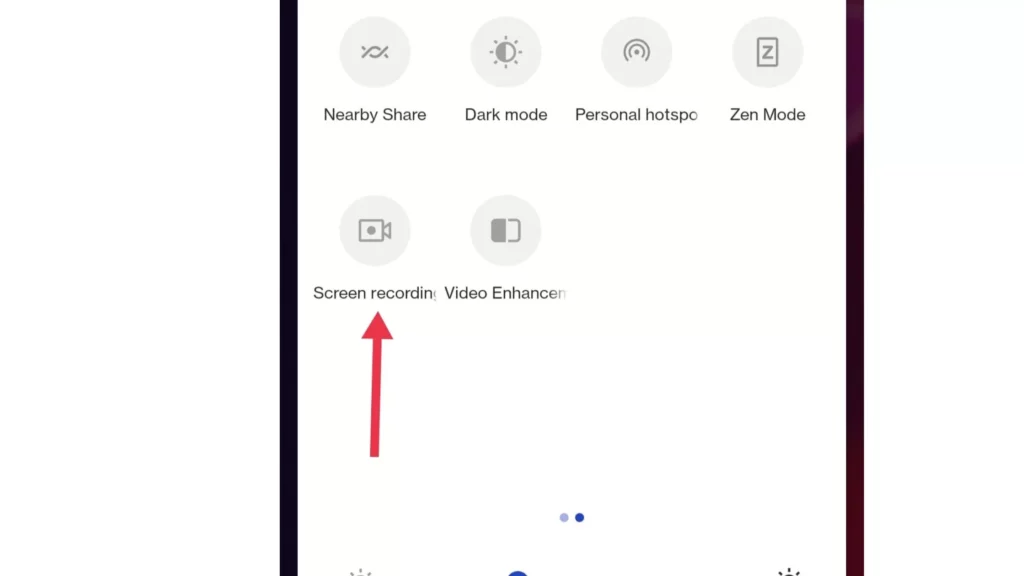
On some Android devices, you may have to swipe right off the Quick settings page or click on the pencil icon to edit the quick settings page.
5. Open the snap you want to take a picture of and record the screen.
6. After recording, close it and stop the screen recording.
You can see the recording in the photo app of the device. There you can see, share, or even take a screenshot without anyone knowing about it.
Note: All Android devices have different methods.
3. Use Google Assistant
If you are an Android user, then this method is for you. Just follow the steps mentioned below, and you may get things done your way.
1. Launch Snapchat on your device and view the snap you wish to save.
2. Press and hold the Home button and get the Google Assistant and say, “Take a screenshot.”
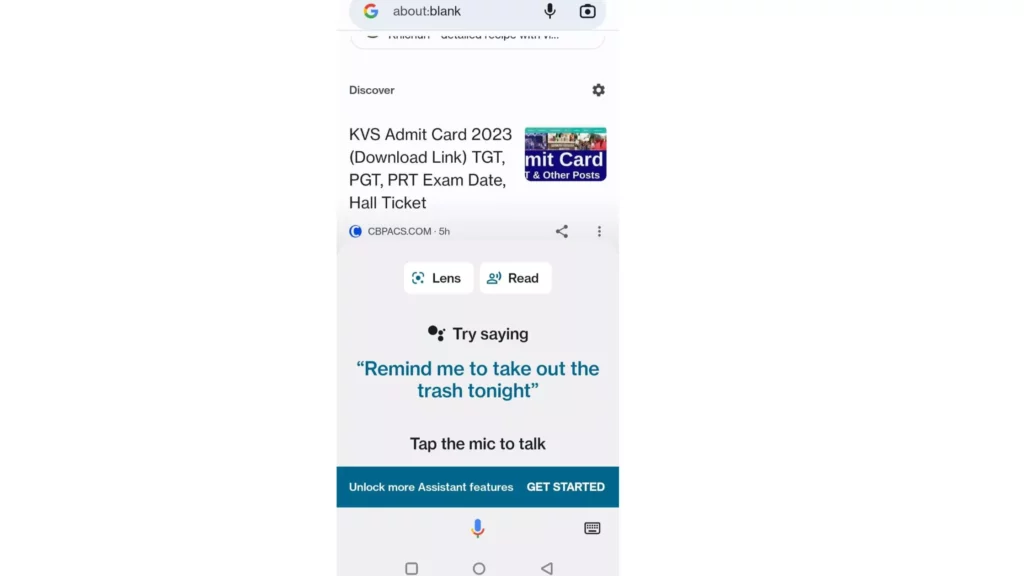
Note: You can hold the phone close to your mouth and say Hey, Google takes a screenshot.
3. After the screenshot has been taken, you get many options to save the screenshot.
4. Use QuickTime on Mac

Okay, I will accept this method is a little complicated, but it works guys. You can take screenshots or screen records on Snapchat.
- Connect your iPhone to your Mac or MacBook and open QuickTime Player.
- Click on “File”, and then on “New Movie Recording”.
- You’ll see a small arrow right next to the record button. Click on it.
- Among the option for microphone and camera, select your iPhone.
- Now, you will be able to see the iPhone screen on your Mac.
- Start screen recording on Mac and view snaps on your iPhone.
If you don’t want to screen record their snaps but rather screenshot them, then everything gets sorted. Open the snap from your iPhone and press Command+Shift+4 from your Mac. This will screenshot the snap on your Mac rather than on your iPhone.
5. Screen Mirroring on Other Devices
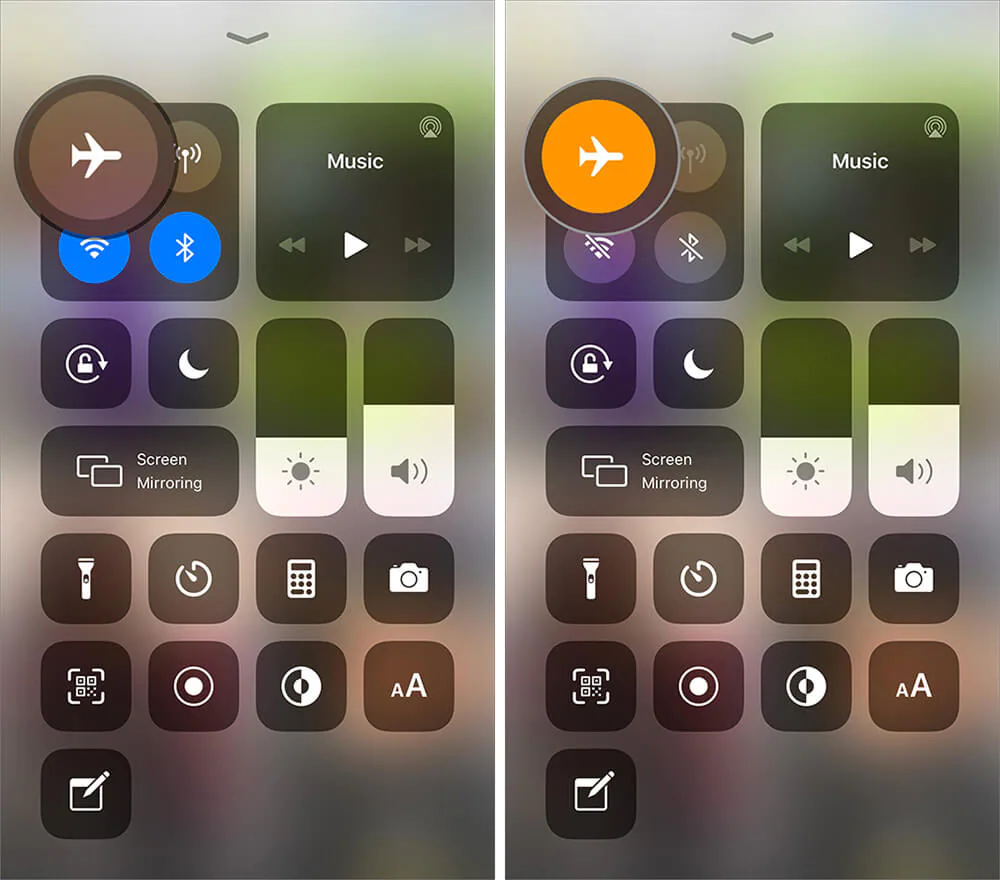
If you are looking for iPhone screen recording on Snapchat, let me tell you when you have an iPhone, you can try to screen mirror with other devices which has AirPlay. The device can be Mac or Samsung TV. For using this method, you need an iPhone X or a newer version. Follow the steps below:
1. On your iPhone, swipe down from the top right-hand corner and bring in the Control Center.
Note: If you are using iPhone 8 or an older version, you need to swipe up from the bottom.
2. Click on the screen mirroring button and start recording.
3. Now, open Snapchat, and open the snap that you want to screen record.
4. Open the Control Center again and stop the recording.
This will help you to know how to take screenshots on Snapchat without notifying the sender.
Watch How To Screenshot On Snapchat Without Them Knowing
Wrapping Up
So, you have an idea of how to screenshot on Snapchat without them knowing. You can easily screen-record Snapchat without notifying others. If you want to know about similar hacks on Snapchat, then read our other articles on Path of EX.
Frequently Asked Questions
1. How to screenshot on Snapchat without them knowing?
You can take a screenshot on Snapchat without sending the other person a notification by using a camera from another device, screen mirroring, using Google assistant, and more.
2. How to screen mirror Snapchat on other devices?
When you wish to screen mirror Snapchat on other devices, then you can follow the steps mentioned below:
1. On your iPhone, swipe down from the top right-hand corner and bring in the control center.
2. Click on the screen mirroring button.
3. Now, open Snapchat, and open the snap that you want to screen record.
4. Open the Control Center again and stop the recording.
This will help you to screen-record the video without notifying others
3. How to use screen record on Android and take a screenshot on Snapchat?
1. Open your Android device.
2. You have to swipe down from the top of the screen twice.
3. And go to the Quick Settings Page.
4. Select on-screen recording.
In some mobiles, you may have to swipe right off the Quick settings page or click on the pencil icon to edit the quick settings page.
5. Open the snap you want o take a picture of and record the screen.
6. After recording, close it and stop the screen recording.




