Twitter is currently one of the most controversial social media platforms. Do not worry; it is something related to the acquisition of the firm and refurbishment of the backend team of employees by the new owner. But Twitter is one platform that has always generated much more potential for its users. Do you know How to Save Videos From Twitter on a Desktop, iPhone, or android? I have curated an entire article explaining the same.
Those who wish to know in detail about this feature of the platform can easily do so. They can read and understand the process and even use it. Now you do not need to brood over losing your important videos or memories on Twitter. You can now save them for the future as well.
So, let’s get started and read ahead about how to save videos from Twitter. I have also discussed the apps used for saving those videos in detail. So you need not worry about them. You will get all the information below.
In This Article
How to Save Videos From Twitter on a Desktop?
Twitter is a platform where you can easily share and watch videos and sometimes even save them if you like. You can save them on a desktop, smartphone, or tablet. Users look for methods of downloading their favorite videos from Twitter. So, downloading them on a desktop is the easiest method and requires no software. So, let us get to know how to save videos from Twitter.
1. Launch Twitter on a web browser.
2. Select the tweet with the video you wish to save.
3. Right-click on the date of the tweet; it is the permalink.
4. You get to see a menu.
5. Select Copy link address. The web address of the tweet will be saved in the computer’s clipboard.
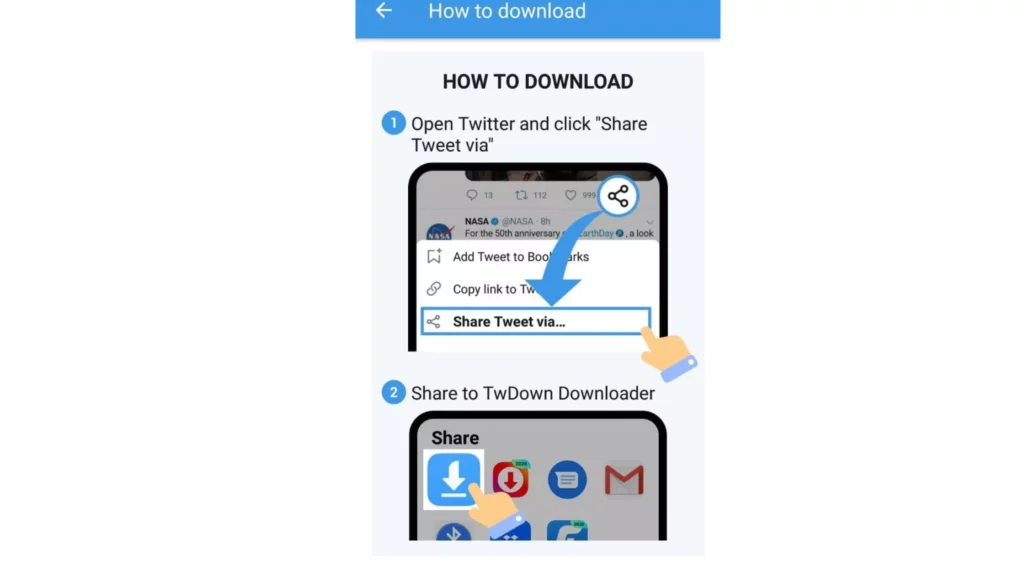
6. Move to the DownloadTwitterVideo website.
7. Paste the tweet’s web address in the website field by right-clicking the mouse and selecting Paste or pressing Ctrl+V on Windows and for iMac Command+V.
8. Press Enter.
9. Two buttons appear with options for video download. Choose MP4 for a low-resolution video; MP4 HD for a high-resolution video.
10. Right-click the new button after choosing the type of download. You will see Right click here and choose ‘Save link as…’
How to Save Twitter Videos on Android?

You can easily save videos from Twitter on an Android device with the help of an additional app, and it is done quite quickly. Download the free +Download app on your Android device. You can use the app to save Twitter videos on your device and play them offline.
1. Go to the Twitter app on your Android device and explore for the tweet including the video you like to share.
2. Tap on the share icon below the video and then tap on Share Tweet.

Note: You will see the +Download app in the list of apps for sharing the video.
3. Click +download from the list of apps and share the link.
4. The video will download on its own.
5. When the video does not start downloading, click the download button. Note: If you can store videos on your device, select Allow.
How to Save Twitter Videos on iPhone?

The users who have iPhones have to work harder than Android users to save videos from Twitter. It may become a bit lengthy and time-consuming sometimes. So, let’s see how to save videos from Twitter on iPhone.
1. Download the MyMedia app on your iPhone for free.
2. Open the Twitter app and look for the tweet with the video you want to save.
3. Click on the tweet to fill the entire screen with the text and video. Do not click any links or hashtags in the tweet.
4. Under the tweet, beside the heart icon, click on the icon like an arrow shooting out of a box.
5. Click on Share Tweet via.

6. Click on Copy Link.
Note: The URL of the tweet will now be saved to your device’s clipboard.
7. Close the Twitter app and open the MyMedia app.
8. Click on the Browser from the bottom menu.
9. In the app’s top field, type www-dot-TWDown-dot-net and click on Go. A website will be loaded within the MyMedia app.
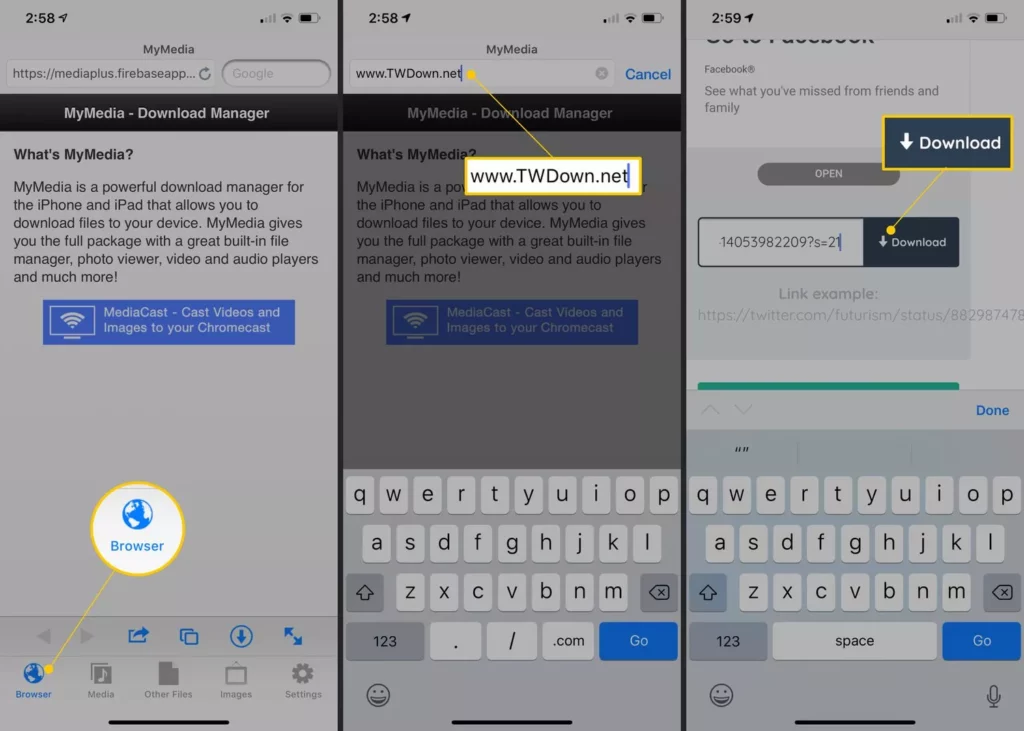
10. Scroll the web page down, and you will see a field written Enter Video.
11. Click on this field, and then long press after that; you will get the Paste option.
12. Click on Paste to add the tweet’s web address to the field.
13. Click the Download button next to the field.
14. The web page will reload and provide several download links for your video in many sizes and resolutions. Click on the one you wish to download.
15. A menu comes up when you click on a download link.
16. Click on Download the File, then type a name for the saved video.
17. On the bottom menu, click on Media. See your saved video on this screen.
18. Click on your video’s file name.
19. You get a menu with a list of options.
20. Click on Save to Camera Roll and save a copy of the Twitter video in the Camera Roll folder of your iOS device.
Wrapping Up
I hope the article helped you to understand how to save videos from Twitter. Although the process may seem long to you, this is the easiest and the only process to get you there. So, understand and use the process. Share your thoughts in the comment section.
How to save videos from Twitter?
When you wish to save videos from Twitter, you must follow some simple steps; please refer to them below.
1. Launch Twitter on a web browser
2. Select the tweet with the video
3. Right-click on the date of the tweet
4. You get to see a menu
5. Select Copy link address
6. Move to DownloadTwitterVideo-dot-com
7. Paste the tweet’s web address in the website field.
8. Press Enter
9. Right-click the new button that appears after selecting the download type
Do you need a free app to save Twitter videos on Android?
You have to download the free +Download app on your Android device to save Twitter videos on Android.
Which app is used to save Twitter videos on iPhone?
MyMedia app is the one that is used to save Twitter videos on iPhone.




