Wondering how to report spam text on iPhone? You can now report junk messages on iMessage that will be notified to Apple and your service provider. Here is how to report junk iMessage in iOS 16. The new iOS update will be released on all Apple-supported devices later this year. Apple has confirmed that it will drop iPhone 7 and all the iPhones before that from this update.
iOS 16 lets you customize your iPhone to your liking. You can customize your lock screen by setting a dynamic astronomy lock screen wallpaper. You can also add activity rings to your lock screen. Another feature of iOS 16 is that it lets you mark iMessages as unread. You can now easily recover your deleted messages even without a backup.
So, how can you report spam text on your iPhone? Here is your answer for how to report Junk iMessage in iOS 16.
In This Article
How to Report Junk iMessage in iOS 16?
You can now report junk messages from Apple iMessage. These junk messages will be notified to your service provider as well. Let’s see how to report junk iMessage in iOS 16.
1. Go to iMessage on your iPhone.
2. Open the junk text message.
3. Tap on Report Junk. You can find this right below the text.
4. Now, tap on Delete and Report Junk.
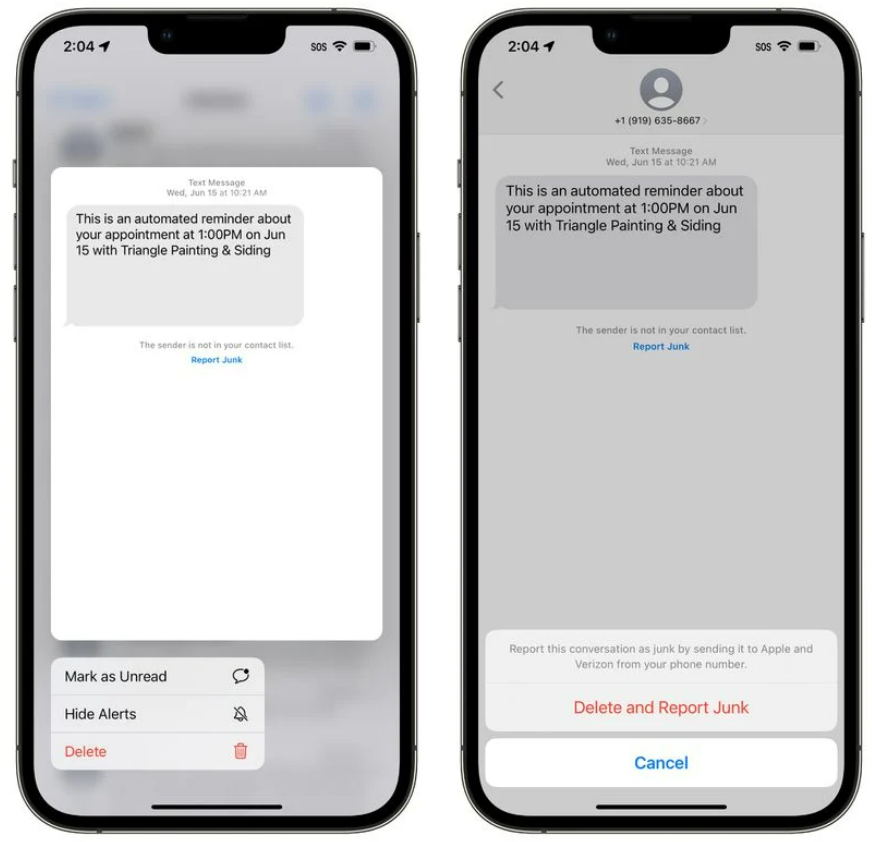
Once you confirm the reporting of the message, it will be deleted. The iMessage spam report is not limited to Apple’s database anymore. The report will also be sent to your network provider.
How to Report Junk iMessage in iOS 16?
Wrapping Up
Now you know how to report junk iMessage in iOS 16. Reporting junk messages in iOS 16 for Apple as well as your service provider is much easier now. You don’t need to send another message to your service provider anymore. We will keep coming up with all the latest updates in technology. Keep visiting Path of EX!
Frequently Asked Questions
Can I report junk messages on iMessage in iOS 16?
Yes, you can report junk messages on iMessage in iOS 16.
Are junk message reports restricted to Apple in iOS 16?
No, junk messages report are not restricted to only Apple in iOS 16. Various network providers will also be notified of junk messages report now.
How do you report junk on iMessage in iOS 16?
You can report junk on iMessage in iOS 16 by opening iMessage- tap on the junk message- tap on Report Junk- confirm by tapping on Delete and Report Junk.




