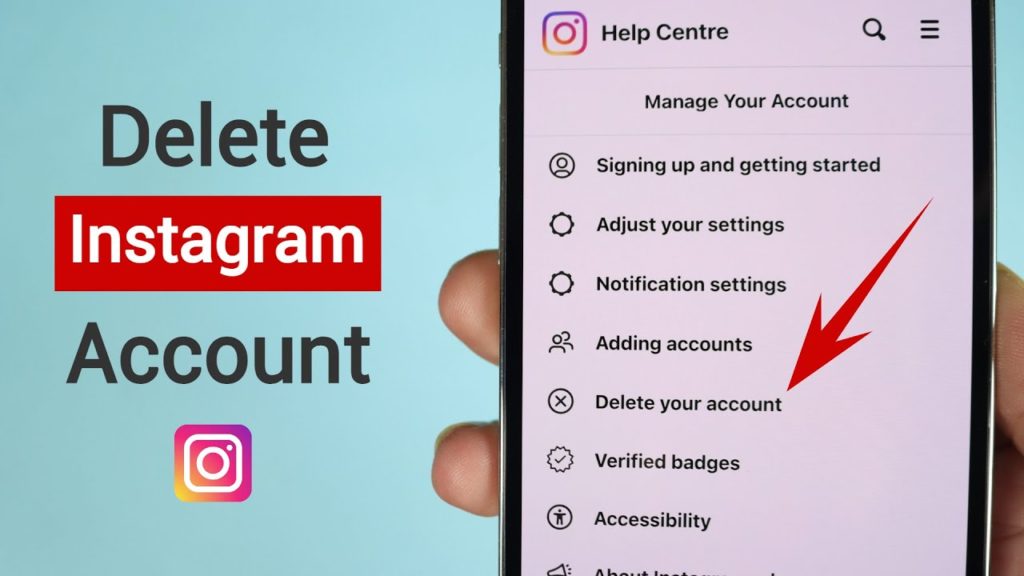Instagram is one of the most popular social media platforms. The platform started out as a photo-sharing app and soon ventured into the video section with IGTV and Reels. If you are here to know, How to Delete Instagram Account Link Permanently, stay with us!
A study of 2017 showed that Instagram is the worst social media platform for mental health among young adults. Sometimes being an active user on Instagram can be quite exhausting, you might want to take a break. Thankfully, Instagram gives you the option to temporarily deactivate your account but you can also delete your Instagram account permanently.
To know, How to Delete Instagram Account Link Permanently, keep scrolling!
In This Article
How to Delete Instagram Account Link Permanently?
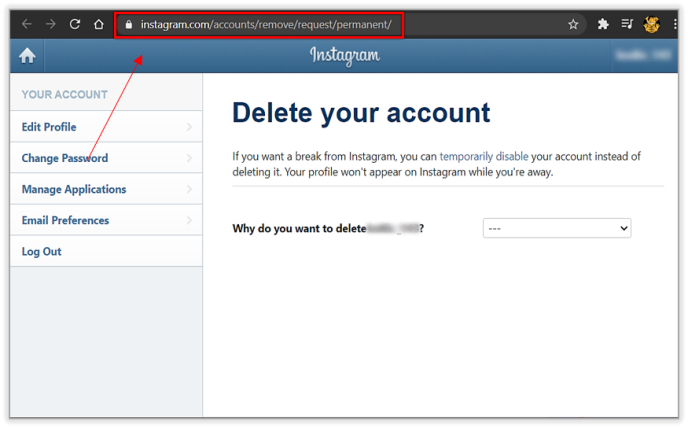
Instagram gives you an option to temporarily deactivate your account but you can also delete your Instagram account permanently. You need to be quite sure before permanently deleting your account.
Note: When you delete your Instagram account, you can not reactivate your account. You lose all your Instagram data, including Instagram comments, followers and likes. You can not delete your Instagram from your mobile app, you need to log in to your account on a web browser.
To know, How to Delete Instagram Account Link Permanently, you can follow the below-mentioned steps.
- Log in to your Instagram account on a browser.
- Go to the link which directly directs you to the page where you can permanently delete your account.
- The page will direct you to the reason why you are deleting your account.
- Choose the reason of why you are deleting your Instagram account.
- Tap on the red button that says, Permanently delete my account.
- The page will ask you to re-enter your password. Re-enter the password and tap on the button to permanently delete your account.
- Your account will be deleted permanently after following the steps.
How to Deactivate Instagram Account?
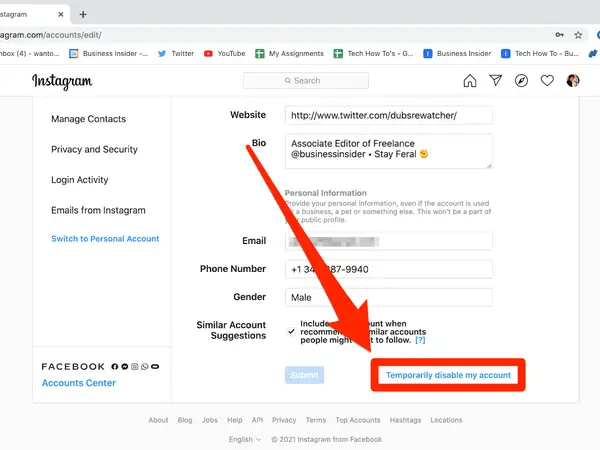
If you are not sure whether to permanently delete your account or not, you can take a break from Instagram by temporarily deactivating your Instagram account.
To know, how to deactivate your Instagram account, follow the given steps.
- Log in to your Instagram account on a browser.
- On your profile, click on edit profile.
- Upon scrolling down, tab on Temporarily disable my account.”
- Instagram will ask you the reason why you are deactivating your account.
- Choose the reason why you are deactivating your Instagram account.
- The page will ask you to re-enter your password. Re-enter the password and tap on the button to “Temporarily Disable Account”.
- By following the steps, you can Temporarily Disable your Instagram Account.
How to Delete Instagram Account
Wrapping Up
Instagram is considered a pioneer platform for photo-sharing features. But to be an active member on Instagram can be draining and exhausting. You have an option to temporarily deactivate your account, but you can also delete your Instagram account permanently. To know, How to Delete Instagram Account Link Permanently, read the entire article and share it with your friends!
Frequently Asked Questions
How to Delete Instagram Account Link Permanently?
To delete Instagram Account Link Permanently, you need to follow the steps in the article.
How to deactivate my Instagram account?
To deactivate your Instagram account, you need to follow the steps in the article.
Can I delete my Instagram account from the app?
You can not delete your Instagram from your mobile app, you need to login to your account on a browser.