Using HBO Max for streaming is fun!! I often share my HBO Max account with my friends and family. In this case, it is very important that no one sneaks into your watching history and make memes on your watching taste. I understand it can be a little embarrassing when someone sees your streaming history. I always prefer to remove it before sharing my device or HBO account. If you are also here to know how to remove Continue Watching from HBO Max, then keep on reading.
HBO Max always takes you back to your content with the help of the Continue Watching feature. So you do not miss it. Also, making full screen on HBO Max is easy. Of course, this is the best feature of HBO Max, but if you do not want to share your watching history with anyone, then you should always remove it. You can use some ways to clear Continue Watching content from HBO Max. So, let us jump on to how to remove Continue Watching from HBO Max.
In This Article
How to Remove Continue Watching From HBO Max?

If you have been using HBO Max for a long, you must be aware of the Continue Watching feature. This feature helps you to get your content back without any hassle. So, keep on reading for HBO Max remove it from Continue Watching.
Continue Watching list is a good option to get the history back, but if you want to remove it because of any reason, you can do it. You can remove and Continue Watching from HBO Max using your smartphone, browser, or smart TV. If you want to cast HBO Max on your TV, you can do it too. So, find out more details below.
1. How to Remove Continue Watching From HBO Max on iOS or Android Device?

If you are using an android or iOS device for your HBO Max shows then, follow the below-mentioned steps to remove HBO Continue Watching from HBO Max.
- Launch the HBO Max app on your smartphone or tablet.

2. Go to the top right corner of your screen, and then tap on the Profile icon.
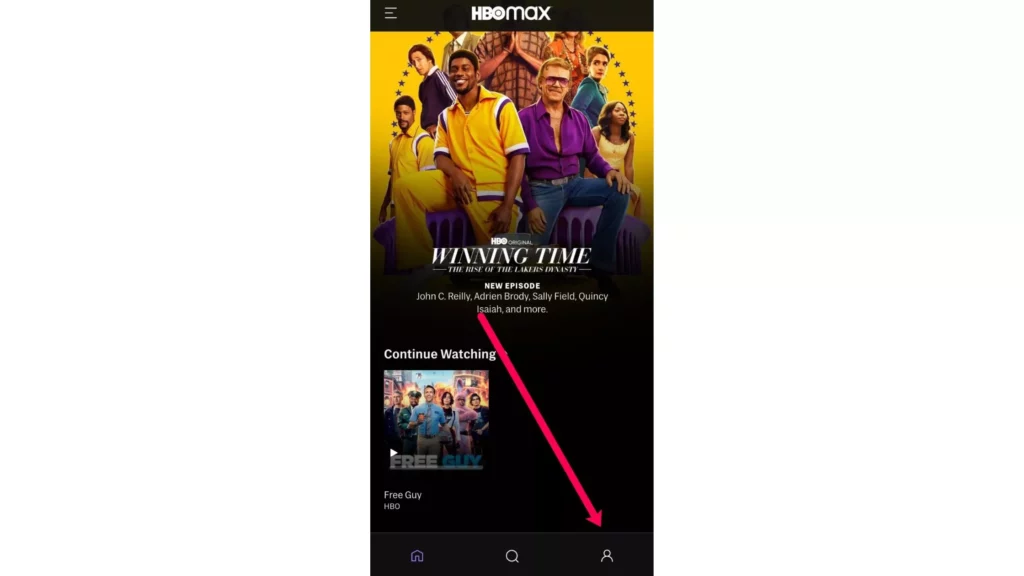
3. Click on Continue Watching.
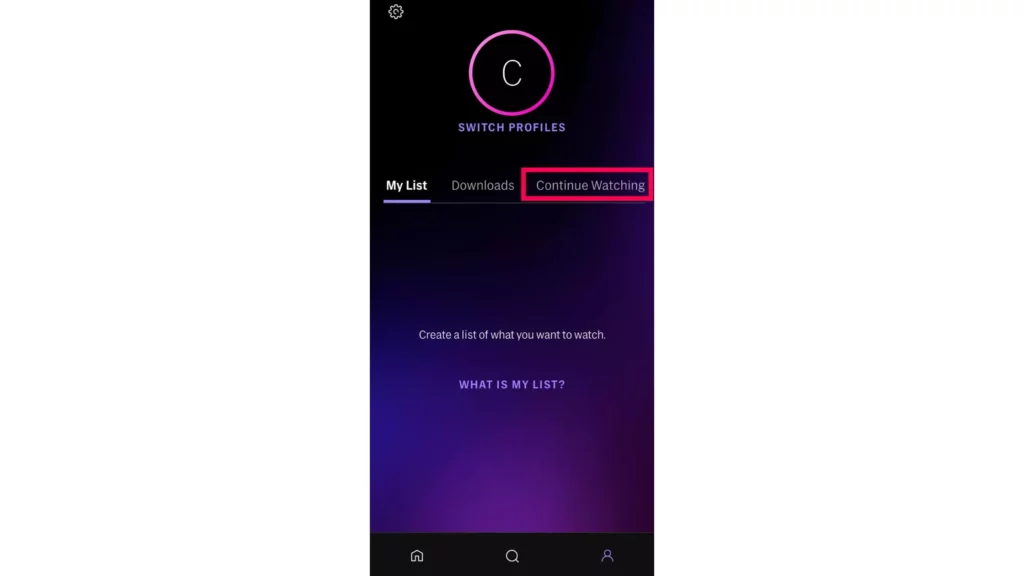
4. Now, go to the Edit option and tap on it.
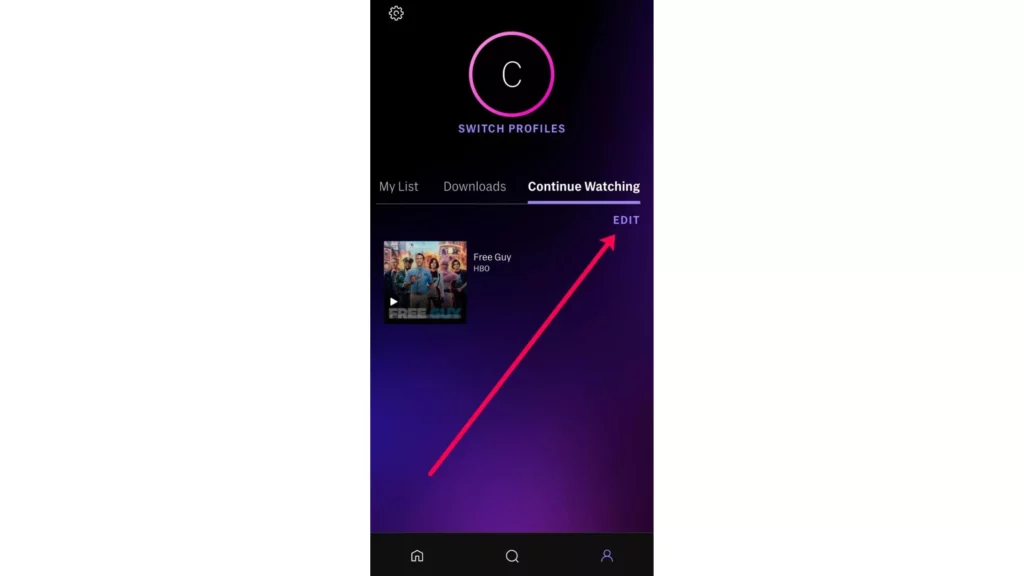
5. Find the X on the right corner to remove it.
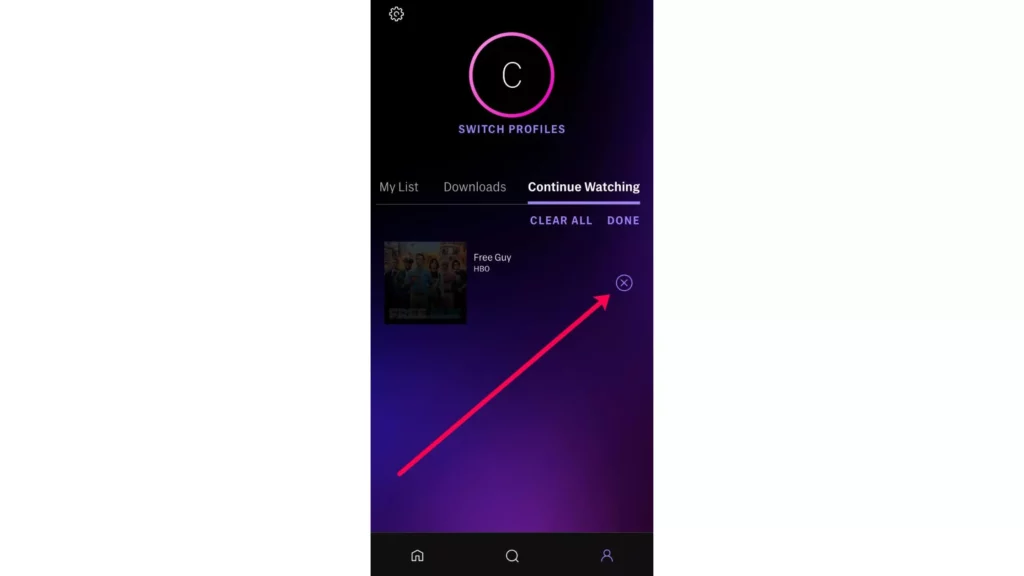
6. If you want to clear the whole Continue Watching list, you can click on clear all.
7. Click on Done to save the changes.
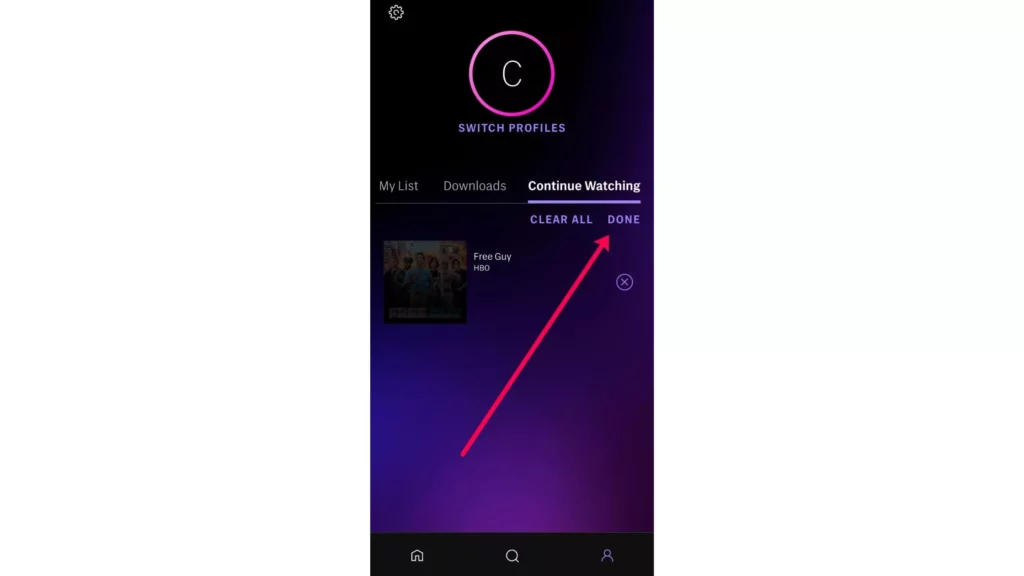
2. How to Remove From Continue Watching on Your Windows, Mac, or Chromebook PC
The easiest way to curate the content of HBO Max is through a Web browser. The good thing is both Mac and Windows computers support it. And you don’t need any major browser to accomplish this service.
To manage your HBO Max, continue watching section. Follow the given steps.
1. Log in to your HBO Max account.
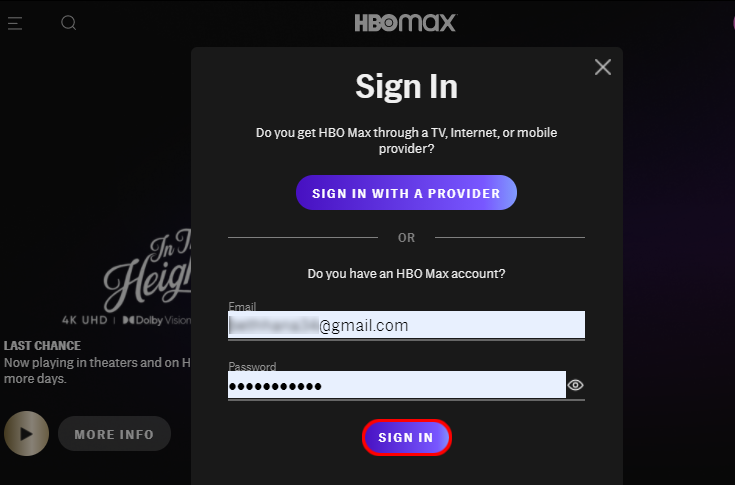
2. Tap on the account icon at the top right corner of your screen.
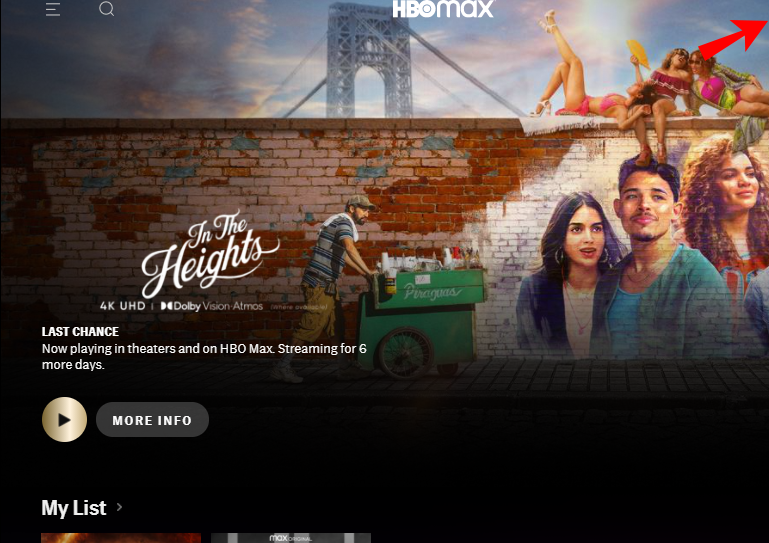
3. Ensure to select My Stuff once the Menu appears.
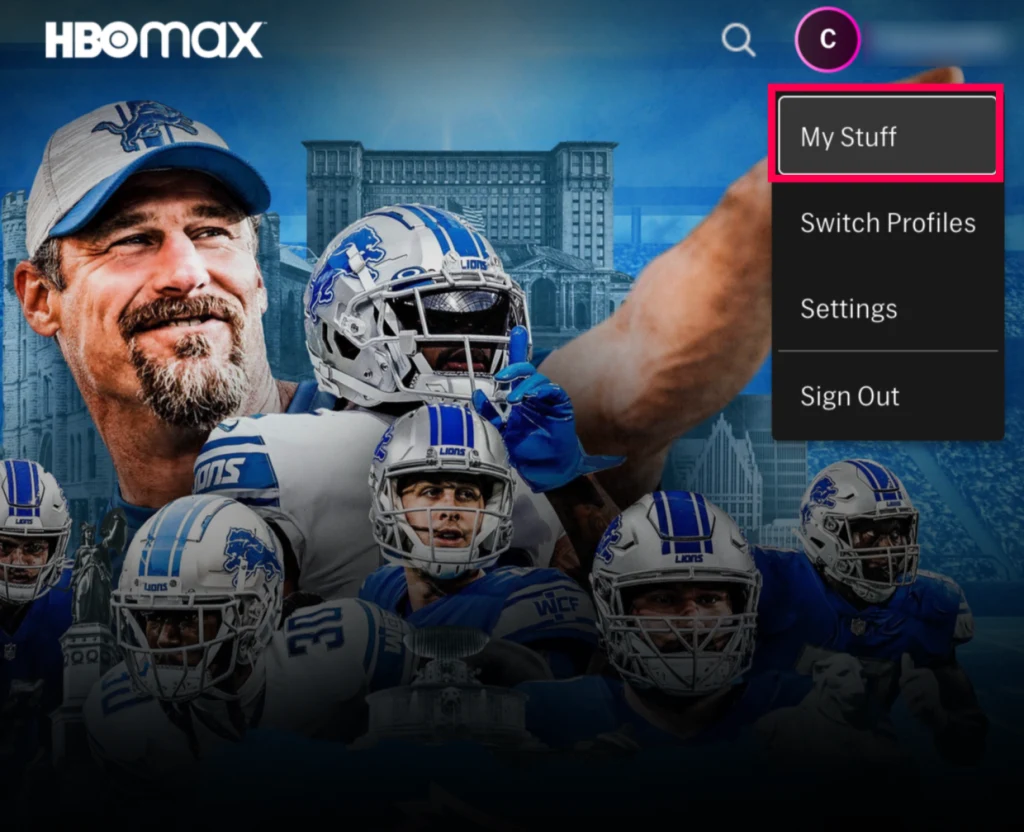
4. Tap on Continue Watching.
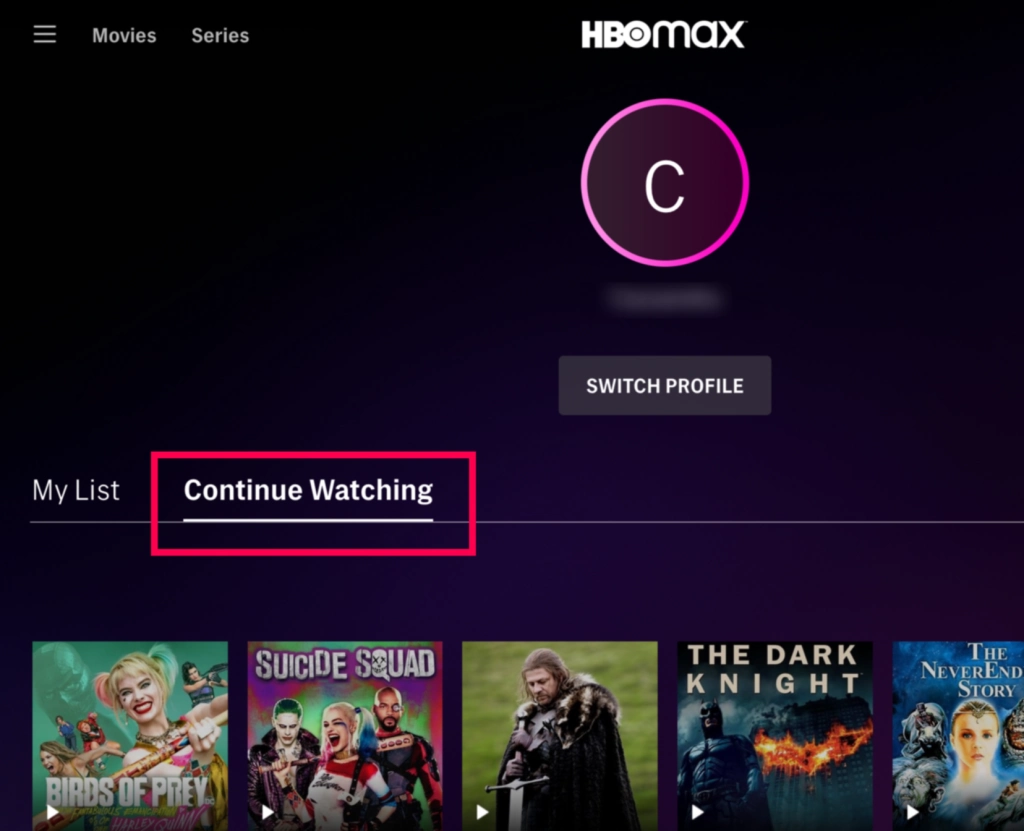
5. Once the Menu appears, Tap on the Edit Button at the top right.
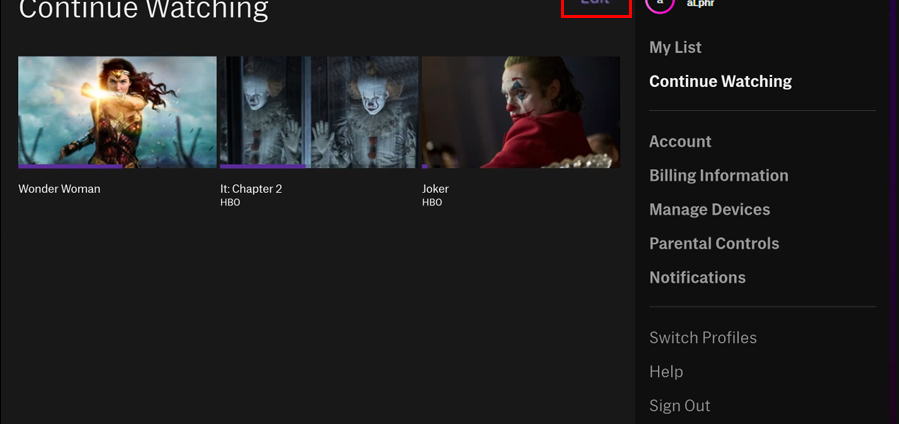
6. A complete list of the content you have started watching will appear on the screen. There is a remove button against each title. Tap on the title you want to remove. You can repeat it as many times as necessary.
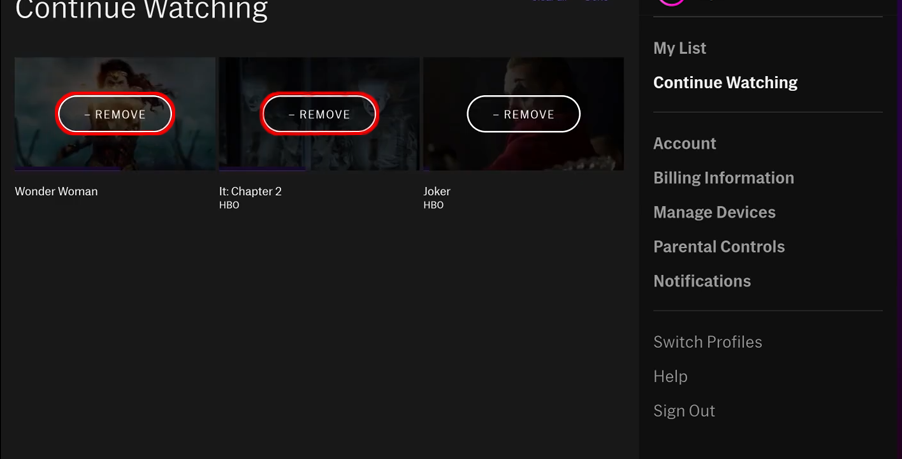
7. Select Clear all given at the top of the screen, in case you want to remove the entire continue watching list.
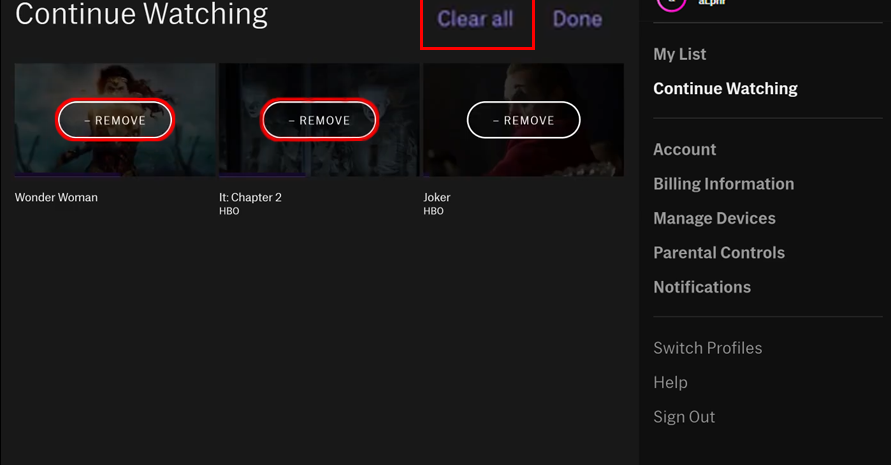
8. Once you have finished clearing the list from the Continue watching. Tap on Done.
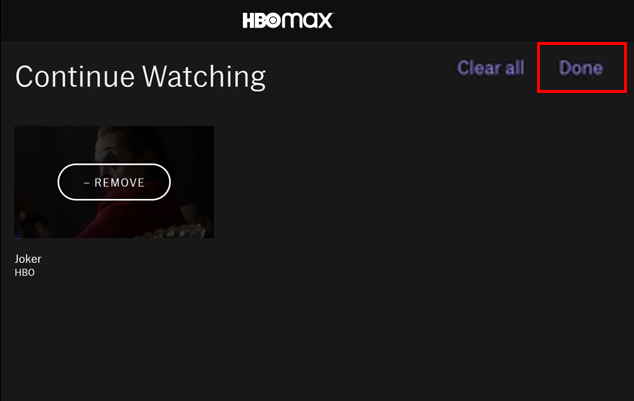
The process is quite simple and easy. It is a straightforward process that helps you to de-clutter the Continue Watching section.
3. How to Remove Continue Watching From HBO Max Through a Web Browser?
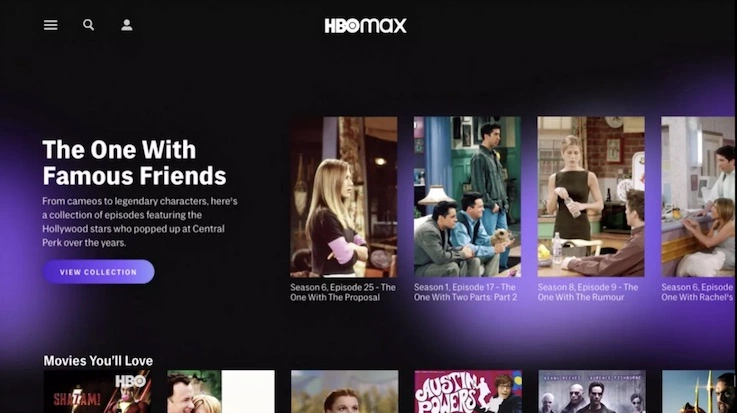
If you are here to know how to remove and Continue Watching from HBO Max, then read more. You can use your browser to remove the whole Continue watching list from HBO Max. If suppose you want to cancel the subscription, you should learn how to cancel HBO Max on Xfinity.
- Go to your browser and log in to HBO Max.
- Now, find out the account icon, which is on the top right corner of your screen, and click on it.
- Select the Continue Watching option from the menu.
- Select the Edit option.
- Tap on the Remove button to clear the content you want to cancel from Continue Watching.
- Choose the Clear all option if you want to delete the whole Continue Watching list.
- Click on the Done option to save the changes.
4. How to Remove Continue Watching From HBO Max Using a Smart TV?

You can remove Continue Watching from HBO Max using your smart TV. For this, follow the below-mentioned steps.
- Start your Smart TV, and launch the HBO Max app on it.
- Go to the Home page, and click on the Profile icon.
- Now, find out the Menu on the right side of the screen, and select the Continue Watching option.
- Choose the Edit option from the top.
- At last, you can choose between the clear all or Remove option.
How to Create My Watchlist on HBO Max?
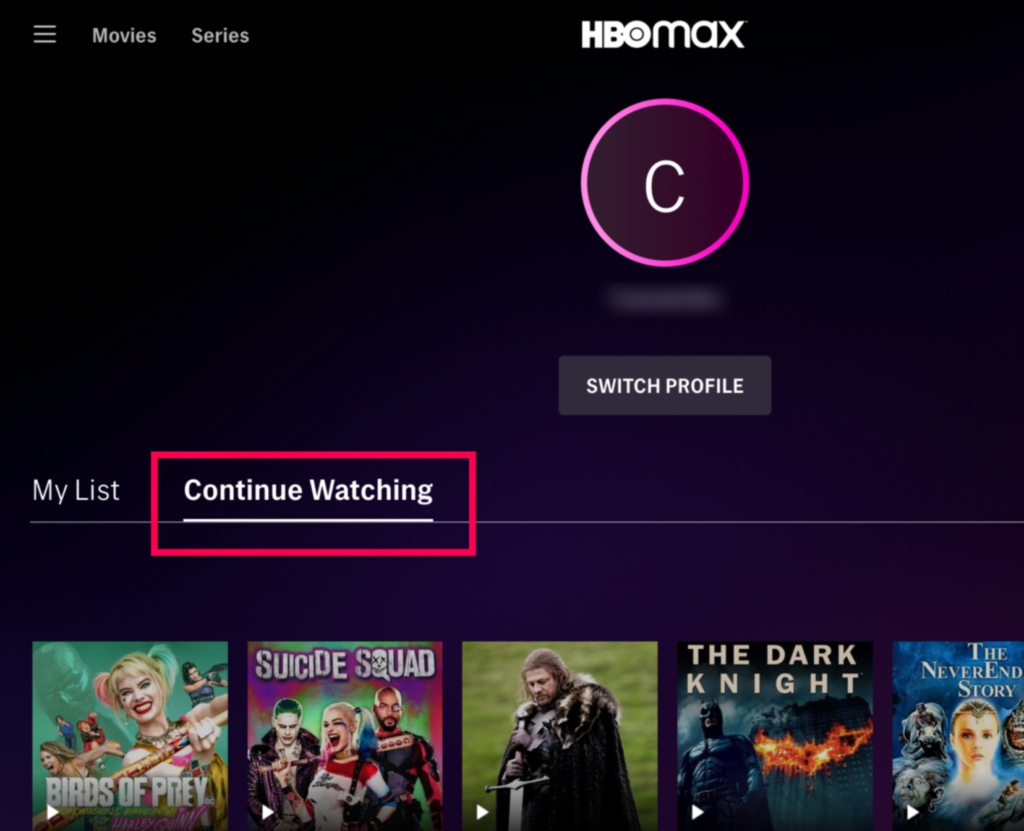
HBO Max is a huge platform to stream movies and shows. Watching HBO Max is obvious but sometimes we only get a few hours for streaming in a busy schedule, at that time collecting shows in one list is very important.
If you are here to know how to remove Continue Watching from HBO Max, read further. Well, you can make a list on HBO Max shows to watch content later on. Follow the below-mentioned steps for it. My list option is available above the Continue Watching option. So, make a list, and use above mentioned steps if you want HBO Max remove from Continue Watching.
- First, Login into your HBO Max account.
- Go through all the titles and select the title you want to add to the list.
- Choose the, Add to my list option.
How to Remove Continue Watching From HBO Max?
Wrapping Up
In this post, we have talked about everything about how to remove Continue Watching from HBO Max. The Continue Watching feature is so helpful to get back to your content. But, if you want to clear that messy list of Continue Watching, you can do it. I have mentioned some easy steps to clear the Continue Watching list on your android or iOS device, smart TV, and browser. Follow Path of EX for more updates. Have a great day!!
Frequently Asked Questions
How to remove Continue Watching from HBO Max?
You can use your smartphone, smart TV, or browser to remove the list.
What is Continue Watching on HBO?
Continue Watching on HBO is a feature that allows you to get back to your favorite content again.
Can I use the HBO Max app to remove Continue Watching?
Yes, you can use the HBO Max app to remove the Continue Watching list.




