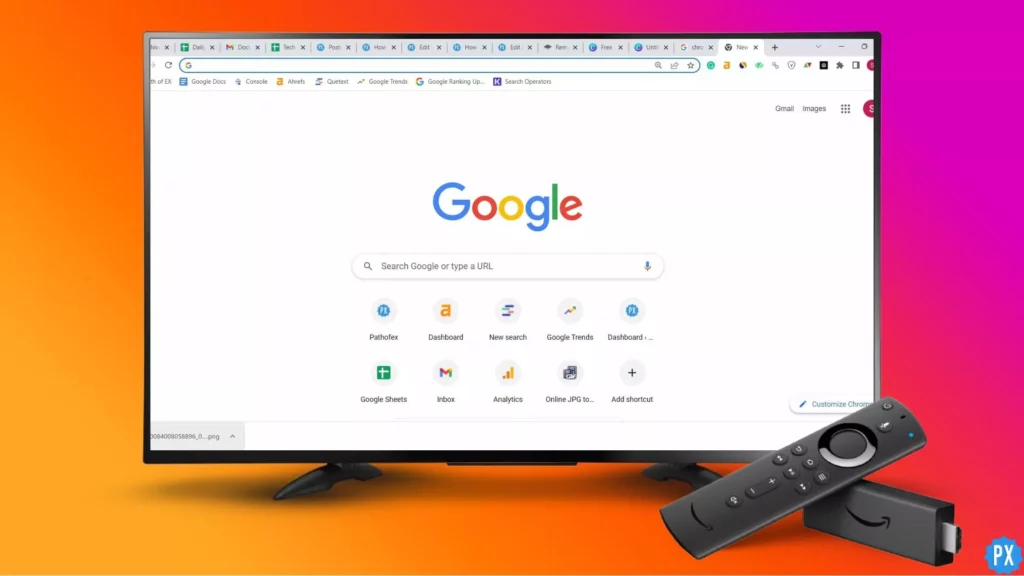Do you love watching anime but struggle with finding a reliable streaming platform? If so, FireAnime might be just what you need. This free anime streaming app allows you to access a vast library of anime shows and movies on your Firestick without any subscription fees or hidden costs. Here is how to install and use FireAnime on Firestick.
FireAnime is a streaming app with access to a vast library of anime content. It offers links to secondary sources like Gogo Anime, 4Anime, and others. It has a clutter-free interface, one-click play, and automatic subtitles. The highlight is the ad-free experience, with excellent streaming quality ranging between 720p and 1080p.
Whether you’re a seasoned anime fan or a newbie to the world of anime, FireAnime will take care of all your Anime needs. So, if you’re ready to take your anime streaming experience to the next level, let’s dive in and learn how to install and use FireAnime on Firestick. With our guide, you’ll be able to learn how to install and use FireAnime on Firestick.
In This Article
How to Install FireAnime on Firestick?

FireAnime cannot be found on the Amazon App Store, so you will have to obtain and install the Downloader app prior to acquiring this application on your device. Follow the instructions provided in this guide to download and install Downloader. Additionally, this guide includes directions on how to configure your FireStick to permit the installation of third-party applications.
After you have completed the installation and configuration of the Downloader app on your FireStick, proceed with the installation steps provided below.
1. On your Fire TV home screen, click on the icon with three squares and a plus sign located on the right, which is labeled “Your Apps & Games.”
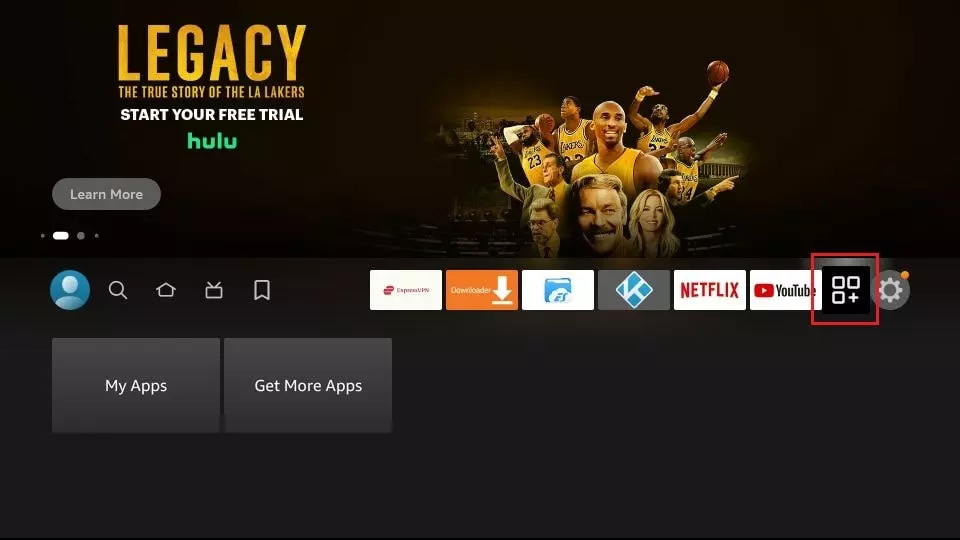
2. Click on the “Downloader application” and then click on “Search.”
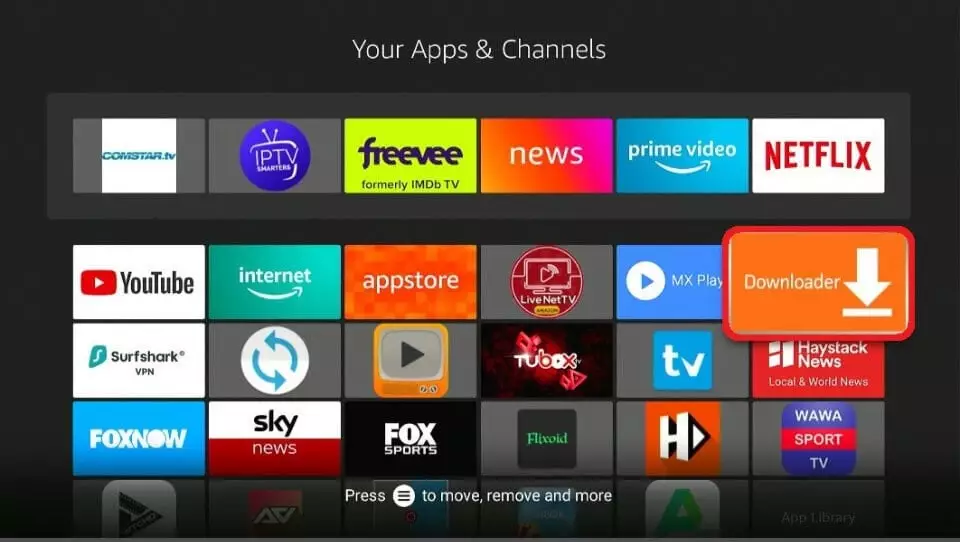
3. You can access the website firesticktricks.com/fireanime by entering its URL and clicking on the “Go” button.
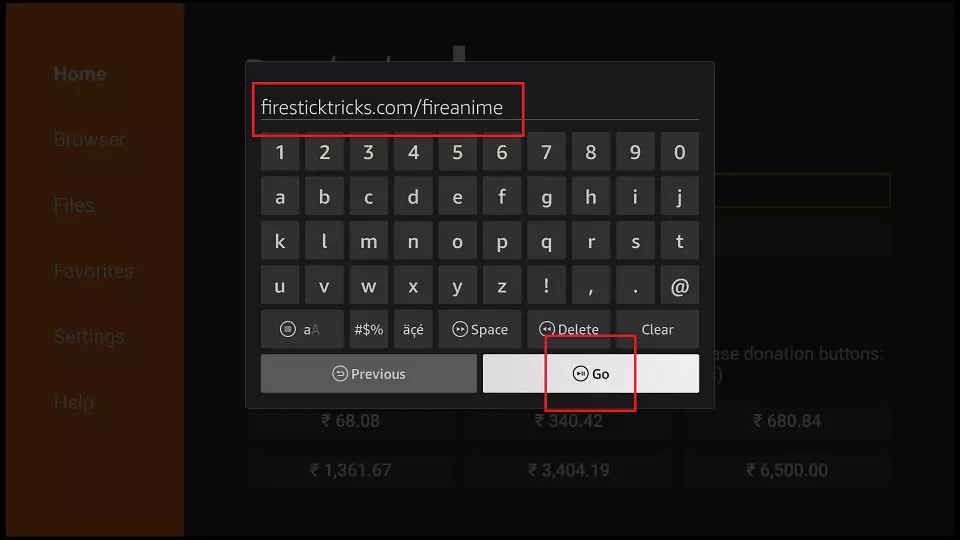
4. After downloading, click on “Install.”
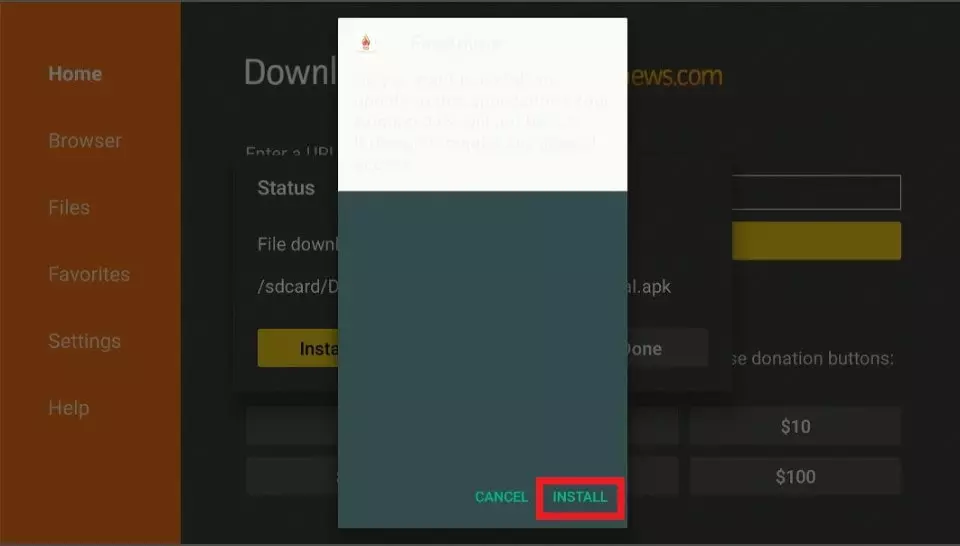
5. After installing, click on “Done.”
6. To delete the downloaded APK file, simply click on the Delete option located below the status pop-up window.
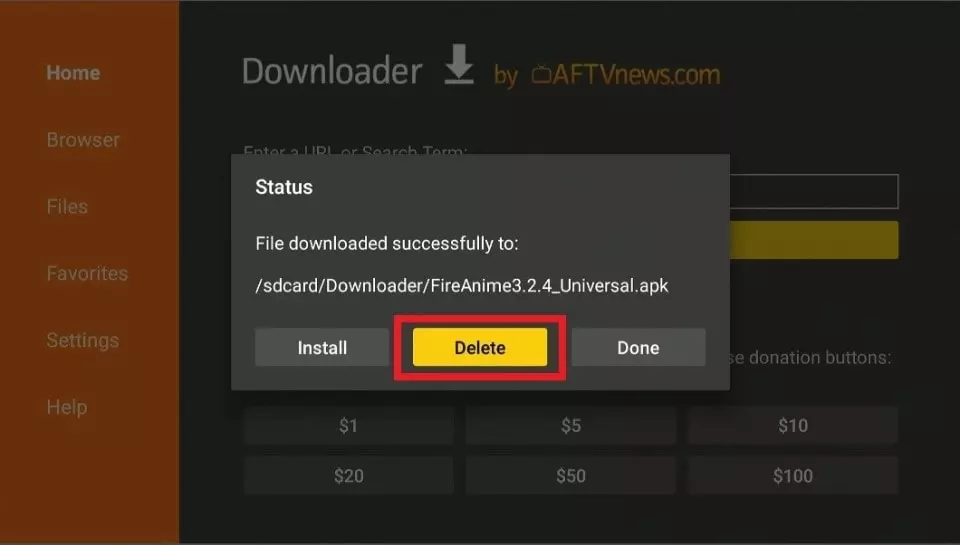
FireAnime is successfully downloaded now.
How to Use FireAnime on Firestick?
In the journey of how to install and use FireAnime on Firestick, let us see how to use it. To use it, follow the below-mentioned steps:
1. When you launch the app, a brief guide will be displayed.
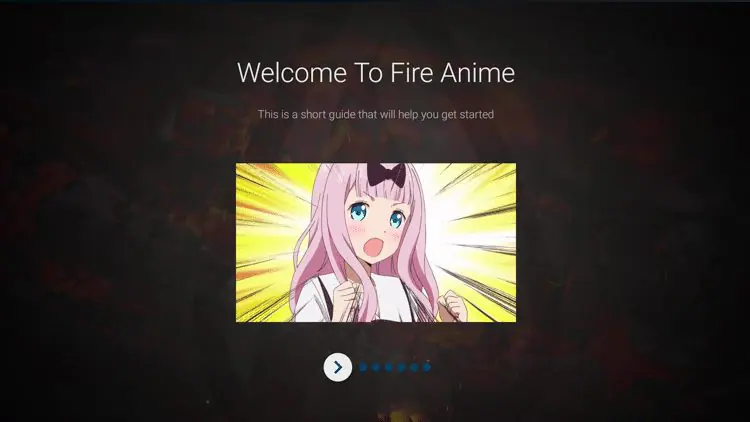
2. Once you have finished reading the guide, click the “GET STARTED” button.
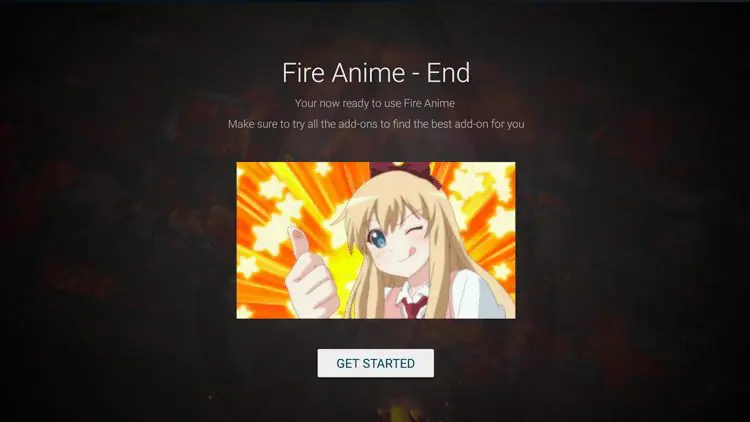
3. After clicking the “GET STARTED” button, you will be taken back to the home screen, where you can locate the available servers.
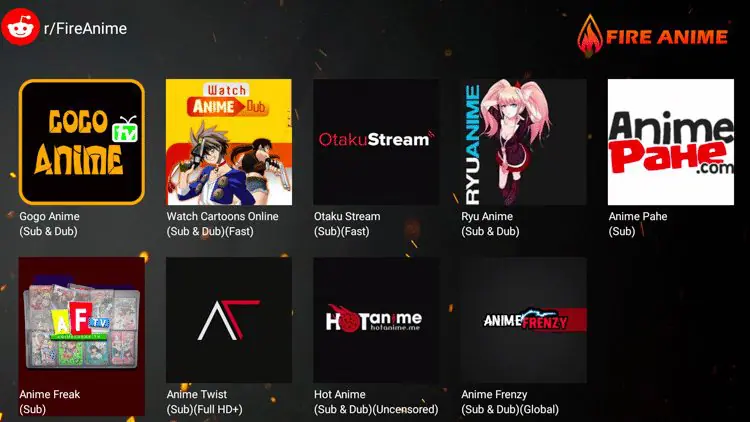
Features of FireAnime App:
Now that we know how to install and use FireAnime on Firestick let us go through the features now. The FireAnime app is an anime streaming application that offers various features. Some of its features include:
1. Addons:
The app features addons that aggregate content from multiple websites, providing users with access to a vast library of anime.
2. Device Optimization:
Upon opening the app, users can select their device type for optimal usage.
3. Search Bar:
The search bar allows users to search for specific episodes, genres, seasons, release dates, and more.
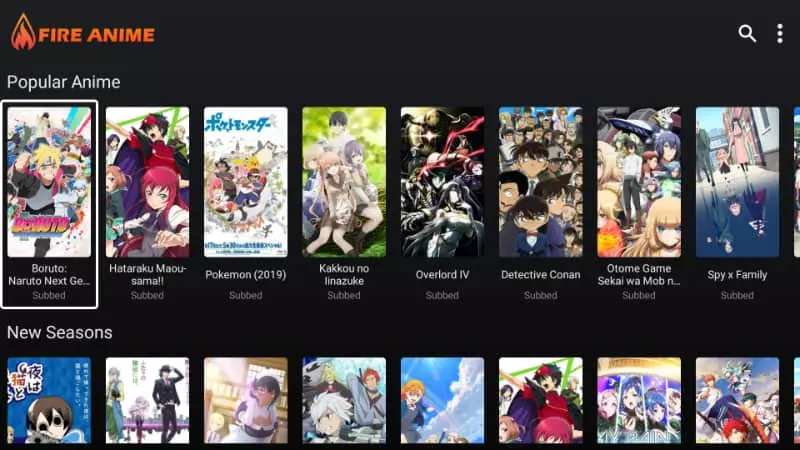
4. Trailer:
The app allows users to watch trailers for various anime series.
5. Available Servers:
The app provides users with a list of available servers to choose from.
6. Default Media Player:
The app has an integrated media player that allows users to play videos. Additionally, users can choose to use an external media player like MX Player.
7. Dubbed Anime:
The app offers a section for the best-dubbed anime.
8. User-Friendly Interface:
The app has a simple and user-friendly interface that is easy to navigate.

Is FireAnime Safe and Legal?
FireAnime, like many other third-party streaming applications, operates in a legal gray area. While the app itself is not illegal, the content that is streamed through the app may be pirated and copyrighted. Therefore, it is important to note that using FireAnime to stream copyrighted content may violate the law in some regions.
Additionally, using third-party streaming applications like FireAnime may pose a risk to your device’s security, as they may contain malware or other harmful software.
It is always recommended to use legitimate streaming services to access anime and other content legally and safely.
Why is FireAnime Not Working?
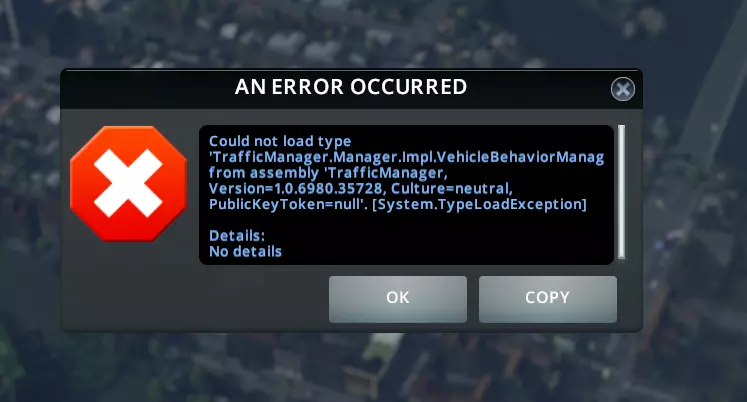
This guide helped you with how to install and use FireAnime on Firestick; if you encounter any issues while using Fire Anime Streaming, the following reasons and solutions may help resolve them.
1. Enabling Unknown Sources for Fire Anime Installation and Fixing Parsing the Package Error
Since Fire Anime is not available on the Official App Store, it needs to be sideloaded from an unknown source. By default, streaming devices do not allow the installation of third-party apps. Therefore, you need to enable the “Unknown Sources” option in the settings to install Fire Anime.
To enable it:
1. Click on the settings icon on the homepage.
2. Then, select the “My FireTV” icon.
3. Next, choose “Developer Option.”
4. Finally, select “Unknown Sources” and turn it on.
2. Clear Cache
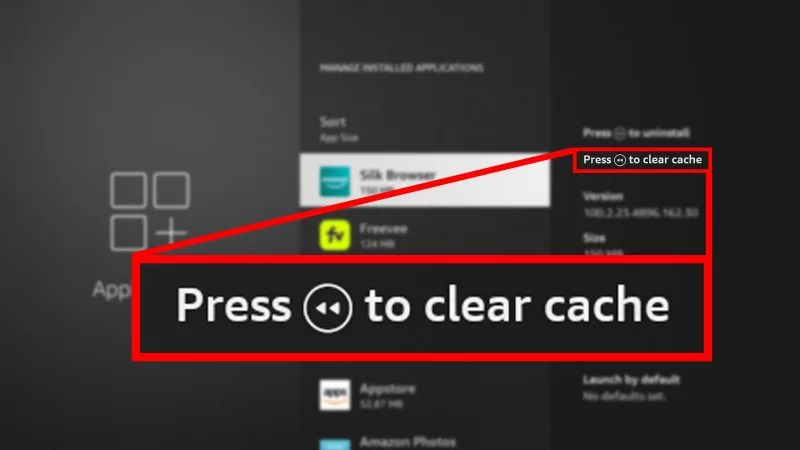
After installing the Fire Anime app, you might encounter issues like slow loading, buffering, or long app launch times. To resolve this, start by ensuring that your internet connection is stable and the signal strength is good. If that’s not the issue, then it could be due to a cache overload in your device. You can fix this by clearing your Firestick Cache from the settings option.
3. Update the FireAnime APK
If you are using Fire Anime for streaming and suddenly it stops working, and you have already checked the above two problems, then updating the APK should be your next concern. When the service releases new features, they also post an upgraded version that can be easily installed by following the steps below:
1. Open the Fire Anime App and click the menu icon.
2. In the menu, you will see an update icon or a message that says, “New Update available.”
3. Click on the icon or message and install the update to get the latest version of Fire Anime.
FireAnime Alternatives

If you’re looking for alternatives to FireAnime, there are several other anime streaming apps available for Android devices. Some popular options include:
1. Crunchyroll
2. Funimation
3. AnimeLab
4. VRV
5. HIDIVE
6. Aniwatch
7. 9anime
8. Animedao
9. AnimeHeaven
10. Anime-Planet
It’s important to note that not all of these apps may be available on the Amazon Appstore, and some may require sideloading or installation from a third-party source. Additionally, some of these apps may not be legal or safe to use, so be sure to do your research before downloading any anime streaming app.
Wrapping Up
FireAnime is a third-party streaming app that allows users to watch their favorite anime shows and movies on Firestick devices. The app offers an extensive collection of anime content, including popular series and movies, with new updates regularly added.
Overall, with its vast anime content library and ease of use, FireAnime is a great choice for anime fans who want to stream their favorite shows and movies on Firestick devices.
Hope this article helped you how to install and use FireAnime on Firestick.
Frequently Asked Questions
1. Is FireAnime a free app?
Yes, FireAnime is a completely free app.
2. Can I download anime episodes using FireAnime?
Yes, FireAnime allows you to download anime episodes.
3. Is using FireAnime legal?
FireAnime is an unofficial app and, therefore, not considered legal. It is recommended to use it at your own risk.
4. Can I use FireAnime on devices other than Firestick?
Although FireAnime is designed specifically for Firestick, it can also be used on other Android devices by installing an Android emulator.
5. Does FireAnime have a wide selection of anime titles?
Yes, FireAnime has a large library of anime titles to choose from, including popular series and lesser-known titles.
6. Can I use FireAnime without an internet connection?
No, FireAnime requires an internet connection to stream anime episodes.
7. Is FireAnime safe to use with a VPN?
Yes, using a VPN with FireAnime can add an extra layer of security and privacy while streaming. Just make sure to use a reliable VPN service.