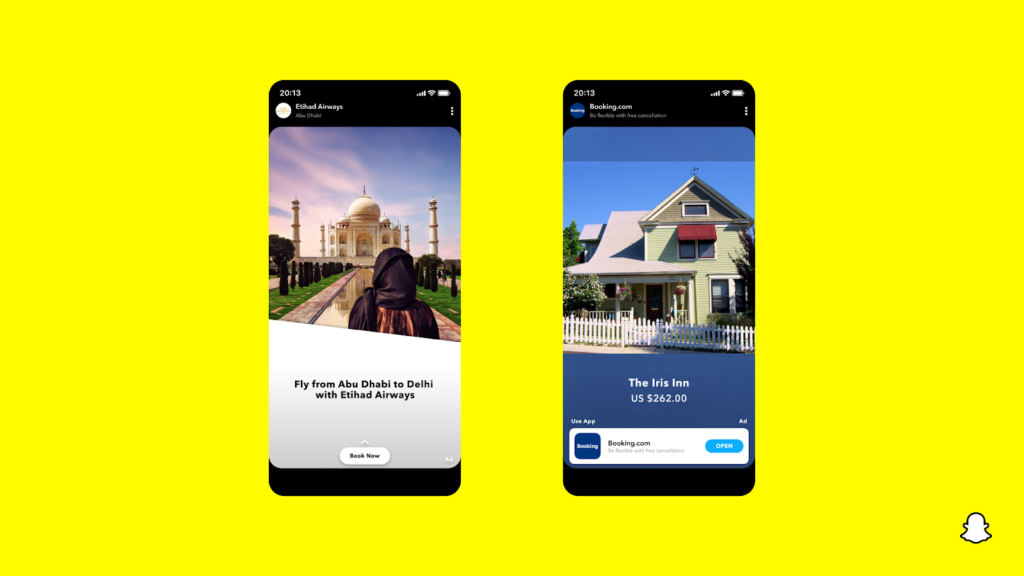Snapchat ads, while they’re on the platform for a purpose, can be annoying to someone who is there to have fun and get entertained. Be it in between stories or Discover feed, Snapchat ads are everywhere. Now even in the Spotlight and in between chats with My AI, you will get to see these ads. Therefore in today’s article, I will tell you how to get rid of Snapchat ads. So come along!
Snapchat ads are used by many established businesses to market their product and services these days. Marketing these days is not just limited to billboards and TV advertisements, but to a great extent, has been revolutionized by social media. People can buy products directly from the ads by following the provided link in no time. Now if you are thinking are Snapchat ads effective or even worth it, you should refer to this article on our website.
So without further ado, let’s jump into the article and learn how to get rid of Snapchat Ads. Why wait, then? Let’s begin and disable Snapchat Ads!
In This Article
Can You Get Rid of Snapchat Ads?

Yes, you can get rid of Snapchat ads by disabling advertising features in settings.
But that doesn’t means you won’t see any ads at all. Snapchat clarifies that “You’ll still see ads if you disable these advertising features, but those ads may be less relevant to you. You may also continue to see ads based on information from the service you’re using.”
For example, on Snapchat, you may still see ads based on the information you provide them and inferences they make based on your activity on Snapchat and other Snapchat services, like which Stories you watch.
How to Get Rid of Snapchat Ads on Android?
Snapchat ads can be pretty annoying. If you wish to block ads on Snapchat, you need to go to the settings and change your ad preferences.
To get rid of Snapchat Ads on Android, you need to follow the detailed steps stated below:
Step 1: Open the Snapchat app.
Step 2: Tap on your Bitmoji in the top left corner.
Step 3: Tap on the gear icon or setting icon in the top right corner.
Step 4: Scroll down to Privacy Control.
Step 5: Select Ads under Privacy Control.
Step 6: Tap on the Ad Preferences.
Step 7: Uncheck the boxes next to all options- Audience-Based, Activity-Based, and Third-Party Ad Networks.
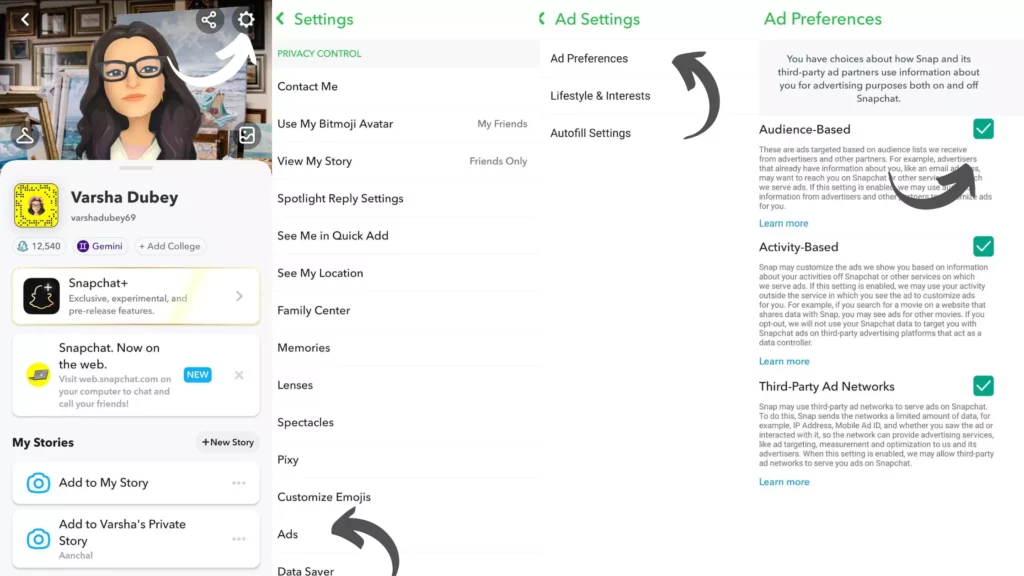
And with this, you are done! This is how you can get rid of Snapchat Ads on Android.
How to Get Rid of Snapchat Ads on iOS?
Similar to Android, you can easily disable Snapchat ads on Android. To turn off ads on Snapchat on iOS, you need to follow the steps stated below:
Step 1: Open the Snapchat app.
Step 2: Tap on your Bitmoji in the top left corner.
Step 3: Tap on the gear icon or setting icon in the top right corner.
Step 4: Scroll down to Additional Services.
Step 5: Select Ad Preferences.
Step 6: Turn the toggle off next to all the options- Audience-Based, Activity-Based, and Third-Party Ad Networks.
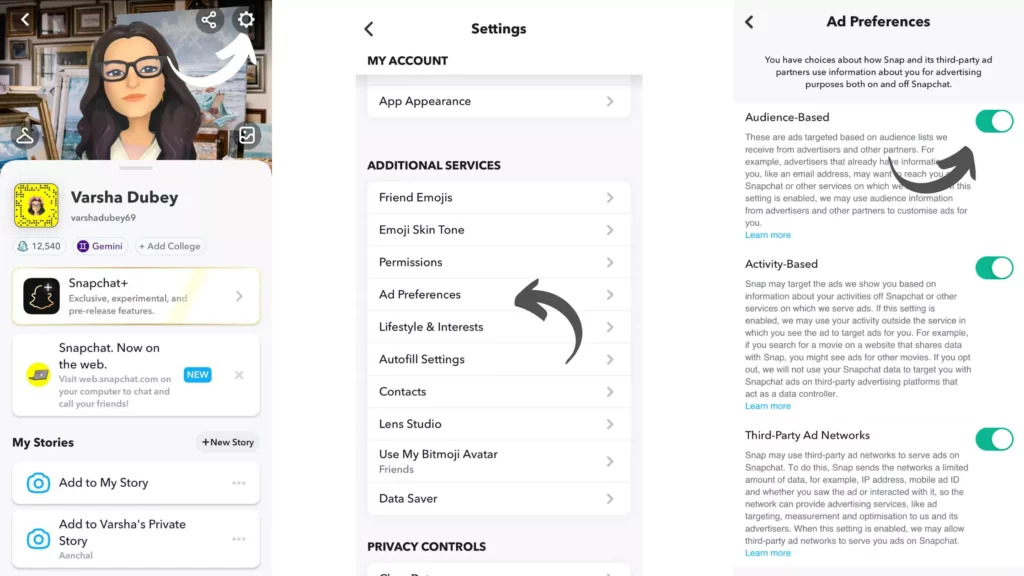
And with this, you are done! This is how you can get rid of Snapchat Ads on iOS.
How to Get Rid of Snapchat My AI Ads?

Snapchat recently announced to bring My AI Ads to the platform during its presentation at the NewFronts advertising event. They mentioned that the My AI ads would first be in the experimental phase, which means first these ads will be tested in selected geographical locations.
But know that My AI ads are yet to be launched for users worldwide, and it will take some time. Therefore right now, there is no option available to remove ads from Snapchat My AI. But as soon as the option to remove My AI ads is made available, I will update this article with the needed information.
How to Get Rid of Snapchat Spotlight Ads?

Snapchat has started rolling out ads for Spotlight to users worldwide as the testing phase is over now. But the complete rollout of the ads will take some time as it is still under process. Therefore right now, there is no such way made available by Snapchat to remove ads from Snapchat Spotlight. But as soon as the option to remove Snapchat Spotlight Ad is made available, I will update this article with the needed information.
Wrapping Up
With this, I come to the end of this blog, and I hope you now know how to Get Rid of Snapchat Ads. So go ahead and get rid of these annoying Snapchat ads now. And yeah, for any further queries related to Snapchat ads, you can comment in the comments section below.
So, guys, that is it for today. Take Care! And keep visiting our website, Path of EX, for more such updates related to Social media, Gaming, and Technology. Till then, Bye! Bye!
Frequently Asked Questions
1. Does Snapchat Premium remove ads?
No, Snapchat Premium does not remove ads on the platform.
2. Why is there so many ads on Snapchat?
You find so many ads on Snapchat because it is monetized platform, and business owners view Snapchat as a great way to connect with their target audience, which is Gen Z.
3. How do I stop alcohol ads on Snapchat?
To stop alcohol ads on Snapchat, you need to follow the steps stated below:
On Android
Step 1: Open the Snapchat app.
Step 2: Tap on your Bitmoji in the top left corner.
Step 3: Tap on the gear icon or setting icon in the top right corner.
Step 4: Scroll down to Privacy Control.
Step 5: Select Ads under Privacy Control.
Step 6: Tap on the Lifestyle & Interests.
Step 7: Scroll down and check the box next to Alcohol.
On iOS
Step 1: Open the Snapchat app.
Step 2: Tap on your Bitmoji in the top left corner.
Step 3: Tap on the gear icon or setting icon in the top right corner.
Step 4: Scroll down to Additional Services.
Step 5: Select Lifestyle & Interests.
Step 6: Scroll down and turn off the toggle next to Alcohol.