The Spotify username is quite unique, and it is an identification you can use to connect with other users on the app. So, are you looking for methods to change it? If yes, you are on the right page. Here I have designed an article on how to change Spotify username on your account. So, read in detail and know the methods now.
The Spotify app gives you ample options to customize the platform’s features. You can choose any option and make the necessary changes as you wish. You can clear recently played songs on Spotify and create another playlist on the platform. You can also use the Web Player on Spotify and have a fantastic user experience on Spotify.
As of now, you can read the article on how to change Spotify username, know the other methods, and make changes to your Spotify account accordingly.
In This Article
Why is My Spotify Username Random?

The server generates the usernames on Spotify, and they determine them through the system’s software. Spotify majorly took these steps to enhance the user experience on the platform. So, you may not find your name in the username section. Spotify usually assigns unique numbers as a username. While these numbers are great for maintaining privacy, they are not easy to remember and don’t give a personal touch to your profile.
Due to this reason, many users are trying to find ways to change their Spotify username. But is it possible? Can you change Spotify username? Let’s find out below.
Can You Change Spotify Username?
No, you can not change your Spotify username. Each username is unique, and it is specially designed to identify a user on the platform of Spotify. So, you can not change the username on Spotify. But below, I have provided other methods to help you change the display name on Spotify.
How to Change Spotify Username?

Unfortunately, as mentioned earlier in the article, you can not change your username on Spotify. As per a rule created by Spotify in 2018, all usernames are automatically generated and created randomly and can not be changed.
However, you can use alternative methods to change the username on Spotify. You can connect Spotify to Facebook and change the username. After connecting Spotify to Facebook, the name on the Facebook profile replaces your Spotify username
How to Connect Spotify to Facebook?

There are two methods through which you can connect Spotify to Facebook. So, read the steps now and get to know the method.
How to Connect Spotify to Facebook Through The Mobile?
When you wish to connect Spotify to Facebook through the mobile, please refer to the steps below:
- Launch the Spotify app on your iPhone or Android device.
- Go to the upper right corner and click on the Settings option.
- Go to the option of Social.
- At the bottom, click on the option of Connect to Facebook.
- Enter the login information of Facebook.
- Click on OK to confirm.
How to Connect Spotify to Facebook Through The Desktop?
To connect the Spotify app with the Facebook account through the desktop, you can go through the step-by-step process mentioned below:
- Launch the Spotify app on your iPhone or Android device.
- Go to the upper right corner and click on your name.
- From the drop-down menu, you can see click on the Settings option.
- Go to the option of Facebook.
- Click on the option of connect to Facebook.
- Enter the login information for Facebook to complete the process.
However, if you wish to disconnect Facebook from Spotify, you can do that easily.
How to Sign Up for Spotify Using Facebook?

You can sign up for Spotify with Facebook. Hence, to do so, you have to remember one thing you can do only through the desktop app. So, read the following steps now:
- Launch the Spotify app on your iPhone or Android device.
- Go to the upper right corner and click on your name.
- From the drop-down menu, you can see click on the Settings option.
- Go to the option of Facebook.
- Click on the option of connect to Facebook.
- Enter the login information for Facebook to complete the process.
How to Change Spotify Display Name?
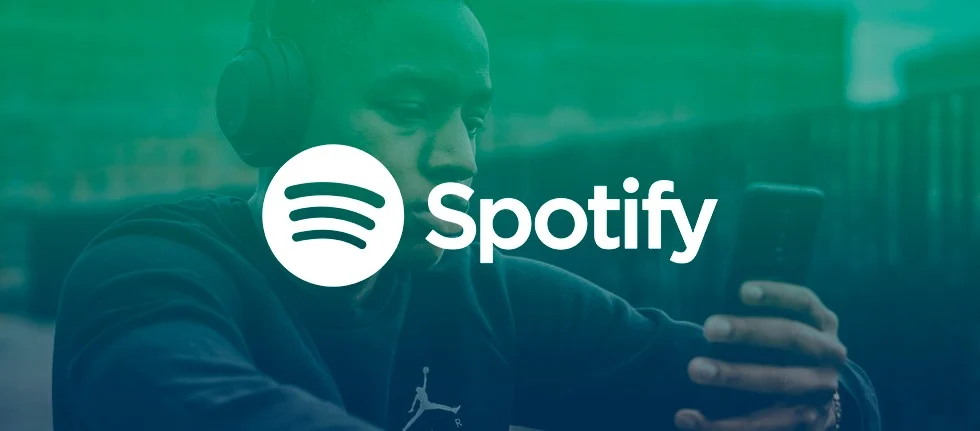
The display name on Spotify is quite different from your username for the app. Although the username is permanent, the display name is your name which helps others to identify you on the platform. So, if you wish to change it, read the two methods mentioned below.
How to Change Spotify Display Name on iOS and Android?
To know the method for changing the display name on iOS and Android, please refer to the step-by-step process below:
- Launch the Spotify app on your iOS or Android device.
- Go to the bottom left and click on the Home icon.
- Go to the Settings option and click on it.
- Click on the view profile option.
- Click on the option of Edit.
- You can replace your existing profile name with another name of 30 characters.
- Click on Save for your new display name.
How to Change Spotify Display Name on Desktop?
When you want to change the Spotify display name, you can read the following process as mentioned below:
- Launch the Spotify app on your Desktop.
- Click on the downward arrow beside the profile photo.
- Go to the menu and select the profile.
- Click on the profile name.
- Replace the existing name with a new name which has to be up to 30 characters.
- Click on Save for your new display name.
Wrapping Up
Do you now have an idea how to change Spotify username? I hope the answer is yes. The above methods will help you change the Spotify account’s display name. You can apply the process both on your desktop and mobile. So, read them and select the process which suits you the best. All the methods are proven and will get your job done.
Frequently Asked Questions
1. Why can’t I change my Spotify username?
You can not change your Spotify username. It is because the server generates it, and you do not get the option to change it.
2. Can I hide my Spotify username?
Yes, you can hide the Spotify username.
3. How do I find my Spotify username and email?
To find the Spotify username and email, you can refer to the following steps below:
1. Launch the Spotify app on your device.
2. Go to the Account Overview page.
3. You will see your username and email address of the Spotify account.




