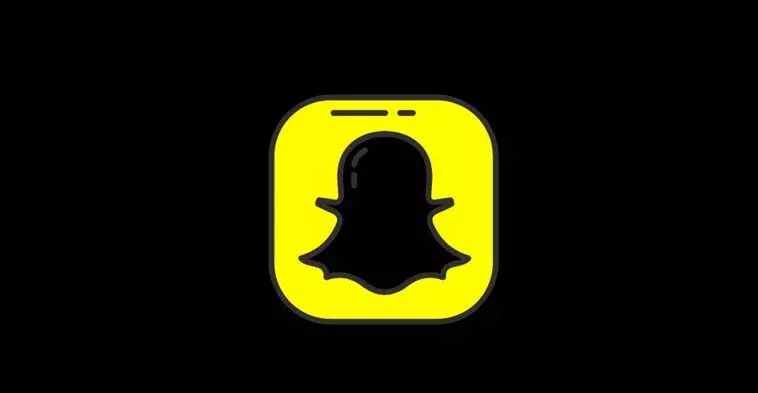We all know how annoying it can get when one app is different than your device theme. If you use your device in Dark mode, you can now get the dark theme for your Snapchat. Let me help you with how to get dark mode on Snapchat. You can enable dark mode on your iPhone from the app. Scroll through this article if you want to get dark mode on Snapchat on your Android devices as well.
All Snapchatter know how important it is to maintain streaks. But if there is any reason why you have lost your Snapchat streak. You can now recover your Snapchat streak. The only thing you need to remember is that streaks are just for fun, and rarely does it mean more than that. If you really want to restore your streak, you can try though.
All the snaps you send, even for maintaining streaks, help you get your snap score up. No one is really sure how Snapchat snap score works. As someone who uses Snapchat every day, you might want to get dark mode on Snapchat for your eyes as well. Here is an easy guide to putting Snapchat on night mode, and will help you to enable dark mode on Snapchat.
In This Article
How to Get Dark Mode on Snapchat on iOS?
Snapchat on iOS has the option to use dark mode. You can enable dark mode on your iPhone from the app itself. Unlike other operating systems, you can use dark mode on your iPhone on Snapchat just for the app. Let me tell you how to get dark mode on Snapchat in iOS.
1. Head over to Snapchat on your iPhone.
2. Tap on your Bitmoji. You can find this at the top-left corner of your screen.
3. Tap on Settings. This is the gear icon at the top-right corner of our screen.
4. Scroll and tap on App Appearance.
5. Now, tap on Always Dark to switch to Dark Mode on Snapchat.
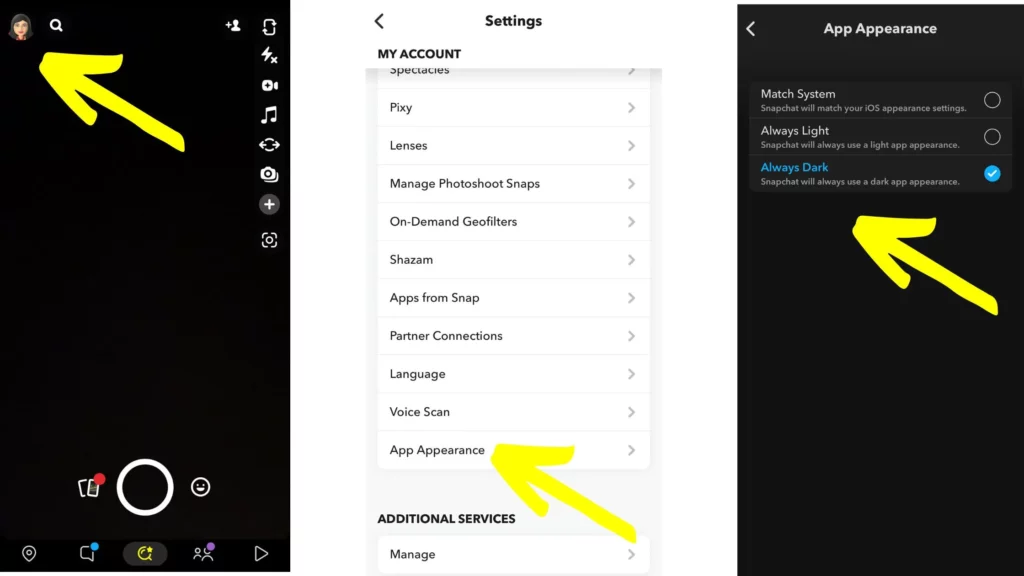
This is how to do Dark Mode on Snapchat on your iPhone.
How to Get Dark Mode on Snapchat on Android?
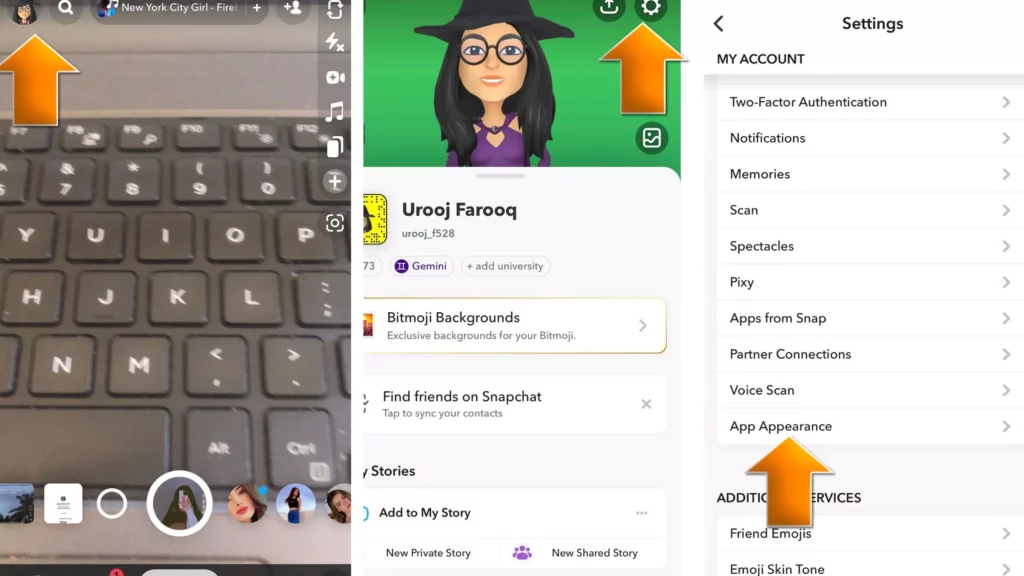
Finally, Dark Mode on Snapchat on Android is available for all Android users. If you want to know how to enable it, you need first to update the Snapchat app and then follow the below-mentioned steps-
- Open the Snapchat app.
- Tap on the bitmoji icon in the top left corner side of the screen.
- Tap on the Settings icon on the top right side of the screen.
- Scroll through the options and tap on App Appearance.
- Select Always Dark, and Snapchat will always use a dark app appearance.
- Thus, you will see the dark effect on your Snapchat app.
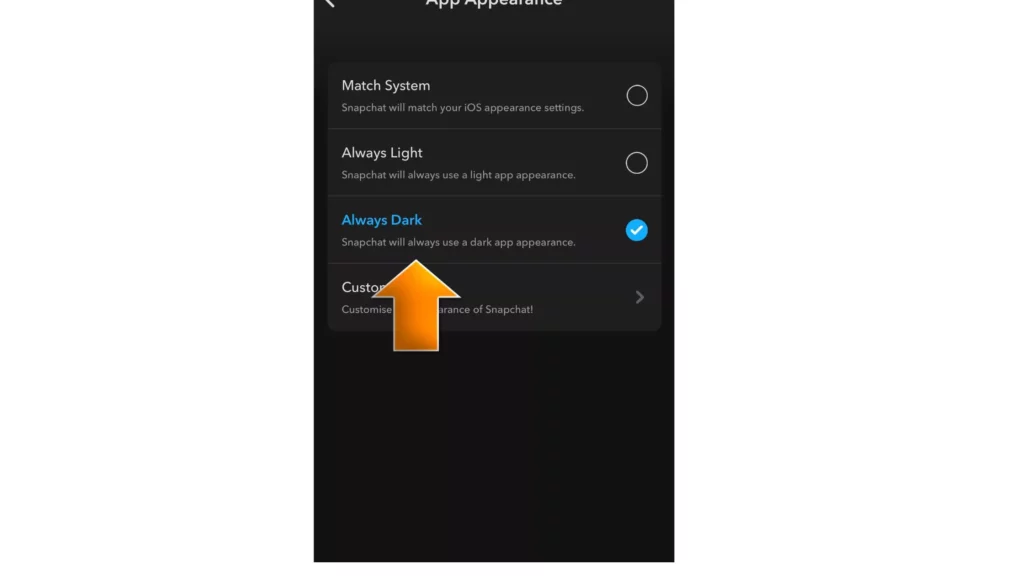
Note:- Earlier Dark mode on Snapchat on Android devices was available only for Snapchat Plus users. But now, they updated the feature and made it available for all Android users.
How to Get Dark Mode on Snapchat on Android With Snapchat Plus?
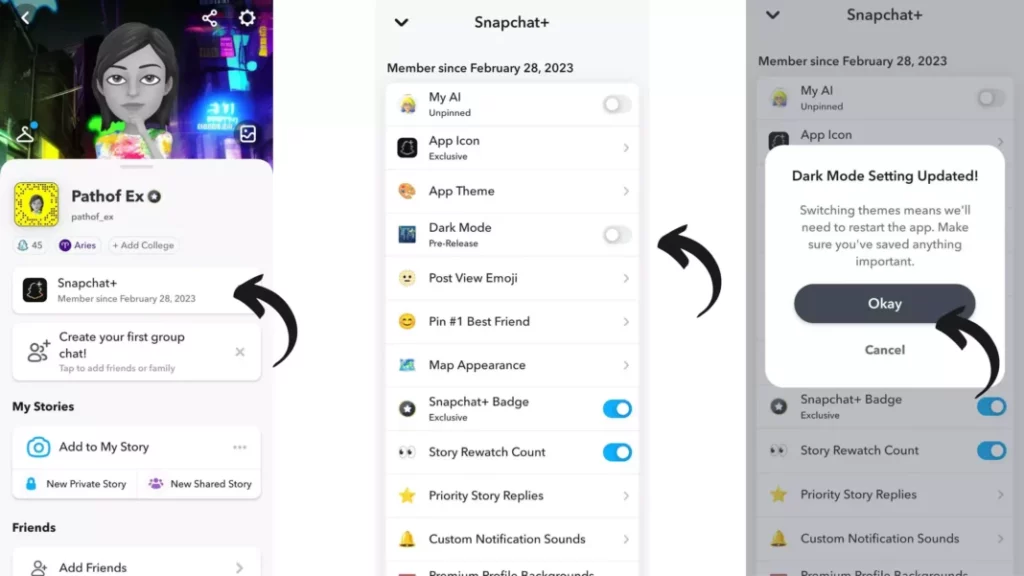
Let’s see how to enable Dark Mode on Snapchat on Android for Snapchat+ users. And these are the steps that you need to follow to turn on Dark Mode Snapchat on Android.
Step 1: Open the Snapchat app.
Step 2: Tap on your Bitmoji in the top left corner.
Step 3: Tap on the Snapchat+ banner below your snap score.
Step 4: Look for the Dark Mode feature.
Step 5: Turn the toggle on next to Dark Mode.
Note: Switching to a dark theme requires you to restart the app, so make sure you have saved important snaps thing.
What is Dark Mode on Snapchat?

Dark Mode on Snapchat is similar to dark mode on your device as it is in apps like Instagram, Facebook, and others apps. You can use Dark mode to have more eye comfort. The dark mode also helps to save battery on your device. Since the device will not use too much battery on Dark Mode, you won’t have to charge your phone frequently as well.
You can use dark mode on your iPhone through the app. But on Android devices, Dark Mode is not available right now. You can try to switch your Android device to developer mode to get Dark Mode on Snapchat. Android devices 10 or later will not be able to get Dark mode on Snapchat even with Developer’s Mode. Only devices with Android 9 or earlier can be used in Dark mode on Snapchat in Android.
Is There a Snapchat Dark Mode?
Yes, Snapchar dark mode is available on both iPhone and Android apps. Earlier Dark mode feature was available on Android devices for Snapchat Plus users only. Now, every Snapchat user can use the Dark mode effect.
Note:- To turn on the dark mode on Android devices, settings may vary from device to device.
Watch How to Get Dark Mode on Snapchat?
Wrapping Up
So, now you know how to get Dark Mode on Snapchat on your iPhone and Android devices. You can get dark mode on your iPhone through the app preferences. You can try to get dark mode on your Android phone by enabling Developer’s mode. Follow the website to know more updates. Keep scrolling through Path of EX!
Frequently Asked Questions
1. How do you get Dark Mode on Snapchat?
You can get Dark Mode on Snapchat on iPhone by tapping on Snapchat> Bitmoji> Settings> App Apperance> Always Dark. You can try to get Dark mode on Snapchat for Android through Developer’s mode. But Dark Mode on Snapchat is available on Android 9 or earlier devices only.
2. Why does my Snapchat not have dark mode?
Snapchat dark mode is now available on iOS as well as Android versions. If you are unable to use the feature, make sure to update the app.
3. Is Snapchat dark mode only on iPhones?
Earlier, Snapchat Dark mode was available only on iPhones. Now, Android users can also use the Dark mode feature.
4. How do you get dark Snapchat without the app’s appearance?
Yes, you can get dark Snapchat without app appearance. Simply, you have to turn on the dark mode from your phone settings.