Snapchat is known for its quirky features and cool updates. But now, all updates sit well with its audience; it is common for Snapchatters to complain about the new updates as they don’t offer anything exciting to the user. Snapchat users do not like the 3D Bitmoji on the platform and want to get the old Bitmoji back. To learn how to get 2D Bitmoji back on Snapchat, go through this blog thoroughly.
Bitmoji on Snapchat is your representation, and you can easily customize your Bitmoji according to your needs. While it is pretty common to change the costumes, hair, gender, and more of your Bitmoji, users are quite curious to know if they can change it to the old form. Like every other feature, Snapchat frequently updates its Bitmojis as well.
So, without further ado, let’s dig in to learn about how to get old Bitmoji back and how to get 2D Bitmoji back on Snapchat.
In This Article
Can You Bring Back the 2D Bitmoji?
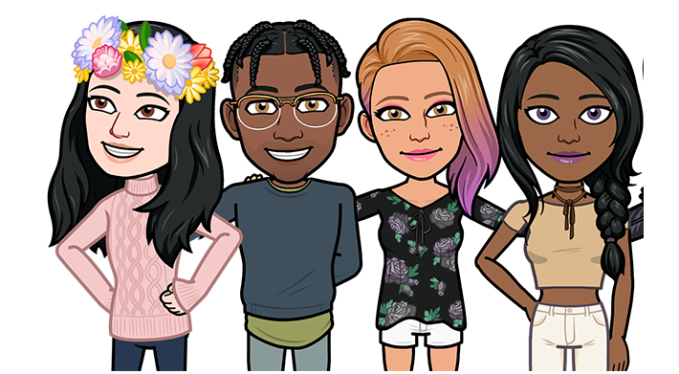
No, you can not bring back the 2D Bitmoji.
Snapchat has been frequently asked about the question, and it has time and again stated that all the updates on the platform are permanent.
It simply means that if your Snapchat app is updated to the latest version, your Bitmoji has been updated from 2D to 3D. However, I have a workaround for you to get back your 2D Bitmoji. Follow this guide to learn more.
How to Get 2D Bitmoji Back on Snapchat?
There is no way for a user to get back to the 2D Bitmoji. However, you can edit the 3D one and set it according to your preference. You can also try unlinking your 3D Bitmoji. In the guide mentioned below, I have explained these methods.
Method 1: Edit Your 3D Bitmoji
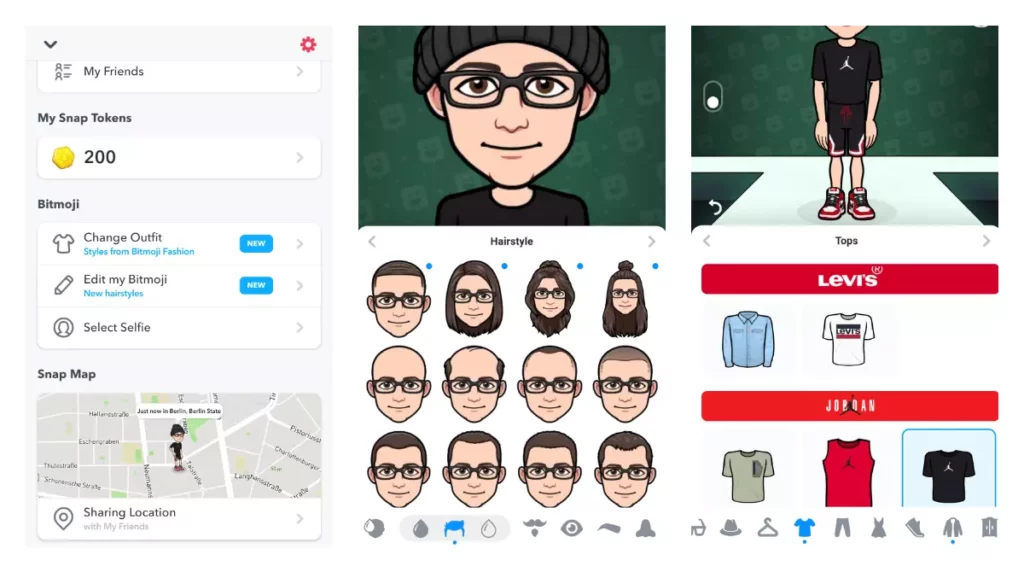
You can edit your 3D Bitmoji and set it in the way you want. In order to do that, follow the given steps.
- Launch the Snapchat app on your device.
- Select the Bitmoji icon in the top left corner of your screen.
- Click on your online avatar one more time to enlarge it.
- You will find an option to edit (outfit, pose, and background).
- Now, get creative and choose new poses, dress differently, change the background, add or get rid of some makeup, change the hair, face shape, etc.
Method 2: Unlink Your 3D Bitmoji

If, even after editing the Bitmoji, you are not satisfied, then you can try unlinking your 3D Bitmoji. If 3D Bitmoji is still bothering you, remove it, and now you no longer have to worry about your Bitmoji. Follow the steps mentioned below to unlink your 3D Bitmoji.
- Launch the Snapchat app on your device.
- Select the Bitmoji icon in the top left corner of your screen.
- Head to Settings in the top left corner again.
- Scroll down the page and tap on Bitmoji.
- Now, click on Unlink my Bitmoji, and voila, you have successfully deleted your 3D bitmoji.
Will Snapchat Bring Back 2D Bitmojis?
Snapchat has no plans to bring back the 2D Bitmoji. If your Snapchat app is updated to the latest version, you won’t be able to get back the 2D Bitmojis on the platform.
When Snapchat made this change on the platform and with the introduction of 3D Bitmojis, there was a mixed reaction to the same. Snapchatters took platforms like Twitter and Reddit by storm and complained about the same, but Snapchat has clearly stated that it has no plans to bring back the 2D Bitmoji.
Wrapping Up
Snapchat is known for its user-friendly updates, and it keeps up with the needs of its young audience. Users are quite annoyed with the 3D Bitmoji on the platform. I hope all your doubts regarding how to get 2D Bitmoji back on Snapchat are clear. Now, do not forget to share it with your friends.
For more trending stuff on technology, gaming, and social media, keep visiting Path of EX! For any queries, comment below, and we will get back to you ASAP!
Frequently Asked Questions
1. What is a Friendmoji?
This is you and your friend in a single bitmoji. You can create this by clicking on the Sticker Picker.
2. Will Snapchat bring back 2D Bitmojis?
Sadly, no. Snapchat has made the 3D Bitmojis the only available avatar option.
3. When did Bitmojis become 3D?
3D avatars that were first introduced in 2018. Snap started a full transition to 3D Bitmojis in 2023.
![How to Get 2D Bitmoji Back on Snapchat: 2 Easy Ways [2023]](https://pathofex.com/wp-content/uploads/2023/11/ezgif.com-gif-maker-24-3-1024x576.webp)



