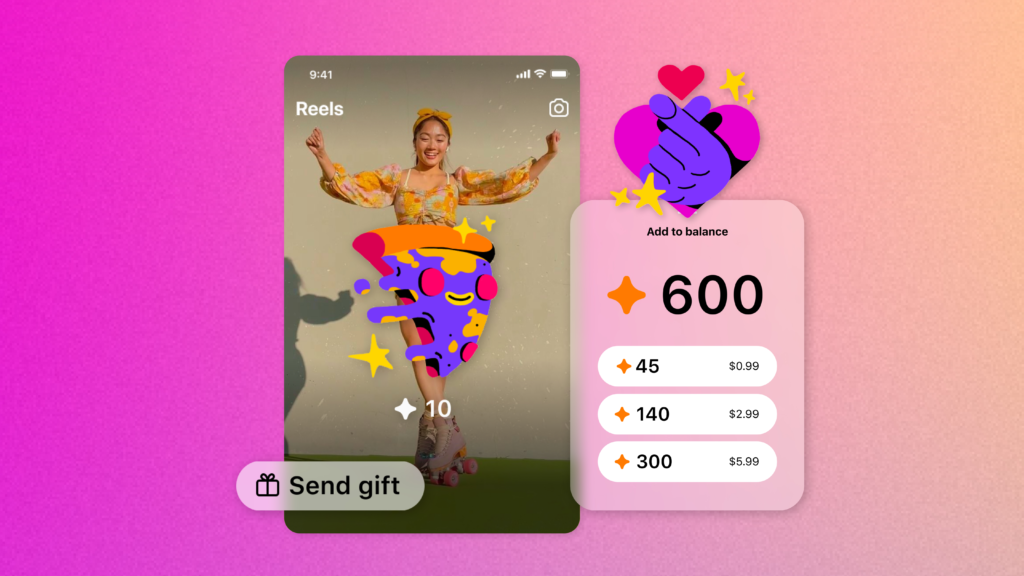Hey Instagram content creators! Are you wondering how to enable gifts on Instagram Reels? Well, you’re in luck, because I’m about to tell you all about it.
Instagram is the best site to monetize your content, and Reels is the best way to do it. Unlike YouTube and Facebook, Instagram lets you have better and quicker engagement with your audience. And if you create a reel that really hits the spot, people can send you gifts as a way of showing their appreciation.
Curious to learn how to enable gifts on Instagram Reels? Discover all the details and start receiving gifts from your followers! Keep reading to find out more.
In This Article
How to Enable Gifts on Instagram Reels?
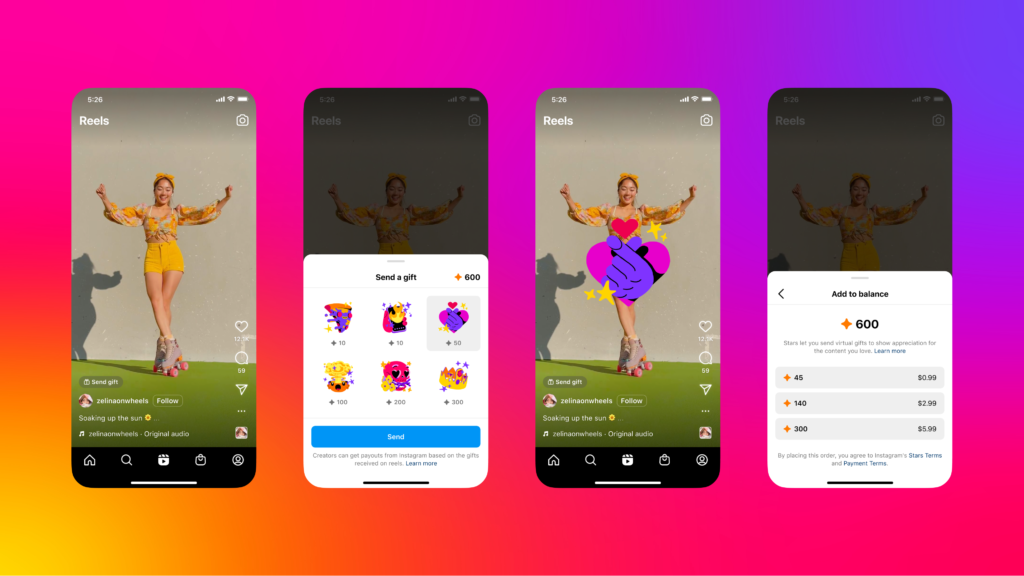
So how do you enable gifts on Instagram Reels? It’s actually pretty simple. Just follow these steps:
Step 01: Open up your Instagram app and head to your profile.
Step 02: Look for the Professional dashboard option and give it a tap.
Step 03: Scroll down to find the Your tools option and select Gifts.
Step 04: Toggle the switch next to Allow gifts on reels to activate this feature.
That’s it! Now, your viewers can start sending gifts on both your existing and upcoming reels. Enjoy the love! But hey, hold on! Before you can get that awesome feature enabled, there are certain requirements you need to meet. Let’s dive into the deets!
Requirements for Enabling Gifts on Instagram Reels

There are some eligibility requirements for enabling gifts on Instagram Reels. If you meet all of them, then you can enable gifts on Instagram. Here is what you need to have:
- You must have a creator account. You can convert your personal account to a creator account (aka professional account) anytime from the Instagram settings menu.
- You must be located in a country where gifts are available. Currently, gifts are only available in the United States.
- You must have a payout account to receive your payment.
Here are some additional things to keep in mind about gifts on Instagram Reels:
- Gifts are virtual items purchased with Stars, which are bought using real money.
- Payouts occur once your balance reaches $25, including earnings from other monetization programs.
- The payment you receive for a gift depends on its value and the current exchange rate for Stars.
- To use Facebook Stars on Reels, a separate product, you need to onboard it. You can’t use your Facebook Stars balance to send gifts on Instagram or vice versa.
Wrapping Up
And that’s a wrap on how to enable gifts on Instagram Reels! I hope you found these tips helpful. For more exciting Instagram guides and awesome hacks, be sure to visit Path of EX. Our team is here to provide you with all the latest insights and tricks to level up your Instagram game.
Frequently Asked Questions
1. What are the eligibility requirements for enabling gifts on Instagram Reels?
You must have a creator account, be located in a country where gifts are available, and added a payout account on your profile.
2. How do I enable gifts on Instagram Reels?
Go to your profile and tap on the Professional Dashboard icon. Under Your Tools, tap on Gifts. Tap on Allow gifts on reels.
3. What are gifts on Instagram Reels?
Gifts are virtual items that can be purchased with Stars. Stars are a form of in-app currency that can be purchased with real money.
4. How much do I get paid for gifts on Instagram Reels?
The amount you’re paid will depend on the value of the gift and the current exchange rate for Stars.