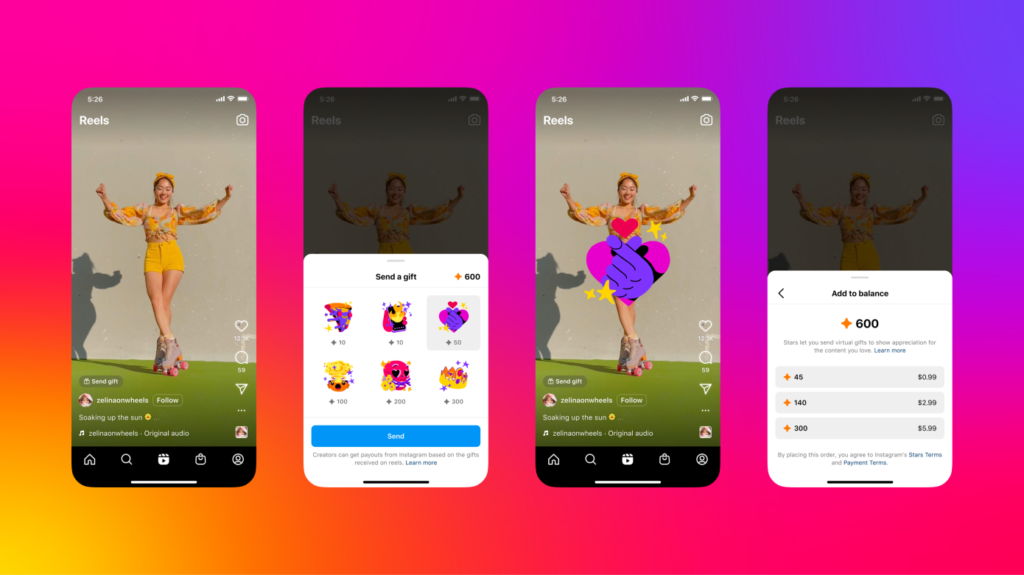We all know how Instagram Reels are the next big thing on the platform. In 2022, Instagram made it clear how Reels are preferred over every other kind of post on the platform. No wonder Instagram launched a dedicated Reels tab in its navigation bar. To boost monetizing factor on Instagram, the platform launched the Gifts feature on the app. If you are wondering what the Gifts feature is and how you can send Gifts on Instagram, then you are at the right place. In this article, I will tell you about a monetization feature called Gifts and How to Send Gifts on Instagram Reels.
The Gifts on Instagram is a unique feature that will let creators earn through Reels. The feature was tested in mid-2022, and it would give creators a unique way to create money on the platform. So, without further ado, let’s dig in to learn about the new monetization feature called Gifts and how to send Gifts on Instagram Reels.
In This Article
What is Monetization Feature Called Gifts on Instagram?
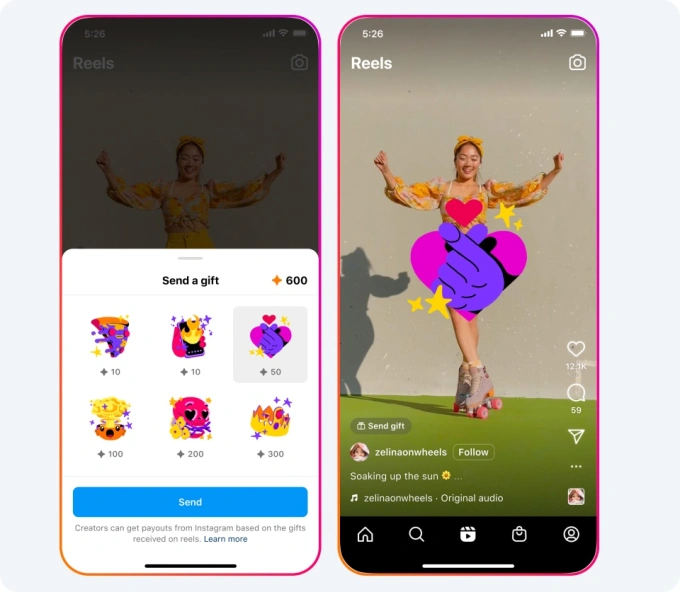
Much like TikTok Gifts, Instagram Gifts will allow fans to support their favorite creators with direct monetary support in the form of themed virtual gifts. Virtual gifts can be sent to your favorite creators, and they will be able to get monetary support from their fans and followers on the platform.
The Gifts can be sent to a creator on their Reels. You can get virtual gifts through an in-app virtual currency called Stars. You will be able to send gifts to the Instagram creators via a button displayed at the bottom of Reels. The creators can be able to see the gifts sent to them under the gifts tab in the settings of their account.
How to Send Gifts on Instagram Reels?
Instagram is now expanding its monetization feature called Gifts to more creators across the U.S. It is a great way to earn and create engaging content on the platform. It is to be noted that whatever the creator earns through Gifts, they would have to share a cut of the revenue with Instagram.
In a statement by Instagram officials, “Viewers will purchase stars and use them to send you gifts on Instagram. Instagram will then provide you with a revenue share from your reels that received gifts on a monthly basis equal to $.01 USD for every star received from fans.”
In order to get Gifts on Reels, you will first need to make sure now that you are eligible to receive Gifts. You can check it in Professional Dashboard in the settings. Toggle on the option in the settings; then, you will be able to receive gifts on the platform.
You can purchase Stars directly within the Instagram app as in-app purchases. Users can purchase 45 Stars for $0.99, 140 Stars for $2.99 or 300 for $5.99.
In order to send gifts on Instagram Reels, you will need to follow the given steps.
- Launch Instagram on your device.
- Head to your favorite creators’ Reels.
- You will see the present icon saying, send a gift to show appreciation for this reel; tap on the icon.
- You will see different virtual gifts that you can send to the creator; tap on the gift that you want to send to the creator, and you are done!
- The creators can be able to see the gifts sent to them under the gifts tab in the settings of their account.
Wrapping Up
Instagram never stops experimenting. Every other day a new feature is tested and launched by Instagram developers. To learn about the monetization feature called Gifts and How to Send Gifts on Instagram Reels, read the entire article and do share it with your friends. For more trending stuff on technology, Social Media, and Gaming, keep visiting, Path of EX.
Frequently Asked Questions
How to Send Gifts on Instagram Reels?
Launch Instagram on your device>Head to your favorite creators’ Reels>You will see the present icon saying, send a gift to show appreciation for this reel; tap on the icon>You will see different virtual gifts that you can send to the creator; tap on the gift that you want to send to the creator, and you are done!
What is the Gifts Feature of Instagram?
Instagram Gifts will allow fans to support their favorite creators with direct monetary support in the form of themed virtual gifts.
How to make sure that you receive Gifts on Instagram?
You will first need to make sure now that you are eligible to receive Gifts. You can check it in Professional Dashboard in the settings