Hey Instagrammers! Are you ready to use the new features that are recently introduced on Instagram? Well, Instagram has always amused its users worldwide. If you have an account on Instagram and do not know about the new account type, you are on the right page to get information about Instagram Creator Accounts.
From Reels to Vanish mode to creating advertisements, everything has enhanced people’s experience on Instagram. We like to use the different features to share the media content with the audience. To be a popular influencer on social media applications, choose Instagram as a platform to showcase your talent.
To know how to use it, quickly read the entire article. Make your presence on the platform and stay connected with your audience. For sure, you will enjoy reading this amazing feature.
In This Article
How To Create Instagram Creator Accounts?

Creator Account was introduced in 2019. Please do not confuse it with the business account. Creator Account is suitable for public figures, artists, influencers, and content creators. In contrast, the Business account is suitable for retailers, large business organizations, and brands.
Instagram is accessed by millions of users every day. If you have signed up on Instagram with a personal account, switch accounts to a Creator Account. You can enjoy using the features embedded with the creators’ accounts.
Creators’ Accounts give you the controls to manage your profile efficiently. You can choose to show the category information and contact information or not. It helps you get more information about the growth strategies and managing messaging. You can stay connected with the audience and gain your maximum reach.
To know how to create Instagram Creator Accounts, go through the following steps below.
Step 1: Tap on Three Horizontal Lines
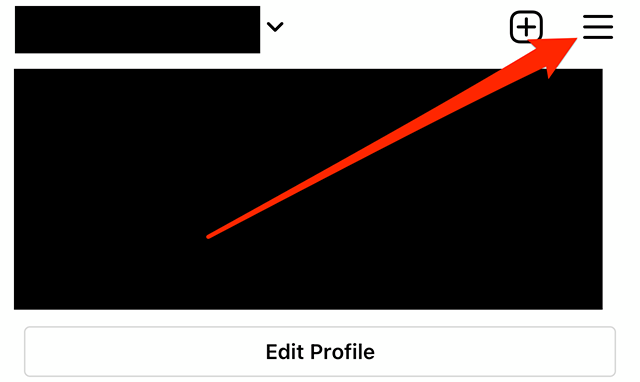
- Open the Instagram application.
- Go to your home page and tap on three horizontal lines on the top of the screen.
Step 2: Tap on Account
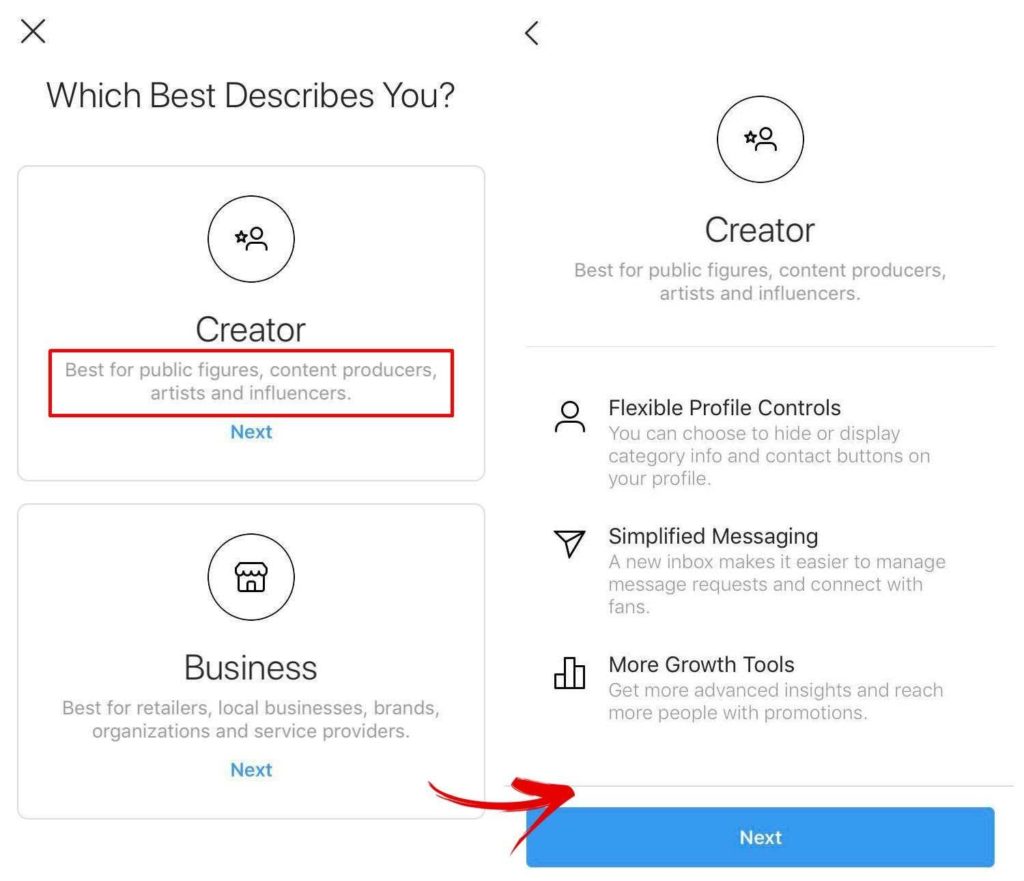
- Now, go through the settings.
- Navigate through the options and tap on Account.
- Then, tap on Switch to a professional account.
- Finally, click on Creator.
Now, proceed with choosing the category for your business. Connect the Creator Account with the business page. You can skip it if you do not want to connect the creator account to the Facebook page.
Note:- When you switch your account from personal to Creator account. Your account will be publicly visible.
Pros and Cons of Instagram Creator Accounts

The Instagram Creator Account is embedded with amazing features. However, you must be aware of the pros and cons of a Creator account. Go through the steps below.
Pros of Instagram Creator accounts
- Instagram Creator Accounts help you to use analytics for your audience. You can get more insight into understanding the audience.
- Instagram Creator Accounts allow you to manage your profile by updating the contact information on the profile. It is your choice whether you want to keep it on or off.
- Instagram Creator Accounts allow you to join hands with the advertisers and carry on the work smoothly.
- Instagram Creator Accounts are built with the more advanced features, and you find a variety of categories.
- You can use all the features like story update, use creator studio, add links in stories, make IGTV videos, go live, add music to your videos, and many more.
Cons of Instagram Creator Accounts
- You cannot make your account private.
- The CTA button or the shop now button can not be added to the profile.
Wrapping Up
So this was all about Instagram Creator Accounts. Whether you own a personal account or a business account, you can switch to a Creator Account. Enjoy the enhanced features of this account and get started on Instagram. Feel free to share the article with your friends. Keep visiting Path of Ex for all the updates. Have a nice day!
Frequently Asked Questions
Can anyone get a Creator Account on Instagram?
Yes, anyone can get a Creator Account on Instagram whether you have a personal account or a business account. You can switch to the creator account.
Which account is the best Business account or Creator Account?
Creator account is best used for public profiles, content creators, originators, and social media influencers. At the same time, a Business account is best suitable for traders, large and small businesses, brand companies, and service distributors.
Do the Instagram Creator Accounts need some requirements?
No, the Instagram Creator Accounts do not need some requirements. You can switch your account to a Creator Account on the Instagram application.



