Finally, Microsoft & ChatGPT are together. I know the wave of happiness has spread so fast among ChatGPT and Microsoft users. The coolest thing Microsoft has done by adding AI to its search engine. So, chatting with the search engine and getting human-like answers is on the bot now. But, as it is a new feature, no one has an exact idea about how it can be used. So everyone is searching for the waitlist option; if you are also here to know about the Bing chatbot waitlist option, then stick to the post.
The waitlist feature on Bing is quite exciting. ChatGPT with a search engine is a really new thing for users, so using it efficiently will only give good results. So, Microsoft has taken care of the users and made this waitlist feature. Instead of using the preview of the new Bing, you should use the waitlist option that will guide you on how you can move towards ChatGPT on Bing and how you can access it faster. I have shared some easy steps for how to join in Bing chatbot waitlist in this post.
In This Article
How to Join Bing Chatbot Waitlist?

Recently Microsoft collaborated with ChatGPT and improved the Bing search engine with new features. Users of Microsoft are eagerly waiting to use the chat option on Bing. You can get access to Bing using the waitlist option. If you are also here to know how to join the Bing chatbot waitlist option, then check out below given easy steps.
1. Launch a Browser on your PC or laptop.
2. Now, search for Bing, and sign in using your credentials.
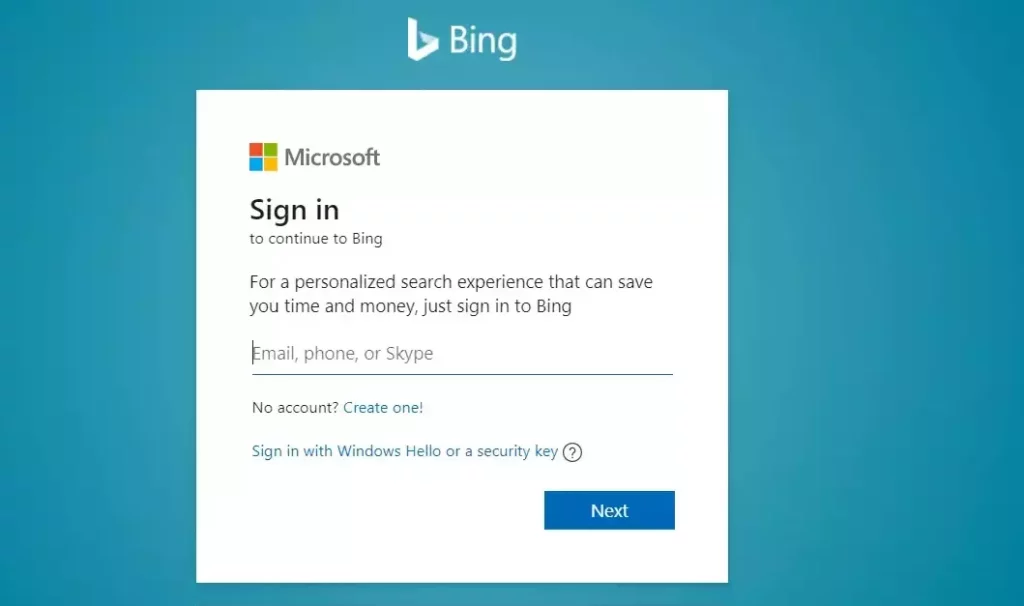
3. Click on the Chat option from the top of your screen.
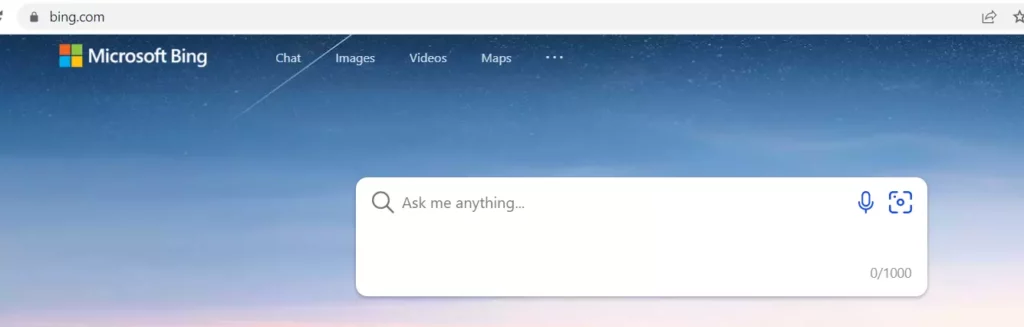
4. Now, choose the blue colored Join the waitlist option from the bottom of your screen.
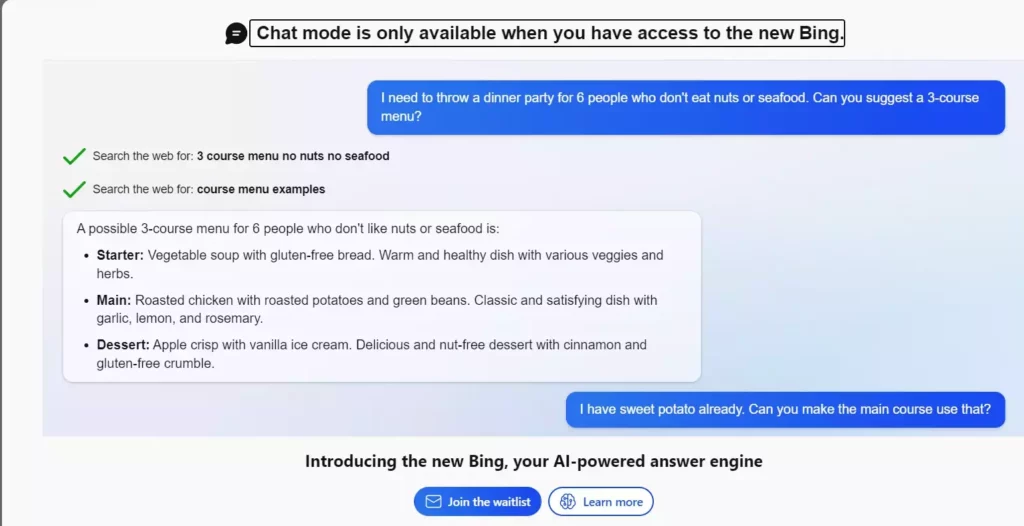
5. You are done with the process now, so you will see the pop on the screen that You’re on the Bing waitlist for the new Bing! now.
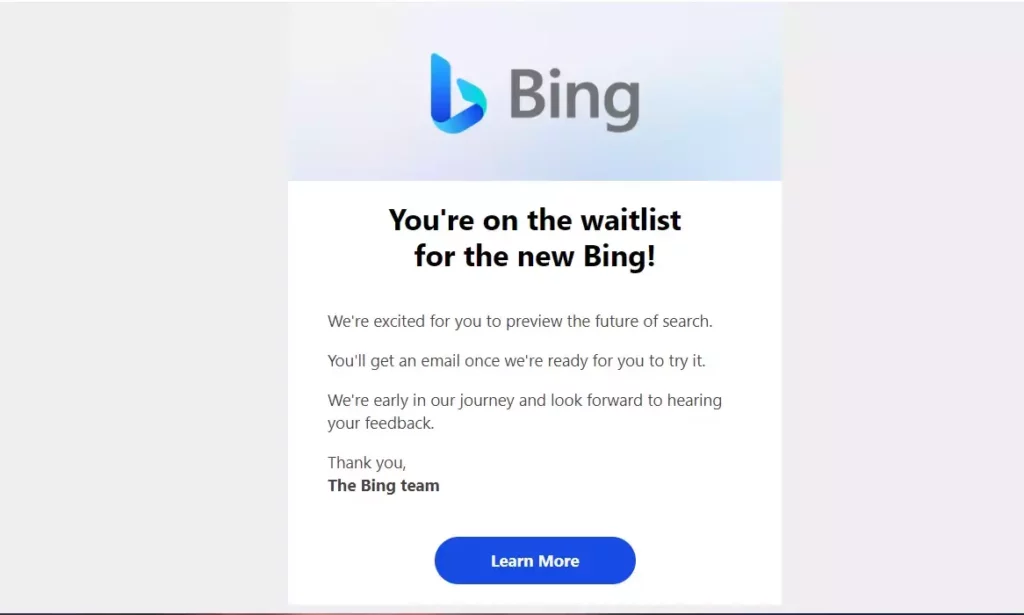
Climb Up Bing Chatbot Waitlist Faster
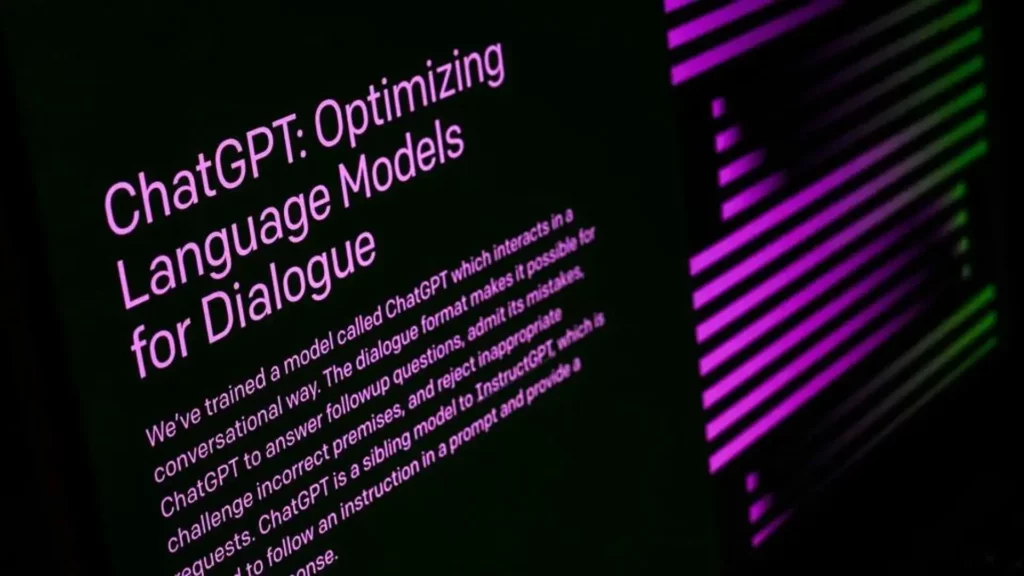
If you have already done the process of joining the Bing waitlist, then you can take this thing to a more advanced level. You can get faster access to AI-powered Bing with the below-mentioned steps. Remember, you have to complete the signup process on Bing before doing this.
- Just after signing up for the Bing waitlist, you will see the option to Access the new Bing faster; click on it.
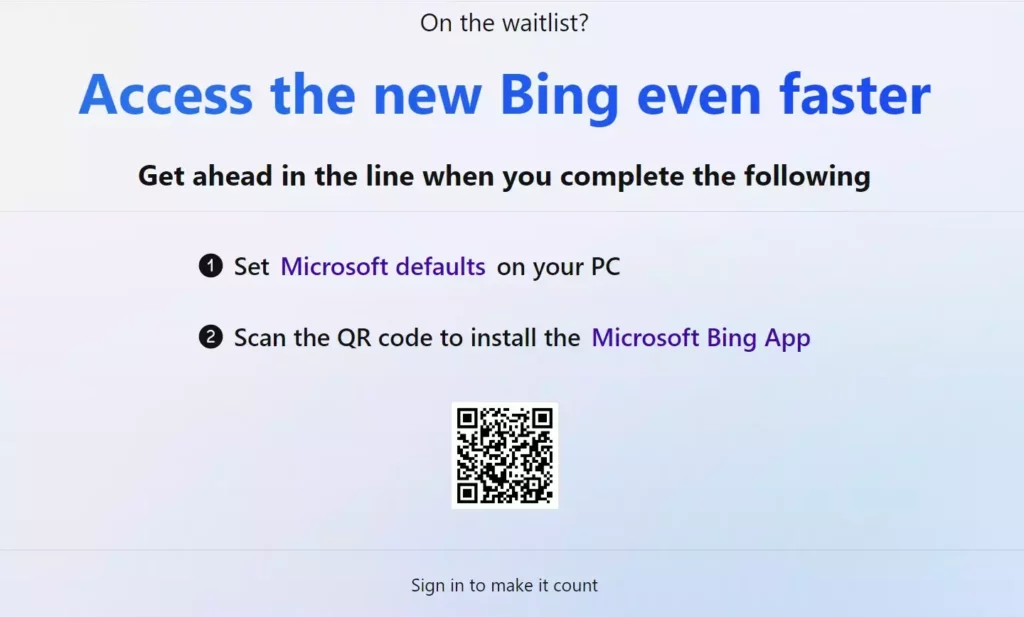
2. You can scan the QR code from here for faster access.
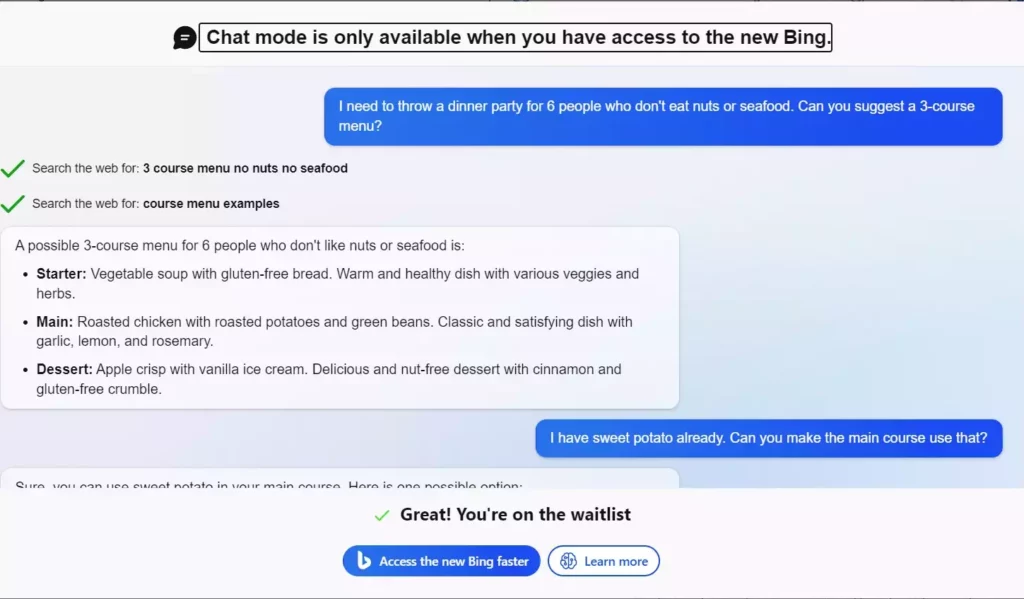
Wrapping Up
In this post, I have covered all about the Bing chatbot waitlist. As we all know, Bing has done a partnership with ChatGPT, so you can use the Bing search engine and ChatGPT together in one place now. But, as it is a new feature, you need to learn it. For that, join the Bing waitlist with the above-mentioned steps. Follow Path of EX for more updates. Have a great day!!!
Frequently Asked Questions
What is the Bing chatbot waitlist?
The Bing chatbot waitlist is an option on the Bing search engine that you can use to learn new AI-powered Bing search engines.
Where can I get the Bing waitlist option?
You can get the waitlist option on the Bing search engine.




