Hey, all bloggers, writers, and, of course, Snapchatters! Today, I have got incredibly exciting stuff to share. It is all about embedding all things Snappy into your digital universe. If you are wondering how in the world to do it, well, you are in the right place. I will show you how to embed Snapchat content! So, stay tuned!
Snapchat’s ever-evolving charm has captured the hearts of Gen Y to Gen Alpha, offering a delightful playground for encrypted messages, snazzy snap filters, nail-biting Snap Streaks, and much more. But guess what? The fun does not stop there. Snapchat has just come up with its latest embedding feature. Now, you can embed Spotlight videos, lenses, and public profiles & stories.
So, get ready to learn how to embed Snapchat content. Let us uncover the magic together!
In This Article
How to Embed Snapchat Content?
All right, my fellow digital adventurers, it is time to learn how to embed Snapchat content. But before you start copying my steps, here is a quick heads-up: you will need a computer to copy the embed code and paste it onto your blog or website. Here is how to make it happen:
Step 01: Launch your Snapchat app.
Step 02: Now, hunt down the Snapchat content — Public Profile, Lens, Spotlight Video, or Public Story — you want to embed.
Step 03: Once you have tracked it down, copy its link.
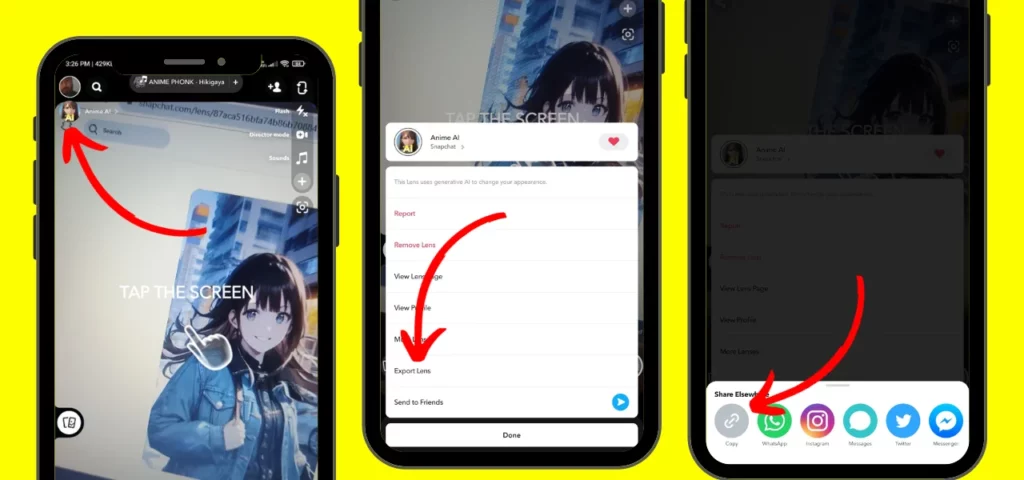
Step 04: Fire up your browser on your computer and paste that link right into the address bar.
Step 05: Click on the embed icon in the share section.
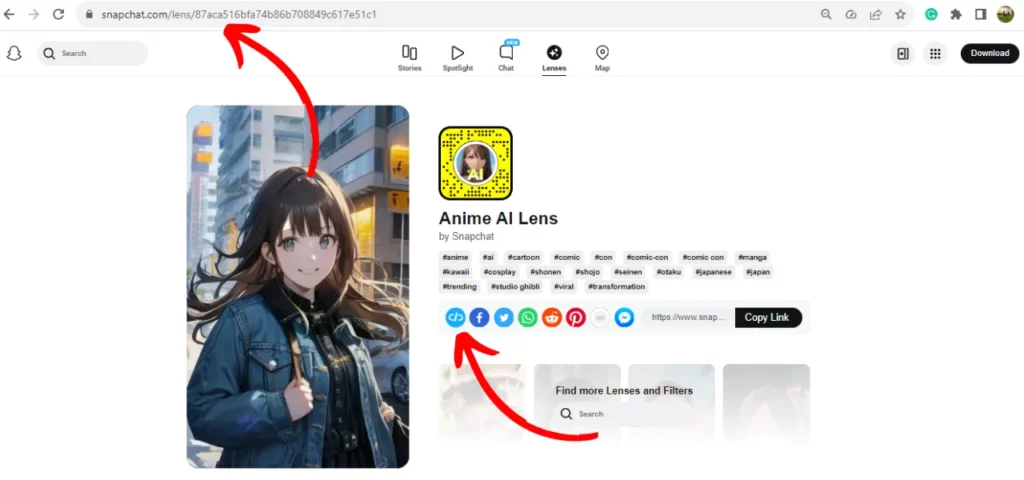
Step 06: Copy the code that pops up on your screen.
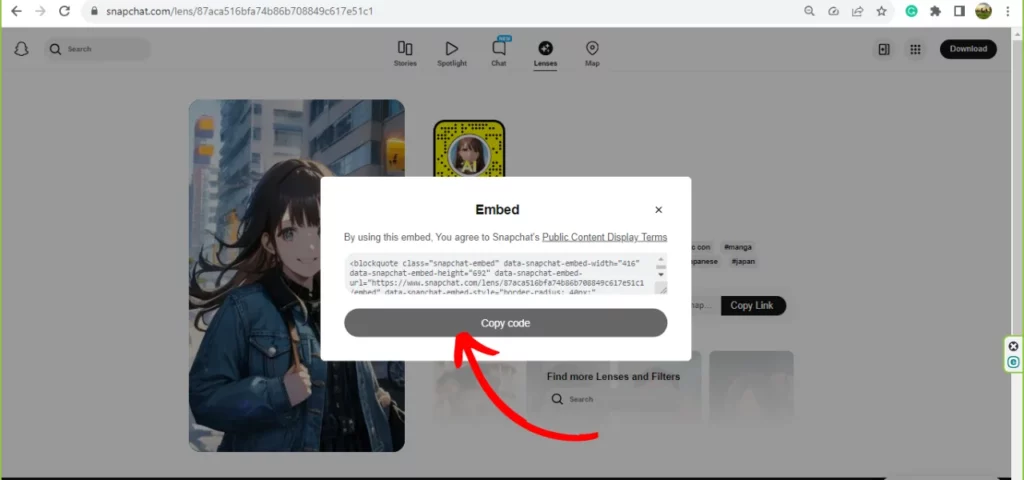
Step 07: Now, let us take that code and head over to the site where you want to embed it.
Step 08: Paste the code on the site, and voila! You have successfully learned how to embed Snapchat content, and you are officially a digital magician! Abracadabra!
Snapchat Embedding Tips
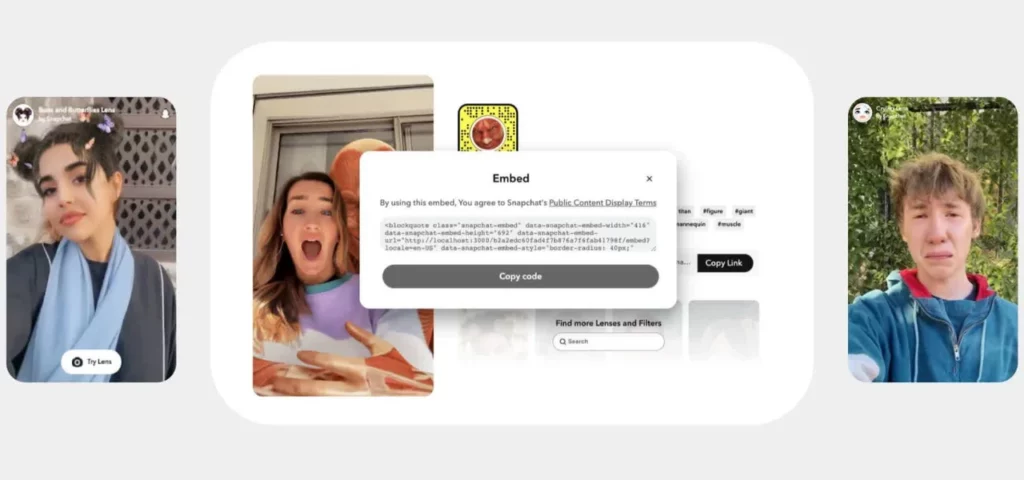
Now that you know how to embed Snapchat content, let us explore how to make it work for you and boost productivity. Remember, embedding Snapchat content on your website or blog can be a great way to add some extra pizazz and engagement. And for a hassle-free embedding process, keep these handy tips in mind:
- Get on a computer. You can’t get the embed code on the mobile app, so you will need to use a computer to access Snapchat.
- Find your content. Once you are logged in, find the Snapchat content you want to embed. This could be a public profile, lens, spotlight video, or public story.
- Choose your content wisely. Think about what kind of Snapchat content your audience will enjoy and what would fit well with the tone and style of your website or blog.
- Make sure it is legal. If you are using someone else’s content, be sure to ask for their permission first.
- Copy the link. Copy the link to the Snapchat content you want to embed. This is the key to getting the embed code.
- Head to your website or blog. Ensure you are using a platform that supports HTML or iframe embedding.
- Paste the embed code. Find the page on your website or blog where you want to embed the Snapchat content and paste the embed code into the HTML or iframe section.
- Preview and adjust. Before you publish your page, preview it to make sure the Snapchat content looks and functions the way you want it to. You may need to make some adjustments to its placement or dimensions.
- Keep it up to date. Snapchat content can change or be deleted over time, so check in on your embedded content regularly to make sure it is still working.
Wrapping Up
And with that, we have reached the end of our guide on how to embed Snapchat content! I hope this article has shed light on the magical world of infusing your website with Snapchat’s unique charm. For a steady stream of tips, tricks, and Snapchat escapades, make sure to drop by Path of EX regularly. Our team is always here to lend a helping hand on your digital journey!
Frequently Asked Questions
1. Can I embed any Snapchat content?
You can only embed Public Profiles, Lenses, Spotlight Videos, and Public Stories.
2. Is it legal to embed Snapchat content?
Yes, it is legal. But ensure you have the necessary permissions, especially for content created by others.
3. Can I embed Snapchat content using my mobile?
No, you need a computer to access the embedded code.
4. What platforms support Snapchat embedding?
Any website/blog platform that supports HTML or iframes.
5. Can I embed my Friends-Only Snapchat Stories?
No, only Public content can be embedded.




