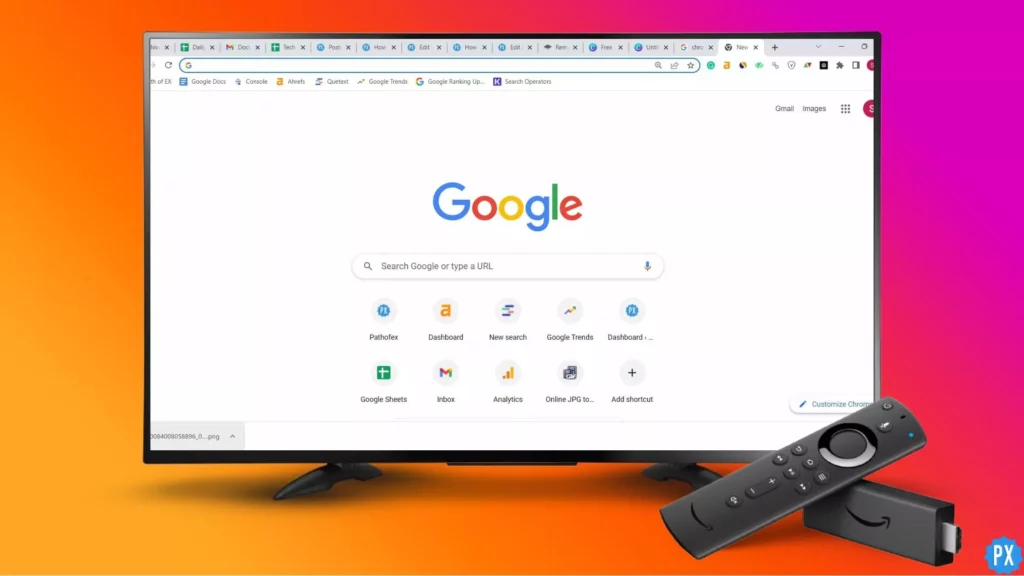Are you tired of paying high cable bills and struggling to find the content you want to watch? Do you want to enjoy your favorite movies and TV shows without breaking the bank? If so, you’re in luck! Cyberflix is a popular streaming app that allows you to watch content for free. And the best part? You can easily install Cyberflix on your Firestick device and start streaming your favorite content in no time. Here is all about how to download Cyberflix on Firestick.
Cyberflix is a free streaming app that has gained immense popularity among movie and TV show enthusiasts. It offers a vast library of content, ranging from old classics to new releases, and is constantly updated with the latest episodes of popular TV shows. With Cyberflix, you can watch your favorite content anytime and anywhere without any subscription fees or hidden charges. It is available for various platforms, including Android, iOS, and Firestick, making it easily accessible to a wide range of users.
Streaming movies and TV shows on your Firestick device have become increasingly popular, and Cyberflix is one of the top choices for users who want to access their favorite content for free. However, installing the app on your Firestick device can be a bit challenging, especially if you are new to the process. In this article, we will guide you through the step-by-step process of downloading and installing Cyberflix on your Firestick device.
In This Article
How to Download Cyberflix on Firestick?
To download Cyberflix on Firestick is a simple process, but the app needs to be sideloaded as the app is not available on Amazon App Store. To sideload Cyberflix on Firestick, we can use two methods.
Method 1: How to Install Cyberflix on Firestick using the Downloader app?
The most popular method of Installing Cyberflix on Firestick is by sideloading it using the Downloader app. Installing Cyberflix on Firestick via downloader can be done by following these steps:
1. Find My Fire TV in the Firestick Settings.
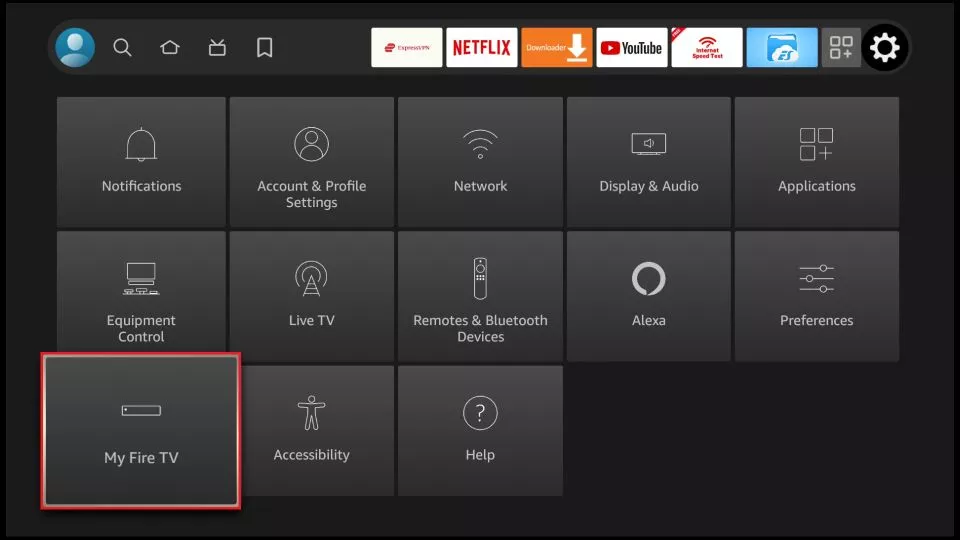
2. Turn On Apps from Unknown Sources in the Developer options.
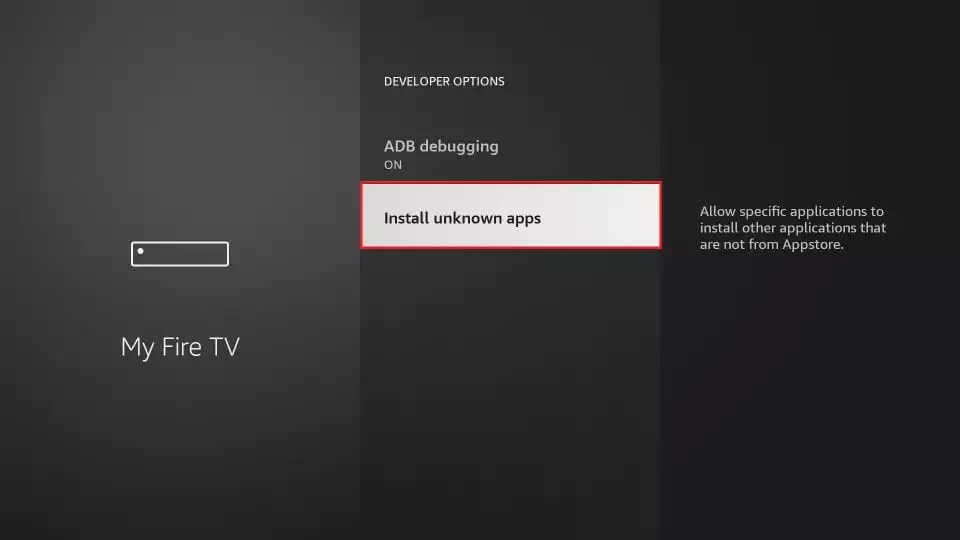
3. Search for the Downloader app in the search bar of Firestick.
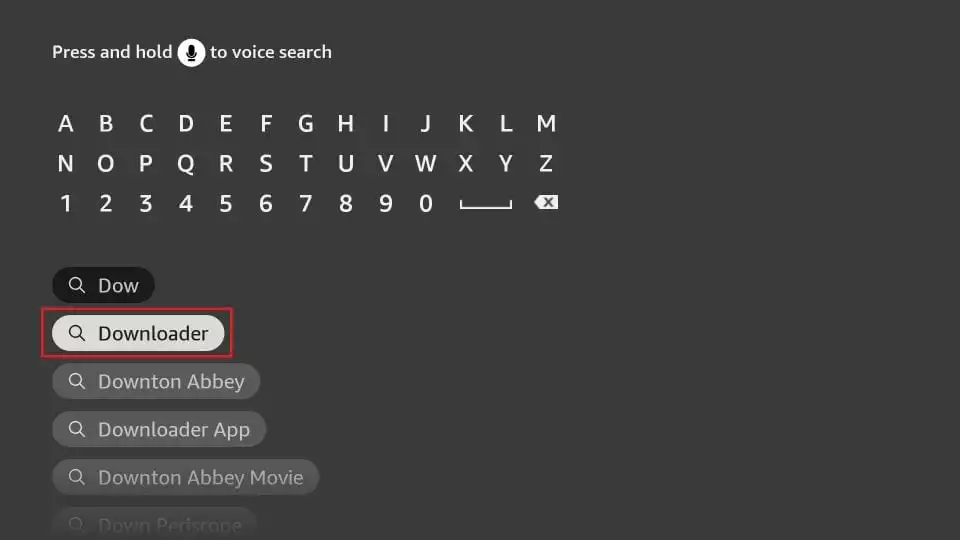
4. Download and install the Downloader app.
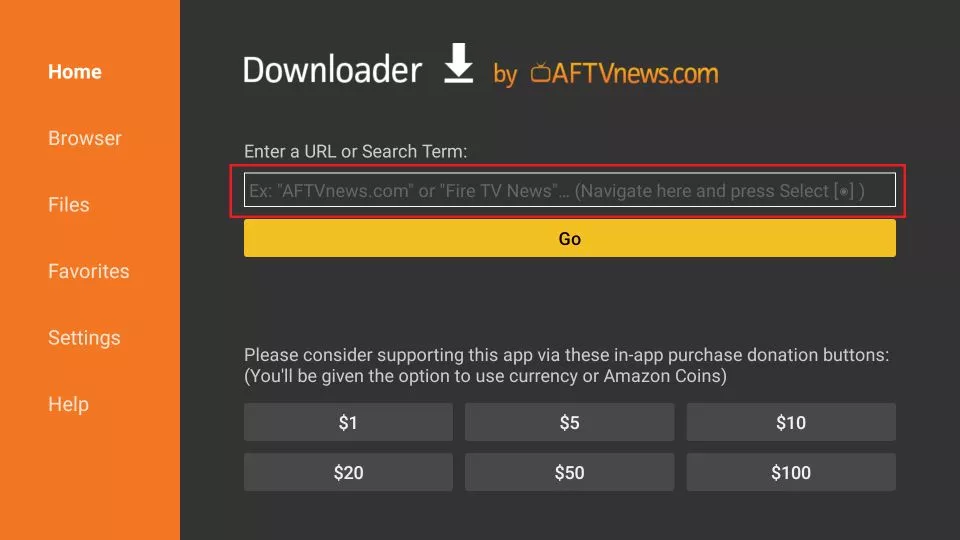
5. Enter firesticktricks.com/cf in the URL space of the homescreen of the Downloader app.
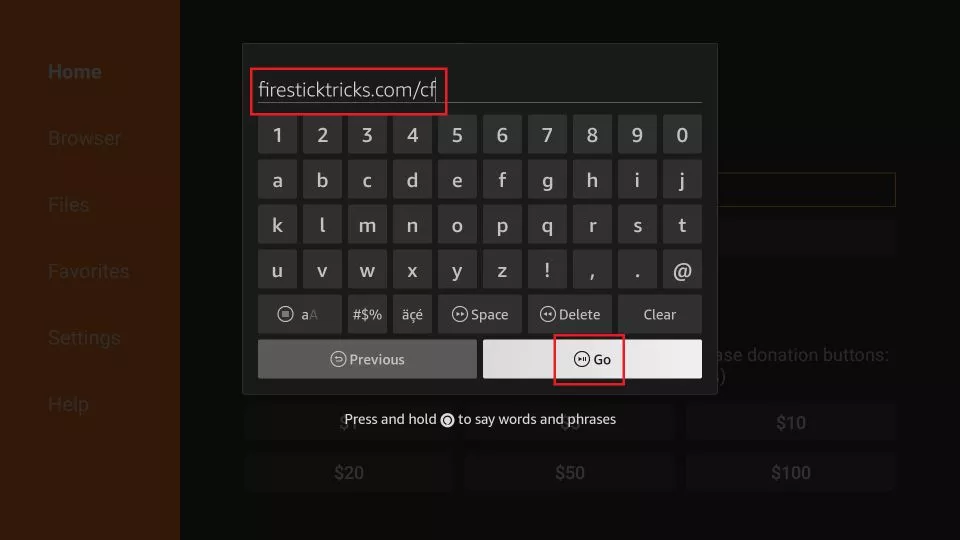
6. After the APK file has been downloaded and installed, you can Open it.
You are now ready to access Cyberflix, and you can stream your favorite Movies and TV Shows.
Method 2: How to Install Cyberflix on Firestick using the ES Explorer?
This is another method of downloading Cyberflix on Firestick and can be done via ES Explorer. The easy-to-follow steps for this process are:
1. Launch the ES File Explorer application on Firestick.
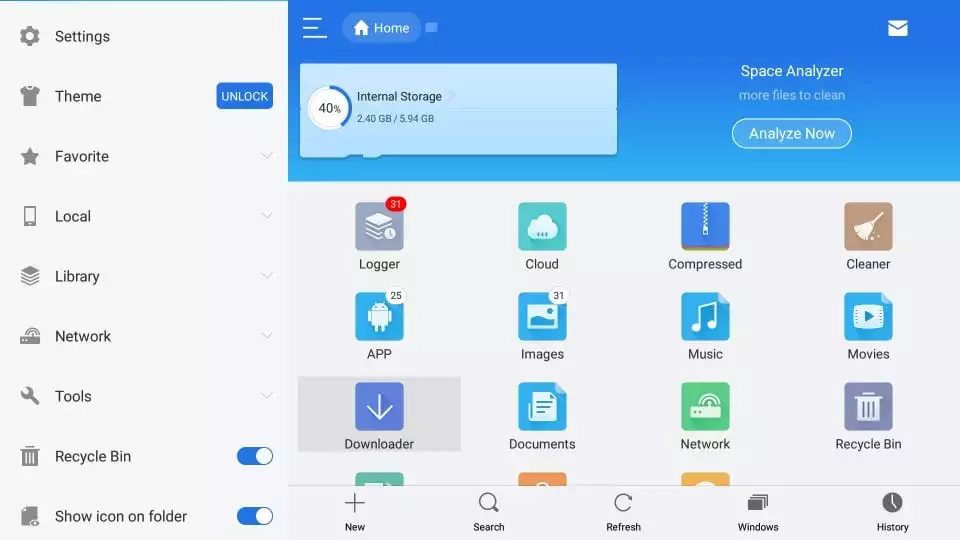
2. Choose Tools and then navigate to Download Manager in the menu located on the left side.
3. Tap on the +New icon from the bottom tab.
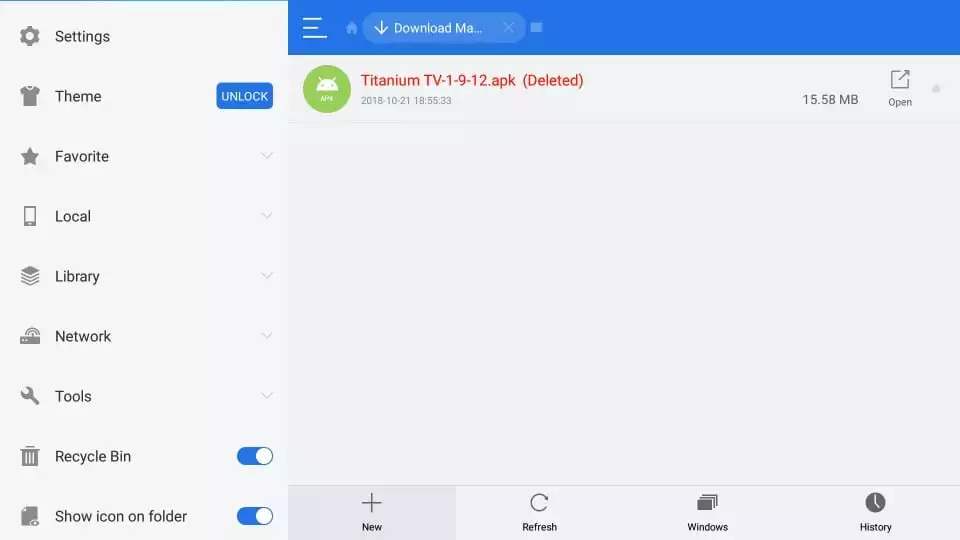
4. In the Path field, input http://bit.ly/cybflix, and in the Name field, enter Cyberflix.
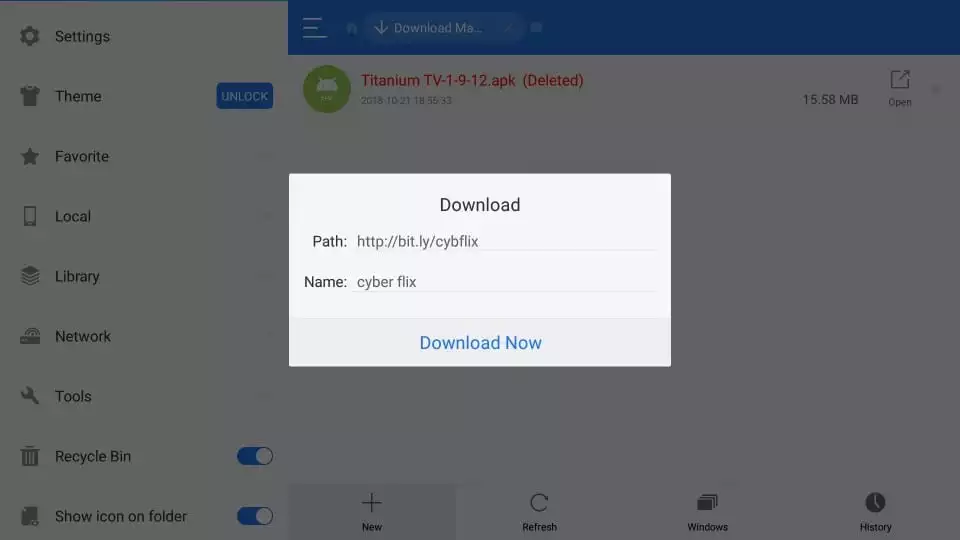
5. Click on Download Now.
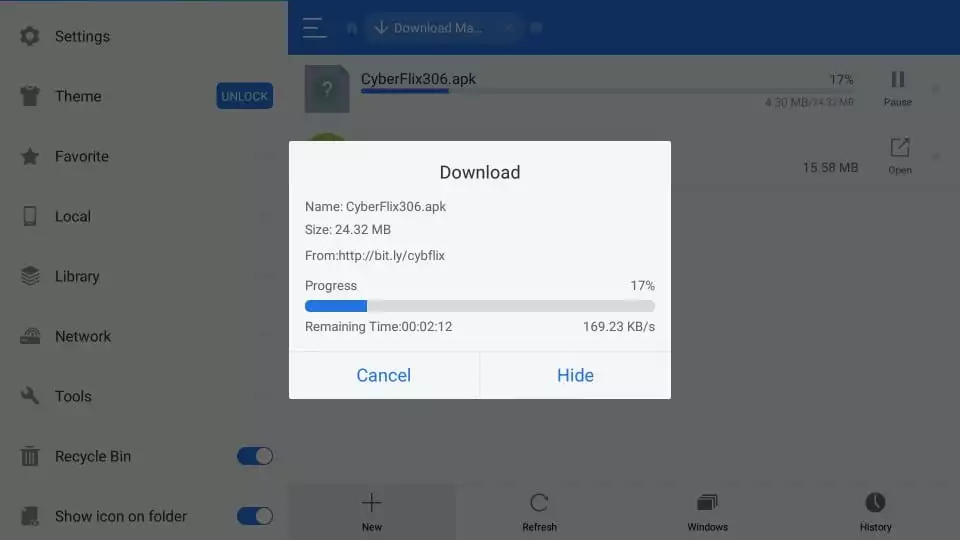
6. After downloading, click on Install.
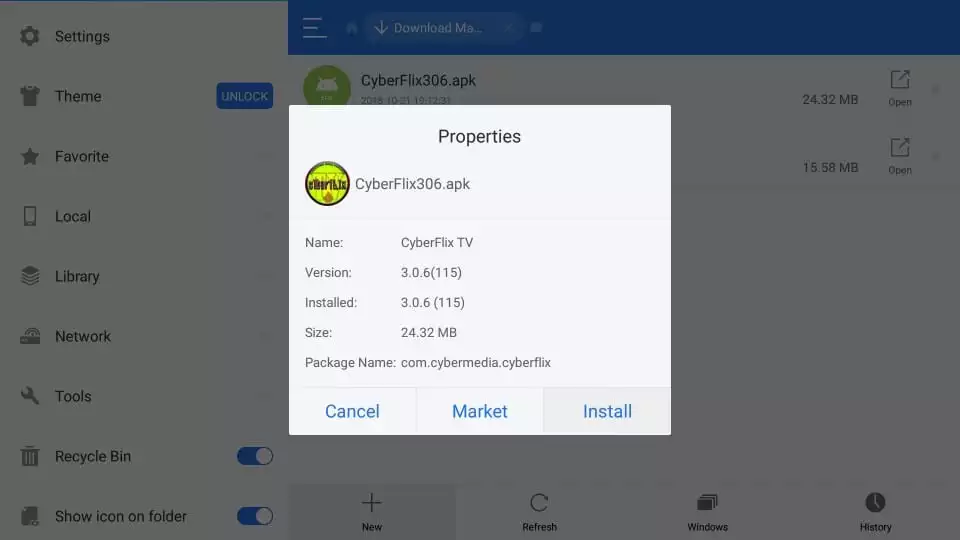
Open the file, and you are all set to stream Cyberflix on Firestick from the comfort of your couch.
How to Use Cyberflix on Firestick?
Now that you have downloaded Cyberflix on Firestick, the next step is to use Cyberflix. Here are the steps that you can follow to use and access Cyberflix on Firestick:
1. Click on Apps on the Firestick Homescreen, and tap on Cyberflix.
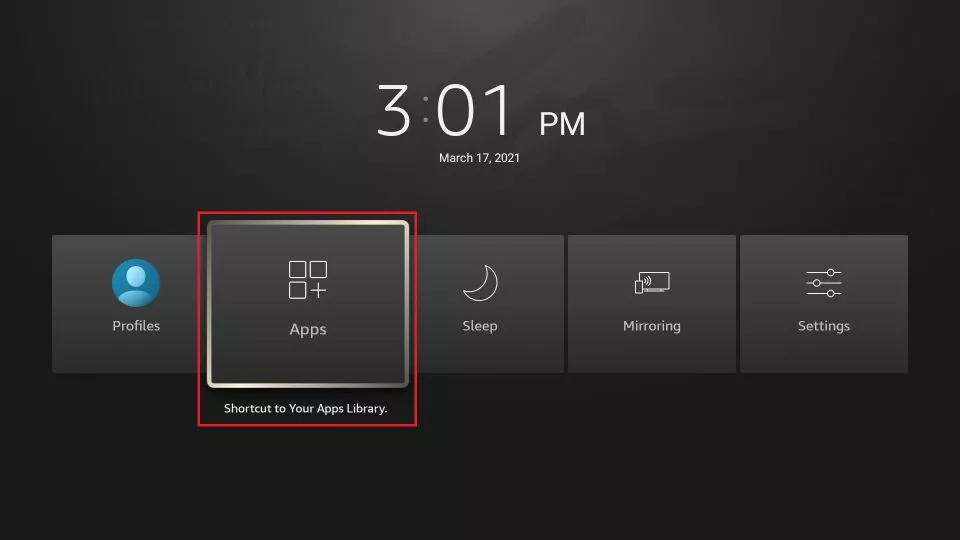
2. After launching CyberFlix TV, a notification will pop up, and click OK. Following that, the application will prompt you to select a default video player.
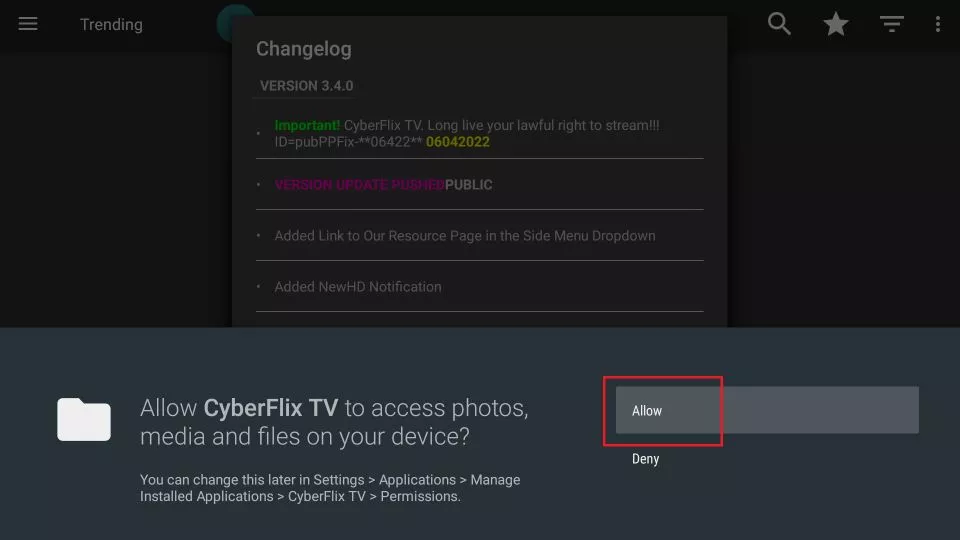
3. Choose the movies or TV Shows you wish to watch, and click on the stream you want to play, like 720p, 1080p, etc.
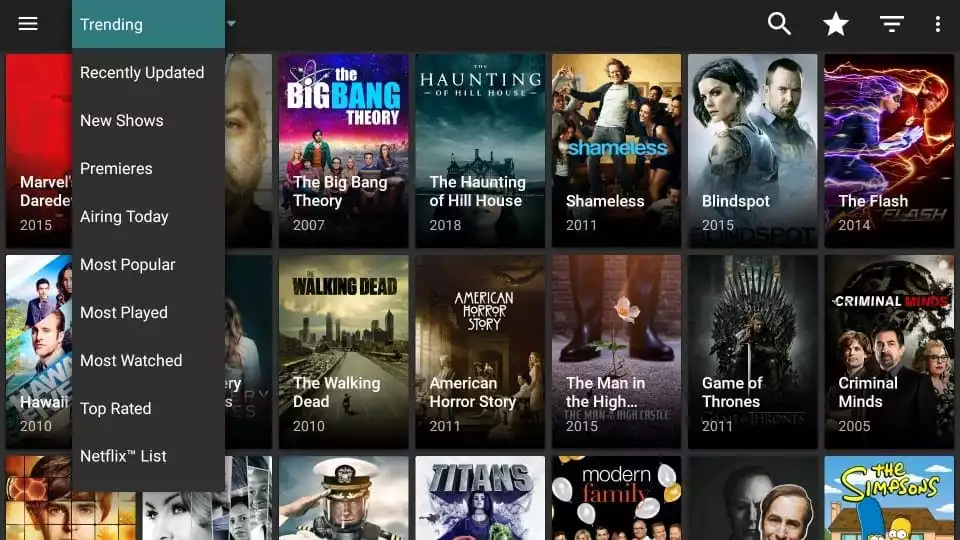
4. You can choose to play with subtitles and choose the subtitle source.
5. Once selected, your video will start playing with subtitles.
How to Download Movies With Cyberflix?
If you wish to download movies from CyberFlix TV to watch later. Fortunately, CyberFlix TV has recently introduced a download feature, and I’m here to show you how to use it. Just adhere to the following steps:
1. After you’ve made your movie selection and picked the streaming quality, a notification will pop up.
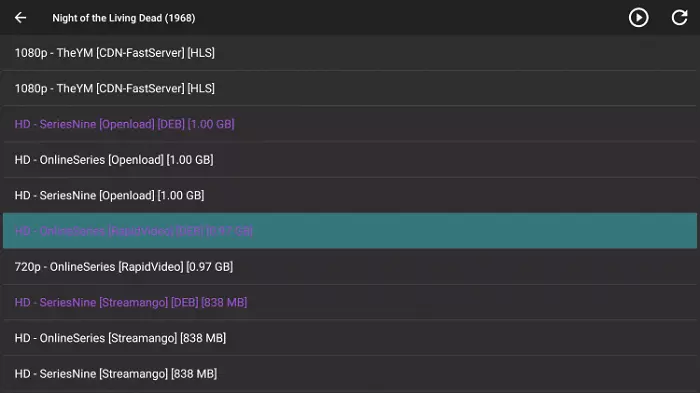
2. Click on Download, and the file will start downloading instantly.
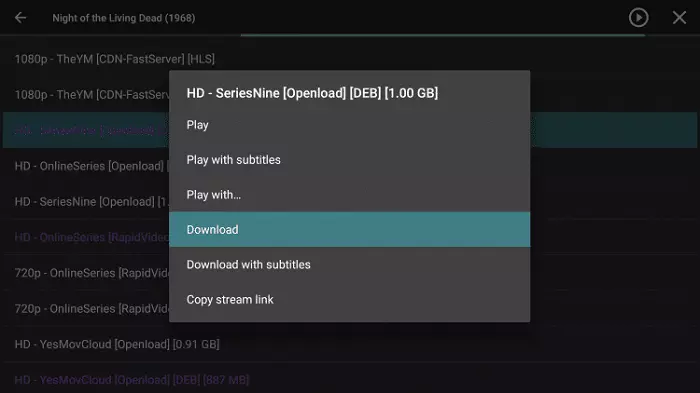
3. When the download is finished, you’ll notice that your movie has appeared in the Finished section.
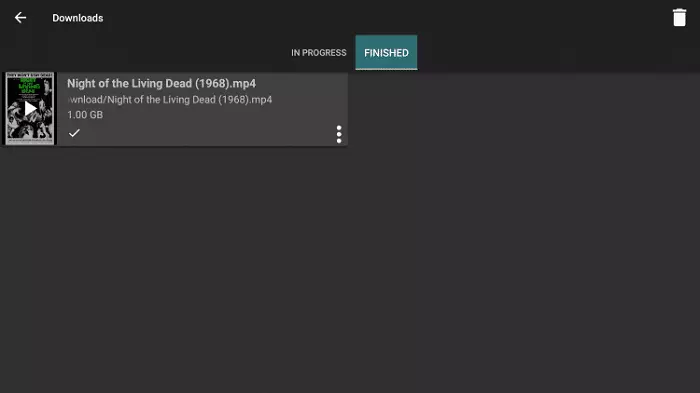
You are all set to enjoy your movies when you want.
Cyberflix Features
Cyberflix has a number of features, including:
1. Large library: It has a vast collection of movies and TV shows.
2. High-quality video: It supports high-quality video streaming up to 1080p.
3. No subscription fee: Unlike many other streaming services, Cyberflix is free to use.
4. Download feature: You can download movies and TV shows to watch later, even without an internet connection.
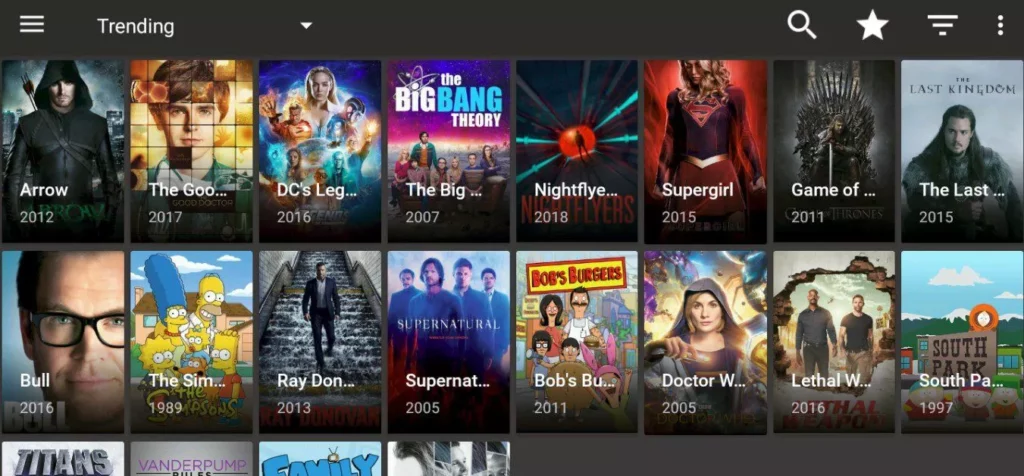
5. User-friendly interface: The app has an easy-to-use interface, making it simple to search for and find movies and TV shows.
6. Compatibility: Cyberflix is compatible with a variety of devices, including Android smartphones, tablets, and Firestick.
7. Regular updates: The app is frequently updated with the latest movies and TV shows, as well as bug fixes and new features.
Cyberflix TV Not Working
In case you encounter any streaming issues with CyberFlix TV, the following could be the possible reasons, along with their respective solutions:
1. Parsing the Package Error: This error can occur when installing a third-party app like CyberFlix TV on Firestick, as it is downloaded from an unknown source. To fix this error, you can follow a guide on how to fix parsing the package error on Firestick.
2. Cache Clearing: If you experience lagging or buffering issues or notice that the app takes too long to launch after installation, it could be due to an overloaded device cache. To fix this, you can clear the Firestick cache from the settings option.

3. Upgrading to the Latest Version: If the above methods don’t work, the installed app may need to be upgraded. To upgrade, open the app and click on the menu icon. Look for an update icon or a message indicating a new update is available. Click on it to install and update CyberFlix TV to the latest version.
Cyberflix Alternatives
There are several alternatives to Cyberflix TV that you can consider if you’re looking for other streaming services. Here are some popular ones:
1. Popcorn Time: Popcorn Time is a free, open-source streaming service that offers movies and TV shows with high-quality video and audio.
2. Cinema HD: Cinema HD is a popular streaming service that offers a vast library of movies and TV shows, including the latest releases, in high definition.
3. TeaTV: TeaTV is a free, ad-supported streaming service that offers a variety of movies and TV shows with high-quality video and audio.

4. BeeTV: BeeTV is a free, ad-supported streaming service that offers a range of movies and TV shows with high-quality video and audio.
5. Kodi: Kodi is a media player app that supports a wide range of add-ons and offers a variety of movies, TV shows, live TV, and more.
6. Stremio: Stremio is a media player app that offers a range of movies and TV shows, as well as live TV and other streaming services.
7. Netflix: Netflix is a popular streaming service that offers a wide range of movies, TV shows, and original content, with different subscription plans available.

8. Amazon Prime Video: Amazon Prime Video is another popular streaming service that offers a vast library of movies, TV shows, and original content, with different subscription plans available.
Wrapping Up
In conclusion, Cyberflix TV is a popular streaming service that offers a vast collection of movies and TV shows for free. With its high-quality video streaming and user-friendly interface, Cyberflix TV has become a go-to option for many Firestick users. Additionally, the app’s ability to download content for offline viewing makes it a convenient option for those on the go.
However, users may encounter certain issues while streaming, such as the Parsing the Package Error or cache-related problems. The solutions to these issues have been discussed above, along with some popular alternatives to Cyberflix TV. Overall, Cyberflix TV on Firestick is a great option for those who want to stream their favorite movies and TV shows with ease.
Hope this article helped you with a detailed guide on how to Download Cyberflix on Firestick.
Frequently Asked Questions
1. Is Cyberflix free?
Yes, Cyberflix is a completely free app that can be downloaded and used without any charges.
2. Can I use Cyberflix on my Firestick?
Absolutely! You can easily install Cyberflix on your Firestick device by following the steps mentioned in our guide.
3. Is Cyberflix safe to use?
Since Cyberflix is a third-party app, it may pose certain risks. However, you can minimize these risks by downloading the app from a trustworthy source and using a VPN.
4. Is it legal to use Cyberflix?
It’s illegal to use Cyberflix for streaming copyrighted content. We advise our readers to use Cyberflix at their own risk and consider legal streaming options.
5. What should I do if Cyberflix isn’t working on my Firestick device?
Try restarting both the app and your device, checking for a stable internet connection, and ensuring that the app is updated. If the problem persists, you can uninstall and reinstall the app.
6. Can I use Cyberflix without a VPN?
While you can use Cyberflix without a VPN, it’s not recommended. A VPN helps protect your privacy and security while using the app.
7. How do I update Cyberflix on my Firestick device?
To update Cyberflix on your Firestick device, uninstall the old version and download and install the latest version from a trustworthy source.