Are you tired of endlessly scrolling through your Snapchat feed, longing for something more interactive? Look no further! Create polls on Snapchat and bring some excitement to your social media game. It’s a great way to engage with your followers and get their opinions on various topics.
Polls have been a staple on social media for a while now, and for a good reason. They are an easy way to engage with your followers and get their thoughts on various topics. Plus, who does not love sharing their opinions and catching how they compare to others?
If you’re ready to join the poll-making party, keep reading for a step-by-step guide on how to make a poll on Snapchat like a pro. Trust me; it’s easier than you think. So go ahead and give it a try — your followers will thank you. Don’t miss out on all the fun — read on to learn how to create polls on Snapchat.
In This Article
How to Create Polls on Snapchat?
Snapchat is a great platform for engaging with your followers, and one of the best ways to do so is by creating polls on Snapchat. But where do you start? Don’t worry; I have got you covered, you’ll know how to make a poll Follow these simple steps, and you’ll be a poll-creating pro in no time. Here’s how to create polls on Snapchat:
Step 01: Open the Snapchat app on your smartphone.
Step 02: Now, take or upload a photo for your poll.
Step 03: Swipe up from the bottom of the screen to access the sticker menu.
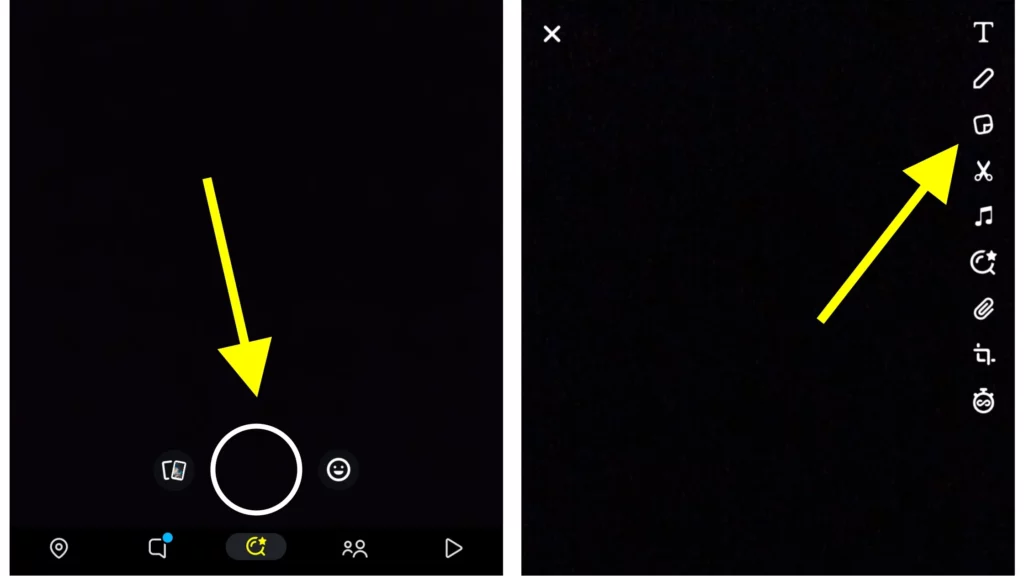
Step 04: Select the Poll sticker.
Step 05: Type in your poll question.
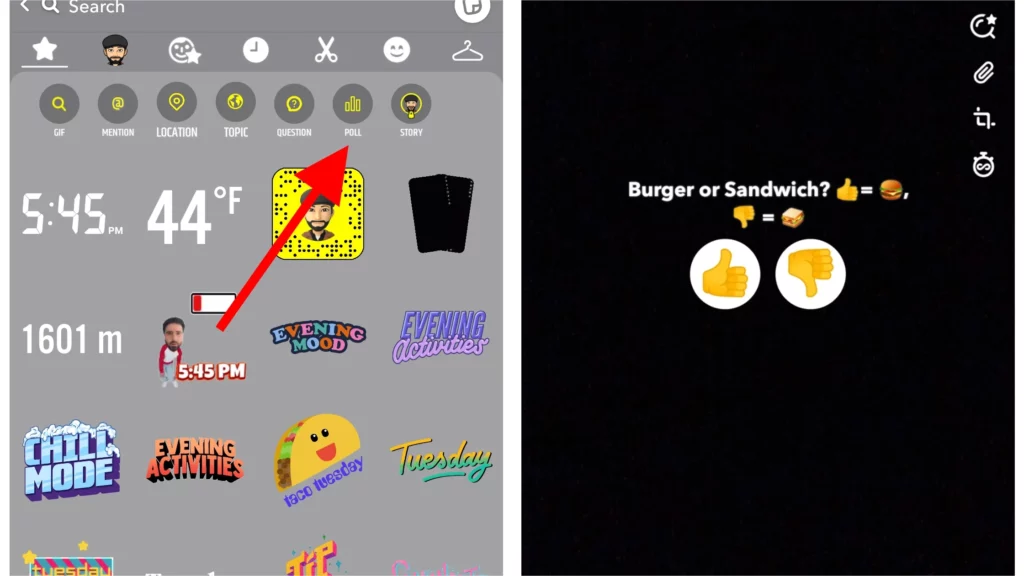
Step 06: Share your poll with your followers by posting it to your story or sending it to individual friends or even groups. You can also share it with the public, by selecting Snap Map.
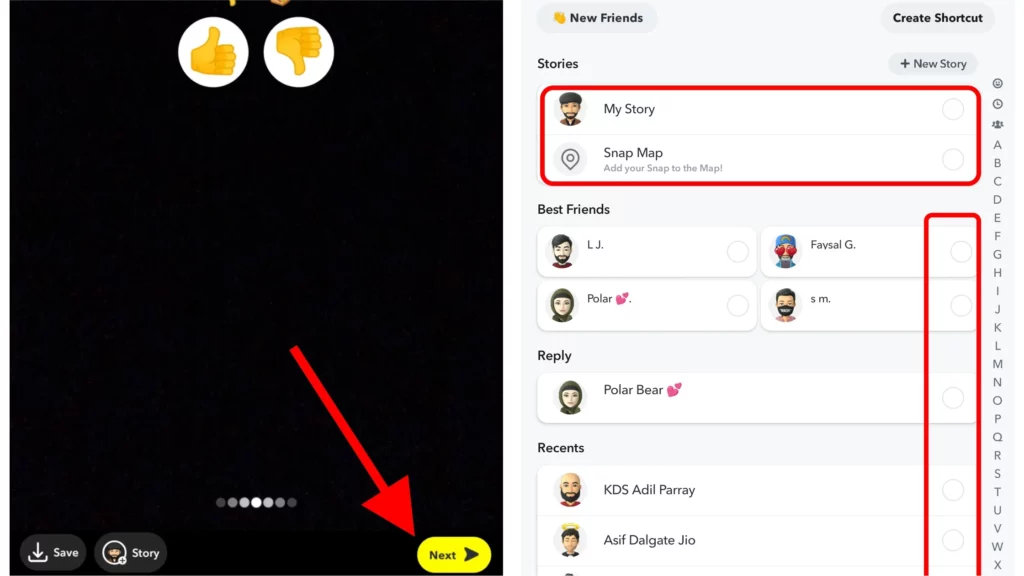
And that’s it! You’ve just created your first poll on Snapchat. Now sit back and watch as your followers cast their votes, and you get a better understanding of their opinions.
How to View and Share Poll Results on Snapchat?
Once you’ve created and shared a poll on Snapchat, you’ll want to check the results to see how your followers voted. Here’s how to view and share the results of your poll on Snapchat:
Step 01: Open the Snapchat app and go to your story.
Step 02: Swipe up on the poll in your story to view the results.
Step 03: The results of the poll will be displayed in the form of a bar graph, showing the percentage of votes for each option.
Step 04: To share the results of your poll with your followers, tap on the send arrow in the bottom right corner of the screen.
Step 05: In the send menu, select “My Story” to add the poll results to your Snapchat story. You can also choose to send the poll results to specific friends or groups, or both.
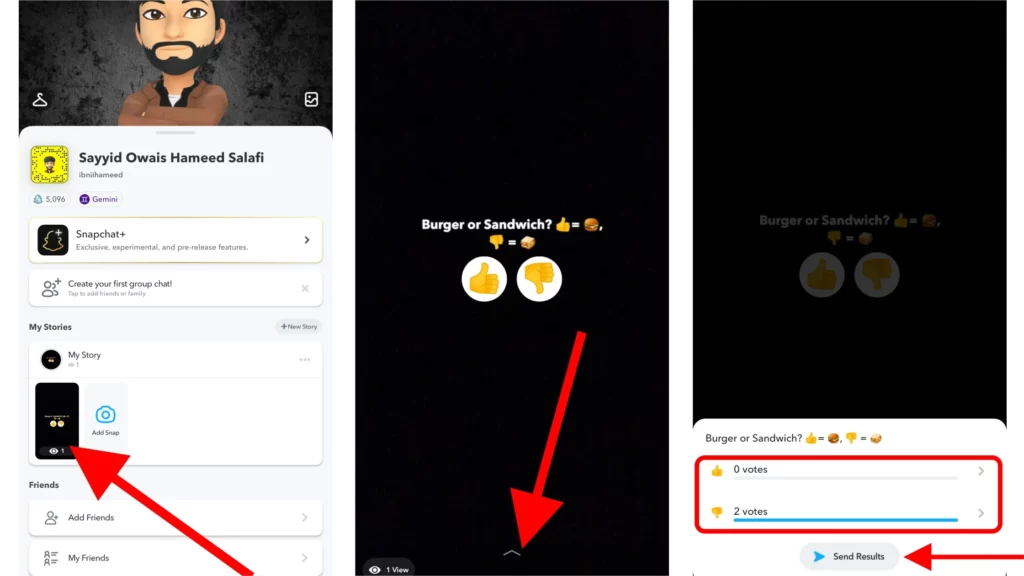
By following these steps, you’ll be able to view and share the results of your polls on Snapchat with ease.
The Ins and Outs of Creating Polls on Snapchat

Now that you know how to create polls on Snapchat, it’s time to dive into some of the more advanced features and techniques. Here are a few things to consider when creating polls on the app:
01. Use clear, concise language: Make sure your poll question is easy to understand and to the point. Avoid using jargon or convoluted phrases that might confuse your followers.
02. Offer balanced options: Try to provide options that are equally appealing and relevant to your audience. Avoid biased or leading options that might skew the results of your poll.
03. Customize your poll: In addition to changing the color and font of your poll, you can also add emoji or use Bitmoji to add some personality to your poll.
04. Analyze your results: After your poll has ended, Snapchat will show you the results in the form of a bar graph. Take a look at the results and see if they match your expectations or if there were any surprises.
By following these tips and tricks, you’ll be able to create polls on Snapchat that are effective, engaging, and fun.
Make Your Snapchat More Interactive with Polls

Polls are a great way to make your Snapchat more interactive and engaging. Not only do they allow you to get feedback from your followers, but they also encourage your followers to interact with your content and share their thoughts. Here are a few ideas for using polls on Snapchat:
01. Ask for feedback: Use polls to get feedback on your content, your brand, or your products. You can ask your followers for their opinions on anything, from your latest blog post to your new product line.
02. Get to know your audience: Use polls to learn more about your followers and what they’re interested in. You can ask about their hobbies, their opinions on current events, or anything else you’d like to know.
03. Encourage participation: Use polls to encourage your followers to participate in your content. You can ask them to vote on their favorite options or ask them to submit their own ideas.
You can make your Snapchat experience more dynamic and interesting for your followers by utilizing polls. So go ahead and give it a shot; your audience will applaud you.
Creative Ideas for Using Polls on Snapchat?

Now that you know how to create and share polls on Snapchat, it’s time to get creative! Polls are a versatile feature that can be used in a variety of ways, and with a little bit of imagination, you can come up with some really fun and unique ways to use them. Here are a few ideas to get you started:
01. Host a poll party: Invite your followers to share their favorite poll questions and options. You can even create a poll to vote on the best poll of the day.
02. Conduct a survey: Use polls to gather data and insights about your audience. You can ask about their interests, their habits, or anything else you’d like to know.
03. Create a quiz: Use polls to create a quiz or trivia game for your followers. You can ask questions and have your followers choose the correct answer.
04. Host a contest: Use polls to host a contest or giveaway. You can ask your followers to vote on their favorite options or submit their own ideas.
By getting creative with your use of polls on Snapchat, you can add a new level of interactivity and fun to your content.
How to Create Polls On Snapchat?
Wrapping Up
Creating polls on Snapchat is a fun and easy way to engage with your followers and get their opinions on various topics. Whether you’re looking to get feedback on your content, learn more about your audience, or have some fun, polls are a great tool to have in your Snapchat toolkit. By following the steps outlined in this article, you’ll be able to create polls on Snapchat like a pro in no time.
To learn more about Snapchat and all it has to offer, be sure to visit Path of EX where you’ll find a wealth of guides, hacks, and tips and tricks for using the Snapchat app and others. And don’t forget to share this article with your friends – after all, sharing is caring (and poll-making).
Frequently Asked Questions
Can I create polls on Snapchat using a pre-existing photo?
Yes, you can create polls on Snapchat using a pre-existing photo from your device. Simply select the photo you’d like to use when creating your poll.
Can I customize the appearance of my polls on Snapchat?
Yes, you can customize the appearance of your poll by changing the color and font of the text and adding an emoji or Bitmoji.
Can I create polls on Snapchat similar to the polls on other social media platforms like Facebook, Twitter, Mastodon, or Hive Social?
No, the polls on Snapchat are not the same as the polls on other social media platforms. Snapchat is not a microblogging platform like Facebook, Twitter, Mastodon, or Hive Social, so it does not have the same advanced features for posting content. While it is possible to create polls on Snapchat, they are not as organized or feature-rich as the polls on these other platforms.




