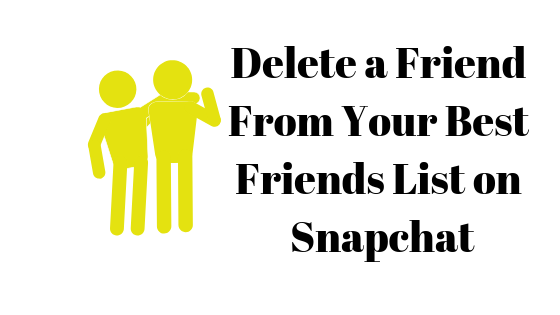Where Snapchat is considered a mega platform for a larger portion of the community and has the best time with its multiple features, we do wish it to be a narrow one. The whole idea lies behind getting Someone off Your Best Friends list on Snapchat in 2022. Go on and see How to Get Someone off your Best Friends List on Snapchat.
Here’s how you can edit your friend list and further get someone off your best friends list on Snapchat in 2022. Head on and see how you may do so in 3 easy methods. It will allow you to witness those sets of people on the top who you interact with the most on your page.
In This Article
What Does ‘Best Friends On Snapchat’ Mean?

The term ‘Best Friends on Snapchat’ defines those people on Snapchat who you chat with the most on the platform and further are categorized with the same as per the emojis so allotted by the app. In short, if you wish to tag one specific Snapchat user as your Best Friend on Snapchat, you must talk to them on a regular basis and communicate with them as a priority.
Three Ways To Get Someone Off Your Best Friends List on Snapchat In 2022
Further are the ways to get someone off your Best Friends list on Snapchat in 2022. It can be done either by deleting them or replacing them. Go on and read through the step-by-step guide.
How to Get Someone Off Your Best Friends List By on Snapchat Removing Them?

Here’s how to get someone off your Best Friends list on Snapchat by removing them:
- Head on to your Snapchat app.
- Click on the Chat icon on the bottom left corner of your screen.
- Look for the Snapchat profile you wish to delete from your list > tap on their Bitmoji.
- Select three dots on the top-right corner of your screen > tap Manage Friendship > Either block or delete that user from the further menu pop-up.
How to Get Someone Off Your Best Friends List By on Snapchat Replacing Them?
Here’s how to get someone off your Best Friends list on Snapchat by replacing them:
- Navigate to your Snapchat app > click on the Chat icon at the bottom right of your screen.
- Spot the Snapchat profile you wish to replace from your best friends list > tap on their Bitmoji.
- Select three dots on the top-right corner of your screen > tap Chat Settings.
- Lastly, as the menu flashes, disable the toggles Message Notifications and Game and Mini Notification.
The whole idea here is not to see them frequently. Another way to get someone off your best friends list is by hiding them on Snapchat. Head on to know how to hide best friends on Snapchat.
How to Hide Best Friends On Snapchat?
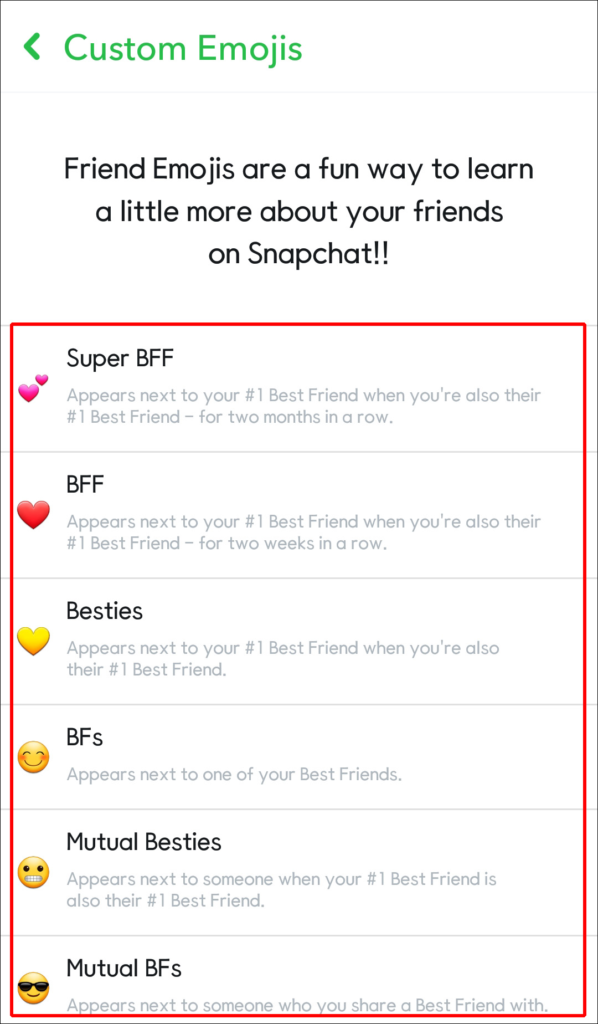
Follow the steps further to hide your best friends on Snapchat:
- Open your Snapchat app > tap the cog icon on the up-right option on your screen.
- Scroll down the settings page and further look for the option Customize Emojis.
- As the further page flashes with the list of the emojis labeled for your friends like Super BFF, BFF, Bestie, or the Mutual Besties; spot the label you wish to replace with the other and do so.
To get someone off from your best friends list on Snapchat, you can either delete them, replace them, or hide them from your list. The choice is yours.
Watch How to Get Someone Off From Your Best Friends List on Snapchat
Wrapping Up
This was all about How to get someone off your best friends list on Snapchat. Look which of the method works the best for you and do drop your experiences in the box below.
Adios
Frequently Asked Questions
1. How to Get Someone Off Your Best Friends List By on Snapchat Removing Them?
1. Head on to your Snapchat app.
2. Click on the Chat icon on the bottom left corner of your screen.
3. Look for the Snapchat profile you wish to delete from your list > tap on their Bitmoji.
4. Select three dots on the top-right corner of your screen > tap Manage Friendship > Either block or delete that user from the further menu pop-up.
2. How to Get Someone Off Your Best Friends List By on Snapchat Replacing Them?
1. Navigate to your Snapchat app > click on the Chat icon at the bottom right of your screen.
2. Spot the Snapchat profile you wish to replace from your best friends list > tap on their Bitmoji.
3. Select three dots on the top-right corner of your screen > tap Chat Settings.
4. Lastly, as the menu flashes, disable the toggles Message Notifications and Game and Mini Notification.