Uh-oh! Have you ever been hit with the YouTube server error 503? Well, buckle up because I’m diving into the wild world of YouTube glitches and technical hiccups. Get ready to explore what this infamous error code is all about and how to fix it!
Let us face it, YouTube is not immune to errors. Whether it is the frustrating right click not working or middle click going AWOL, or even the infuriating PiP mode refusing to cooperate, we have all experienced our fair share of YouTube mishaps. And guess what? The list goes on and on!
Curious to know more about the notorious YouTube error code 503? Hang tight because I am about to unravel the mysteries behind this perplexing error code. Stay tuned to discover what causes it, how it affects your YouTube experience, and most importantly, how to get back to watching those cat videos in no time! Let’s dive deeper into the realm of YouTube server error 503.
In This Article
What is YouTube Server Error 503?
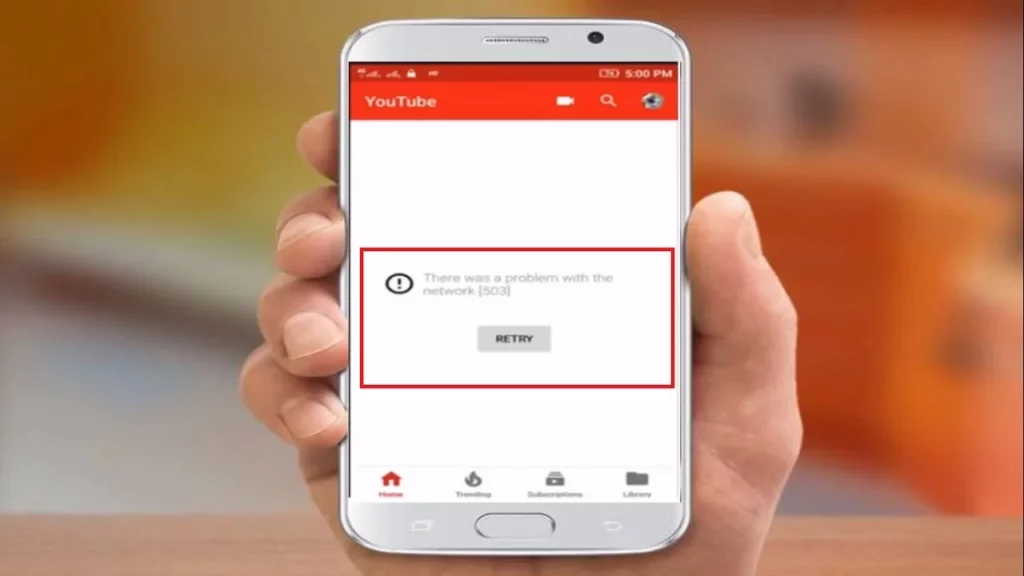
YouTube Server Error 503, my friend, is one of those annoying error codes that pop up when the YouTube server gets overwhelmed or decides to take a break. The error message usually includes the text “Service Unavailable.”
Let me tell you, this error does not discriminate. It can show up anywhere on YouTube, messing with your plans to binge-watch those cat videos or catch up on your favorite vlogger’s latest escapades. It’s like a roadblock on your YouTube journey, leaving you stranded in the digital wilderness.
But don’t worry my friend, I have got your back! In the next few paragraphs, we’ll dive into the nitty-gritty of this YouTube Server Error 503. We’ll unravel its causes and discover some tricks to get you back on track.
Why YouTube Server Error 503 Strikes?
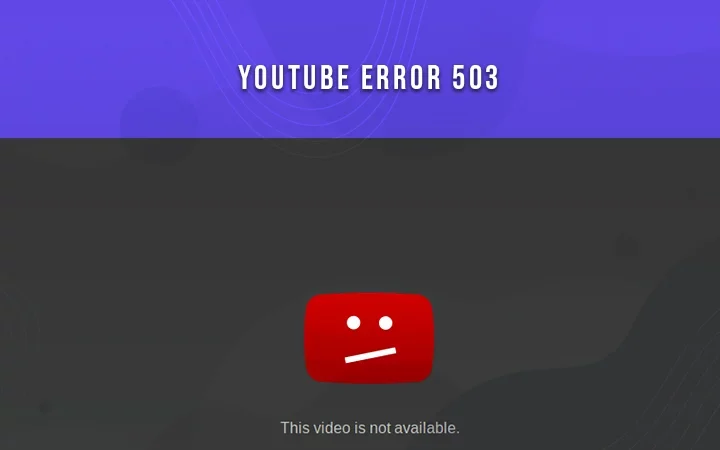
So, you are chilling, ready to watch some epic YouTube videos, but bam! You’re hit with the dreaded YouTube 503 error. What gives? Well, let me break it down in plain English, shall I?
01. High Traffic: When YouTube gets swamped with more requests than it can handle, especially during peak hours or when a video goes viral, the server gets overwhelmed. Cue the slow response or no response at all.
02. Server Maintenance: YouTube needs its beauty sleep too! During maintenance or updates to boost performance and security, some servers might take a breather. That means you’ll be stuck with that pesky error until they’re back in action.
03. Server Snags: Even YouTube’s servers can throw a fit. Power outages, hardware failures, or sneaky network issues can all conspire to mess with YouTube’s mojo.
04. Browser Bloopers: Sometimes, it is not YouTube’s fault — it is your browser acting up. Corrupted cache, outdated versions, or extensions causing a ruckus can all disrupt your YouTube experience.
Stay tuned to learn how to tackle YouTube error 503 and get back to streaming those hilarious cat videos like a pro!
How to Fix YouTube Server Error 503?
Hey, so you’re stuck with that annoying YouTube server error 503, huh? No worries, I’ve got your back with some nifty solutions. But first, a quick heads-up: if the error is caused by YouTube’s servers acting up, you’ll just have to sit tight and wait it out. Now, let’s dive into the fixes!
01. Reload the Page to Fix YouTube Server Error 503

Sometimes, all it takes is a good reload. Just hit that refresh button on your browser or press F5 on your keyboard. It’s like giving YouTube a little nudge, saying, “Hey, wake up and work, will ya?”
02. Check Your Internet Connection to Fix YouTube Server Error 503
Dodgy Internet can be a real party pooper. Make sure your connection is up to snuff. Try restarting your router or modem, scoot closer to the router if you’re on Wi-Fi, or even switch to a wired connection if possible. And hey, why not run a speed test just to be sure?
03. Clear Your Browser to Fix YouTube Server Error 503
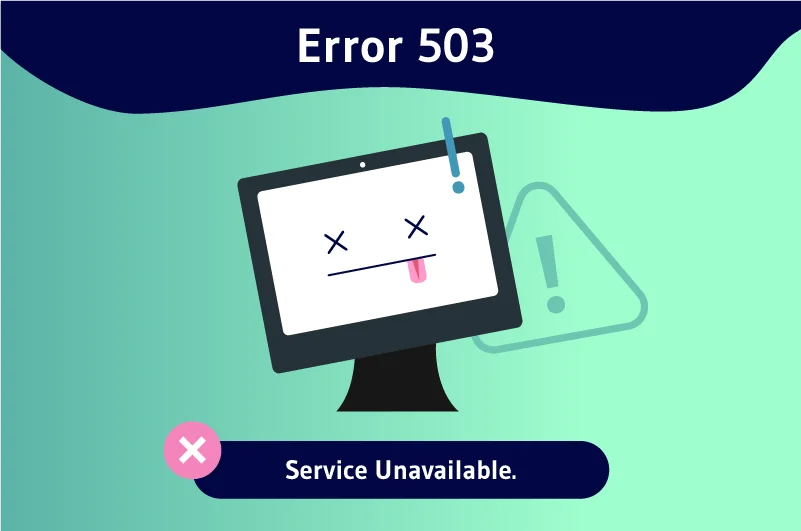
Cache and Cookies Sometimes, your browser’s cache and cookies act up and mess with YouTube. It’s time for a clean slate. Go to your browser settings, find the option to clear browsing data, and select the cache and cookies boxes. Tap that “clear data” button and give your browser a fresh start.
04. Update Your Browser to Fix YouTube Server Error 503
If your browser is stuck in the Stone Age, it might not play nice with YouTube’s fancy features. Time for an update! Head to your browser settings, find the update or about section and click that magical update button. Once it’s done, restart your browser and try accessing YouTube again.
05. Disable or Remove Unnecessary Extensions to Fix YouTube Server Error 503
Extensions can be awesome, but sometimes they can cause some serious trouble. If you have any extensions lurking around that you don’t really need, disable or remove them. Go to your browser settings, find the extensions or add-ons section, and say goodbye to the ones causing mischief. Restart your browser, and voila!
Wrapping Up
So, that’s the scoop on YouTube server error 503. Hope this article cleared things up for ya! Now you know what it is, why it happens, and how to kick it to the curb. Just follow the solutions I dished out, and you’ll be back to binge-watching those videos in a jiffy.
Hey, if you’re hungry for more YouTube wisdom, swing by our site, Path of EX, on the reg. Our crew of experts is always serving up fresh tips and tricks to help you conquer the YouTube game like a boss.
Frequently Asked Questions
01. How do I know if YouTube is down or not?
You can check the status of YouTube on Downdetector, and social media (see if others are facing the same issue). You can also check with your friends, or visit YouTube’s official page on Google’s Workspace Status Dashboard.
02. What should I do if I get the YouTube server error 503?
If you get the YouTube server error 503, you can try the following:
✓ Refresh the page.
✓ Restart your browser.
✓ Clear your browser’s cache.
✓ Change your DNS server.
✓ Contact YouTube support.
03. Can I watch YouTube videos offline when YouTube server error 503 occurs?
Yes, you can watch YouTube videos offline when YouTube server error 503 occurs if you have downloaded them beforehand.




