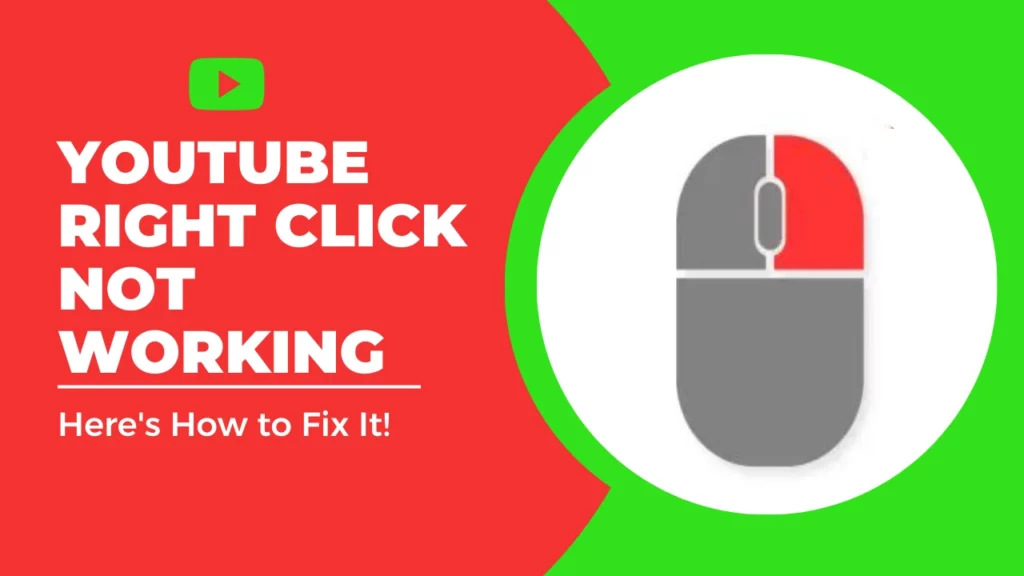Today, we’re tackling a mind-boggling issue that’s been causing waves of frustration: the infamous “YouTube Right Click not working” problem. If you’ve ever found yourself stumped when trying to right-click on a YouTube video, fear not! This guide is your ultimate weapon against this confounding glitch.
Think you’re a YouTube troubleshooting pro? You’ve conquered the return YouTube dislike extension not working hurdle and defeated the pesky YouTube video scroll down when you press the space bar problem. But hold on tight! There’s a fresh challenge in town: YouTube Right Click not working.
But don’t worry, I’ve got you covered. In this article, I’ll show you some easy and effective ways to fix YouTube Right Click not working issue and get back to enjoying your favorite videos. So, without further ado, let’s dive headfirst into the world of fixes for the maddening YouTube Right Click not working issue.
In This Article
Reasons Behind YouTube Right Click Not Working

What’s the reason behind the YouTube Right Click not working issue? Before we get into the fixes, let’s take a look at some of the possible reasons why YouTube Right Click does not work for you. It could be one of these things:
01. Browser settings: Maybe you accidentally turned off right-click in your browser settings. That would explain why YouTube doesn’t respond when you try to right-click on a video.
02. Ad blockers: Ad blockers are great for blocking annoying ads, but they can also block some of YouTube’s features. That includes a right-click, which YouTube uses to show you some options and ads.
03. Problems with YouTube: Sometimes, YouTube itself can have a glitch or a bug that affects right click. This is rare, but it can happen. Usually, YouTube fixes these issues quickly, so you just have to wait for a while.
04. Browser cache and cookies: Your browser stores some data from the websites you visit, such as cache and cookies. This can help speed up your browsing experience, but it can also cause problems if the data gets corrupted. This can affect YouTube’s right-click functionality as well.
05. Different browser: Maybe the right-click is working fine in another browser, but not in the one you’re using. This could mean that there’s something wrong with your browser or its settings.
06. Outdated browser: If you’re using an old version of your browser, you might be missing out on some updates and features that YouTube needs to work properly. This can cause problems with right-click and other functions.
07. Extensions: Some extensions can mess with YouTube’s right-click functionality. For example, if you have an extension that changes the appearance of YouTube, it might also change the way right-click works.
How to Fix YouTube Right Click Not Working?

Now that we’ve cracked the case on what could be causing your YouTube Right Click not working situation let’s dive into the solutions. I’ve rounded up the best and easiest fixes to help you reclaim your right-click powers. Check ’em out:
Fix 01. Update Your Browser: Time for a browser upgrade! Sometimes, an outdated browser can mess with YouTube’s right-click functionality. Head to your browser’s settings or menu and find that sweet option to update it. Stay up-to-date and keep those right-click troubles at bay.
Fix 02. Clear Your Cookies and Cache: It’s time to give your browser a fresh start. Clear out those cookies and cache that might be causing mischief. Look for the option to clear browsing data in your browser’s settings or history. Select cookies and cache, hit delete, and say goodbye to those corrupted bits.
Fix 03. Disable Your Extensions: Those sneaky extensions might be the culprit. They love messing with YouTube’s right-click mojo, especially if they’ve been tweaking YouTube’s appearance or behavior. Time to turn them off! Head to your browser’s settings or menu, find the extension management option and disable them all. Then, test that right-click and see if it’s back in action.
Fix 04. Disable Your Ad Blocker: Ad blockers are great, but they can sometimes block more than just pesky ads. They might be blocking YouTube’s right-click functionality too. So, head to your browser’s settings or menu, find the add-ons or plugins section, and disable that ad blocker temporarily. If you’re feeling fancy, you can whitelist YouTube or add it to the exceptions list.
Fix 05. Check for Problems with YouTube: Hey, sometimes YouTube has its own issues. Glitches happen, but they usually fix ’em up pretty fast. Just be patient and give it some time. You can also check YouTube’s social media channels or help page for updates on the problem. Stay in the loop!
Fix 06. Check Your Internet Connection: Slow or wonky internet can wreak havoc on YouTube, including right-clicking. Check if your internet is misbehaving by loading other websites or using a speed test tool. If it’s acting up, try restarting your router, getting closer to it, or using a good ol’ wired connection instead of Wi-Fi.
Fix 07. Try a Different Browser: Maybe it’s not you, it’s your browser. Try a different browser and see if the right click works like a charm there. If it does, you might wanna consider switching or resetting your current browser to its default settings. Time for a fresh start!
Fix 08. Update Your Graphics Driver: Let’s not forget about our trusty graphics driver. If it’s outdated or corrupted, it can mess with YouTube’s right-click and other video-related issues. Go to your computer’s device manager, find the display adapters, right-click on your graphics card, and update that driver. Follow the instructions and get the latest driver installed.
Wrapping Up
There you have it, folks! Some top-notch fixes to conquer that YouTube Right Click Not Working conundrum. I hope these solutions brought back the right-click magic and got you back to enjoying your favorite videos. If you’ve got any questions or ideas to share, drop ’em in the comments below!
Before you go, don’t forget to bookmark Path of EX! We’re your one-stop shop for all things social media, gaming, and tech. We’ve got a wealth of guides and resources that will be there for you when you need them.
Frequently Asked Questions
1. Why is my YouTube right-click not working?
There could be a number of reasons why your YouTube right-click is not working. Check your browser settings, extensions, or ad blocker. If you’ve tried all of that and it’s still not working, try refreshing the page or restarting your browser.
2. How do I fix YouTube right click not working?
To fix YouTube right click not working, try the following:
1. Update Your Browser
2. Clear Your Cookies and Cache
3. Disable Your Extensions
4. Disable Your Ad Blocker
5. Check for Problems with YouTube
6. Check Your Internet Connection
7. Try a Different Browser
8. Update Your Graphics Driver
3. What can I do if YouTube right-click is still not working?
If YouTube right-click is still not working after trying all of the above, you can contact YouTube support for help. They may be able to help you troubleshoot the issue and find a solution.