YouTube is the go-to destination for all your video needs. YouTube has emerged as one of the most sought video platforms in the contemporary social media scene. While its popularity has risen by leaps and bounds in the past few years, the platform still faces temporary glitches time and again. Recently many users have complained about YouTube spacebar pause not working and YouTube video scrolling down instead of pausing when they press the space bar. If you are someone who is facing the same issue, then you are at the right place. In this article, I will tell you how to fix YouTube video scroll down when you press space bar.
We all know when we press the space bar on any YouTube Shorts, it is supposed to stop and pause the video, but instead, the new glitch makes it keep scrolling on the page. So, without further ado, let’s dig in to learn about YouTube video keeps scrolling glitch and how to fix YouTube video scroll down when you press the space bar.
In This Article
Why Does the YouTube Video Scroll Down When I Press the Space Bar?

The new glitch on YouTube has left many users confused and angry; the users have taken to platforms like Twitter and Reddit to voice out their frustration with YouTube scrolling down when you press the space bar.
When you press a space bar on a YouTube video, it is meant to stop, but instead, with the glitch, it doesn’t stop and keeps scrolling on the page. The most common cause of the error is that when the video is not in focus, it happens.
With the new glitch, the focus is not on the video and rather on the YouTube page. The error can also happen if you’ve accidentally clicked outside of the video.
How to Fix YouTube Video Scroll Down When You Press Space Bar?
Temporary glitches on YouTube can be quite bothersome. There are different ways to fix the issue. In the below-mentioned guide, I have explained the ways to fix the YouTube video scroll down when you press the space bar issue.
Method 1: Fix YouTube Video Scroll Down When You Press Space Bar By Using a Tampermonkey Script
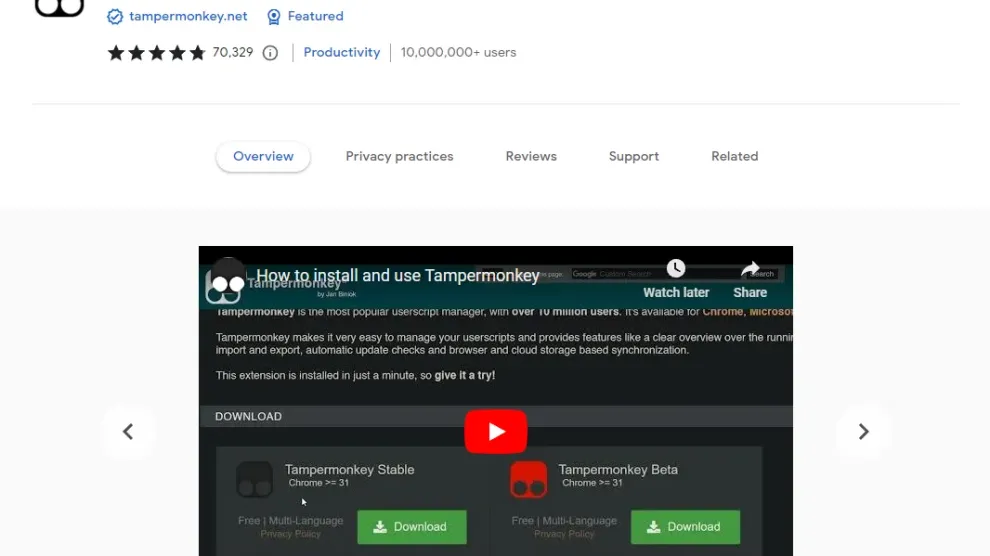
The first method you can try is by downloading and using the Tampermonkey script. Tampermonkey is an extension where you will need to create a new script and then paste it. In order to use the Tampermonkey script, follow the given steps.
- Head to your Chrome browser and install the Tampermonkey extension. After installing it, pin it.
- Tap on the Tampermonkey extension and select Create a new script.
- Now highlight and delete the code on the script.
- Next, you need to copy the code from this Github JavaScript file.
- Now head to the Tampermonkey script and paste the code.
- Select File and then click on Save and make sure that the script is enabled.
- Now head to YouTube to watch a video on YouTube and try pausing it by pressing the space bar!
Method 2: Fix YouTube Video Scroll Down When You Press Space Bar By Pressing the “K” button
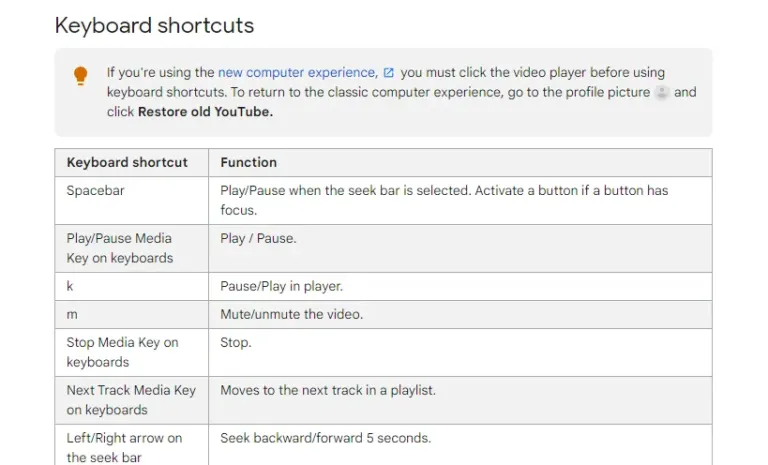
The next method you can try is by using the K button. You can easily switch from pressing the space bar button to pausing the video press the “K” button. The “K” button is an official YouTube keyboard shortcut by Google.
Method 3: Fix YouTube Video Scroll Down When You Press the Space Bar By Bringing The Video Player Into Focus

Since I already mentioned that the error might be because the video player is not in focus. You can try fixing the glitch by bringing the video back in focus. In order to bring the video player into focus, you need to click anywhere within the video frame. Now once you have clicked on the video frame, pressing the space bar should pause and unpause the video as expected, without scrolling down the page.
Wrapping Up
YouTube is one of the most popular video streaming platforms. Every other day, the platform updates its app in order to keep up with the needs of its audience. Recently many users have complained that their YouTube video is scrolling down instead of pausing when they press the space bar. To know, how to fix YouTube video scroll down when you press space bar, read the entire article, and do share it with your friends.
For more trending stuff on Technology, Social Media, and Gaming, keep visiting, Path of EX. For any queries, comment below, and we will get back to you ASAP!
Frequently Asked Questions
1. Why Does the YouTube Video Scroll Down When I Press the Space Bar?
The most common cause of the error is that when the video is not in focus it happens. It simply means that instead of video the page is in focus.
2. How to Fix YouTube Video Scroll Down When You Press Space Bar?
1. By Using a Tampermonkey Script.
2. By Pressing the “K” button.




