YouTube is one of the most popular video-streaming social media platforms. YouTube updates its platform quite often in order to keep up with the needs of its audience. But like every other contemporary social media platform, YouTube also faces temporary glitches every now and then. Recently, users have complained that their return YouTube dislike extension is not working, and they are frustrated to see why the youTube dislike extension not working. If you are someone who is facing the same issue, then you are at the right place. In this article, I will tell you how to fix ‘return YouTube dislike extension not working problem.’
Much to the disappointment of users YouTube in 2021, announced that it is removing the dislike feature on the platform. However, users came up with the Return YouTube Dislike with third-party extensions that enabled them to see the number of dislikes using YouTube’s API.
So, without further ado, let’s dig in to learn about the glitch and how to fix return YouTube dislike extension not working problem, and this will help you to know why is return dislike button not working.
In This Article
Why is Return YouTube Dislike Extension Not Working?
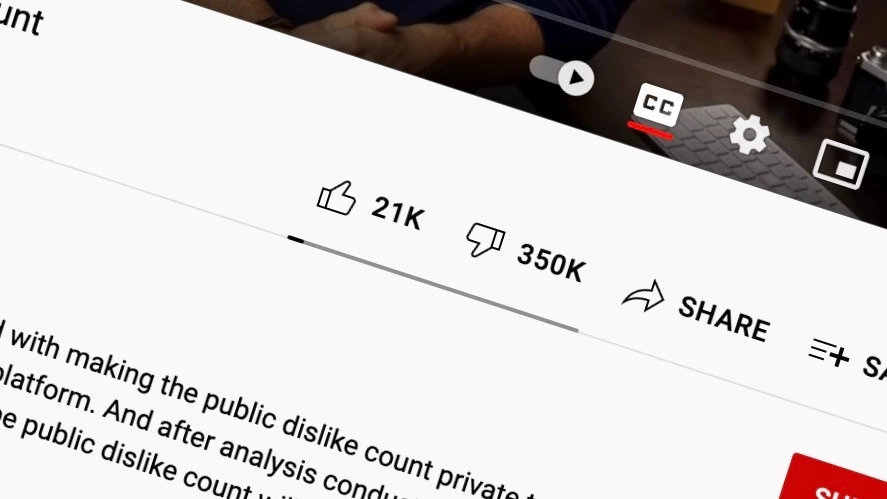
Since the return YouTube dislike extension is the only way to know about your YouTube dislikes, it can be quite bothersome not to know why your dislike extension is not working. The most common reasons for the extension not working include.
- Outdated Extension: The basic issue might be that your extension has been outdated. In order for it to work smoothly, you need to update your extension and also make sure that your browser is also updated.
- Compatibility Issues: Another reason for your extension not working is that Chrome updates quite often and you need to keep an eye if the extension is compatible with the version of Chrome you are using.
- YouTube Issues: Sometimes, the YouTube server might be down and causing the issue. Head to the Downdetector website and check if the YouTube server is down.
- Corrupted Files: Certain files that are associated with extensions might be corrupted and thus causing the issue. You need to reinstall the extension to see if the issue is resolved.
How to Fix “Return YouTube Dislike Extension Not Working” Problem?
The YouTube dislike extension not working can be quite bothersome especially if you are someone who needs to keep a tab on the likes and dislikes on their videos. In the below-mentioned guide, I have explained the ways to fix the issue of the Return YouTube dislike extension not working.
Method 1: Fix “Return YouTube Dislike Extension Not Working” Problem By Checking Your Internet Connection
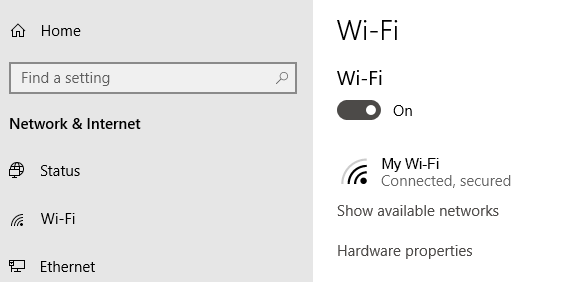
If you are facing the issue of the Return YouTube dislike extension not working, it might be because you are connected to an unstable internet connection. Make sure you are connected to a stable and good internet connection. Try to switch from WiFi to cellular data or vice versa and check if it resolves the issue. To check your internet connectivity:
- Turn off Wi-Fi and mobile data.
- Wait for a few seconds.
- Turn them back on and then check if the issue is resolved.
Method 2: Fix “Return YouTube Dislike Extension Not Working” Problem By Checking Your Browser Version
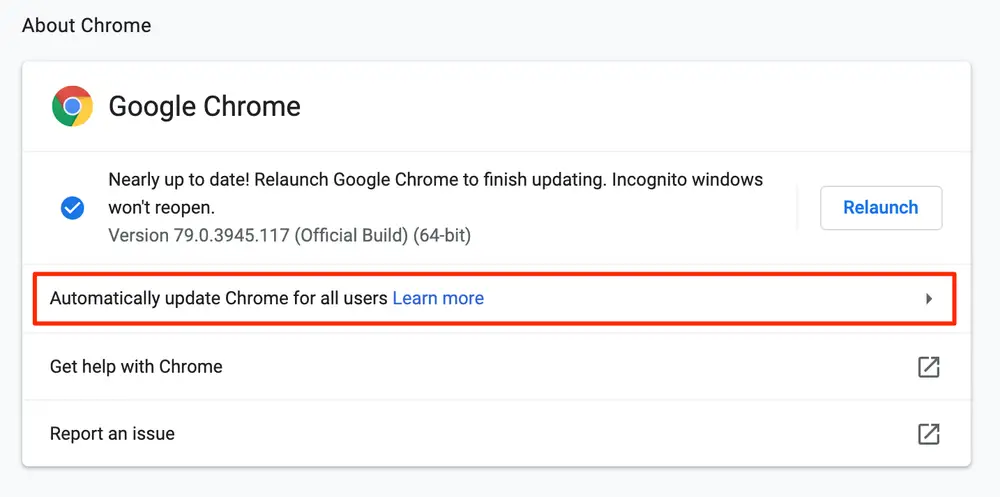
Ensure that you are using the latest version of the Chrome. If you are using an outdated version of Chrome you might be facing the issue of the Return YouTube dislike extension not working. In order to check for updates, you need to follow the given steps.
- Click on the three dots in the top right corner of the browser window.
- Select the Settings option.
- Tap on About Chrome.
- In case there is an update, Chrome will automatically download and install it.
Method 3: Fix “Return YouTube Dislike Extension Not Working” Problem By Clearing Cache and Cookies
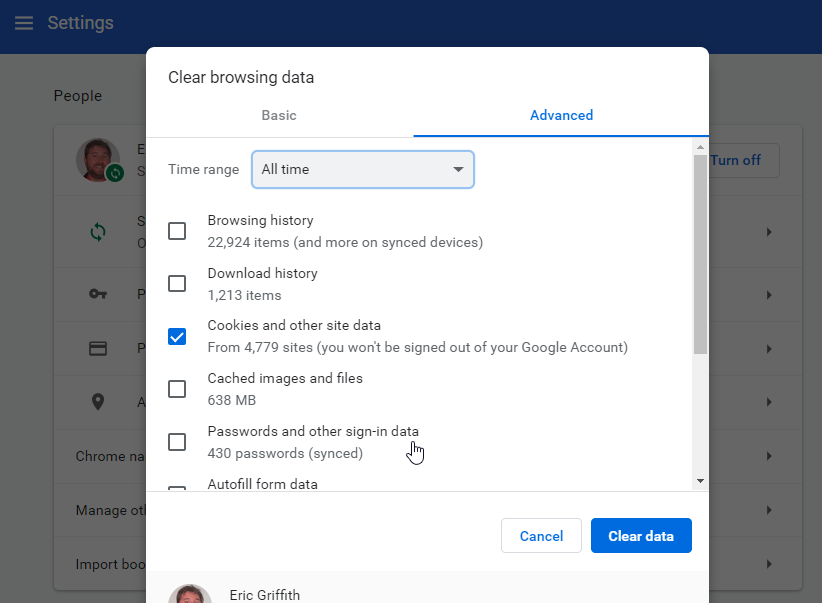
You can also try clearing your browser’s excessive cache. Once you do that, you need to check if the issue of the extension not working has been resolved. In order to clear cache and cookies, follow the given steps.
- Click on the three dots in the top right corner of the browser window.
- Select the Settings option.
- Head to Privacy and Security and then tap on Clear browsing data.
- Make sure to select Cached images and files and Cookies and other site data” before clicking Clear data.
Method 4: Fix “Return YouTube Dislike Extension Not Working” Problem By Reinstalling the Extension
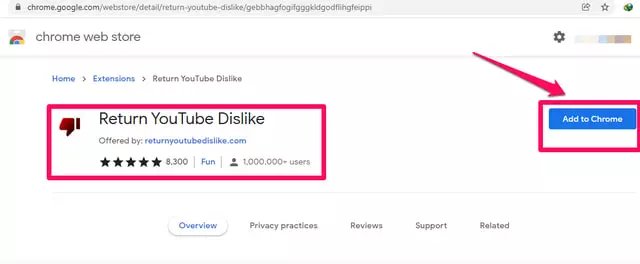
Any internal issue with the extension can also be the reason for it not working properly. You will have to reinstall the extension in order for it to work properly. In order to remove the extension, you will have to remove the extension by right-clicking on it and selecting Remove from Chrome. Then you will have to search for the extension in the browser and install it.
Method 5: Fix “Return YouTube Dislike Extension Not Working” Problem By Trying a Different Browser

Sometimes an error in the Return YouTube dislike extension can occur not because of the extension by due to a temporary error in the Chrome browser. You can try using the extension in a different browser, such as Firefox or Edge, to see if the issue is specific to Chrome.
Method 6: Fix “Return YouTube Dislike Extension Not Working” Problem By Checking From the Browser’s Console
Another way to fix why is return YouTube dislike extension not working; you can simply check through the browser’s console. Go to the console icon, and in the filters option, enter return YouTube dislikes. I hope you will see the return YouTube dislikes extension. The next thing you can do is update it, and I hope the problem will be resolved as soon as possible.
Method 7: Fix “Return YouTube Dislike Extension Not Working” Problem By Updating the Extension
If the above fix does not solve your problem, the next thing you can do is update the extension. Updating the extension will solve your instantly. Either update the extension manually or check for the available update. Once updated, check if the problem is resolved or not.
Wrapping Up
YouTube is one of the most popular video streaming platforms. Every other day, the platform updates its app in order to keep up with the needs of its audience. Recently many users have complained that their return YouTube dislike extension is not working. To know, How to Fix ‘Return YouTube Dislike Extension Not Working Problem, read the entire article, and do share it with your friends.
For more trending stuff on Technology, Social Media, and Gaming, keep visiting, Path of EX. For any queries, comment below, and we will get back to you ASAP!
Frequently Asked Questions
1. Why is Return YouTube Dislike Extension Not Working?
1. Outdated Extension.
2. Compatibility Issues.
3. Corrupted Files.
2. How to Fix “Return YouTube Dislike Extension Not Working” Problem?
1. By Checking Your Browser Version.
2. By Clearing Cache and Cookies.
3. By Reinstalling the Extension.




